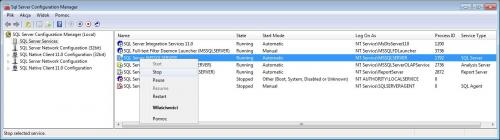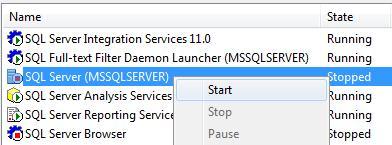How resolve problem with don’t copy database files from server to paste them in the another folder
Recently I meet problem with copy database files from data folder in sql server and paste them in another folder in my PC.
I try copy files: Polska.mdf and Polska_log.ldf. These files are my Polska database. In SQL Server files of databases are in DATA catalogue.
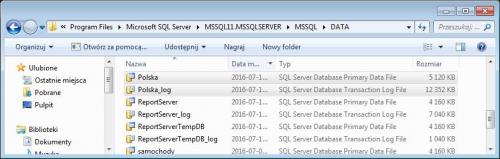 After paste files I got this window:
After paste files I got this window:
How resolve this problem? I choose from menu Start in Windows 7 Start->SQL Server 2012->Configuration Tools->SQL Server Configuration Manager.
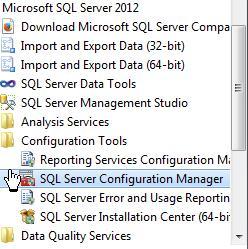 You see configuration window. In it select on the left
You see configuration window. In it select on the left SQL Server Services. In another section right click the SQL Server MSSQLSERVER and from pop-up menu select Stop.
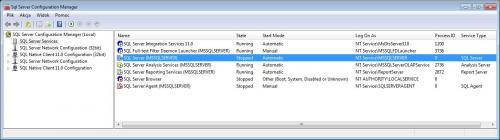 In this moment You may copy your databases files and paste them in another place. After this action, You may start Your SQL Server. You right click the
In this moment You may copy your databases files and paste them in another place. After this action, You may start Your SQL Server. You right click the SQL Server MSSQLSERVER and from pop-up menu select Start.