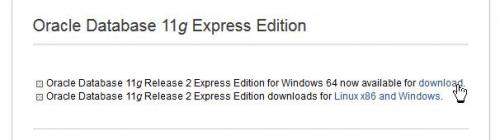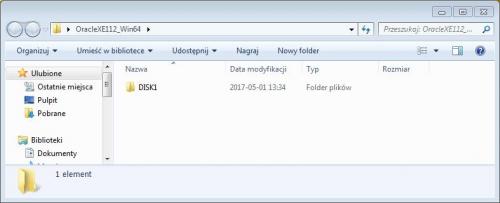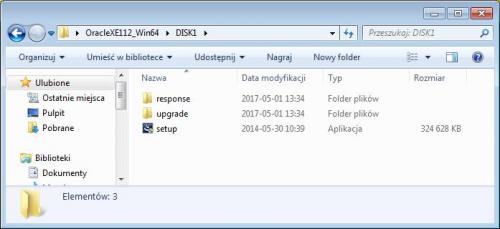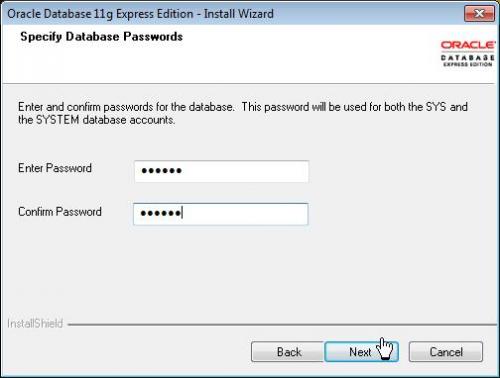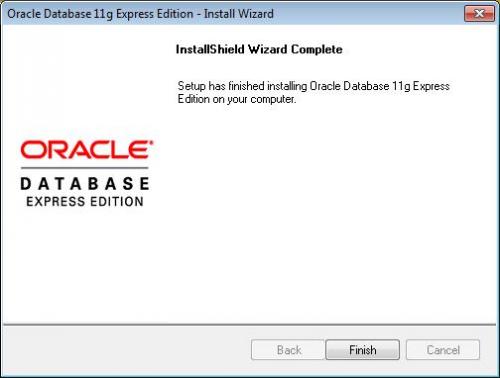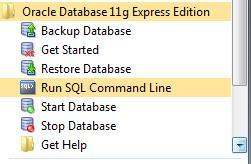How install Oracle Express(XE) 11g on Windows 64-bit?
The first step is go to website:
Http://www.oracle.com/technetwork/database/enterprise-edition/downloads/index.html
And download installation file.
After click this link you see:
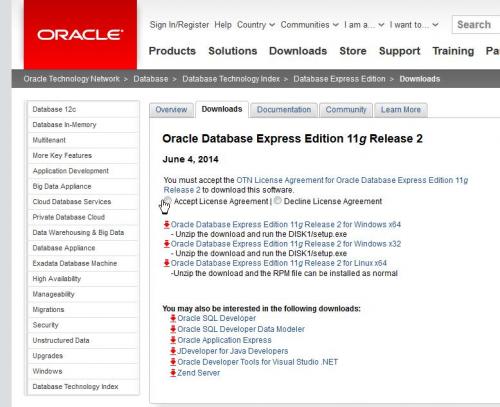 You may accept licence. Click the button and link to download file.
You may accept licence. Click the button and link to download file.
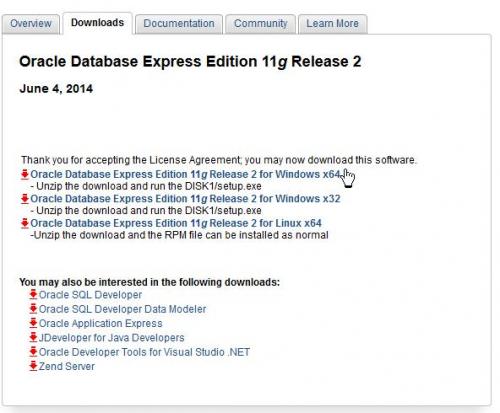 The log windows appears. So you must log first. My file to download is OracleXE112_Win64.zip.
The log windows appears. So you must log first. My file to download is OracleXE112_Win64.zip.
After download and unzip this file. It is content of this archive.
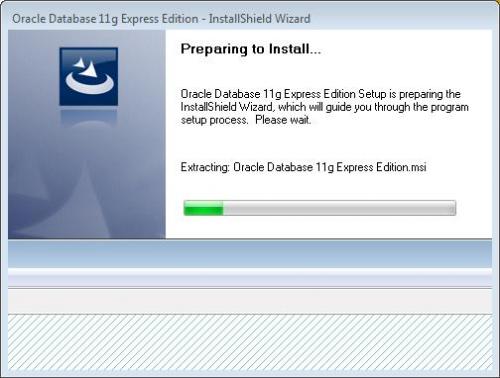
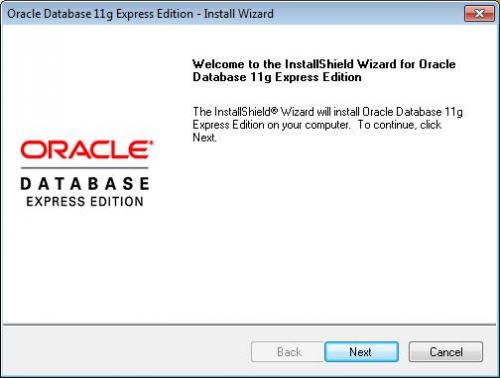 Click the Next button. The License window displays.
Click the Next button. The License window displays.
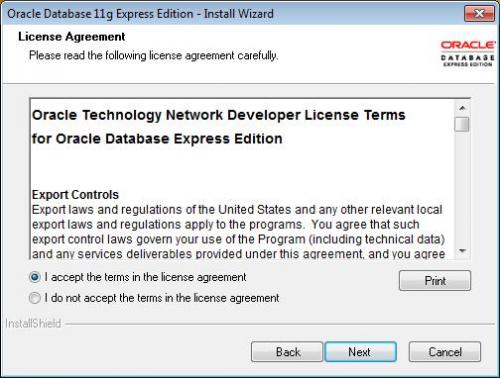 Accept license and click the Next button.
Accept license and click the Next button.
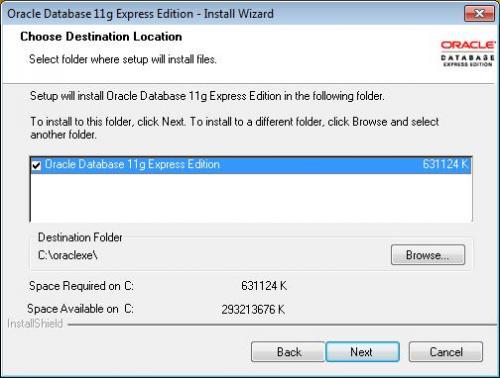 Click the Next button. In this window you must write your password. Remember it. because it will be your admin password.
Click the Next button. In this window you must write your password. Remember it. because it will be your admin password.
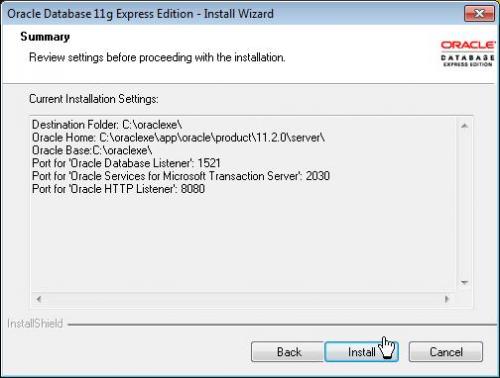 Click the Install button. The process installation start.
Click the Install button. The process installation start.
On the Desktop you see this icon:
 In the Start->Programs you see:
In the Start->Programs you see: