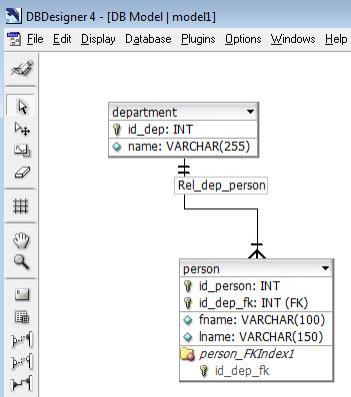Create database model in DBDesigner
After install DBDesigner( I describe this process in my last post) You may run this application.
You see window as below: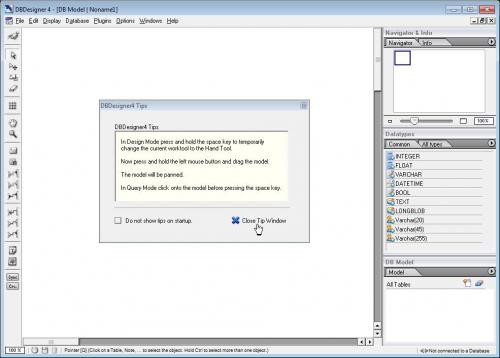 Close
Close Tips window.
Click the icon New Table and click on the canvas.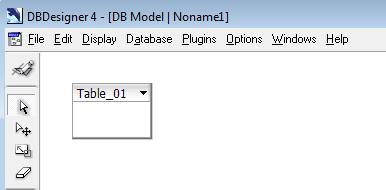
You see table object. Click right on the table object and choose Edit Object from the menu.
The Table Editor wizard displays.
In Table Name filed write name of table and fill fileds in Column Name, DataType and so on. The NN column signs that value in this column may not be NULL. You may change column as PRIMARY KEY drag and drop column row in Columns section botoom-right of the window. In this palce You may either select and delete column as PRIMARY KEY .
Click the OK button. in the same way create another table.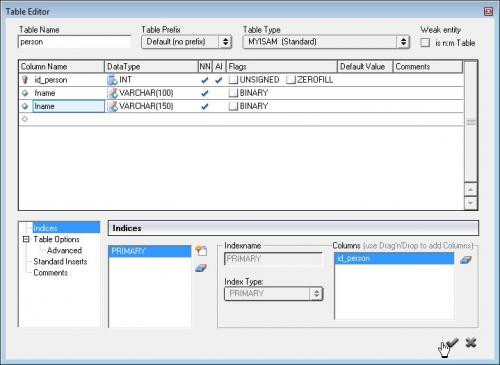
Click OK button to save person table.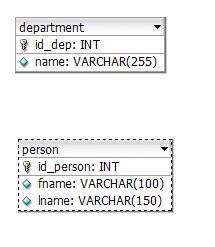
The table will be in relation. The people may work in department. So it will be relation 1 to n.
The FOREIGN KEY will be autocreating in the table. You must only create PRIMARY KEY.
Click the New 1:n button.
And click table with PRIMARY KEY( department table ), then click the table indicated the table with PRIMARY KEY( person table). In the person table will be creating FOREIGN KEY. Loook at diagram:
You may change name of FOREIGN KEY column or name of relation. Click right the stroke or name of relation and choose from menu Edit Object.
You see Relation Editor window.
In Relation Editor change data.
Click the OK button.