First project in JSF in Netbeans
In Netbeans you may create in simple way your Java Server Faces project.
First create project. Choose form menu File->New Project.
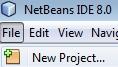 In New Project window select from Categories section Java Web and from Projects section Web Application.
In New Project window select from Categories section Java Web and from Projects section Web Application.
Click the Next button. In Project Name field write FirstJSF.
You may select Server or JEE version, if you would. I stay it as default. Click the Next button.
In next step choose JavaServer Faces framework and click the Finish button.
In Projects window you see tree of your new JSF project.
It is autogenerated code for index file:
Run application through right click the project node and choose Run command.
It is website displays by browser:
If you find out to write simple JavaServer Faces application in Netbeans IDE is very simple and easy.