How install DBDesigner on Windows OS?
Go to http://fabforce.eu/dbdesigner4/ download open source tool for modelling and design databases. Download DBDesigner4.0.5.6_Setup file.
Begin with double click the downloaded file.
In MainFrame window select the Next button.
In another step choose I accept the term to accepting the licence agreement.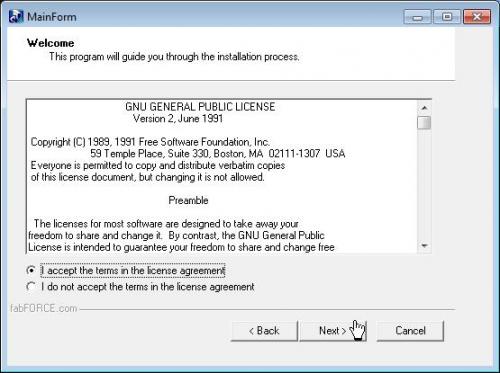
Click the Next button.
The other step allow to change location for files of this application. You may leave this default location.
Click the Next button.
Leave all features to install.
Click the Next button.
In this stage You may select or not option for shortcut program and so on.
Click the Next button.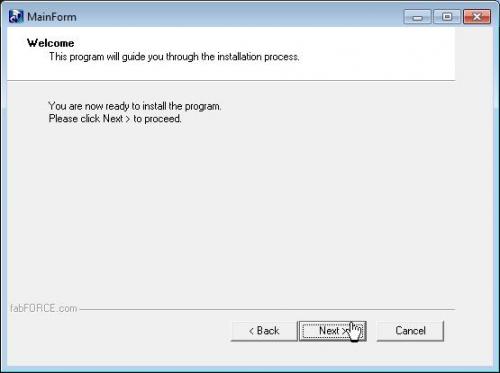
Click the Next button to start installation process.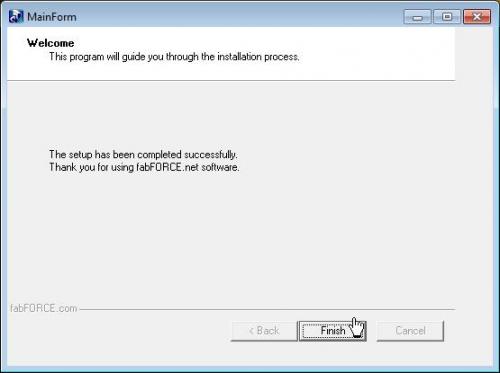
Click the Finish button to end this process.
It is how lokks like the icon this application: