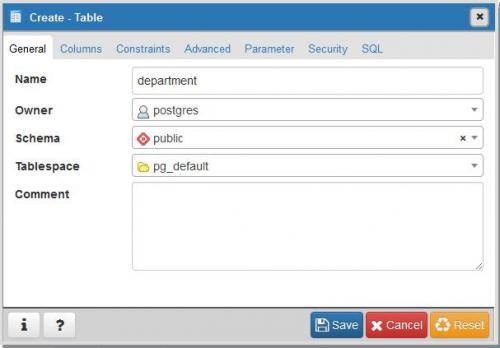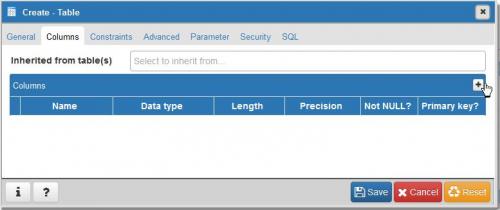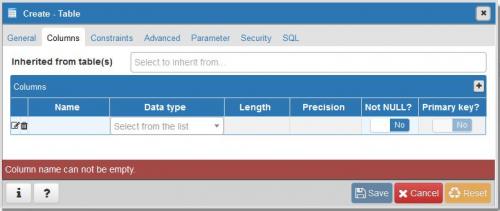How create table in pgAdmin tool for PostgreSQL 9.6?
In this topic I show how in pgAdmin create simple table.
Begin with open pgAdmin. Expand on the left Database node with your database and schema.
Right click the Tables node and choose Create->Table.
In Create-Table wizard go to the General tab and in Name field write name of table. Mine table is department.
Go to the Columns tab.
Click the plus sign.
In Name field write first column name, select datatype and set another settings. Click the plus sign create another column in table.
Click the Save button. You can see in your database department table with two fields: id and name.