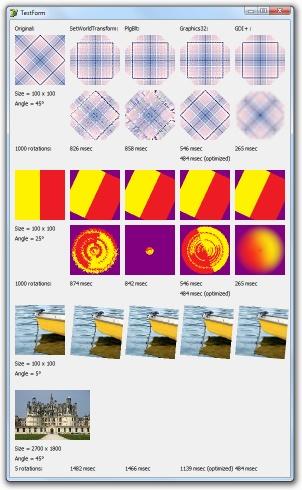Obróć bitmapę o rzeczywisty kąt
Dawno, dawno temu, czytając to pytanie , zastanawiałem się, jak obrócić bitmapę o dowolny stopień, nie bawiąc się wszystkimi bitami. Ostatnio ktoś inny też miał z tym oczywiste problemy.
Jest już wiele pytań dotyczących obrotu w odstępach 90°, większość notabalyten , ale chcę obrócić o prawdziwy kąt. Najlepiej z możliwością dostosowania rozmiaru obrazu ze względu na obrót, oraz z ustawieniem niestandardowego (przezroczysty) kolor tła części, które zostaną dodane do powierzchni obrazu. Wtedy przypuszczam, że podpis rutyny będzie wyglądał mniej więcej tak:
procedure RotateBitmap(Bmp: TBitmap; Angle: Single; AdjustSize: Boolean;
BackColor: TColor);
Te odpowiedzi wymieniają następujących kandydatów do konstruowania tej procedury: SetWorldTransform, PlgBlt, GDI+, ale chciałbym zobaczyć (skuteczną) implementację.
2 answers
Tl; dr; użyj GDI +
SetWorldTransform
Z SetWorldTransform WinAPI możesz przekształcić przestrzeń kontekstu urządzenia: obracanie, ścinanie, przesunięcie i skalowanie. Odbywa się to poprzez ustawienie prętów macierzy transformacji typu XFORM. Wypełnij jego członków zgodnie z dokumentacją .
procedure RotateBitmap(Bmp: TBitmap; Rads: Single; AdjustSize: Boolean;
BkColor: TColor = clNone);
var
C: Single;
S: Single;
XForm: tagXFORM;
Tmp: TBitmap;
begin
C := Cos(Rads);
S := Sin(Rads);
XForm.eM11 := C;
XForm.eM12 := S;
XForm.eM21 := -S;
XForm.eM22 := C;
Tmp := TBitmap.Create;
try
Tmp.TransparentColor := Bmp.TransparentColor;
Tmp.TransparentMode := Bmp.TransparentMode;
Tmp.Transparent := Bmp.Transparent;
Tmp.Canvas.Brush.Color := BkColor;
if AdjustSize then
begin
Tmp.Width := Round(Bmp.Width * Abs(C) + Bmp.Height * Abs(S));
Tmp.Height := Round(Bmp.Width * Abs(S) + Bmp.Height * Abs(C));
XForm.eDx := (Tmp.Width - Bmp.Width * C + Bmp.Height * S) / 2;
XForm.eDy := (Tmp.Height - Bmp.Width * S - Bmp.Height * C) / 2;
end
else
begin
Tmp.Width := Bmp.Width;
Tmp.Height := Bmp.Height;
XForm.eDx := (Bmp.Width - Bmp.Width * C + Bmp.Height * S) / 2;
XForm.eDy := (Bmp.Height - Bmp.Width * S - Bmp.Height * C) / 2;
end;
SetGraphicsMode(Tmp.Canvas.Handle, GM_ADVANCED);
SetWorldTransform(Tmp.Canvas.Handle, XForm);
BitBlt(Tmp.Canvas.Handle, 0, 0, Tmp.Width, Tmp.Height, Bmp.Canvas.Handle,
0, 0, SRCCOPY);
Bmp.Assign(Tmp);
finally
Tmp.Free;
end;
end;
PlgBlt
Funkcja PlgBlt wykonuje transfer bloków bitowych z podanego prostokąta w źródle kontekst urządzenia do podanego równoległoboku w kontekście urządzenia docelowego. Odwzoruj narożniki obrazu źródłowego za pomocą parametru lpPoint.
procedure RotateBitmap(Bmp: TBitmap; Rads: Single; AdjustSize: Boolean;
BkColor: TColor = clNone);
var
C: Single;
S: Single;
Tmp: TBitmap;
OffsetX: Single;
OffsetY: Single;
Points: array[0..2] of TPoint;
begin
C := Cos(Rads);
S := Sin(Rads);
Tmp := TBitmap.Create;
try
Tmp.TransparentColor := Bmp.TransparentColor;
Tmp.TransparentMode := Bmp.TransparentMode;
Tmp.Transparent := Bmp.Transparent;
Tmp.Canvas.Brush.Color := BkColor;
if AdjustSize then
begin
Tmp.Width := Round(Bmp.Width * Abs(C) + Bmp.Height * Abs(S));
Tmp.Height := Round(Bmp.Width * Abs(S) + Bmp.Height * Abs(C));
OffsetX := (Tmp.Width - Bmp.Width * C + Bmp.Height * S) / 2;
OffsetY := (Tmp.Height - Bmp.Width * S - Bmp.Height * C) / 2;
end
else
begin
Tmp.Width := Bmp.Width;
Tmp.Height := Bmp.Height;
OffsetX := (Bmp.Width - Bmp.Width * C + Bmp.Height * S) / 2;
OffsetY := (Bmp.Height - Bmp.Width * S - Bmp.Height * C) / 2;
end;
Points[0].X := Round(OffsetX);
Points[0].Y := Round(OffsetY);
Points[1].X := Round(OffsetX + Bmp.Width * C);
Points[1].Y := Round(OffsetY + Bmp.Width * S);
Points[2].X := Round(OffsetX - Bmp.Height * S);
Points[2].Y := Round(OffsetY + Bmp.Height * C);
PlgBlt(Tmp.Canvas.Handle, Points, Bmp.Canvas.Handle, 0, 0, Bmp.Width,
Bmp.Height, 0, 0, 0);
Bmp.Assign(Tmp);
finally
Tmp.Free;
end;
end;
Graphics32
Graphics32 jest biblioteką zaprojektowaną specjalnie do szybkiej obsługi bitmap. Aby w pełni wykorzystać swój potencjał, potrzeba trochę doświadczenia, ale dokumentacja oraz podane przykłady powinny dać ci początek.
Obrót TBitmap32 obrazu odbywa się poprzez przekształcenie go o jeden z wielu dostępnych klas transformacji. Klasa TAffineTransformation jest tutaj potrzebna. Najpierw przesuń obraz o połowę do lewego górnego rogu, a następnie obróć i przesuń wynik z powrotem do prawego dolnego rogu, prawdopodobnie przy użyciu nowych wymiarów obrazu.
uses
GR32, GR32_Transforms;
procedure RotateBitmap(Bmp: TBitmap32; Degs: Integer; AdjustSize: Boolean;
BkColor: TColor = clNone; Transparent: Boolean = False); overload;
var
Tmp: TBitmap32;
Transformation: TAffineTransformation;
begin
Tmp := TBitmap32.Create;
Transformation := TAffineTransformation.Create;
try
Transformation.BeginUpdate;
Transformation.SrcRect := FloatRect(0, 0, Bmp.Width, Bmp.Height);
Transformation.Translate(-0.5 * Bmp.Width, -0.5 * Bmp.Height);
Transformation.Rotate(0, 0, -Degs);
if AdjustSize then
with Transformation.GetTransformedBounds do
Tmp.SetSize(Round(Right - Left), Round(Bottom - Top))
else
Tmp.SetSize(Bmp.Width, Bmp.Height);
Transformation.Translate(0.5 * Tmp.Width, 0.5 * Tmp.Height);
Transformation.EndUpdate;
Tmp.Clear(Color32(BkColor));
if not Transparent then
Bmp.DrawMode := dmTransparent;
Transform(Tmp, Bmp, Transformation);
Bmp.Assign(Tmp);
Bmp.OuterColor := Color32(BkColor);
if Transparent then
Bmp.DrawMode := dmTransparent;
finally
Transformation.Free;
Tmp.Free;
end;
end;
procedure RotateBitmap(Bmp: TBitmap; Degs: Integer; AdjustSize: Boolean;
BkColor: TColor = clNone); overload;
var
Tmp: TBitmap32;
Transparent: Boolean;
begin
Tmp := TBitmap32.Create;
try
Transparent := Bmp.Transparent;
Tmp.Assign(Bmp);
RotateBitmapGR32(Tmp, Degs, AdjustSize, BkColor, Transparent);
Bmp.Assign(Tmp);
if Transparent then
Bmp.Transparent := True;
finally
Tmp.Free;
end;
end;
GDI+
Wprowadzone w Windows XP, Microsoft GDI + API jest bardziej wydajne niż domyślne GDI API. Dla Delphi 2009 i nowszych, Biblioteka jest dostępna stąd . Dla starszych wersji Delphi dostępna jest biblioteka stąd .
W GDI+ rotacja jest również wykonywana przez macierz transformacji. Rysunek działa jednak zupełnie inaczej. Utwórz obiekt TGPGraphics i dołącz go do kontekstu urządzenia za pomocą jego konstruktora. Następnie operacje rysowania na obiekcie są tłumaczone przez API i są wysyłane do kontekstu docelowego.
uses
GDIPOBJ, GDIPAPI; // < D2009
GdiPlus; // >= D2009
procedure RotateBitmap(Bmp: TBitmap; Degs: Integer; AdjustSize: Boolean;
BkColor: TColor = clNone);
var
Tmp: TGPBitmap;
Matrix: TGPMatrix;
C: Single;
S: Single;
NewSize: TSize;
Graphs: TGPGraphics;
P: TGPPointF;
begin
Tmp := TGPBitmap.Create(Bmp.Handle, Bmp.Palette);
Matrix := TGPMatrix.Create;
try
Matrix.RotateAt(Degs, MakePoint(0.5 * Bmp.Width, 0.5 * Bmp.Height));
if AdjustSize then
begin
C := Cos(DegToRad(Degs));
S := Sin(DegToRad(Degs));
NewSize.cx := Round(Bmp.Width * Abs(C) + Bmp.Height * Abs(S));
NewSize.cy := Round(Bmp.Width * Abs(S) + Bmp.Height * Abs(C));
Bmp.Width := NewSize.cx;
Bmp.Height := NewSize.cy;
end;
Graphs := TGPGraphics.Create(Bmp.Canvas.Handle);
try
Graphs.Clear(ColorRefToARGB(ColorToRGB(BkColor)));
Graphs.SetTransform(Matrix);
Graphs.DrawImage(Tmp, (Cardinal(Bmp.Width) - Tmp.GetWidth) div 2,
(Cardinal(Bmp.Height) - Tmp.GetHeight) div 2);
finally
Graphs.Free;
end;
finally
Matrix.Free;
Tmp.Free;
end;
end;
Obsługa przezroczystości
Powyższe procedury zachowują przezroczyste ustawienia bitmapy fead, z wyjątkiem Graphics32 rozwiązanie, które wymaga dodatkowego parametru Transparent.
Wydajność i jakość obrazu
Napisałem aplikację testową (zobacz pełny kod poniżej), aby dostroić wydajność różnych metod i porównać wynikową jakość obrazu.
Pierwszy i najważniejszy wniosek jest taki, że GDI+ używa antyaliasingu tam, gdzie inne nie, co daje najlepszą jakość obrazu. (Bezskutecznie próbowałem zapobiec antyaliasingowi ustawiając CompositingQuality, InterpolationMode, SmoothingMode, oraz PixelOffsetMode, więc jeśli antyaliasing nie jest preferowany, nie używaj GDI+.)
Ponadto rozwiązanie GDI+ jest również najszybszą metodą.
unit RotateTestForm;
interface
uses
Windows, SysUtils, Classes, Graphics, Controls, Forms, Dialogs, ExtCtrls,
JPEG, Math, GR32, GR32_Transforms, GDIPOBJ, GDIPAPI {, GdiPlus};
type
TTestForm = class(TForm)
private
FImage: TImage;
FOpenDialog: TOpenDialog;
procedure FormPaint(Sender: TObject);
public
constructor Create(AOwner: TComponent); override;
end;
var
TestForm: TTestForm;
implementation
{$R *.dfm}
procedure RotateBitmapSWT(Bmp: TBitmap; Rads: Single; AdjustSize: Boolean;
BkColor: TColor = clNone);
var
C: Single;
S: Single;
XForm: TXForm;
Tmp: TBitmap;
begin
C := Cos(Rads);
S := Sin(Rads);
XForm.eM11 := C;
XForm.eM12 := S;
XForm.eM21 := -S;
XForm.eM22 := C;
Tmp := TBitmap.Create;
try
Tmp.TransparentColor := Bmp.TransparentColor;
Tmp.TransparentMode := Bmp.TransparentMode;
Tmp.Transparent := Bmp.Transparent;
Tmp.Canvas.Brush.Color := BkColor;
if AdjustSize then
begin
Tmp.Width := Round(Bmp.Width * Abs(C) + Bmp.Height * Abs(S));
Tmp.Height := Round(Bmp.Width * Abs(S) + Bmp.Height * Abs(C));
XForm.eDx := (Tmp.Width - Bmp.Width * C + Bmp.Height * S) / 2;
XForm.eDy := (Tmp.Height - Bmp.Width * S - Bmp.Height * C) / 2;
end
else
begin
Tmp.Width := Bmp.Width;
Tmp.Height := Bmp.Height;
XForm.eDx := (Bmp.Width - Bmp.Width * C + Bmp.Height * S) / 2;
XForm.eDy := (Bmp.Height - Bmp.Width * S - Bmp.Height * C) / 2;
end;
SetGraphicsMode(Tmp.Canvas.Handle, GM_ADVANCED);
SetWorldTransform(Tmp.Canvas.Handle, XForm);
BitBlt(Tmp.Canvas.Handle, 0, 0, Tmp.Width, Tmp.Height, Bmp.Canvas.Handle,
0, 0, SRCCOPY);
Bmp.Assign(Tmp);
finally
Tmp.Free;
end;
end;
procedure RotateBitmapPLG(Bmp: TBitmap; Rads: Single; AdjustSize: Boolean;
BkColor: TColor = clNone);
var
C: Single;
S: Single;
Tmp: TBitmap;
OffsetX: Single;
OffsetY: Single;
Points: array[0..2] of TPoint;
begin
C := Cos(Rads);
S := Sin(Rads);
Tmp := TBitmap.Create;
try
Tmp.TransparentColor := Bmp.TransparentColor;
Tmp.TransparentMode := Bmp.TransparentMode;
Tmp.Transparent := Bmp.Transparent;
Tmp.Canvas.Brush.Color := BkColor;
if AdjustSize then
begin
Tmp.Width := Round(Bmp.Width * Abs(C) + Bmp.Height * Abs(S));
Tmp.Height := Round(Bmp.Width * Abs(S) + Bmp.Height * Abs(C));
OffsetX := (Tmp.Width - Bmp.Width * C + Bmp.Height * S) / 2;
OffsetY := (Tmp.Height - Bmp.Width * S - Bmp.Height * C) / 2;
end
else
begin
Tmp.Width := Bmp.Width;
Tmp.Height := Bmp.Height;
OffsetX := (Bmp.Width - Bmp.Width * C + Bmp.Height * S) / 2;
OffsetY := (Bmp.Height - Bmp.Width * S - Bmp.Height * C) / 2;
end;
Points[0].X := Round(OffsetX);
Points[0].Y := Round(OffsetY);
Points[1].X := Round(OffsetX + Bmp.Width * C);
Points[1].Y := Round(OffsetY + Bmp.Width * S);
Points[2].X := Round(OffsetX - Bmp.Height * S);
Points[2].Y := Round(OffsetY + Bmp.Height * C);
PlgBlt(Tmp.Canvas.Handle, Points, Bmp.Canvas.Handle, 0, 0, Bmp.Width,
Bmp.Height, 0, 0, 0);
Bmp.Assign(Tmp);
finally
Tmp.Free;
end;
end;
procedure RotateBitmapGR32(Bmp: TBitmap32; Degs: Integer; AdjustSize: Boolean;
BkColor: TColor = clNone; Transparent: Boolean = False); overload;
var
Tmp: TBitmap32;
Transformation: TAffineTransformation;
begin
Tmp := TBitmap32.Create;
Transformation := TAffineTransformation.Create;
try
Transformation.BeginUpdate;
Transformation.SrcRect := FloatRect(0, 0, Bmp.Width, Bmp.Height);
Transformation.Translate(-0.5 * Bmp.Width, -0.5 * Bmp.Height);
Transformation.Rotate(0, 0, -Degs);
if AdjustSize then
with Transformation.GetTransformedBounds do
Tmp.SetSize(Round(Right - Left), Round(Bottom - Top))
else
Tmp.SetSize(Bmp.Width, Bmp.Height);
Transformation.Translate(0.5 * Tmp.Width, 0.5 * Tmp.Height);
Transformation.EndUpdate;
Tmp.Clear(Color32(BkColor));
if not Transparent then
Bmp.DrawMode := dmTransparent;
Transform(Tmp, Bmp, Transformation);
Bmp.Assign(Tmp);
Bmp.OuterColor := Color32(BkColor);
if Transparent then
Bmp.DrawMode := dmTransparent;
finally
Transformation.Free;
Tmp.Free;
end;
end;
procedure RotateBitmapGR32(Bmp: TBitmap; Degs: Integer; AdjustSize: Boolean;
BkColor: TColor = clNone); overload;
var
Tmp: TBitmap32;
Transparent: Boolean;
begin
Tmp := TBitmap32.Create;
try
Transparent := Bmp.Transparent;
Tmp.Assign(Bmp);
RotateBitmapGR32(Tmp, Degs, AdjustSize, BkColor, Transparent);
Bmp.Assign(Tmp);
if Transparent then
Bmp.Transparent := True;
finally
Tmp.Free;
end;
end;
procedure RotateBitmapGDIP(Bmp: TBitmap; Degs: Integer; AdjustSize: Boolean;
BkColor: TColor = clNone);
var
Tmp: TGPBitmap;
Matrix: TGPMatrix;
C: Single;
S: Single;
NewSize: TSize;
Graphs: TGPGraphics;
P: TGPPointF;
begin
Tmp := TGPBitmap.Create(Bmp.Handle, Bmp.Palette);
Matrix := TGPMatrix.Create;
try
Matrix.RotateAt(Degs, MakePoint(0.5 * Bmp.Width, 0.5 * Bmp.Height));
if AdjustSize then
begin
C := Cos(DegToRad(Degs));
S := Sin(DegToRad(Degs));
NewSize.cx := Round(Bmp.Width * Abs(C) + Bmp.Height * Abs(S));
NewSize.cy := Round(Bmp.Width * Abs(S) + Bmp.Height * Abs(C));
Bmp.Width := NewSize.cx;
Bmp.Height := NewSize.cy;
end;
Graphs := TGPGraphics.Create(Bmp.Canvas.Handle);
try
Graphs.Clear(ColorRefToARGB(ColorToRGB(BkColor)));
Graphs.SetTransform(Matrix);
Graphs.DrawImage(Tmp, (Cardinal(Bmp.Width) - Tmp.GetWidth) div 2,
(Cardinal(Bmp.Height) - Tmp.GetHeight) div 2);
finally
Graphs.Free;
end;
finally
Matrix.Free;
Tmp.Free;
end;
end;
{ TTestForm }
constructor TTestForm.Create(AOwner: TComponent);
begin
inherited Create(AOwner);
Font.Name := 'Tahoma';
Top := 0;
ClientWidth := 560;
ClientHeight := 915;
Show;
FImage := TImage.Create(Self);
FOpenDialog := TOpenDialog.Create(Self);
FOpenDialog.Title := 'Select an small sized image (min. 100 x 100)';
FOpenDialog.Options := FOpenDialog.Options + [ofFileMustExist];
FOpenDialog.Filter := 'JPEG|*.JPG|BMP|*.BMP';
if FOpenDialog.Execute then
begin
FImage.Picture.LoadFromFile(FOpenDialog.FileName);
OnPaint := FormPaint;
Invalidate;
end
else
Application.Terminate;
end;
procedure TTestForm.FormPaint(Sender: TObject);
var
Img: TBitmap;
Bmp: TBitmap;
Bmp32: TBitmap32;
BkColor: TColor;
AdjustSize: Boolean;
Degs: Integer;
Rads: Single;
RotCount: Integer;
I: Integer;
Tick: Cardinal;
begin
Img := TBitmap.Create;
Bmp := TBitmap.Create;
Bmp32 := TBitmap32.Create;
try
BkColor := clBtnFace;
Img.Canvas.Brush.Color := BkColor;
Img.Width := 100;
Img.Height := 100;
Img.Canvas.Draw(0, 0, FImage.Picture.Graphic);
AdjustSize := False;
Degs := 45;
Rads := DegToRad(Degs);
RotCount := 1000;
Canvas.TextOut(10, 10, 'Original:');
Canvas.Draw(10, 30, Img);
Canvas.TextOut(10, 140, Format('Size = %d x %d', [Img.Width, Img.Height]));
Canvas.TextOut(10, 160, Format('Angle = %d°', [Degs]));
Canvas.TextOut(10, 250, Format('%d rotations:', [RotCount]));
Canvas.TextOut(120, 10, 'SetWorldTransform:');
Bmp.Assign(Img);
RotateBitmapSWT(Bmp, Rads, AdjustSize, BkColor);
Canvas.Draw(120, 30, Bmp);
if not AdjustSize then
begin
Tick := GetTickCount;
for I := 0 to RotCount - 2 do
RotateBitmapSWT(Bmp, Rads, AdjustSize, BkColor);
Canvas.TextOut(120, 250, Format('%d msec', [GetTickCount - Tick]));
Canvas.Draw(120, 140, Bmp);
end;
Canvas.TextOut(230, 10, 'PlgBlt:');
Bmp.Assign(Img);
RotateBitmapPLG(Bmp, Rads, AdjustSize, BkColor);
Canvas.Draw(230, 30, Bmp);
if not AdjustSize then
begin
Tick := GetTickCount;
for I := 0 to RotCount - 2 do
RotateBitmapPLG(Bmp, Rads, AdjustSize, BkColor);
Canvas.TextOut(230, 250, Format('%d msec', [GetTickCount - Tick]));
Canvas.Draw(230, 140, Bmp);
end;
Canvas.TextOut(340, 10, 'Graphics32:');
Bmp.Assign(Img);
RotateBitmapGR32(Bmp, Degs, AdjustSize, BkColor);
Canvas.Draw(340, 30, Bmp);
if not AdjustSize then
begin
Tick := GetTickCount;
for I := 0 to RotCount - 2 do
RotateBitmapGR32(Bmp, Degs, AdjustSize, BkColor);
Canvas.TextOut(340, 250, Format('%d msec', [GetTickCount - Tick]));
Canvas.Draw(340, 140, Bmp);
// Without in between conversion to TBitmap:
Bmp32.Assign(Img);
Tick := GetTickCount;
for I := 0 to RotCount - 1 do
RotateBitmapGR32(Bmp32, Degs, AdjustSize, BkColor, False);
Canvas.TextOut(340, 270, Format('%d msec (optimized)',
[GetTickCount - Tick]));
end;
Canvas.TextOut(450, 10, 'GDI+ :');
Bmp.Assign(Img);
RotateBitmapGDIP(Bmp, Degs, AdjustSize, BkColor);
Canvas.Draw(450, 30, Bmp);
if not AdjustSize then
begin
Tick := GetTickCount;
for I := 0 to RotCount - 2 do
RotateBitmapGDIP(Bmp, Degs, AdjustSize, BkColor);
Canvas.TextOut(450, 250, Format('%d msec', [GetTickCount - Tick]));
Canvas.Draw(450, 140, Bmp);
end;
finally
Bmp32.Free;
Bmp.Free;
Img.Free;
OnPaint := nil;
end;
end;
end.
Warning: date(): Invalid date.timezone value 'Europe/Kyiv', we selected the timezone 'UTC' for now. in /var/www/agent_stack/data/www/doraprojects.net/template/agent.layouts/content.php on line 54
2012-05-17 09:54:27
Jeśli ktoś zajmuje się rotacją obrazów, może również zajrzeć do biblioteki wideo Mitov (darmowej do użytku niekomercyjnego: link ). VCL i FireMonkey. Dba o wszystkie niskopoziomowe szczegóły, co pozwala nam uniknąć szczegółowego kodowania, które bada doskonała odpowiedź NGLN.
Używamy go przez ostatnie dwa lata i byliśmy bardzo zadowoleni z niego w naszej aplikacji komercyjnej.
Posiada komponent rotate, który współpracuje ze statycznymi obrazami i strumienie wideo. Ich Biblioteka jest w pełni wielozadaniowa, opcjonalnie przy użyciu wszystkich dostępnych rdzeni i niskopoziomowych podstawników, na chipsetach Intela z własną biblioteką wydajności ( http://software.intel.com/en-us/articles/intel-ipp )
Na umiarkowanym sprzęcie możemy uruchamiać wiele strumieni wideo lub BMP, które obracamy, klipujemy, skalujemy i przetwarzamy na poziomie pikseli, w czasie rzeczywistym.
Warning: date(): Invalid date.timezone value 'Europe/Kyiv', we selected the timezone 'UTC' for now. in /var/www/agent_stack/data/www/doraprojects.net/template/agent.layouts/content.php on line 54
2012-05-17 19:46:47