Zrób odwrotne przekątne na biało w heatmapie
Staram się zrobić coś, co widać na zdjęciu jest podane poniżej,
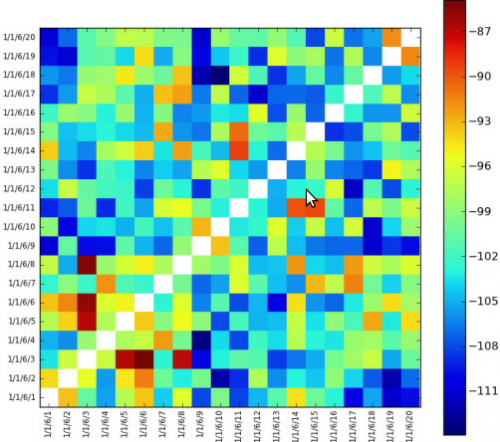
Po prostu ustawienie odwrotnych przekątnych biały kolor zostaje. Nie mogłem ustawić ich jako białych. Wykres przyjmuje wartości całkowite i nie wiem, jaka wartość całkowita odpowiada białym kolorem.
Dziękuję!Edited:
Oto kod;
import math
from matplotlib import pyplot as plt
from matplotlib import cm as cm
import pylab
import numpy as np
from matplotlib.collections import LineCollection
class HeatMap:
def __init__(self, selectedLines):
self.selectedLines = selectedLines
def getHeapMap(self):
figure = plt.figure()
if len(self.selectedLines) != 0:
self.map = self.createTestMapData(len(self.selectedLines), len(self.selectedLines))
maxValueInMap = self.findMaxValueInMap(self.map)
x = np.arange(maxValueInMap + 1)
ys = [x + i for i in x]
ax = figure.add_subplot(111)
ax.imshow(self.map, cmap=cm.jet, interpolation='nearest')
'''
Left side label of the chart is created according to selected values
from a checkbox group.
'''
leftSideLabelSize = len(self.selectedLines)
sideLabels = []
for line in self.selectedLines:
sideLabels.append(line.text())
pos = np.arange(leftSideLabelSize)
'''
Left side labels are set with the code below.
'''
pylab.yticks(pos, sideLabels)
plt.xticks(pos, sideLabels)
self.numrows, self.numcols = self.map.shape
ax.format_coord = self.format_coord
line_segments = LineCollection([zip(x, y) for y in ys],
linewidths=(0.5, 3, 1.5, 2),
linestyles='solid')
line_segments.set_array(x)
axcb = figure.colorbar(line_segments)
return figure
def format_coord(self, x, y):
col = int(x + 0.5)
row = int(y + 0.5)
if col >= 0 and col < self.numcols and row >= 0 and row < self.numrows:
z = self.map[row, col]
return 'x=%1.4f, y=%1.4f, z=%1.4f' % (x, y, z)
else:
return 'x=%1.4f, y=%1.4f' % (x, y)
def createTestMapData(self, xSize, ySize):
resultMap = 10 * np.random.rand(xSize, ySize)
#Setting reverse diagonal is here. Now it is set with zero but it gives blue.
# I want it to be set as white
for index in range(0, int(math.sqrt(resultMap.size))):
resultMap[index][((math.sqrt(resultMap.size) - 1) - index )] = 0
return resultMap
def findMaxValueInMap(self, map):
return np.amax(map)
Wartości są generowane losowo w tej chwili. Kod jest powyżej daje gui jak;
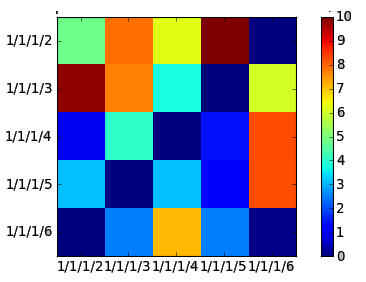
2 answers
Możesz zrobić własną colormapę, lub dostosować istniejącą:)
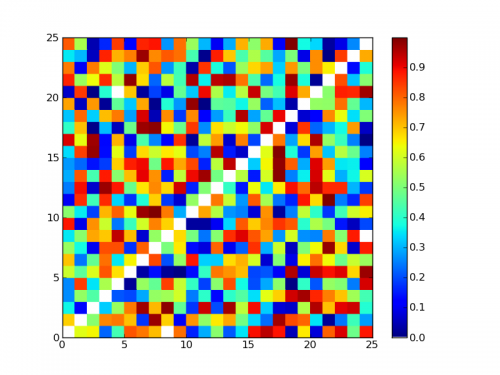
Oto kod do powyższego wykresu, z wyjaśnieniami w komentarzach:
import matplotlib
from pylab import *
import numpy as np
#Create test data with zero valued diagonal:
data = np.random.random_sample((25, 25))
rows, cols = np.indices((25,25))
data[np.diag(rows, k=0), np.diag(cols, k=0)] = 0
#Create new colormap, with white for zero
#(can also take RGB values, like (255,255,255):
colors = [('white')] + [(cm.jet(i)) for i in xrange(1,256)]
new_map = matplotlib.colors.LinearSegmentedColormap.from_list('new_map', colors, N=256)
pcolor(data, cmap=new_map)
colorbar()
savefig('map.png')
show()
Alternatywnie, możesz zamaskować swoje dane i ustawić kolor maski:
#Create test data:
data = np.random.random_sample((25, 25))
#Create a diagonal mask:
mask = np.diag(np.ones(25))
#Apply mask to data:
masked_data = ma.masked_array(data, mask)
#Set mask color to white:
cm.jet.set_bad(color='white', alpha=None)
#for this to work we use pcolormesh instead of pcolor:
pcolormesh(masked_data, cmap=cm.jet)
colorbar()
show()
Daje to zasadniczo ten sam wynik, ale może lepiej odpowiadać Twoim potrzebom, ponieważ możesz ustawić dowolną komórkę na białą, a także biel nie pojawia się na pasku kolorów (zobacz na dole powyżej paska kolorów):
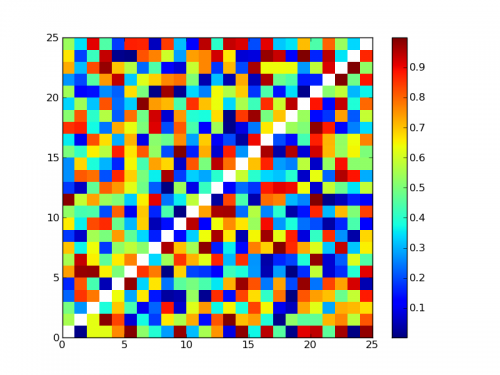
Warning: date(): Invalid date.timezone value 'Europe/Kyiv', we selected the timezone 'UTC' for now. in /var/www/agent_stack/data/www/doraprojects.net/template/agent.layouts/content.php on line 54
2012-06-11 08:09:46
Colormap jest zdefiniowany przez argument cmap W ax.imshow(). Użyłeś jet colormap, więc masz cmap=cm.jet, która jest tylko jedną z wielu wbudowanych map kolorów w matplotlib. Możesz wybrać jeden lub zdefiniować własny, który pasuje do Twojego gustu.
Warning: date(): Invalid date.timezone value 'Europe/Kyiv', we selected the timezone 'UTC' for now. in /var/www/agent_stack/data/www/doraprojects.net/template/agent.layouts/content.php on line 54
2012-06-11 07:36:54