Jak wyrównać widok tekstu wokół widoku ImageView?
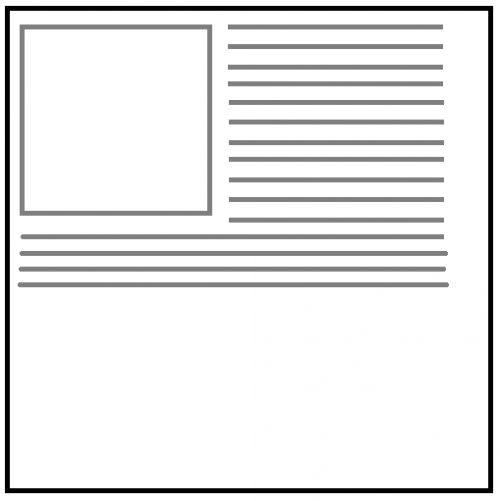
Próbuję wyrównać widok tekstu wokół ImageView. Używam następującego kodu:
private void createSpannableText(){
TextView myTextView = (TextView) findViewById(R.id.textView);
SpannableStringBuilder builder = new SpannableStringBuilder();
builder.append(this.getText(R.string.loren__ipsum__max));
int lengthOfPart1 = builder.length();
builder.append(" ");
builder.append(this.getText(R.string.lorem__ipsum));
Drawable d = getResources().getDrawable(R.drawable.myImage);
d.setBounds(0, 0, d.getIntrinsicWidth(), d.getIntrinsicHeight()); // <---- Very important otherwise your image won't appear
ImageSpan myImage = new ImageSpan(d);
builder.setSpan(myImage, 0, lengthOfPart1, Spannable.SPAN_EXCLUSIVE_EXCLUSIVE);
myTextView.setText(builder);
}
Ale nie udało się uzyskać dokładnego wyniku. Co mam zrobić? Czy muszę używać SpannableStringBuilder w tym przypadku, czy jest inny sposób. Proszę o pomoc. Użyłem tego post-http://majaxandroidtips.blogspot.in/2009/06/how-to-have-few-layout-elements-wrap_17.html aby mieć rozwiązanie.
P. S.: ja też chcę 6DP marginesu wokół ImageView
1 answers
Można to osiągnąć za pomocą interfejsu android.text.style.LeadingMarginSpan.LeadingMarginSpan2 dostępnego w API 8. Oto Artykuł , ale nie w języku angielskim, przetłumacz go za pomocą przeglądarki. Poza tym możesz pobrać kod źródłowy przykładu bezpośrednio z tutaj .
Twój układ:
<?xml version="1.0" encoding="UTF-8"?>
<RelativeLayout
xmlns:android="http://schemas.android.com/apk/res/android"
android:layout_width="match_parent"
android:layout_height="wrap_content"
android:padding="5dp">
<TextView
android:textSize="18.0sp"
android:id="@+id/message_view"
android:layout_width="match_parent"
android:layout_height="wrap_content"
android:text="@string/text" />
<ImageView
android:src="@drawable/icon"
android:layout_width="wrap_content"
android:layout_height="wrap_content"
android:id="@+id/icon" />
</RelativeLayout>
Implementacje klasy Helper LeadingMarginSpan.LeadingMarginSpan2
class MyLeadingMarginSpan2 implements LeadingMarginSpan.LeadingMarginSpan2 {
private int margin;
private int lines;
MyLeadingMarginSpan2(int lines, int margin) {
this.margin = margin;
this.lines = lines;
}
/* Возвращает значение, на которе должен быть добавлен отступ */
@Override
public int getLeadingMargin(boolean first) {
if (first) {
/*
* Данный отступ будет применен к количеству строк
* возвращаемых getLeadingMarginLineCount()
*/
return margin;
} else {
// Отступ для всех остальных строк
return 0;
}
}
@Override
public void drawLeadingMargin(Canvas c, Paint p, int x, int dir,
int top, int baseline, int bottom, CharSequence text,
int start, int end, boolean first, Layout layout) {}
/*
* Возвращает количество строк, к которым должен быть
* применен отступ возвращаемый методом getLeadingMargin(true)
* Замечание:
* Отступ применяется только к N строкам первого параграфа.
*/
@Override
public int getLeadingMarginLineCount() {
return lines;
}
};
Twój kod aktywności:
@Override
public void onCreate(Bundle savedInstanceState) {
super.onCreate(savedInstanceState);
setContentView(R.layout.main);
String text = getString(R.string.text);
// Получаем иконку и ее ширину
Drawable dIcon = getResources().getDrawable(R.drawable.icon);
int leftMargin = dIcon.getIntrinsicWidth() + 10;
// Устанавливаем иконку в R.id.icon
ImageView icon = (ImageView) findViewById(R.id.icon);
icon.setBackgroundDrawable(dIcon);
SpannableString ss = new SpannableString(text);
// Выставляем отступ для первых трех строк абазца
ss.setSpan(new MyLeadingMarginSpan2(3, leftMargin), 0, ss.length(), 0);
TextView messageView = (TextView) findViewById(R.id.message_view);
messageView.setText(ss);
}
I na koniec wynik demo:
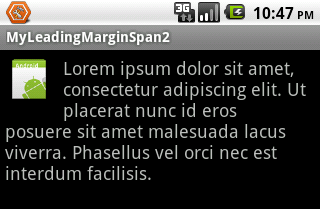
Warning: date(): Invalid date.timezone value 'Europe/Kyiv', we selected the timezone 'UTC' for now. in /var/www/agent_stack/data/www/doraprojects.net/template/agent.layouts/content.php on line 54
2012-07-15 17:58:10