Autorotate pojedynczy UIViewController w iOS 6 z UITabBar
Mam aplikację, która działa tylko w Portrait Mode, ale jest singleView, który może wyświetlać wideo, więc chcę, aby ten widok działał również w landscape mode, ale w iOS 6 nie mogę dowiedzieć się, jak Mogę to zrobić, teraz mam to:
W AppDelegate.m mam:
self.window.rootViewController = myTabBar;
Następnie w podsumowaniu projektu:
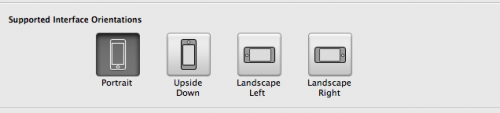
I odkryłem, że w iOS 6 aby wykryć obrót widoku muszę to zrobić:
- (NSUInteger)supportedInterfaceOrientations {
return UIInterfaceOrientationMaskAll;
}
// Tell the system It should autorotate
- (BOOL) shouldAutorotate {
return YES;
}
Więc wstawiam powyższy kod tylko w moim UIViewController, który chcę wykorzystać również w krajobrazie, ale nie działa, ktoś wie, jak Mogę to zrobić? chcę tylko autorotate podczas pokazywania wideo.
3 answers
Po pierwsze, ustawienia docelowe powinny wyglądać tak:
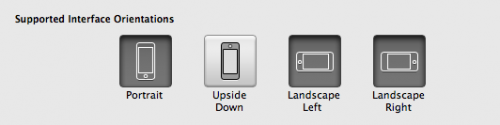
W UITabBarController:
-(BOOL)shouldAutorotateToInterfaceOrientation:(UIInterfaceOrientation)interfaceOrientation
{
// You do not need this method if you are not supporting earlier iOS Versions
return [self.selectedViewController shouldAutorotateToInterfaceOrientation:interfaceOrientation];
}
-(NSUInteger)supportedInterfaceOrientations
{
if (self.selectedViewController)
return [self.selectedViewController supportedInterfaceOrientations];
return UIInterfaceOrientationMaskPortrait;
}
-(BOOL)shouldAutorotate
{
return YES;
}
Wewnątrz Twojego kontrolera ViewController:
A) jeśli nie chcesz obracać:
- (BOOL)shouldAutorotateToInterfaceOrientation:(UIInterfaceOrientation)interfaceOrientation
{
return (interfaceOrientation == UIInterfaceOrientationPortrait);
}
- (BOOL)shouldAutorotate
{
return NO;
}
- (NSUInteger)supportedInterfaceOrientations
{
return UIInterfaceOrientationMaskPortrait;
}
B) jeśli chcesz obrócić do krajobrazu:
- (BOOL)shouldAutorotateToInterfaceOrientation:(UIInterfaceOrientation)interfaceOrientation
{
return YES;
}
- (BOOL)shouldAutorotate
{
return YES;
}
- (NSInteger)supportedInterfaceOrientations
{
return UIInterfaceOrientationMaskAllButUpsideDown;
}
Edit:
Innym rozwiązaniem jest zaimplementowanie tej metody wewnątrz AppDelegate:
- (NSUInteger)application:(UIApplication *)application supportedInterfaceOrientationsForWindow:(UIWindow *)window
{
NSUInteger orientations = UIInterfaceOrientationMaskAll;
if (self.window.rootViewController) {
UIViewController* presented = [[(UINavigationController *)self.window.rootViewController viewControllers] lastObject];
orientations = [presented supportedInterfaceOrientations];
}
return orientations;
}
Warning: date(): Invalid date.timezone value 'Europe/Kyiv', we selected the timezone 'UTC' for now. in /var/www/agent_stack/data/www/doraprojects.net/template/agent.layouts/content.php on line 54
2012-10-20 12:19:35
Napisałbym komentarz, ale nie mogę, więc zamieszczam to jako odpowiedź.
To był mój scenariusz:
Moja aplikacja obsługuje zmianę orientacji tylko w niektórych widokach i nie mogłem dowiedzieć się, jak to zrobić tylko dla tych, których chciałem, a następnie wylądowałem na to pytanie i zobaczyłem odpowiedź mientusa (dzięki za to), a następnie poszedłem do przodu i zrobiłem to, co zasugerował, który był podklasą UITabBarController i nadpisać te metody: {]}
-(BOOL)shouldAutorotateToInterfaceOrientation:(UIInterfaceOrientation)interfaceOrientation{
NSLog(@"AUTO ROTATE IN CUSTOM TAB BAR");
// You do not need this method if you are not supporting earlier iOS Versions
return [self.selectedViewController shouldAutorotateToInterfaceOrientation:interfaceOrientation];
}
-(NSUInteger)supportedInterfaceOrientations{
NSLog(@"supportedInterfaceOrientations IN CUSTOM TAB BAR");
if (self.selectedViewController)
return [self.selectedViewController supportedInterfaceOrientations];
return UIInterfaceOrientationMaskPortrait;
}
-(BOOL)shouldAutorotate{
NSLog(@"shouldAutorotate IN CUSTOM TAB BAR");
return [self.selectedViewController shouldAutorotate];
}
Wtedy wewnątrz każdego kontrolera widoku miałbym metody wskazujące, czy chcę rotacji, czy nie. Metody w UITabBarController były wywoływane, ale nie te w moim viewcontroller dlatego rotacja nadal miała miejsce tam, gdzie nie chciałem. Następnie podklasuję UINavigationController i nadpisuję te same metody tylko z tą zmianą na supportedInterfaceOrientation one, aby wyglądały tak :
- (NSUInteger)supportedInterfaceOrientations{
NSLog(@"supportedInterfaceOrientations IN CUSTOM NAV BAR CALLING CURRENT VIEW CONTROLLER");
UIViewController* presented = [[self viewControllers] lastObject];
return [presented supportedInterfaceOrientations];
}
Co to robi w zasadzie, Pobiera bieżący kontroler widoku, a następnie pyta o obsługiwany Orientacja i voila moje metody w moim viewcontroller się nazywa i mogę obsługiwać orientację tam, gdzie chcę.
Warning: date(): Invalid date.timezone value 'Europe/Kyiv', we selected the timezone 'UTC' for now. in /var/www/agent_stack/data/www/doraprojects.net/template/agent.layouts/content.php on line 54
2013-11-11 17:25:33
Czy widok, który chcesz obrócić, jest podglądem podrzędnym widoku tylko portretowego? Zwykle zachowanie widoku rotacji dziedziczy z rootviewcontroller. Następnie, jeśli zwrócisz NO in shouldAutorotate w rootviewcontroller, zatrzymasz obrót w każdym widoku podrzędnym.
Proponuję podzielić architekturę w ten sposób:
RootViewController - > supportedInterfaceOrientations = Portrait & shouldAutorotate = YES NORotationViewControllers - > supportedInterfaceOrientations = Portrait & shouldAutorotate = Tak rotationViewControllers - > supportedInterfaceOrientations = All & shouldAutorotate = YES
Jeśli jeszcze tego nie czytałeś, zajrzyj na: Obsługa Wielu Orientacji Interfejsu
Warning: date(): Invalid date.timezone value 'Europe/Kyiv', we selected the timezone 'UTC' for now. in /var/www/agent_stack/data/www/doraprojects.net/template/agent.layouts/content.php on line 54
2012-09-23 10:48:35