Jak przewijać widok UIScrollView, gdy pojawi się klawiatura?
Mam problem z moim kodem. Próbuję przenieść UIScrollView podczas edycji UITextField, który powinien być ukryty przez pop klawiatury.
Przenoszę teraz główną ramkę, ponieważ Nie wiem, jak "przewijać" w kodzie.
Tak, zrobiłem trochę kodu, działa dobrze, ale kiedy edytować UItextfield i przełączyć się na inny UITextField bez naciskania na przycisk' return ' główny widok idzie waaayyyy do daleko w górę.
Zrobiłem NSLog() z moimi zmiennymi rozmiar, odległość i textFieldRect.pochodzenie.y jak widać poniżej. Kiedy umieszczam dwa UITextField w tym samym miejscu (y origin) i robię ten konkretny 'switch' (bez naciśnięcia return), dostaję te same liczby, podczas gdy mój kod działał dobrze dla pierwszej UITextField edycji, ale nie dla drugiej edycji.
Zobacz to:
- (void)textFieldDidBeginEditing:(UITextField *)textField {
{
int size;
CGRect textFieldRect = [self.view.window convertRect:textField.bounds fromView:textField];
size = textFieldRect.origin.y + textFieldRect.size.height;
if (change == FALSE)
{
size = size - distance;
}
if (size < PORTRAIT_KEYBOARD_HEIGHT)
{
distance = 0;
}
else if (size > PORTRAIT_KEYBOARD_HEIGHT)
{
distance = size - PORTRAIT_KEYBOARD_HEIGHT + 5; // +5 px for more visibility
}
NSLog(@"origin %f", textFieldRect.origin.y);
NSLog(@"size %d", size);
NSLog(@"distance %d", distance);
CGRect viewFrame = self.view.frame;
viewFrame.origin.y -= distance;
[UIView beginAnimations:nil context:NULL];
[UIView setAnimationBeginsFromCurrentState:YES];
[UIView setAnimationDuration:KEYBOARD_ANIMATION_DURATION];
[self.view setFrame:viewFrame];
[UIView commitAnimations];
change = FALSE;
}
- (void)textFieldDidEndEditing:(UITextField *)textField
{
change = TRUE;
CGRect viewFrame = self.view.frame;
viewFrame.origin.y += distance;
[UIView beginAnimations:nil context:NULL];
[UIView setAnimationBeginsFromCurrentState:YES];
[UIView setAnimationDuration:KEYBOARD_ANIMATION_DURATION];
[self.view setFrame:viewFrame];
[UIView commitAnimations];
}
21 answers
Zalecanym sposobem od Apple jest zmiana contentInset z UIScrollView. Jest to bardzo eleganckie rozwiązanie, ponieważ nie musisz zadzierać z contentSize.
Poniższy kod jest skopiowany z Keyboard Programming Guide, gdzie wyjaśniono obsługę tego problemu. Powinieneś się temu przyjrzeć.
// Call this method somewhere in your view controller setup code.
- (void)registerForKeyboardNotifications
{
[[NSNotificationCenter defaultCenter] addObserver:self
selector:@selector(keyboardWasShown:)
name:UIKeyboardDidShowNotification object:nil];
[[NSNotificationCenter defaultCenter] addObserver:self
selector:@selector(keyboardWillBeHidden:)
name:UIKeyboardWillHideNotification object:nil];
}
// Called when the UIKeyboardDidShowNotification is sent.
- (void)keyboardWasShown:(NSNotification*)aNotification
{
NSDictionary* info = [aNotification userInfo];
CGSize kbSize = [[info objectForKey:UIKeyboardFrameBeginUserInfoKey] CGRectValue].size;
UIEdgeInsets contentInsets = UIEdgeInsetsMake(0.0, 0.0, kbSize.height, 0.0);
scrollView.contentInset = contentInsets;
scrollView.scrollIndicatorInsets = contentInsets;
// If active text field is hidden by keyboard, scroll it so it's visible
// Your application might not need or want this behavior.
CGRect aRect = self.view.frame;
aRect.size.height -= kbSize.height;
if (!CGRectContainsPoint(aRect, activeField.frame.origin) ) {
CGPoint scrollPoint = CGPointMake(0.0, activeField.frame.origin.y-kbSize.height);
[scrollView setContentOffset:scrollPoint animated:YES];
}
}
// Called when the UIKeyboardWillHideNotification is sent
- (void)keyboardWillBeHidden:(NSNotification*)aNotification
{
UIEdgeInsets contentInsets = UIEdgeInsetsZero;
scrollView.contentInset = contentInsets;
scrollView.scrollIndicatorInsets = contentInsets;
}
Warning: date(): Invalid date.timezone value 'Europe/Kyiv', we selected the timezone 'UTC' for now. in /var/www/agent_stack/data/www/doraprojects.net/template/agent.layouts/content.php on line 54
2012-10-31 17:29:32
Właśnie zaimplementowałem to z Swift 2.0 Dla iOS9 na Xcode 7 (beta 6), działa dobrze tutaj.
override func viewWillAppear(animated: Bool) {
super.viewWillAppear(animated)
registerKeyboardNotifications()
}
func registerKeyboardNotifications() {
NSNotificationCenter.defaultCenter().addObserver(self, selector: "keyboardWillShow:", name: UIKeyboardWillShowNotification, object: nil)
NSNotificationCenter.defaultCenter().addObserver(self, selector: "keyboardWillHide:", name: UIKeyboardWillHideNotification, object: nil)
}
deinit {
NSNotificationCenter.defaultCenter().removeObserver(self)
}
func keyboardWillShow(notification: NSNotification) {
let userInfo: NSDictionary = notification.userInfo!
let keyboardSize = userInfo.objectForKey(UIKeyboardFrameBeginUserInfoKey)!.CGRectValue.size
let contentInsets = UIEdgeInsetsMake(0, 0, keyboardSize.height, 0)
scrollView.contentInset = contentInsets
scrollView.scrollIndicatorInsets = contentInsets
var viewRect = view.frame
viewRect.size.height -= keyboardSize.height
if CGRectContainsPoint(viewRect, textField.frame.origin) {
let scrollPoint = CGPointMake(0, textField.frame.origin.y - keyboardSize.height)
scrollView.setContentOffset(scrollPoint, animated: true)
}
}
func keyboardWillHide(notification: NSNotification) {
scrollView.contentInset = UIEdgeInsetsZero
scrollView.scrollIndicatorInsets = UIEdgeInsetsZero
}
Edited for Swift 3
Wydaje się, że wystarczy ustawić contentInset i scrollIndicatorInset za pomocą Swift 3 przewijanie / contentOffset odbywa się automatycznie..
override func viewWillAppear(_ animated: Bool) {
super.viewWillAppear(animated)
registerKeyboardNotifications()
}
func registerKeyboardNotifications() {
NotificationCenter.default.addObserver(self,
selector: #selector(keyboardWillShow(notification:)),
name: NSNotification.Name.UIKeyboardWillShow,
object: nil)
NotificationCenter.default.addObserver(self,
selector: #selector(keyboardWillHide(notification:)),
name: NSNotification.Name.UIKeyboardWillHide,
object: nil)
}
deinit {
NotificationCenter.default.removeObserver(self)
}
func keyboardWillShow(notification: NSNotification) {
let userInfo: NSDictionary = notification.userInfo! as NSDictionary
let keyboardInfo = userInfo[UIKeyboardFrameBeginUserInfoKey] as! NSValue
let keyboardSize = keyboardInfo.cgRectValue.size
let contentInsets = UIEdgeInsets(top: 0, left: 0, bottom: keyboardSize.height, right: 0)
scrollView.contentInset = contentInsets
scrollView.scrollIndicatorInsets = contentInsets
}
func keyboardWillHide(notification: NSNotification) {
scrollView.contentInset = .zero
scrollView.scrollIndicatorInsets = .zero
}
Warning: date(): Invalid date.timezone value 'Europe/Kyiv', we selected the timezone 'UTC' for now. in /var/www/agent_stack/data/www/doraprojects.net/template/agent.layouts/content.php on line 54
2017-07-06 13:27:01
Wszystkie odpowiedzi tutaj wydają się zapominać o możliwościach krajobrazu. Jeśli chcesz, aby to działało, gdy urządzenie zostanie obrócone do widoku poziomego, napotkasz problemy.
Sztuczka polega na tym, że chociaż widok jest świadomy orientacji, klawiatura nie jest. Oznacza to, że w krajobrazie szerokość klawiatury jest w rzeczywistości jej wysokością i odwrotnie.
Aby zmodyfikować zalecany sposób zmiany wstawek treści i uzyskać obsługę orientacji poziomej, chciałbym zaleca się stosowanie następujących:
// Call this method somewhere in your view controller setup code.
- (void)registerForKeyboardNotifications
{
[[NSNotificationCenter defaultCenter] addObserver:self
selector:@selector(keyboardWasShown:)
name:UIKeyboardDidShowNotification object:nil];
[[NSNotificationCenter defaultCenter] addObserver:self
selector:@selector(keyboardWillBeHidden:)
name:UIKeyboardWillHideNotification object:nil];
}
// Called when the UIKeyboardDidShowNotification is sent.
- (void)keyboardWasShown:(NSNotification*)aNotification
{
UIInterfaceOrientation orientation = [[UIApplication sharedApplication] statusBarOrientation];
CGSize keyboardSize = [[[notif userInfo] objectForKey:UIKeyboardFrameBeginUserInfoKey] CGRectValue].size;
if (orientation == UIDeviceOrientationLandscapeLeft || orientation == UIDeviceOrientationLandscapeRight ) {
CGSize origKeySize = keyboardSize;
keyboardSize.height = origKeySize.width;
keyboardSize.width = origKeySize.height;
}
UIEdgeInsets contentInsets = UIEdgeInsetsMake(0, 0, keyboardSize.height, 0);
scroller.contentInset = contentInsets;
scroller.scrollIndicatorInsets = contentInsets;
// If active text field is hidden by keyboard, scroll it so it's visible
// Your application might not need or want this behavior.
CGRect rect = scroller.frame;
rect.size.height -= keyboardSize.height;
NSLog(@"Rect Size Height: %f", rect.size.height);
if (!CGRectContainsPoint(rect, activeField.frame.origin)) {
CGPoint point = CGPointMake(0, activeField.frame.origin.y - keyboardSize.height);
NSLog(@"Point Height: %f", point.y);
[scroller setContentOffset:point animated:YES];
}
}
// Called when the UIKeyboardWillHideNotification is sent
- (void)keyboardWillBeHidden:(NSNotification*)aNotification
{
UIEdgeInsets contentInsets = UIEdgeInsetsZero;
scrollView.contentInset = contentInsets;
scrollView.scrollIndicatorInsets = contentInsets;
}
Część, na którą należy zwrócić uwagę, jest następująca:
UIInterfaceOrientation orientation = [[UIApplication sharedApplication] statusBarOrientation];
CGSize keyboardSize = [[[notif userInfo] objectForKey:UIKeyboardFrameBeginUserInfoKey] CGRectValue].size;
if (orientation == UIDeviceOrientationLandscapeLeft || orientation == UIDeviceOrientationLandscapeRight ) {
CGSize origKeySize = keyboardSize;
keyboardSize.height = origKeySize.width;
keyboardSize.width = origKeySize.height;
}
To, co robi, wykrywa orientację urządzenia. Jeśli jest to krajobraz, "zamieni" wartości szerokości i wysokości zmiennej keyboardSize, aby upewnić się, że w każdej orientacji są używane prawidłowe wartości.
Warning: date(): Invalid date.timezone value 'Europe/Kyiv', we selected the timezone 'UTC' for now. in /var/www/agent_stack/data/www/doraprojects.net/template/agent.layouts/content.php on line 54
2013-11-13 12:16:59
Dla tych rzeczy nie trzeba dużo kodowania jest bardzo proste jak poniżej kodu:-
Twój cały tekst w UIScrollview z nib jak ten obrazek:-
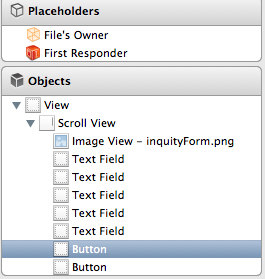
YourViewController.h
@interface cntrInquiryViewController : UIViewController<UIScrollViewDelegate,UITextFieldDelegate>
{
IBOutlet UITextField *txtName;
IBOutlet UITextField *txtEmail;
IBOutlet UIScrollView *srcScrollView;
}
@end
Połącz iboutlet z nib, a także Połącz każdego delegata UItextfiled i scrollview delegata z NIB
-(void)viewWillAppear:(BOOL)animated
{
srcScrollView.contentSize = CGSizeMake(320, 500);
[super viewWillAppear:YES];
}
-(void)textFieldDidBeginEditing:(FMTextField *)textField
{
[srcScrollView setContentOffset:CGPointMake(0,textField.center.y-140) animated:YES];//you can set your y cordinate as your req also
}
-(BOOL)textFieldShouldReturn:(UITextField *)textField
{
[textField resignFirstResponder];
[srcScrollView setContentOffset:CGPointMake(0,0) animated:YES];
return YES;
}
Uwaga Jeśli delegat nie jest podłączony, to żadna metoda nie działa, upewnij się, że wszystkie iBOulate i delegate są podłączone poprawnie
Warning: date(): Invalid date.timezone value 'Europe/Kyiv', we selected the timezone 'UTC' for now. in /var/www/agent_stack/data/www/doraprojects.net/template/agent.layouts/content.php on line 54
2012-11-01 05:47:14
Rekomendacja Apple przekodowana w Swift + Używanie UIScrollView z automatycznym układem w iOS (na podstawie następujących linków: link 1, link 2, link 3):
import UIKit
class ViewController: UIViewController, UITextFieldDelegate {
@IBOutlet var t1: UITextField!
@IBOutlet var t2: UITextField!
@IBOutlet var t3: UITextField!
@IBOutlet var t4: UITextField!
@IBOutlet var srcScrollView: UIScrollView!
@IBOutlet var contentView: UIView!
var contentViewCoordinates: CGPoint!
override func viewDidLoad() {
super.viewDidLoad()
// Do any additional setup after loading the view, typically from a nib.
/* Constraints on content view */
let leftConstraint = NSLayoutConstraint(item:self.contentView,
attribute:NSLayoutAttribute.Leading,
relatedBy:NSLayoutRelation.Equal,
toItem:self.view,
attribute:NSLayoutAttribute.Left,
multiplier:1.0,
constant:0)
self.view.addConstraint(leftConstraint)
let rightConstraint = NSLayoutConstraint(item:self.contentView,
attribute:NSLayoutAttribute.Trailing,
relatedBy:NSLayoutRelation.Equal,
toItem:self.view,
attribute:NSLayoutAttribute.Right,
multiplier:1.0,
constant:0)
self.view.addConstraint(rightConstraint)
/* Tap gesture */
let tapGesture: UITapGestureRecognizer = UITapGestureRecognizer(target: self, action: "hideKeyboard")
// prevents the scroll view from swallowing up the touch event of child buttons
tapGesture.cancelsTouchesInView = false
srcScrollView.addGestureRecognizer(tapGesture)
/* Save content view coordinates */
contentViewCoordinates = contentView.frame.origin
}
func hideKeyboard() {
t1.resignFirstResponder()
t2.resignFirstResponder()
t3.resignFirstResponder()
t4.resignFirstResponder()
}
var activeField: UITextField?
func textFieldDidBeginEditing(textField: UITextField) {
activeField = textField
}
func textFieldDidEndEditing(textField: UITextField) {
activeField = nil
}
override func viewWillAppear(animated: Bool) {
super.viewWillAppear(animated)
let center = NSNotificationCenter.defaultCenter()
center.addObserver(self, selector: "keyboardOnScreen:", name: UIKeyboardDidShowNotification, object: nil)
center.addObserver(self, selector: "keyboardOffScreen:", name: UIKeyboardDidHideNotification, object: nil)
}
func keyboardOnScreen(notification: NSNotification){
// Retrieve the size and top margin (inset is the fancy word used by Apple)
// of the keyboard displayed.
let info: NSDictionary = notification.userInfo!
let kbSize = info.valueForKey(UIKeyboardFrameEndUserInfoKey)?.CGRectValue().size
let contentInsets: UIEdgeInsets = UIEdgeInsetsMake(0.0, 0.0, kbSize!.height, 0.0)
srcScrollView.contentInset = contentInsets
srcScrollView.scrollIndicatorInsets = contentInsets
var aRect: CGRect = self.view.frame
aRect.size.height -= kbSize!.height
//you may not need to scroll, see if the active field is already visible
if (CGRectContainsPoint(aRect, activeField!.frame.origin) == false) {
let scrollPoint:CGPoint = CGPointMake(0.0, activeField!.frame.origin.y - kbSize!.height)
srcScrollView.setContentOffset(scrollPoint, animated: true)
}
}
// func keyboardOnScreen(aNotification: NSNotification) {
// let info: NSDictionary = aNotification.userInfo!
// let kbSize = info.valueForKey(UIKeyboardFrameEndUserInfoKey)?.CGRectValue().size
//
// var bkgndRect: CGRect! = activeField?.superview?.frame
//
// bkgndRect.size.height += kbSize!.height
//
// activeField?.superview?.frame = bkgndRect
//
// srcScrollView.setContentOffset(CGPointMake(0.0, activeField!.frame.origin.y - kbSize!.height), animated: true)
// }
func keyboardOffScreen(notification: NSNotification){
let contentInsets:UIEdgeInsets = UIEdgeInsetsZero
srcScrollView.contentInset = contentInsets
srcScrollView.scrollIndicatorInsets = contentInsets
self.srcScrollView.setContentOffset(CGPointMake(0, -self.view.frame.origin.y/2), animated: true)
}
}
Warning: date(): Invalid date.timezone value 'Europe/Kyiv', we selected the timezone 'UTC' for now. in /var/www/agent_stack/data/www/doraprojects.net/template/agent.layouts/content.php on line 54
2014-12-07 13:00:06
Swift 4 Rozwiązanie:
override func viewWillAppear(_ animated: Bool) {
super.viewWillAppear(animated)
registerKeyboardNotifications()
}
func registerKeyboardNotifications() {
NotificationCenter.default.addObserver(self,
selector: #selector(keyboardWillShow(notification:)),
name: NSNotification.Name.UIKeyboardWillShow,
object: nil)
NotificationCenter.default.addObserver(self,
selector: #selector(keyboardWillHide(notification:)),
name: NSNotification.Name.UIKeyboardWillHide,
object: nil)
}
override func viewWillDisappear(_ animated: Bool) {
super.viewWillDisappear(animated)
NotificationCenter.default.removeObserver(self)
}
@objc func keyboardWillShow(notification: NSNotification) {
let userInfo: NSDictionary = notification.userInfo! as NSDictionary
let keyboardInfo = userInfo[UIKeyboardFrameBeginUserInfoKey] as! NSValue
let keyboardSize = keyboardInfo.cgRectValue.size
let contentInsets = UIEdgeInsets(top: 0, left: 0, bottom: keyboardSize.height, right: 0)
scrollView.contentInset = contentInsets
scrollView.scrollIndicatorInsets = contentInsets
}
@objc func keyboardWillHide(notification: NSNotification) {
scrollView.contentInset = .zero
scrollView.scrollIndicatorInsets = .zero
}
Jedyną rzeczą, którą chciałbym zaktualizować w kodzie Apple jest metoda keyboardWillBeHidden:, aby zapewnić płynne przejście.
// Called when the UIKeyboardWillHideNotification is sent
- (void)keyboardWillBeHidden:(NSNotification*)aNotification
{
UIEdgeInsets contentInsets = UIEdgeInsetsZero;
[UIView animateWithDuration:0.4 animations:^{
self.scrollView.contentInset = contentInsets;
}];
self.scrollView.scrollIndicatorInsets = contentInsets;
}
Warning: date(): Invalid date.timezone value 'Europe/Kyiv', we selected the timezone 'UTC' for now. in /var/www/agent_stack/data/www/doraprojects.net/template/agent.layouts/content.php on line 54
2013-06-19 14:45:15
Oto Swift 3 zgodna odpowiedź, która będzie również działać z kontrolerami widoku w kontrolerze nawigacyjnym - ponieważ zmienią one właściwość scroll views contentInset.top.
override func viewWillAppear(_ animated: Bool) {
super.viewWillAppear(animated)
self.registerKeyboardNotifications()
}
override func viewWillDisappear(_ animated: Bool) {
super.viewWillDisappear(animated)
self.unregisterKeyboardNotifications()
}
func registerKeyboardNotifications() {
NotificationCenter.default.addObserver(self, selector: #selector(LoginViewController.keyboardDidShow(notification:)), name: NSNotification.Name.UIKeyboardDidShow, object: nil)
NotificationCenter.default.addObserver(self, selector: #selector(LoginViewController.keyboardWillHide(notification:)), name: NSNotification.Name.UIKeyboardWillHide, object: nil)
}
func unregisterKeyboardNotifications() {
NotificationCenter.default.removeObserver(self)
}
func keyboardDidShow(notification: NSNotification) {
let userInfo: NSDictionary = notification.userInfo! as NSDictionary
let keyboardInfo = userInfo[UIKeyboardFrameBeginUserInfoKey] as! NSValue
let keyboardSize = keyboardInfo.cgRectValue.size
// Get the existing contentInset for the scrollView and set the bottom property to be the height of the keyboard
var contentInset = self.scrollView.contentInset
contentInset.bottom = keyboardSize.height
self.scrollView.contentInset = contentInset
self.scrollView.scrollIndicatorInsets = contentInset
}
func keyboardWillHide(notification: NSNotification) {
var contentInset = self.scrollView.contentInset
contentInset.bottom = 0
self.scrollView.contentInset = contentInset
self.scrollView.scrollIndicatorInsets = UIEdgeInsets.zero
}
Warning: date(): Invalid date.timezone value 'Europe/Kyiv', we selected the timezone 'UTC' for now. in /var/www/agent_stack/data/www/doraprojects.net/template/agent.layouts/content.php on line 54
2017-01-08 10:10:25
Okazało się, że powyższe odpowiedzi są nieaktualne. Również nie jest idealny podczas przewijania.
Oto wersja swift.
Będzie przewijać bezpośrednio pod pole tekstowe, bez wolnego miejsca. I powróci do tego, jak było po raz pierwszy.
//add observer
override func viewDidLoad() {
super.viewDidLoad()
NSNotificationCenter.defaultCenter().addObserver(self, selector: #selector(ARVHttpPlayVC.keyboardDidShow(_:)), name: UIKeyboardDidShowNotification, object: nil)
NSNotificationCenter.defaultCenter().addObserver(self, selector: #selector(ARVHttpPlayVC.keyboardDidHide(_:)), name: UIKeyboardDidHideNotification, object: nil)
}
func keyboardDidShow(notification: NSNotification) {
let userInfo: NSDictionary = notification.userInfo!
let keyboardSize = userInfo.objectForKey(UIKeyboardFrameEndUserInfoKey)!.CGRectValue.size
let difference = keyboardSize.height - (self.view.frame.height - inputTextField.frame.origin.y - inputTextField.frame.size.height)
if difference > 0 {
var contentInset:UIEdgeInsets = self.scrollView.contentInset
contentInset.bottom = difference
self.scrollView.contentInset = contentInset
let scrollPoint = CGPointMake(0, difference)
self.scrollView.setContentOffset(scrollPoint, animated: true)
}
}
func keyboardDidHide(notification: NSNotification) {
let contentInset:UIEdgeInsets = UIEdgeInsetsZero
self.scrollView.contentInset = contentInset
}
//remove observer
deinit {
NSNotificationCenter.defaultCenter().removeObserver(self)
}
Warning: date(): Invalid date.timezone value 'Europe/Kyiv', we selected the timezone 'UTC' for now. in /var/www/agent_stack/data/www/doraprojects.net/template/agent.layouts/content.php on line 54
2016-09-05 07:56:17
Tego właśnie używałem. To proste i działa dobrze.
#pragma mark - Scrolling
-(void)scrollElement:(UIView *)view toPoint:(float)y
{
CGRect theFrame = view.frame;
float orig_y = theFrame.origin.y;
float diff = y - orig_y;
if (diff < 0)
[self scrollToY:diff];
else
[self scrollToY:0];
}
-(void)scrollToY:(float)y
{
[UIView animateWithDuration:0.3f animations:^{
[UIView setAnimationCurve:UIViewAnimationCurveEaseInOut];
self.view.transform = CGAffineTransformMakeTranslation(0, y);
}];
}
Użyj UITextField delegate call textFieldDidBeginEditing:, aby przesunąć widok w górę, a także dodaj obserwatora powiadomień, aby przywrócić widok do normalnego, gdy klawiatura ukryje się:
-(void)textFieldDidBeginEditing:(UITextField *)textField
{
[[NSNotificationCenter defaultCenter] addObserver:self selector:@selector(keyboardWillHide:) name:UIKeyboardWillHideNotification object:nil];
if (self.view.frame.origin.y == 0)
[self scrollToY:-90.0]; // y can be changed to your liking
}
-(void)keyboardWillHide:(NSNotification*)note
{
[self scrollToY:0];
[[NSNotificationCenter defaultCenter] removeObserver:self name:UIKeyboardWillHideNotification object:nil];
}
Warning: date(): Invalid date.timezone value 'Europe/Kyiv', we selected the timezone 'UTC' for now. in /var/www/agent_stack/data/www/doraprojects.net/template/agent.layouts/content.php on line 54
2012-10-31 15:53:43
Jest to ostateczny kod z ulepszeniami w Swift
//MARK: UITextFieldDelegate
func textFieldDidBeginEditing(textField: UITextField!) { //delegate method
self.textField = textField
}
func textFieldShouldReturn(textField: UITextField!) -> Bool { //delegate method
textField.resignFirstResponder()
return true
}
//MARK: Keyboard handling
override func viewWillDisappear(animated: Bool) {
super.viewWillDisappear(animated)
unregisterKeyboardNotifications()
}
func registerKeyboardNotifications() {
NSNotificationCenter.defaultCenter().addObserver(self, selector: #selector(UCProfileSettingsViewController.keyboardDidShow(_:)), name: UIKeyboardDidShowNotification, object: nil)
NSNotificationCenter.defaultCenter().addObserver(self, selector: #selector(UCProfileSettingsViewController.keyboardWillHide(_:)), name: UIKeyboardWillHideNotification, object: nil)
}
func unregisterKeyboardNotifications() {
NSNotificationCenter.defaultCenter().removeObserver(self)
}
func keyboardDidShow(notification: NSNotification) {
let userInfo: NSDictionary = notification.userInfo!
let keyboardSize = userInfo.objectForKey(UIKeyboardFrameBeginUserInfoKey)!.CGRectValue.size
let contentInsets = UIEdgeInsetsMake(0, 0, keyboardSize.height, 0)
scrollView.contentInset = contentInsets
scrollView.scrollIndicatorInsets = contentInsets
var viewRect = self.view.frame
viewRect.size.height -= keyboardSize.height
let relativeFieldFrame: CGRect = textField.convertRect(textField.frame, toView: self.view)
if CGRectContainsPoint(viewRect, relativeFieldFrame.origin) {
let scrollPoint = CGPointMake(0, relativeFieldFrame.origin.y - keyboardSize.height)
scrollView.setContentOffset(scrollPoint, animated: true)
}
}
func keyboardWillHide(notification: NSNotification) {
scrollView.contentInset = UIEdgeInsetsZero
scrollView.scrollIndicatorInsets = UIEdgeInsetsZero
}
Warning: date(): Invalid date.timezone value 'Europe/Kyiv', we selected the timezone 'UTC' for now. in /var/www/agent_stack/data/www/doraprojects.net/template/agent.layouts/content.php on line 54
2016-06-19 06:39:38
Wypróbuj ten kod w Swift 3:
override func viewDidAppear(_ animated: Bool) {
setupViewResizerOnKeyboardShown()
}
func setupViewResizerOnKeyboardShown() {
NotificationCenter.default.addObserver(self,
selector: #selector(self.keyboardWillShowForResizing),
name: Notification.Name.UIKeyboardWillShow,
object: nil)
NotificationCenter.default.addObserver(self,
selector: #selector(self.keyboardWillHideForResizing),
name: Notification.Name.UIKeyboardWillHide,
object: nil)
}
func keyboardWillShowForResizing(notification: Notification) {
if let keyboardSize = (notification.userInfo?[UIKeyboardFrameEndUserInfoKey] as? NSValue)?.cgRectValue,
let window = self.view.window?.frame {
// We're not just minusing the kb height from the view height because
// the view could already have been resized for the keyboard before
self.view.frame = CGRect(x: self.view.frame.origin.x,
y: self.view.frame.origin.y,
width: self.view.frame.width,
height: window.origin.y + window.height - keyboardSize.height)
} else {
debugPrint("We're showing the keyboard and either the keyboard size or window is nil: panic widely.")
}
}
func keyboardWillHideForResizing(notification: Notification) {
if let keyboardSize = (notification.userInfo?[UIKeyboardFrameEndUserInfoKey] as? NSValue)?.cgRectValue {
let viewHeight = self.view.frame.height
self.view.frame = CGRect(x: self.view.frame.origin.x,
y: self.view.frame.origin.y,
width: self.view.frame.width,
height: viewHeight) //viewHeight + keyboardSize.height
} else {
debugPrint("We're about to hide the keyboard and the keyboard size is nil. Now is the rapture.")
}
}
deinit {
NotificationCenter.default.removeObserver(self)
}
Warning: date(): Invalid date.timezone value 'Europe/Kyiv', we selected the timezone 'UTC' for now. in /var/www/agent_stack/data/www/doraprojects.net/template/agent.layouts/content.php on line 54
2017-08-28 06:10:36
Zrobiłbym to w ten sposób. Jest to dużo kodu, ale zapewnia, że pole tekstowe, które jest obecnie w centrum uwagi, jest wyśrodkowane pionowo w 'dostępnej przestrzeni':
- (void)viewWillAppear:(BOOL)animated {
[super viewWillAppear:animated];
[[NSNotificationCenter defaultCenter] addObserver:self selector:@selector(keyboardWillShow:) name:UIKeyboardWillShowNotification object:nil];
[[NSNotificationCenter defaultCenter] addObserver:self selector:@selector(keyboardWillHide:) name:UIKeyboardWillHideNotification object:nil];
}
- (void)viewWillDisappear:(BOOL)animated {
[super viewWillDisappear:animated];
[[NSNotificationCenter defaultCenter] removeObserver:self name:UIKeyboardWillShowNotification object:nil];
[[NSNotificationCenter defaultCenter] removeObserver:self name:UIKeyboardWillHideNotification object:nil];
}
- (void)keyboardWillShow:(NSNotification *)notification {
NSDictionary *info = [notification userInfo];
NSValue *keyBoardEndFrame = [info objectForKey:UIKeyboardFrameEndUserInfoKey];
CGSize keyboardSize = [keyBoardEndFrame CGRectValue].size;
self.keyboardSize = keyboardSize;
[self adjustScrollViewOffsetToCenterTextField:self.currentTextField];
}
- (void)keyboardWillHide:(NSNotification *)notification {
self.keyboardSize = CGSizeZero;
}
- (IBAction)textFieldGotFocus:(UITextField *)sender {
sender.inputAccessoryView = self.keyboardAccessoryView;
self.currentTextField = sender;
[self adjustScrollViewOffsetToCenterTextField:sender];
}
- (void)adjustScrollViewOffsetToCenterTextField:(UITextField *)textField
{
CGRect textFieldFrame = textField.frame;
float keyboardHeight = MIN(self.keyboardSize.width, self.keyboardSize.height);
float visibleScrollViewHeight = self.scrollView.frame.size.height - keyboardHeight;
float offsetInScrollViewCoords = (visibleScrollViewHeight / 2) - (textFieldFrame.size.height / 2);
float scrollViewOffset = textFieldFrame.origin.y - offsetInScrollViewCoords;
[UIView animateWithDuration:.3 delay:0 options:UIViewAnimationOptionBeginFromCurrentState animations:^{
self.scrollView.contentOffset = CGPointMake(self.scrollView.contentOffset.x, scrollViewOffset);
}completion:NULL];
}
you'll need these two properties in your @interface...
@property (nonatomic, assign) CGSize keyboardSize;
@property (nonatomic, strong) UITextField *currentTextField;
Zauważ, że akcja - (IBAction)textFieldGotFocus: jest powiązana ze stanem każdego pola tekstowego DidBeginEditing.
Również byłoby trochę lepiej, aby uzyskać czas trwania animacji z powiadomienia klawiatury i użyć tego do animacji scrollview zamiast stałej wartości, ale sue mnie, to było wystarczająco dobre dla mnie;)
Warning: date(): Invalid date.timezone value 'Europe/Kyiv', we selected the timezone 'UTC' for now. in /var/www/agent_stack/data/www/doraprojects.net/template/agent.layouts/content.php on line 54
2013-11-03 19:31:56
W rzeczywistości nie potrzebujesz UIScrollView, aby to zrobić. Użyłem tego kodu i działa u mnie:
-(BOOL)textFieldShouldBeginEditing:(UITextField *)textField
{
if (textField==_myTextField)
{
[self keyBoardAppeared];
}
return true;
}
-(void)textFieldDidEndEditing:(UITextField *)textField {
if (textField==_myTextField)
{
[self keyBoardDisappeared];
}
}
-(void) keyBoardAppeared
{
CGRect frame = self.view.frame;
[UIView animateWithDuration:0.3
delay:0
options: UIViewAnimationCurveEaseOut
animations:^{
self.view.frame = CGRectMake(frame.origin.x, frame.origin.y-215, frame.size.width, frame.size.height);
}
completion:^(BOOL finished){
}];
}
-(void) keyBoardDisappeared
{
CGRect frame = self.view.frame;
[UIView animateWithDuration:0.3
delay:0
options: UIViewAnimationCurveEaseOut
animations:^{
self.view.frame = CGRectMake(frame.origin.x, frame.origin.y+215, frame.size.width, frame.size.height);
}
completion:^(BOOL finished){
}];
}
Warning: date(): Invalid date.timezone value 'Europe/Kyiv', we selected the timezone 'UTC' for now. in /var/www/agent_stack/data/www/doraprojects.net/template/agent.layouts/content.php on line 54
2012-10-31 15:55:21
Można przewijać używając właściwości contentOffset w UIScrollView, np.
CGPoint offset = scrollview.contentOffset;
offset.y -= KEYBOARD_HEIGHT + 5;
scrollview.contentOffset = offset;
Istnieje również metoda animowanego przewijania.
Jeśli chodzi o powód, dla którego druga edycja nie przewija się poprawnie, może to być spowodowane tym, że wydaje się, że zakładamy, że nowa klawiatura pojawi się za każdym razem, gdy rozpocznie się edycja. Możesz spróbować sprawdzić, czy ustawiono już widoczną pozycję "klawiatury" (i sprawdzić widoczność klawiatury w tej chwili przed jej cofnięciem).
A better rozwiązaniem może być nasłuchiwanie powiadomienia klawiatury, np.:
[[NSNotificationCenter defaultCenter] addObserver:self
selector:@selector(keyboardDidShow:)
name:UIKeyboardDidShowNotification
object:nil];
[[NSNotificationCenter defaultCenter] addObserver:self
selector:@selector(keyboardWillHide:)
name:UIKeyboardWillHideNotification
object:nil];
Warning: date(): Invalid date.timezone value 'Europe/Kyiv', we selected the timezone 'UTC' for now. in /var/www/agent_stack/data/www/doraprojects.net/template/agent.layouts/content.php on line 54
2013-04-26 23:16:09
Wiem, że to stare pytanie, ale pomyślałem, że może pomóc innym. Chciałem coś łatwiejszego do wdrożenia dla kilku aplikacji, które miałem, więc zrobiłem klasę do tego. Możesz go pobrać tutaj, jeśli chcesz: https://github.com/sdernley/iOSTextFieldHandler
To tak proste, jak ustawienie wszystkich pól UITextFields, aby miały delegata self
textfieldname.delegate = self;
A następnie dodanie tego do kontrolera widoku z nazwą widoku przewijania i przyciskiem wyślij
- (void)textFieldDidBeginEditing:(UITextField *)textField
{
[iOSTextFieldHandler TextboxKeyboardMover:containingScrollView tf:textField btn:btnSubmit];
}
Warning: date(): Invalid date.timezone value 'Europe/Kyiv', we selected the timezone 'UTC' for now. in /var/www/agent_stack/data/www/doraprojects.net/template/agent.layouts/content.php on line 54
2014-04-01 15:26:37
Oto moje rozwiązania, które działają (5 kroków)
Krok 1: Dodaj obserwatora, aby wychwycić UITextField lub UITextView ShoudBeginEditing (gdzie obiekt jest inited lub ViewDidLoad.
[[NSNotificationCenter defaultCenter] addObserver:self
selector:@selector(updateActiveField:)
name:@"UPDATE_ACTIVE_FIELD" object:nil];
Krok 2: Opublikuj powiadomienie, kiedy ..ShouldBeginEditing z obiektem UITEXTFIELD lub UITextView
-(BOOL)textViewShouldBeginEditing:(UITextView *)textView {
[[NSNotificationCenter defaultCenter] postNotificationName:@"UPDATE_ACTIVE_FIELD"
object:textView];
return YES;
}
Krok 3: metoda, która (wywołania krok1 ) przypisuje bieżący UITEXTFIELD lub UITextView
-(void) updateActiveField: (id) sender {
activeField = [sender object];
}
Krok 4: Dodaj Keyboard observer UIKeyboardWillShowNotification ( same miejsce jako krok1)
[[NSNotificationCenter defaultCenter] addObserver:self
selector:@selector(keyboardWasShown:)
name:UIKeyboardDidShowNotification object:nil];
I metoda:
// Called when the UIKeyboardDidShowNotification is sent.
- (void)keyboardWasShown:(NSNotification*)aNotification
{
NSDictionary* info = [aNotification userInfo];
CGSize kbSize = [[info objectForKey:UIKeyboardFrameBeginUserInfoKey] CGRectValue].size;
UIEdgeInsets contentInsets = UIEdgeInsetsMake(0.0, 0.0, kbSize.height, 0.0);
_currentEdgeInsets = self.layoutPanel.contentInset; // store current insets to restore them later
self.layoutPanel.contentInset = contentInsets;
self.layoutPanel.scrollIndicatorInsets = contentInsets;
// If active text field is hidden by keyboard, scroll it so it's visible
CGRect aRect = self.view.frame;
aRect.size.height -= kbSize.height;
UIWindow *window = [[UIApplication sharedApplication] keyWindow];
CGPoint p = [activeField convertPoint:activeField.bounds.origin toView:window];
if (!CGRectContainsPoint(aRect, p) ) {
CGPoint scrollPoint = CGPointMake(0.0, activeField.frame.origin.y +kbSize.height);
[self.layoutPanel setContentOffset:scrollPoint animated:YES];
self.layoutPanel.scrollEnabled = NO;
}
}
Krok 5: Dodaj Keyboard observer UIKeyboardWillHideNotification (to samo miejsce co krok 1)
[[NSNotificationCenter defaultCenter] addObserver:self
selector:@selector(keyboardWillBeHidden:)
name:UIKeyboardWillHideNotification object:nil];
I metoda:
// Called when the UIKeyboardWillHideNotification is sent
- (void)keyboardWillBeHidden:(NSNotification*)aNotification
{
self.layoutPanel.contentInset = _currentEdgeInsets;
self.layoutPanel.scrollIndicatorInsets = _currentEdgeInsets;
self.layoutPanel.scrollEnabled = YES;
}
Pamiętaj, aby usunąć obserwatorów!
Warning: date(): Invalid date.timezone value 'Europe/Kyiv', we selected the timezone 'UTC' for now. in /var/www/agent_stack/data/www/doraprojects.net/template/agent.layouts/content.php on line 54
2014-05-28 08:33:50
Użyj następującego rozszerzenia, jeśli nie chcesz obliczać zbyt wiele:
func scrollSubviewToBeVisible(subview: UIView, animated: Bool) {
let visibleFrame = UIEdgeInsetsInsetRect(self.bounds, self.contentInset)
let subviewFrame = subview.convertRect(subview.bounds, toView: self)
if (!CGRectContainsRect(visibleFrame, subviewFrame)) {
self.scrollRectToVisible(subviewFrame, animated: animated)
}
}
A może chcesz, aby Twój UITextField był zawsze widoczny:
func textViewDidChange(textView: UITextView) {
self.scrollView?.scrollSubviewToBeVisible(textView, animated: false)
}
Warning: date(): Invalid date.timezone value 'Europe/Kyiv', we selected the timezone 'UTC' for now. in /var/www/agent_stack/data/www/doraprojects.net/template/agent.layouts/content.php on line 54
2015-01-15 10:59:28
Użyłem tej odpowiedzi dostarczonej przez Sudheer Palchuri https://stackoverflow.com/users/2873919/sudheer-palchuri https://stackoverflow.com/a/32583809/6193496
W ViewDidLoad zarejestruj powiadomienia:
NSNotificationCenter.defaultCenter().addObserver(self, selector: #selector(DetailsViewController.keyboardWillShow(_:)), name:UIKeyboardWillShowNotification, object: nil)
NSNotificationCenter.defaultCenter().addObserver(self, selector: #selector(DetailsViewController.keyboardWillHide(_:)), name:UIKeyboardWillHideNotification, object: nil)
Dodaj poniżej metody observer, które wykonują automatyczne przewijanie po pojawieniu się klawiatury.
func textFieldShouldReturn(textField: UITextField) -> Bool {
textField.resignFirstResponder()
return true
}
func keyboardWillShow(notification:NSNotification){
var userInfo = notification.userInfo!
var keyboardFrame:CGRect = (userInfo[UIKeyboardFrameBeginUserInfoKey] as! NSValue).CGRectValue()
keyboardFrame = self.view.convertRect(keyboardFrame, fromView: nil)
var contentInset:UIEdgeInsets = self.scrollView.contentInset
contentInset.bottom = keyboardFrame.size.height
self.scrollView.contentInset = contentInset
}
func keyboardWillHide(notification:NSNotification){
var contentInset:UIEdgeInsets = UIEdgeInsetsZero
self.scrollView.contentInset = contentInset
}
Warning: date(): Invalid date.timezone value 'Europe/Kyiv', we selected the timezone 'UTC' for now. in /var/www/agent_stack/data/www/doraprojects.net/template/agent.layouts/content.php on line 54
2017-05-23 12:02:46
Moje rozwiązanie ma 4 stopnie:
- Krok 1: funkcja nasłuchuje, gdy pojawi się klawiatura
- (void)keyboardWasShown:(NSNotification *)notification {
// Get the size of the keyboard.
CGSize keyboardSize = [[[notification userInfo] objectForKey:UIKeyboardFrameBeginUserInfoKey] CGRectValue].size;
//top: 64 for navigation bar, 0 for without navigation
UIEdgeInsets contentInsets = UIEdgeInsetsMake(64, 0, keyboardSize.height, 0);
_scrollView.contentInset = contentInsets;
_scrollView.scrollIndicatorInsets = contentInsets;
}
- Krok 2: funkcja nasłuchuje, gdy klawiatura zniknie
- (void)keyboardWillHide:(NSNotification *)notification {
//top: 64 for navigatiob bar
UIEdgeInsets contentInsets = UIEdgeInsetsMake(64, 0, 0, 0);
[_editScrollView setContentInset: contentInsets];
[_editScrollView setScrollIndicatorInsets: contentInsets];
}
- Krok 3: dodaj te funkcje do centrum powiadomień:
- (void)viewWillAppear:(BOOL)animated{
[super viewWillAppear:animated];
[[NSNotificationCenter defaultCenter] addObserver:self selector:@selector(keyboardWasShown:) name:UIKeyboardDidShowNotification object:nil];
[[NSNotificationCenter defaultCenter] addObserver:self selector:@selector(keyboardWillHide:) name:UIKeyboardWillHideNotification object:nil];
}
- Krok 4: Usuń listen, gdy kontroler widoku nie działa
- (void)viewDidDisappear:(BOOL)animated{
[super viewDidDisappear:animated];
[[NSNotificationCenter defaultCenter]removeObserver:self name:UIKeyboardDidShowNotification object:nil];
[[NSNotificationCenter defaultCenter]removeObserver:self name:UIKeyboardWillHideNotification object:nil];
}
Warning: date(): Invalid date.timezone value 'Europe/Kyiv', we selected the timezone 'UTC' for now. in /var/www/agent_stack/data/www/doraprojects.net/template/agent.layouts/content.php on line 54
2017-06-17 10:05:37
Swift 4.2 rozwiązanie uwzględniające możliwe wysokości UIToolbar i UITabBar.
private func setupKeyboardNotifications() {
NotificationCenter.default.addObserver(self, selector: #selector(keyboardWillShow(_:)), name: UIControl.keyboardWillShowNotification, object: nil)
NotificationCenter.default.addObserver(self, selector: #selector(keyboardWillHide(_:)), name: UIControl.keyboardWillHideNotification, object: nil)
}
@objc func keyboardWillShow(_ notification: Notification) {
let userInfo: NSDictionary = notification.userInfo! as NSDictionary
let keyboardSize = (userInfo[UIResponder.keyboardFrameEndUserInfoKey] as! NSValue).cgRectValue.size
let tabbarHeight = tabBarController?.tabBar.frame.size.height ?? 0
let toolbarHeight = navigationController?.toolbar.frame.size.height ?? 0
let bottomInset = keyboardSize.height - tabbarHeight - toolbarHeight
scrollView.contentInset.bottom = bottomInset
scrollView.scrollIndicatorInsets.bottom = bottomInset
}
@objc func keyboardWillHide(_ notification: Notification) {
scrollView.contentInset = .zero
scrollView.scrollIndicatorInsets = .zero
}
I oczywiście w pewnym momencie musisz wyrejestrować obserwatora.
Warning: date(): Invalid date.timezone value 'Europe/Kyiv', we selected the timezone 'UTC' for now. in /var/www/agent_stack/data/www/doraprojects.net/template/agent.layouts/content.php on line 54
2018-09-06 02:42:36