iPhone UITextField-Zmiana Koloru tekstu zastępczego
Chciałbym zmienić kolor tekstu zastępczego, który ustawiłem w moich kontrolkach UITextField, aby był czarny.
Wolałbym to zrobić bez używania zwykłego tekstu jako elementu zastępczego i konieczności nadpisywania wszystkich metod imitujących zachowanie elementu zastępczego.
Wierzę, że jeśli obejdę tę metodę:
- (void)drawPlaceholderInRect:(CGRect)rect
30 answers
Od wprowadzenia przypisanych ciągów w UIViews w iOS 6, możliwe jest przypisanie koloru do tekstu zastępczego w następujący sposób:
if ([textField respondsToSelector:@selector(setAttributedPlaceholder:)]) {
UIColor *color = [UIColor blackColor];
textField.attributedPlaceholder = [[NSAttributedString alloc] initWithString:placeholderText attributes:@{NSForegroundColorAttributeName: color}];
} else {
NSLog(@"Cannot set placeholder text's color, because deployment target is earlier than iOS 6.0");
// TODO: Add fall-back code to set placeholder color.
}
Warning: date(): Invalid date.timezone value 'Europe/Kyiv', we selected the timezone 'UTC' for now. in /var/www/agent_stack/data/www/doraprojects.net/template/agent.layouts/content.php on line 54
2014-06-22 15:36:50
Łatwe i bezbolesne, może być łatwą alternatywą dla niektórych.
_placeholderLabel.textColor
Nie sugerowane do produkcji, Apple może odrzucić twoje zgłoszenie.
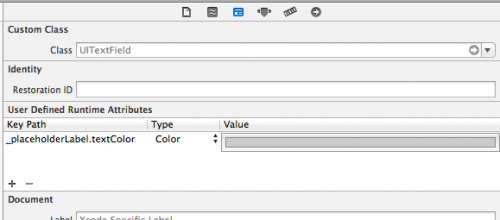
Warning: date(): Invalid date.timezone value 'Europe/Kyiv', we selected the timezone 'UTC' for now. in /var/www/agent_stack/data/www/doraprojects.net/template/agent.layouts/content.php on line 54
2016-03-23 15:20:55
Możesz zastąpić drawPlaceholderInRect:(CGRect)rect, aby ręcznie renderować tekst zastępczy:
- (void) drawPlaceholderInRect:(CGRect)rect {
[[UIColor blueColor] setFill];
[[self placeholder] drawInRect:rect withFont:[UIFont systemFontOfSize:16]];
}
Warning: date(): Invalid date.timezone value 'Europe/Kyiv', we selected the timezone 'UTC' for now. in /var/www/agent_stack/data/www/doraprojects.net/template/agent.layouts/content.php on line 54
2018-08-06 07:09:06
Może chcesz spróbować w ten sposób, ale Apple może cię ostrzec przed dostępem do prywatnego Ivara:
[self.myTextField setValue:[UIColor darkGrayColor]
forKeyPath:@"_placeholderLabel.textColor"];
Uwaga
Według Martina Alléusa to już nie działa na iOS 7.
Warning: date(): Invalid date.timezone value 'Europe/Kyiv', we selected the timezone 'UTC' for now. in /var/www/agent_stack/data/www/doraprojects.net/template/agent.layouts/content.php on line 54
2013-09-24 23:32:50
Możesz zmienić symbol zastępczy textcolor na dowolny kolor, używając poniższego kodu.
UIColor *color = [UIColor lightTextColor];
YOURTEXTFIELD.attributedPlaceholder = [[NSAttributedString alloc] initWithString:@"PlaceHolder Text" attributes:@{NSForegroundColorAttributeName: color}];
Warning: date(): Invalid date.timezone value 'Europe/Kyiv', we selected the timezone 'UTC' for now. in /var/www/agent_stack/data/www/doraprojects.net/template/agent.layouts/content.php on line 54
2013-11-08 06:18:30
To działa w Swift
myTextField.attributedPlaceholder =
NSAttributedString(string: "placeholder text", attributes: [NSForegroundColorAttributeName : UIColor.redColor()])
Swift 3:
myTextfield.attributedPlaceholder =
NSAttributedString(string: "placeholder text", attributes: [NSForegroundColorAttributeName : UIColor.red])
Swift 4:
myTextfield.attributedPlaceholder =
NSAttributedString(string: "placeholder text", attributes: [NSAttributedStringKey.foregroundColor: UIColor.red])
Swift 4.2:
myTextfield.attributedPlaceholder =
NSAttributedString(string: "placeholder text", attributes: [NSAttributedString.Key.foregroundColor: UIColor.red])
Warning: date(): Invalid date.timezone value 'Europe/Kyiv', we selected the timezone 'UTC' for now. in /var/www/agent_stack/data/www/doraprojects.net/template/agent.layouts/content.php on line 54
2018-09-20 12:42:16
W Języku Swift:
if let placeholder = yourTextField.placeholder {
yourTextField.attributedPlaceholder = NSAttributedString(string:placeholder,
attributes: [NSForegroundColorAttributeName: UIColor.blackColor()])
}
W Swift 4.0:
if let placeholder = yourTextField.placeholder {
yourTextField.attributedPlaceholder = NSAttributedString(string:placeholder,
attributes: [NSAttributedStringKey.foregroundColor: UIColor.black])
}
Warning: date(): Invalid date.timezone value 'Europe/Kyiv', we selected the timezone 'UTC' for now. in /var/www/agent_stack/data/www/doraprojects.net/template/agent.layouts/content.php on line 54
2017-11-10 05:59:06
Poniżej tylko z iOS6+ (jak wskazano w komentarzu Aleksandra W):
UIColor *color = [UIColor grayColor];
nameText.attributedPlaceholder =
[[NSAttributedString alloc]
initWithString:@"Full Name"
attributes:@{NSForegroundColorAttributeName:color}];
Warning: date(): Invalid date.timezone value 'Europe/Kyiv', we selected the timezone 'UTC' for now. in /var/www/agent_stack/data/www/doraprojects.net/template/agent.layouts/content.php on line 54
2014-06-22 20:45:43
Swift 3.0 + Storyboard
Aby zmienić kolor zastępczy w storyboardzie, Utwórz rozszerzenie z następnym kodem. (nie krępuj się zaktualizować ten kod, jeśli uważasz, że może być jaśniejszy i bezpieczniejszy).
extension UITextField {
@IBInspectable var placeholderColor: UIColor {
get {
guard let currentAttributedPlaceholderColor = attributedPlaceholder?.attribute(NSForegroundColorAttributeName, at: 0, effectiveRange: nil) as? UIColor else { return UIColor.clear }
return currentAttributedPlaceholderColor
}
set {
guard let currentAttributedString = attributedPlaceholder else { return }
let attributes = [NSForegroundColorAttributeName : newValue]
attributedPlaceholder = NSAttributedString(string: currentAttributedString.string, attributes: attributes)
}
}
}
Swift 4 version
extension UITextField {
@IBInspectable var placeholderColor: UIColor {
get {
return attributedPlaceholder?.attribute(.foregroundColor, at: 0, effectiveRange: nil) as? UIColor ?? .clear
}
set {
guard let attributedPlaceholder = attributedPlaceholder else { return }
let attributes: [NSAttributedStringKey: UIColor] = [.foregroundColor: newValue]
self.attributedPlaceholder = NSAttributedString(string: attributedPlaceholder.string, attributes: attributes)
}
}
}
Warning: date(): Invalid date.timezone value 'Europe/Kyiv', we selected the timezone 'UTC' for now. in /var/www/agent_stack/data/www/doraprojects.net/template/agent.layouts/content.php on line 54
2018-04-04 06:05:58
Dzięki temu możemy zmienić kolor tekstu zastępczego textfield w systemie iOS
[self.userNameTxt setValue:[UIColor colorWithRed:41.0/255.0 green:91.0/255.0 blue:106.0/255.0 alpha:1.0] forKeyPath:@"_placeholderLabel.textColor"];
Warning: date(): Invalid date.timezone value 'Europe/Kyiv', we selected the timezone 'UTC' for now. in /var/www/agent_stack/data/www/doraprojects.net/template/agent.layouts/content.php on line 54
2016-06-22 13:33:58
Miałem już do czynienia z tym problemem. W mycase poniższy kod jest poprawny.
[textField setValue:[UIColor whiteColor] forKeyPath:@"_placeholderLabel.textColor"];
Warning: date(): Invalid date.timezone value 'Europe/Kyiv', we selected the timezone 'UTC' for now. in /var/www/agent_stack/data/www/doraprojects.net/template/agent.layouts/content.php on line 54
2015-06-20 13:20:14
Dlaczego po prostu nie użyjesz metody UIAppearance:
[[UILabel appearanceWhenContainedIn:[UITextField class], nil] setTextColor:[UIColor whateverColorYouNeed]];
Warning: date(): Invalid date.timezone value 'Europe/Kyiv', we selected the timezone 'UTC' for now. in /var/www/agent_stack/data/www/doraprojects.net/template/agent.layouts/content.php on line 54
2013-12-19 13:31:45
Warning: date(): Invalid date.timezone value 'Europe/Kyiv', we selected the timezone 'UTC' for now. in /var/www/agent_stack/data/www/doraprojects.net/template/agent.layouts/content.php on line 54
2016-02-05 10:00:44
Dla iOS 6.0 +
[textfield setValue:your_color forKeyPath:@"_placeholderLabel.textColor"];
Uwaga: Apple może odrzucić (0,01% szans) Twoją aplikację, ponieważ uzyskujemy dostęp do prywatnego interfejsu API. Używam tego we wszystkich moich projektach od dwóch lat, ale Apple nie prosiło o to.
Warning: date(): Invalid date.timezone value 'Europe/Kyiv', we selected the timezone 'UTC' for now. in /var/www/agent_stack/data/www/doraprojects.net/template/agent.layouts/content.php on line 54
2015-01-07 05:25:07
Dla Xamarin.programistów iOS, znalazłem to z tego dokumentu https://developer.xamarin.com/api/type/Foundation.NSAttributedString/
textField.AttributedPlaceholder = new NSAttributedString ("Hello, world",new UIStringAttributes () { ForegroundColor = UIColor.Red });
Warning: date(): Invalid date.timezone value 'Europe/Kyiv', we selected the timezone 'UTC' for now. in /var/www/agent_stack/data/www/doraprojects.net/template/agent.layouts/content.php on line 54
2016-12-07 11:59:25
Wersja Swift. Pewnie komuś to pomoże.
class TextField: UITextField {
override var placeholder: String? {
didSet {
let placeholderString = NSAttributedString(string: placeholder!, attributes: [NSForegroundColorAttributeName: UIColor.whiteColor()])
self.attributedPlaceholder = placeholderString
}
}
}
Warning: date(): Invalid date.timezone value 'Europe/Kyiv', we selected the timezone 'UTC' for now. in /var/www/agent_stack/data/www/doraprojects.net/template/agent.layouts/content.php on line 54
2016-09-21 12:18:40
Kategorie FTW. Może być zoptymalizowany w celu sprawdzenia skutecznej zmiany koloru.
#import <UIKit/UIKit.h>
@interface UITextField (OPConvenience)
@property (strong, nonatomic) UIColor* placeholderColor;
@end
#import "UITextField+OPConvenience.h"
@implementation UITextField (OPConvenience)
- (void) setPlaceholderColor: (UIColor*) color {
if (color) {
NSMutableAttributedString* attrString = [self.attributedPlaceholder mutableCopy];
[attrString setAttributes: @{NSForegroundColorAttributeName: color} range: NSMakeRange(0, attrString.length)];
self.attributedPlaceholder = attrString;
}
}
- (UIColor*) placeholderColor {
return [self.attributedPlaceholder attribute: NSForegroundColorAttributeName atIndex: 0 effectiveRange: NULL];
}
@end
Warning: date(): Invalid date.timezone value 'Europe/Kyiv', we selected the timezone 'UTC' for now. in /var/www/agent_stack/data/www/doraprojects.net/template/agent.layouts/content.php on line 54
2014-05-27 20:35:19
Do obsługi zarówno wyrównania pionowego, jak i poziomego, a także koloru elementu zastępczego w systemie iOS7. drawInRect i drawAtPoint nie używają już bieżącego kontekstu fillColor.
Obj-C
@interface CustomPlaceHolderTextColorTextField : UITextField
@end
@implementation CustomPlaceHolderTextColorTextField : UITextField
-(void) drawPlaceholderInRect:(CGRect)rect {
if (self.placeholder) {
// color of placeholder text
UIColor *placeHolderTextColor = [UIColor redColor];
CGSize drawSize = [self.placeholder sizeWithAttributes:[NSDictionary dictionaryWithObject:self.font forKey:NSFontAttributeName]];
CGRect drawRect = rect;
// verticially align text
drawRect.origin.y = (rect.size.height - drawSize.height) * 0.5;
// set alignment
NSMutableParagraphStyle *paragraphStyle = [[NSMutableParagraphStyle alloc] init];
paragraphStyle.alignment = self.textAlignment;
// dictionary of attributes, font, paragraphstyle, and color
NSDictionary *drawAttributes = @{NSFontAttributeName: self.font,
NSParagraphStyleAttributeName : paragraphStyle,
NSForegroundColorAttributeName : placeHolderTextColor};
// draw
[self.placeholder drawInRect:drawRect withAttributes:drawAttributes];
}
}
@end
Warning: date(): Invalid date.timezone value 'Europe/Kyiv', we selected the timezone 'UTC' for now. in /var/www/agent_stack/data/www/doraprojects.net/template/agent.layouts/content.php on line 54
2018-08-06 07:32:51
Nadpisywanie drawPlaceholderInRect: byłoby poprawne, ale nie działa z powodu błędu w API (lub dokumentacji).
Metoda nigdy nie zostanie wywołana na UITextField.
Zobacz także drawTextInRect na UITextField nie wywołany
Możesz użyć rozwiązania digdoga. Ponieważ nie jestem pewien, czy to przejdzie przez Apples review, wybrałem inne rozwiązanie: nałożyć pole tekstowe własną etykietą, która imituje zachowanie zastępcze. Trochę tu bałagan. Kod wygląda tak (Uwaga robię to wewnątrz podklasy TextField):@implementation PlaceholderChangingTextField
- (void) changePlaceholderColor:(UIColor*)color
{
// Need to place the overlay placeholder exactly above the original placeholder
UILabel *overlayPlaceholderLabel = [[[UILabel alloc] initWithFrame:CGRectMake(self.frame.origin.x + 8, self.frame.origin.y + 4, self.frame.size.width - 16, self.frame.size.height - 8)] autorelease];
overlayPlaceholderLabel.backgroundColor = [UIColor whiteColor];
overlayPlaceholderLabel.opaque = YES;
overlayPlaceholderLabel.text = self.placeholder;
overlayPlaceholderLabel.textColor = color;
overlayPlaceholderLabel.font = self.font;
// Need to add it to the superview, as otherwise we cannot overlay the buildin text label.
[self.superview addSubview:overlayPlaceholderLabel];
self.placeholder = nil;
}
Warning: date(): Invalid date.timezone value 'Europe/Kyiv', we selected the timezone 'UTC' for now. in /var/www/agent_stack/data/www/doraprojects.net/template/agent.layouts/content.php on line 54
2017-05-23 12:18:25
Jestem nowy w xcode i znalazłem sposób wokół tego samego efektu.
Umieściłem uilabel w miejscu uchwytu z żądanym formatem i ukryłem go w
- (void)textFieldDidBeginEditing:(UITextField *)textField
{
switch (textField.tag)
{
case 0:
lblUserName.hidden=YES;
break;
case 1:
lblPassword.hidden=YES;
break;
default:
break;
}
}
Zgadzam się, że jest to obejście i nie realne rozwiązanie, ale efekt był taki sam dostałem go z tego link
Uwaga: nadal działa na iOS 7: |
Warning: date(): Invalid date.timezone value 'Europe/Kyiv', we selected the timezone 'UTC' for now. in /var/www/agent_stack/data/www/doraprojects.net/template/agent.layouts/content.php on line 54
2013-12-13 07:22:52
IOS 6 i nowsze oferty attributedPlaceholder na UITextField.
iOS 3.2 i nowsze oferty setAttributes:range: na NSMutableAttributedString.
Możesz wykonać następujące czynności:
NSMutableAttributedString *ms = [[NSMutableAttributedString alloc] initWithString:self.yourInput.placeholder];
UIFont *placeholderFont = self.yourInput.font;
NSRange fullRange = NSMakeRange(0, ms.length);
NSDictionary *newProps = @{NSForegroundColorAttributeName:[UIColor yourColor], NSFontAttributeName:placeholderFont};
[ms setAttributes:newProps range:fullRange];
self.yourInput.attributedPlaceholder = ms;
Warning: date(): Invalid date.timezone value 'Europe/Kyiv', we selected the timezone 'UTC' for now. in /var/www/agent_stack/data/www/doraprojects.net/template/agent.layouts/content.php on line 54
2018-08-06 07:33:31
Najlepsze co mogę zrobić dla iOS7 i less to:
- (CGRect)placeholderRectForBounds:(CGRect)bounds {
return [self textRectForBounds:bounds];
}
- (CGRect)editingRectForBounds:(CGRect)bounds {
return [self textRectForBounds:bounds];
}
- (CGRect)textRectForBounds:(CGRect)bounds {
CGRect rect = CGRectInset(bounds, 0, 6); //TODO: can be improved by comparing font size versus bounds.size.height
return rect;
}
- (void)drawPlaceholderInRect:(CGRect)rect {
UIColor *color =RGBColor(65, 65, 65);
if (SYSTEM_VERSION_GREATER_THAN_OR_EQUAL_TO(@"7.0")) {
[self.placeholder drawInRect:rect withAttributes:@{NSFontAttributeName:self.font, UITextAttributeTextColor:color}];
} else {
[color setFill];
[self.placeholder drawInRect:rect withFont:self.font];
}
}
Warning: date(): Invalid date.timezone value 'Europe/Kyiv', we selected the timezone 'UTC' for now. in /var/www/agent_stack/data/www/doraprojects.net/template/agent.layouts/content.php on line 54
2013-09-25 07:02:26
Dla osób stosujących Monotouch (Xamarin.iOS), oto odpowiedź Adama, przetłumaczona na C#:
public class MyTextBox : UITextField
{
public override void DrawPlaceholder(RectangleF rect)
{
UIColor.FromWhiteAlpha(0.5f, 1f).SetFill();
new NSString(this.Placeholder).DrawString(rect, Font);
}
}
Warning: date(): Invalid date.timezone value 'Europe/Kyiv', we selected the timezone 'UTC' for now. in /var/www/agent_stack/data/www/doraprojects.net/template/agent.layouts/content.php on line 54
2013-12-06 20:58:08
[txt_field setValue:ColorFromHEX(@"#525252") forKeyPath:@"_placeholderLabel.textColor"];
Warning: date(): Invalid date.timezone value 'Europe/Kyiv', we selected the timezone 'UTC' for now. in /var/www/agent_stack/data/www/doraprojects.net/template/agent.layouts/content.php on line 54
2015-03-15 07:59:29
w swift 3.X
passwordTxtField.attributedPlaceholder = NSAttributedString(string: "placeholder text", attributes:[NSForegroundColorAttributeName: UIColor.black])
Warning: date(): Invalid date.timezone value 'Europe/Kyiv', we selected the timezone 'UTC' for now. in /var/www/agent_stack/data/www/doraprojects.net/template/agent.layouts/content.php on line 54
2018-01-01 06:25:23
Musiałem zachować wyrównanie zastępcze, więc odpowiedź Adama nie była dla mnie wystarczająca.
Aby rozwiązać ten problem użyłem małej odmiany, która mam nadzieję pomoże również niektórym z was:
- (void) drawPlaceholderInRect:(CGRect)rect {
//search field placeholder color
UIColor* color = [UIColor whiteColor];
[color setFill];
[self.placeholder drawInRect:rect withFont:self.font lineBreakMode:UILineBreakModeTailTruncation alignment:self.textAlignment];
}
Warning: date(): Invalid date.timezone value 'Europe/Kyiv', we selected the timezone 'UTC' for now. in /var/www/agent_stack/data/www/doraprojects.net/template/agent.layouts/content.php on line 54
2013-06-10 10:13:56
Dla ustawionego elementu zastępczego pola tekstowego z wieloma kolorami,
Wystarczy podać tekst,
//txtServiceText is your Textfield
_txtServiceText.placeholder=@"Badal/ Shah";
NSMutableAttributedString *mutable = [[NSMutableAttributedString alloc] initWithString:_txtServiceText.placeholder];
[mutable addAttribute: NSForegroundColorAttributeName value:[UIColor whiteColor] range:[_txtServiceText.placeholder rangeOfString:@"Badal/"]]; //Replace it with your first color Text
[mutable addAttribute: NSForegroundColorAttributeName value:[UIColor orangeColor] range:[_txtServiceText.placeholder rangeOfString:@"Shah"]]; // Replace it with your secondcolor string.
_txtServiceText.attributedPlaceholder=mutable;
Wyjście: -
Warning: date(): Invalid date.timezone value 'Europe/Kyiv', we selected the timezone 'UTC' for now. in /var/www/agent_stack/data/www/doraprojects.net/template/agent.layouts/content.php on line 54
2016-05-20 05:52:29
To rozwiązanie dla Swift 4.1
textName.attributedPlaceholder = NSAttributedString(string: textName.placeholder!, attributes: [NSAttributedStringKey.foregroundColor : UIColor.red])
Warning: date(): Invalid date.timezone value 'Europe/Kyiv', we selected the timezone 'UTC' for now. in /var/www/agent_stack/data/www/doraprojects.net/template/agent.layouts/content.php on line 54
2018-10-10 09:54:48
Kolejna opcja, która nie wymaga podklasowania-pozostaw puste miejsce i umieść etykietę na górze przycisku Edytuj. Zarządzaj etykietą tak, jak zarządzasz symbolem zastępczym (czyszczenie po wprowadzeniu przez użytkownika czegokolwiek..)
Warning: date(): Invalid date.timezone value 'Europe/Kyiv', we selected the timezone 'UTC' for now. in /var/www/agent_stack/data/www/doraprojects.net/template/agent.layouts/content.php on line 54
2010-12-06 22:34:28
W Swift 3
import UIKit
let TEXTFIELD_BLUE = UIColor.blue
let TEXTFIELD_GRAY = UIColor.gray
class DBTextField: UITextField {
/// Tetxfield Placeholder Color
@IBInspectable var palceHolderColor: UIColor = TEXTFIELD_GRAY
func setupTextField () {
self.attributedPlaceholder = NSAttributedString(string:self.placeholder != nil ? self.placeholder! : "",
attributes:[NSForegroundColorAttributeName: palceHolderColor])
}
}
class DBLocalizedTextField : UITextField {
override func awakeFromNib() {
super.awakeFromNib()
self.placeholder = self.placeholder
}
}
Warning: date(): Invalid date.timezone value 'Europe/Kyiv', we selected the timezone 'UTC' for now. in /var/www/agent_stack/data/www/doraprojects.net/template/agent.layouts/content.php on line 54
2018-08-06 07:08:18


