Jak dodać fragment do programowo generowanego układu?
Mam następujący kod, który generuje fragmenty, ale tylko wtedy, gdy dodaję je do układu liniowego, który istnieje w moim pliku XML.
LinearLayout fragmentsLayout = (LinearLayout) findViewById(R.id.foodItemActvity_linearLayout_fragments);
FragmentManager fragMan = getFragmentManager();
FragmentTransaction fragTransaction = fragMan.beginTransaction();
Fragment myFrag= new ImageFragment();
fragTransaction.add(R.id.foodItemActvity_linearLayout_fragments, myFrag , "fragment" + fragCount);
fragTransaction.commit();
Teraz co jeśli chcę dodać ten fragment do układu liniowego, który nie istnieje jeszcze w pliku XML, takim jak
LinearLayout rowLayout = new LinearLayout();
Część 2:
Fragment frag1 = generateAppropriateFragment(type1);
Fragment frag2 = generateAppropriateFragment(type2);
LinearLayout fragmentsLayout = (LinearLayout) findViewById(R.id.foodItemActvity_linearLayout_fragments);
LinearLayout rowLayout = new LinearLayout(this);
rowLayout.setId(12345); // add counter to end
fragmentsLayout.addView(rowLayout);
getFragmentManager().beginTransaction().add(rowLayout.getId(), frag1, "fragment_grandchild" + fragCount).commit();
fragCount++;
getFragmentManager().beginTransaction().add(rowLayout.getId(), frag2, "fragment_grandchild" + fragCount).commit();
fragCount++;
2 answers
W pewnym momencie, przypuszczam, że dodasz swój programowo stworzony LinearLayout do jakiegoś głównego układu, który zdefiniowałeś .xml. To tylko moja sugestia i prawdopodobnie jedno z wielu rozwiązań, ale działa: Po prostu Ustaw ID dla programowo utworzonego układu i dodaj go do zdefiniowanego w nim układu głównego .xml, a następnie użyj set ID, aby dodać Fragment.
Może wyglądać tak:
LinearLayout rowLayout = new LinearLayout();
rowLayout.setId(whateveryouwantasid);
// add rowLayout to the root layout somewhere here
FragmentManager fragMan = getFragmentManager();
FragmentTransaction fragTransaction = fragMan.beginTransaction();
Fragment myFrag = new ImageFragment();
fragTransaction.add(rowLayout.getId(), myFrag , "fragment" + fragCount);
fragTransaction.commit();
Po Prostu Wybierz dowolną liczbę całkowitą chcesz dla ID:
rowLayout.setId(12345);
Jeśli używasz powyższej linii kodu nie tylko raz, prawdopodobnie byłoby mądrze wymyślić sposób na tworzenie unikalnych identyfikatorów , aby uniknąć duplikatów .
UPDATE:
Oto Pełny kod Jak to zrobić: (ten kod jest testowany i działa) Dodaję dwa fragmenty do LinearLayout z orientacją poziomą, co powoduje, że fragmenty są wyrównane obok siebie. Proszę również być zdaję sobie sprawę, że użyłem stałej wysokości i szerokości z 200dp, Aby jeden Fragment nie używał pełnego ekranu , Jak to by było z "match_parent".
Główna aktywność.java:
public class MainActivity extends Activity {
@SuppressLint("NewApi")
@Override
protected void onCreate(Bundle savedInstanceState) {
super.onCreate(savedInstanceState);
setContentView(R.layout.activity_main);
LinearLayout fragContainer = (LinearLayout) findViewById(R.id.llFragmentContainer);
LinearLayout ll = new LinearLayout(this);
ll.setOrientation(LinearLayout.HORIZONTAL);
ll.setId(12345);
getFragmentManager().beginTransaction().add(ll.getId(), TestFragment.newInstance("I am frag 1"), "someTag1").commit();
getFragmentManager().beginTransaction().add(ll.getId(), TestFragment.newInstance("I am frag 2"), "someTag2").commit();
fragContainer.addView(ll);
}
}
TestFragment.java:
public class TestFragment extends Fragment {
public static TestFragment newInstance(String text) {
TestFragment f = new TestFragment();
Bundle b = new Bundle();
b.putString("text", text);
f.setArguments(b);
return f;
}
@Override
public View onCreateView(LayoutInflater inflater, ViewGroup container, Bundle savedInstanceState) {
View v = inflater.inflate(R.layout.fragment, container, false);
((TextView) v.findViewById(R.id.tvFragText)).setText(getArguments().getString("text"));
return v;
}
}
Activity_main.xml:
<RelativeLayout xmlns:android="http://schemas.android.com/apk/res/android"
xmlns:tools="http://schemas.android.com/tools"
android:id="@+id/rlMain"
android:layout_width="match_parent"
android:layout_height="match_parent"
android:padding="5dp"
tools:context=".MainActivity" >
<TextView
android:id="@+id/textView1"
android:layout_width="wrap_content"
android:layout_height="wrap_content"
android:text="@string/hello_world" />
<LinearLayout
android:id="@+id/llFragmentContainer"
android:layout_width="match_parent"
android:layout_height="match_parent"
android:layout_alignLeft="@+id/textView1"
android:layout_below="@+id/textView1"
android:layout_marginTop="19dp"
android:orientation="vertical" >
</LinearLayout>
</RelativeLayout>
Fragment.xml:
<?xml version="1.0" encoding="utf-8"?>
<RelativeLayout xmlns:android="http://schemas.android.com/apk/res/android"
android:layout_width="200dp"
android:layout_height="200dp" >
<TextView
android:id="@+id/tvFragText"
android:layout_width="wrap_content"
android:layout_height="wrap_content"
android:layout_centerHorizontal="true"
android:layout_centerVertical="true"
android:text="" />
</RelativeLayout>
I to jest wynik powyższego kodu: (dwa fragmenty są wyrównane obok siebie)
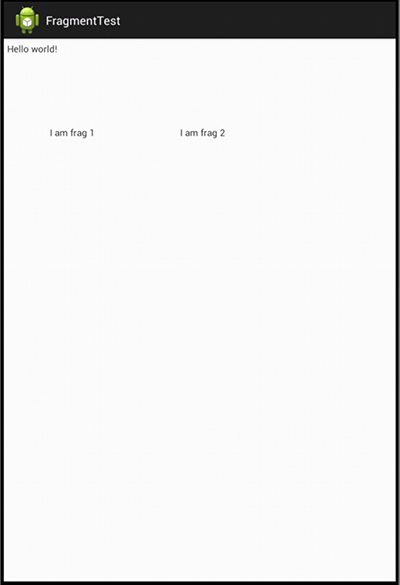
Warning: date(): Invalid date.timezone value 'Europe/Kyiv', we selected the timezone 'UTC' for now. in /var/www/agent_stack/data/www/doraprojects.net/template/agent.layouts/content.php on line 54
2017-02-11 20:44:49
Poniżej znajduje się działający kod do dodania fragmentu np. 3 razy do pionowej Liniowejlayout (xNumberLinear). Możesz zmienić numer 3 z dowolnym innym numerem lub wziąć numer z spinnera!
for (int i = 0; i < 3; i++) {
LinearLayout linearDummy = new LinearLayout(getActivity());
linearDummy.setOrientation(LinearLayout.VERTICAL);
if (Build.VERSION.SDK_INT < Build.VERSION_CODES.JELLY_BEAN_MR1) {
Toast.makeText(getActivity(), "This function works on newer versions of android", Toast.LENGTH_LONG).show();
} else {
linearDummy.setId(View.generateViewId());
}
fragmentManager.beginTransaction().add(linearDummy.getId(), new SomeFragment(),"someTag1").commit();
xNumberLinear.addView(linearDummy);
}
Warning: date(): Invalid date.timezone value 'Europe/Kyiv', we selected the timezone 'UTC' for now. in /var/www/agent_stack/data/www/doraprojects.net/template/agent.layouts/content.php on line 54
2018-09-21 14:57:51