Jak utworzyć animację Bounce UIView?
Mam następujące CATransition dla UIView o nazwie finalScoreView, co sprawia, że wchodzi na ekran od góry:
CATransition *animation = [CATransition animation];
animation.duration = 0.2;
animation.type = kCATransitionPush;
animation.subtype = kCATransitionFromBottom;
animation.timingFunction = [CAMediaTimingFunction functionWithName:kCAMediaTimingFunctionEaseIn];
[gameOver.layer addAnimation:animation forKey:@"changeTextTransition"];
[finalScoreView.layer addAnimation:animation forKey:@"changeTextTransition"];
Jak sprawić, by odbił się raz po zejściu, a potem pozostał nieruchomy? Powinien nadal wejść na ekran od góry, ale następnie odbić się, gdy zejdzie.
Każda pomoc będzie bardzo mile widziana, dzięki!
4 answers
Dzięki iOS7 i UIKit Dynamics nie ma już potrzeby używania animacji CAKeyframeAnimations ani UIView!
Spójrz na aplikację Apple UIKit Dynamics Catalog . Dodatkowo, Teehanlax ma przejrzysty, zwięzły samouczek z pełnym projektem w GitHubie . Jeśli chcesz uzyskać bardziej szczegółowy samouczek na temat ins-and-out dynamiki, Ray Winderlich tutorial jest świetny. Jak zawsze, dokumenty Apple są świetnym pierwszym przystankiem, więc sprawdź UIDynamicAnimator Odniesienie do klasy w dokumentacji.
Oto fragment kodu z tutoriala Teenhanlax:]}self.animator = [[UIDynamicAnimator alloc] initWithReferenceView:self.view];
UIGravityBehavior* gravityBehavior =
[[UIGravityBehavior alloc] initWithItems:@[self.redSquare]];
[self.animator addBehavior:gravityBehavior];
UICollisionBehavior* collisionBehavior =
[[UICollisionBehavior alloc] initWithItems:@[self.redSquare]];
collisionBehavior.translatesReferenceBoundsIntoBoundary = YES;
[self.animator addBehavior:collisionBehavior];
UIDynamicItemBehavior *elasticityBehavior =
[[UIDynamicItemBehavior alloc] initWithItems:@[self.redSquare]];
elasticityBehavior.elasticity = 0.7f;
[self.animator addBehavior:elasticityBehavior];
A oto wyniki
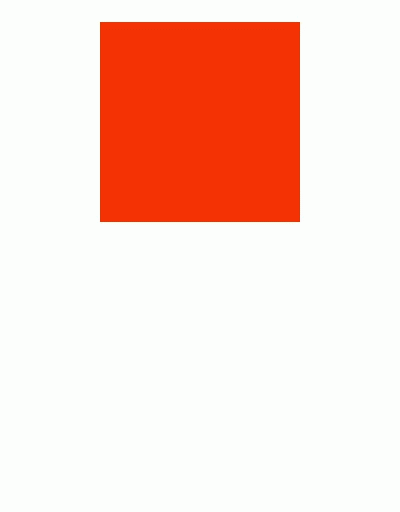
UIKit Dynamics jest naprawdę potężnym i łatwym w użyciu dodatkiem do iOS7 i możesz z niego uzyskać świetnie wyglądający interfejs użytkownika.
Inne przykłady:
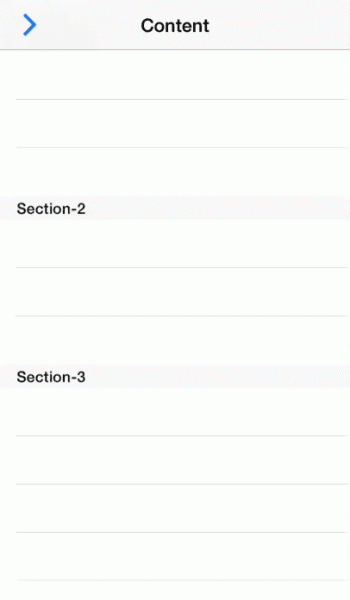
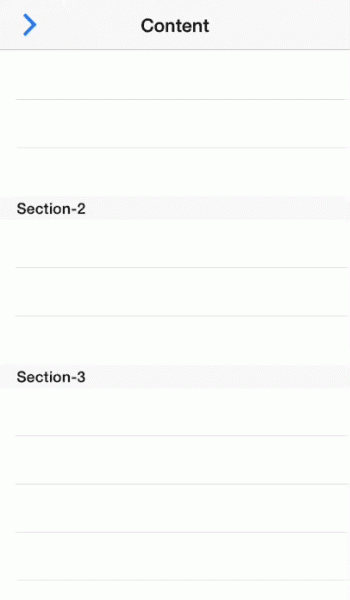
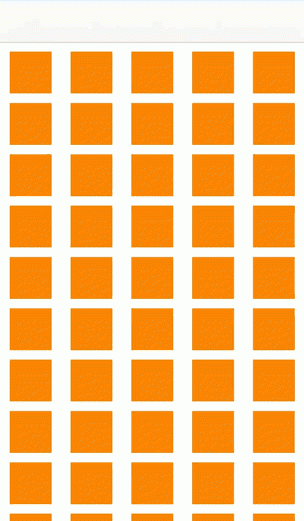
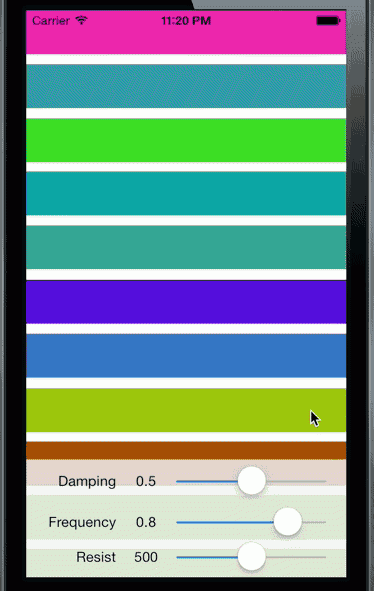
Kroki implementacji UIKit dynamics są zawsze takie same:
- Stwórz
UIDynamicAnimatori przechowuj go w mocnym własność - Utwórz jedną lub więcej
UIDynamicBehaviors. Każde zachowanie powinno mieć jeden lub więcej elementów, zazwyczaj widok do animacji. - upewnij się, że stan początkowy elementów użytych w
UIDynamicBehaviorsjest prawidłowym stanem w symulacjiUIDynamicAnimator.
Warning: date(): Invalid date.timezone value 'Europe/Kyiv', we selected the timezone 'UTC' for now. in /var/www/agent_stack/data/www/doraprojects.net/template/agent.layouts/content.php on line 54
2014-03-24 00:40:10
Prostszą alternatywą dla UIDynamicAnimator w iOS 7 jest animacja Spring (nowa i potężna Animacja bloku UIView), która może dać ładny efekt odbicia z tłumieniem i prędkością:
Objective C
[UIView animateWithDuration:duration
delay:delay
usingSpringWithDamping:damping
initialSpringVelocity:velocity
options:options animations:^{
//Animations
}
completion:^(BOOL finished) {
//Completion Block
}];
Swift
UIView.animateWithDuration(duration,
delay: delay,
usingSpringWithDamping: damping,
initialSpringVelocity: velocity,
options: options,
animations: {
//Do all animations here
}, completion: {
//Code to run after animating
(value: Bool) in
})
Swift 4.0
UIView.animate(withDuration:duration,
delay: delay,
usingSpringWithDamping: damping,
initialSpringVelocity: velocity,
options: options,
animations: {
//Do all animations here
}, completion: {
//Code to run after animating
(value: Bool) in
})
usingSpringWithDamping 0.0 == bardzo sprężyste. 1.0 sprawia, że płynnie zwalnia bez przekroczenia prędkości.
initialSpringVelocity jest, mniej więcej, "pożądaną odległością, podzieloną przez pożądane sekundy". 1.0 odpowiada całkowitej animacji odległość pokonana w ciągu jednej sekundy. Na przykład, całkowita odległość animacji wynosi 200 punktów i chcesz, aby początek animacji był zgodny z prędkością widoku 100 pkt / s, użyj wartości 0.5.
Bardziej szczegółowy samouczek i przykładowa aplikacja można znaleźć w tym samouczek . Mam nadzieję, że to się komuś przyda.
Warning: date(): Invalid date.timezone value 'Europe/Kyiv', we selected the timezone 'UTC' for now. in /var/www/agent_stack/data/www/doraprojects.net/template/agent.layouts/content.php on line 54
2018-04-17 08:24:55
Oto projekt demo, który stworzyłem, aby pomóc ci uzyskać animację w sam raz. Smacznego!
Warning: date(): Invalid date.timezone value 'Europe/Kyiv', we selected the timezone 'UTC' for now. in /var/www/agent_stack/data/www/doraprojects.net/template/agent.layouts/content.php on line 54
2015-12-15 00:17:01
- (IBAction)searchViewAction:(UIButton*)sender
{
if(sender.tag == 0)
{
sender.tag = 1;
CGRect optionsFrame2 = self.defaultTopView.frame;
optionsFrame2.origin.x = -320;
CGRect optionsFrame = self.searhTopView.frame;
optionsFrame.origin.x = 320;
self.searhTopView.frame = optionsFrame;
[UIView animateWithDuration:1.0 delay:0.0 usingSpringWithDamping:0.5 initialSpringVelocity:1.0 options:0 animations:^{
CGRect optionsFrame = self.searhTopView.frame;
optionsFrame.origin.x = 0;
self.searhTopView.frame = optionsFrame;
self.defaultTopView.frame = optionsFrame2;
} completion:^(BOOL finished) {
}];
}
else
{
sender.tag = 0;
CGRect optionsFrame2 = self.defaultTopView.frame;
optionsFrame2.origin.x = 0;
CGRect optionsFrame = self.searhTopView.frame;
optionsFrame.origin.x = 320;
[UIView animateWithDuration:1.0 delay:0.0 usingSpringWithDamping:0.5 initialSpringVelocity:1.0 options:0 animations:^{
CGRect optionsFrame = self.searhTopView.frame;
optionsFrame.origin.x = 320;
self.searhTopView.frame = optionsFrame;
self.defaultTopView.frame = optionsFrame2;
} completion:^(BOOL finished) {
}];
}
}
Warning: date(): Invalid date.timezone value 'Europe/Kyiv', we selected the timezone 'UTC' for now. in /var/www/agent_stack/data/www/doraprojects.net/template/agent.layouts/content.php on line 54
2015-09-09 14:51:09
