Jak sprawdzić google Doc z dodatku
A udokumentowane ograniczenie z dodatkami do dokumentów i arkuszy polega na tym, że skrypt aplikacji nie może określić, co robi użytkownik poza dodatkiem. Ta kusząca wskazówka jest podana:
Możliwe jest sprawdzenie zmian w zawartości pliku z kodu po stronie klienta sidebara, chociaż zawsze będziesz miał trochę opóźnienie. Ta technika może również ostrzegać skrypt o zmianach w wybrane komórki użytkownika (w arkuszach) oraz kursor lub zaznaczenie (w dokumentach).
Niestety to nie jest wyświetlany w żadnym kodzie demo. Jak mogę to zrobić?
1 answers
Ankieta odbywa się z kodu html w interfejsie użytkownika dodatku, wywołując funkcje skryptów aplikacji po stronie serwera za pomocą google.script.run.
Używanie jQuery upraszcza to, a możemy nawet zacząć od odpowiedzi z jQuery, prostego przykładu ankiety .
function doPoll(){
$.post('ajax/test.html', function(data) {
alert(data); // process results here
setTimeout(doPoll,5000);
});
}
Oto szkielet funkcji ankiety, której użyłbyś w swoim html plik:
/**
* On document load, assign click handlers to button(s), add
* elements that should start hidden (avoids "flashing"), and
* start polling for document updates.
*/
$(function() {
// assign click handler(s)
// Add elements that should start hidden
// Start polling for updates
poll();
});
/**
* Poll a server-side function 'serverFunction' at the given interval
* and update DOM elements with results.
*
* @param {Number} interval (optional) Time in ms between polls.
* Default is 2s (2000ms)
*/
function poll(interval){
interval = interval || 2000;
setTimeout(function(){
google.script.run
.withSuccessHandler(
function(results) {
$('#some-element').updateWith(results);
//Setup the next poll recursively
poll(interval);
})
.withFailureHandler(
function(msg, element) {
showError(msg, $('#button-bar'));
element.disabled = false;
})
.serverFunction();
}, interval);
};
Przykład dodatku, Document Poller
Jest to demonstracja techniki sondażu jQuery wywołującej po stronie serwera funkcje skryptów Google Apps do wykrywania zachowań użytkowników w dokumencie Google. Nie robi nic użytecznego, ale prezentuje kilka rzeczy, które zazwyczaj wymagają wiedzy o aktywności użytkownika i stanie dokumentu, na przykład kontrolę kontekstową nad przyciskiem.
Ta sama zasada może mieć zastosowanie do arkusza kalkulacyjnego lub samodzielnego Gazowa aplikacja internetowa.
Podobnie jak przykład aplikacji UI w to pytanie, ta technika może być używana do obejścia limitów czasu wykonania, przynajmniej dla operacji z interfejsem użytkownika.
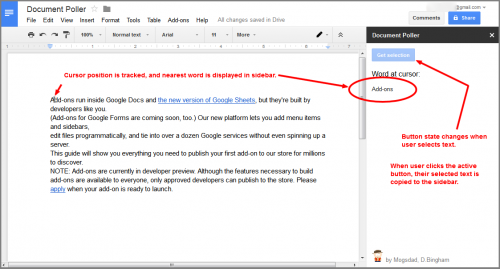
Kod opiera się na przykładowym dodatku z Google 5-minute quickstart. Postępuj zgodnie z instrukcjami z tego przewodnika, używając poniższego kodu zamiast tego w quickstart.
Code.gs
/**
* Creates a menu entry in the Google Docs UI when the document is opened.
*
* @param {object} e The event parameter for a simple onOpen trigger. To
* determine which authorization mode (ScriptApp.AuthMode) the trigger is
* running in, inspect e.authMode.
*/
function onOpen(e) {
DocumentApp.getUi().createAddonMenu()
.addItem('Start', 'showSidebar')
.addToUi();
}
/**
* Runs when the add-on is installed.
*
* @param {object} e The event parameter for a simple onInstall trigger. To
* determine which authorization mode (ScriptApp.AuthMode) the trigger is
* running in, inspect e.authMode. (In practice, onInstall triggers always
* run in AuthMode.FULL, but onOpen triggers may be AuthMode.LIMITED or
* AuthMode.NONE.)
*/
function onInstall(e) {
onOpen(e);
}
/**
* Opens a sidebar in the document containing the add-on's user interface.
*/
function showSidebar() {
var ui = HtmlService.createHtmlOutputFromFile('Sidebar')
.setTitle('Document Poller');
DocumentApp.getUi().showSidebar(ui);
}
/**
* Check if there is a current text selection.
*
* @return {boolean} 'true' if any document text is selected
*/
function checkSelection() {
return {isSelection : !!(DocumentApp.getActiveDocument().getSelection()),
cursorWord : getCursorWord()};
}
/**
* Gets the text the user has selected. If there is no selection,
* this function displays an error message.
*
* @return {Array.<string>} The selected text.
*/
function getSelectedText() {
var selection = DocumentApp.getActiveDocument().getSelection();
if (selection) {
var text = [];
var elements = selection.getSelectedElements();
for (var i = 0; i < elements.length; i++) {
if (elements[i].isPartial()) {
var element = elements[i].getElement().asText();
var startIndex = elements[i].getStartOffset();
var endIndex = elements[i].getEndOffsetInclusive();
text.push(element.getText().substring(startIndex, endIndex + 1));
} else {
var element = elements[i].getElement();
// Only translate elements that can be edited as text; skip images and
// other non-text elements.
if (element.editAsText) {
var elementText = element.asText().getText();
// This check is necessary to exclude images, which return a blank
// text element.
if (elementText != '') {
text.push(elementText);
}
}
}
}
if (text.length == 0) {
throw 'Please select some text.';
}
return text;
} else {
throw 'Please select some text.';
}
}
/**
* Returns the word at the current cursor location in the document.
*
* @return {string} The word at cursor location.
*/
function getCursorWord() {
var cursor = DocumentApp.getActiveDocument().getCursor();
var word = "<selection>";
if (cursor) {
var offset = cursor.getSurroundingTextOffset();
var text = cursor.getSurroundingText().getText();
word = getWordAt(text,offset);
if (word == "") word = "<whitespace>";
}
return word;
}
/**
* Returns the word at the index 'pos' in 'str'.
* From https://stackoverflow.com/questions/5173316/finding-the-word-at-a-position-in-javascript/5174867#5174867
*/
function getWordAt(str, pos) {
// Perform type conversions.
str = String(str);
pos = Number(pos) >>> 0;
// Search for the word's beginning and end.
var left = str.slice(0, pos + 1).search(/\S+$/),
right = str.slice(pos).search(/\s/);
// The last word in the string is a special case.
if (right < 0) {
return str.slice(left);
}
// Return the word, using the located bounds to extract it from the string.
return str.slice(left, right + pos);
}
Sidebar.html
<link rel="stylesheet" href="https://ssl.gstatic.com/docs/script/css/add-ons.css">
<!-- The CSS package above applies Google styling to buttons and other elements. -->
<div class="sidebar branding-below">
<form>
<div class="block" id="button-bar">
<button class="blue" id="get-selection" disabled="disable">Get selection</button>
</div>
</form>
</div>
<div class="sidebar bottom">
<img alt="Add-on logo" class="logo" height="27"
id="logo"
src="https://www.gravatar.com/avatar/adad1d8ad010a76a83574b1fff4caa46?s=128&d=identicon&r=PG">
<span class="gray branding-text">by Mogsdad, D.Bingham</span>
</div>
<script src="//ajax.googleapis.com/ajax/libs/jquery/1.9.1/jquery.min.js">
</script>
<script>
/**
* On document load, assign click handlers to button(s), add
* elements that should start hidden (avoids "flashing"), and
* start polling for document selections.
*/
$(function() {
// assign click handler(s)
$('#get-selection').click(getSelection);
// Add elements that should start hidden
var newdiv1 = $( "<div class='block' id='cursor-word'/>" ).hide(),
newdiv2 = $( "<div class='block' id='selected-text'/>" ).hide();
$('#button-bar').after( newdiv1, newdiv2 );
$('#cursor-word').html('<H2>Word at cursor:</H2><p id="cursor-word-content"></p>');
$('#selected-text').html('<H2>Selected text:</H2><p id="selected-text-content"></p>');
// Start polling for updates
poll();
});
/**
* Poll the server-side 'checkSelection' function at the given
* interval for document selection, and enable or disable the
* '#get-selection' button.
*
* @param {Number} interval (optional) Time in ms between polls.
* Default is 2s (2000ms)
*/
function poll(interval){
interval = interval || 2000;
setTimeout(function(){
google.script.run
.withSuccessHandler(
function(cursor) {
if (cursor.isSelection) {
// Text has been selected: enable button, hide cursor word.
$('#get-selection').attr('disabled', false);
$('#cursor-word').hide();
// $('#selected-text').show(); // Not so fast - wait until button is clicked.
}
else {
$('#get-selection').attr('disabled', true);
$('#cursor-word').show();
$('#selected-text').hide();
}
$('#cursor-word-content').text(cursor.cursorWord);
//Setup the next poll recursively
poll(interval);
})
.withFailureHandler(
function(msg, element) {
showError(msg, $('#button-bar'));
element.disabled = false;
})
.checkSelection();
}, interval);
};
/**
* Runs a server-side function to retrieve the currently
* selected text.
*/
function getSelection() {
this.disabled = true;
$('#error').remove();
google.script.run
.withSuccessHandler(
function(selectedText, element) {
// Show selected text
$('#selected-text-content').text(selectedText);
$('#selected-text').show();
element.disabled = false;
})
.withFailureHandler(
function(msg, element) {
showError(msg, $('#button-bar'));
element.disabled = false;
})
.withUserObject(this)
.getSelectedText();
}
/**
* Inserts a div that contains an error message after a given element.
*
* @param msg The error message to display.
* @param element The element after which to display the error.
*/
function showError(msg, element) {
var div = $('<div id="error" class="error">' + msg + '</div>');
$(element).after(div);
}
</script>
Ankieta Interwał
Funkcja setTimeout() przyjmuje przedział czasu wyrażony w milisekundach, ale odkryłem poprzez eksperymenty, że dwu-sekundowa odpowiedź była najlepsza, jakiej można było się spodziewać. Dlatego szkielet {[6] } ma domyślnie interwał 2000ms. Jeśli Twoja sytuacja toleruje dłuższe opóźnienie między cyklami ankiety, podaj większą wartość wywołaniem onLoad do poll(), np. poll(10000) dla 10-sekundowego cyklu ankiety.
Arkusze
Przykład arkusza zobacz Jak aby pasek boczny wyświetlał wartości z komórek?
Warning: date(): Invalid date.timezone value 'Europe/Kyiv', we selected the timezone 'UTC' for now. in /var/www/agent_stack/data/www/doraprojects.net/template/agent.layouts/content.php on line 54
2017-05-23 12:10:25