UIImagePickerController nie prezentuje siÄ™ w iOS 8
Czy ktoś jeszcze ma problem z UIImagePickerController w iOS 8? Poniższa metoda działa doskonale w iOS 7 na iPadzie, ale dostaję następujący błąd, gdy uruchamiam to w XCode 6 (Beta 3 lub 4), gdy próbuję przedstawić picker (ostatnia linia). Jeśli ma to znaczenie, wybór typu źródła pochodzi z widoku alertView, który jest prezentowany w tym samym miejscu.
Warning: Attempt to present <UIImagePickerController: 0x7c0ae400> on <CAGUCreateContactViewController: 0x7bf61a00> which is already presenting (null)
Metoda otwierania imagepickera.
- (void)openPhotoPicker:(UIImagePickerControllerSourceType)sourceType
{
if ([UIImagePickerController isSourceTypeAvailable:sourceType]) {
NSArray *availableMediaTypes = [UIImagePickerController availableMediaTypesForSourceType:sourceType];
if ([availableMediaTypes containsObject:(NSString *)kUTTypeImage]) {
UIImagePickerController *imagePickerController = [[UIImagePickerController alloc] init];
imagePickerController.modalPresentationStyle = UIModalPresentationFullScreen;
imagePickerController.sourceType = sourceType;
imagePickerController.mediaTypes = @[(NSString *)kUTTypeImage];
imagePickerController.delegate = self;
self.imagePickerController = imagePickerController;
if (sourceType == UIImagePickerControllerSourceTypeCamera) {
[self presentViewController:self.imagePickerController animated:YES completion:nil];
} else {
if (self.popoverVC) {
[self.popoverVC dismissPopoverAnimated:YES];
self.popoverVC = nil;
}
self.popoverVC = [[UIPopoverController alloc] initWithContentViewController:imagePickerController];
[self.popoverVC presentPopoverFromRect:self.nameAndPicCell.picture.frame inView:self.view permittedArrowDirections:UIPopoverArrowDirectionUp animated:YES];
}
}
}
}
12 answers
Myślę, że to dlatego, że w iOS 8 widoki alertów i arkusze akcji są rzeczywiście prezentowane Kontrolery widoku (UIAlertController). Tak więc, jeśli prezentujesz nowy kontroler widoku w odpowiedzi na działanie z UIAlertView, jest on prezentowany podczas gdy UIAlertController jest odrzucany. W ten sposób udało mi się opóźnić prezentację UIImagePickerController do następnej iteracji runloopa, wykonując to:
[[NSOperationQueue mainQueue] addOperationWithBlock:^{
[self openPhotoPicker:sourceType];
}];
UIAlertController w systemie iOS 8 (np. użyć if ([UIAlertController class]))... na test na to). Jest to tylko obejście, jeśli nie możesz jeszcze korzystać z nowego API.Warning: date(): Invalid date.timezone value 'Europe/Kyiv', we selected the timezone 'UTC' for now. in /var/www/agent_stack/data/www/doraprojects.net/template/agent.layouts/content.php on line 54
2015-05-18 10:59:34
Zgadzam się z Benem Lingsem. Proponowałbym prostsze rozwiązanie w przypadku korzystania z UIActionSheet. Po prostu przeniosłem mój kod, który reaguje na wybór arkusza akcji z:
- (void)actionSheet:(UIActionSheet *)actionSheet clickedButtonAtIndex:(NSInteger)buttonIndex;
{
// my code
}
Do:
- (void)actionSheet:(UIActionSheet *)actionSheet didDismissWithButtonIndex:(NSInteger)buttonIndex; // after animation
{
// my code
}
W ten sposób aplikacja ma gwarancję, że kod zostanie wykonany po zakończeniu animacji interfejsu użytkownika.
PoniewaĹĽ UIAlertView ma podobnÄ… metodÄ™ delegata:
- (void)alertView:(UIAlertView *)alertView didDismissWithButtonIndex:(NSInteger)buttonIndex; // after animation
{
// my code
}
Przypuszczam, że podobne rozwiązanie może mieć zastosowanie.
Warning: date(): Invalid date.timezone value 'Europe/Kyiv', we selected the timezone 'UTC' for now. in /var/www/agent_stack/data/www/doraprojects.net/template/agent.layouts/content.php on line 54
2014-09-25 20:16:04
Oto rozwiązanie, które zadziałało dla mnie
if([[[UIDevice currentDevice] systemVersion] floatValue]>=8.0)
{
[[NSOperationQueue mainQueue] addOperationWithBlock:^{
[self presentViewController:cameraUI animated:NO completion:nil];
}];
}
else{
[controller presentViewController:cameraUI animated:NO completion:nil];
}
Pamiętaj o alloc cameraUI
UIImagePickerController *cameraUI = [[UIImagePickerController alloc] init];
cameraUI.sourceType = UIImagePickerControllerSourceTypeCamera;
Warning: date(): Invalid date.timezone value 'Europe/Kyiv', we selected the timezone 'UTC' for now. in /var/www/agent_stack/data/www/doraprojects.net/template/agent.layouts/content.php on line 54
2014-10-13 08:44:36
Miałem ten sam problem w iOS 8. Następnie zobaczyłem dziennik zmian najnowszej aktualizacji do iOS tj.
W tej aktualizacji jest wspomniane, ĹĽe_
"Naprawiono problem, który uniemożliwiał niektórym aplikacjom dostęp do zdjęć z biblioteki zdjęć"
Więc przetestuj swoją aplikację za pomocą XCode 6 na urządzeniu z wersją iOS 8.0.2 będzie działać dobrze Nie testuj go na symulatorze iOS 8.0.
To mi pomogło, mam nadzieję, że to samo dla Ciebie.
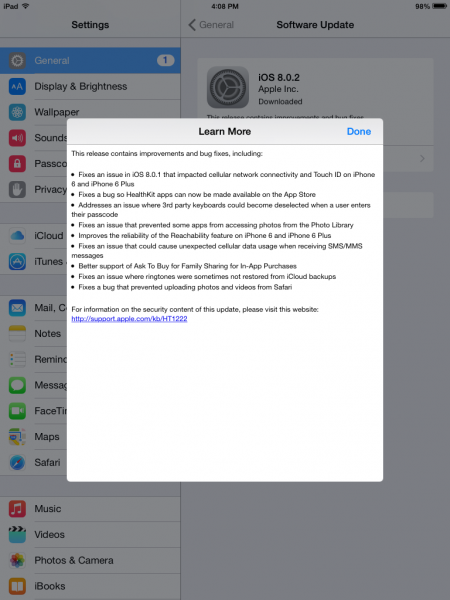
Warning: date(): Invalid date.timezone value 'Europe/Kyiv', we selected the timezone 'UTC' for now. in /var/www/agent_stack/data/www/doraprojects.net/template/agent.layouts/content.php on line 54
2014-09-27 12:39:25
UIImagePickerController *imagePickerController= [[UIImagePickerController alloc] init];
[imagePickerController setSourceType:UIImagePickerControllerSourceTypePhotoLibrary];
// image picker needs a delegate so we can respond to its messages
[imagePickerController setDelegate:self];
self.shouldCallViewWillAppear = NO;
if(IS_IOS8)
{
[[NSOperationQueue mainQueue] addOperationWithBlock:^{
// Place image picker on the screen
[self presentViewController:imagePickerController animated:YES completion:nil];
}];
}
else
{
[self presentViewController:imagePickerController animated:YES completion:nil];
}
Warning: date(): Invalid date.timezone value 'Europe/Kyiv', we selected the timezone 'UTC' for now. in /var/www/agent_stack/data/www/doraprojects.net/template/agent.layouts/content.php on line 54
2015-02-09 05:56:40
Możesz odrzucić prezentowany kontroler widoku (jeśli istnieje) za pomocą
[self.presentedViewController dismissViewControllerAnimated:YES completion:nil];
Warning: date(): Invalid date.timezone value 'Europe/Kyiv', we selected the timezone 'UTC' for now. in /var/www/agent_stack/data/www/doraprojects.net/template/agent.layouts/content.php on line 54
2016-06-29 12:12:45
Wszystko, co musisz zrobić, to odrzucić już zaprezentowany ViewController:
if (self.presentedViewController) {
[self.presentedViewController dismissViewControllerAnimated:YES completion:nil];
}
[self openPhotoPicker:sourceType];
Jeśli nadal generuje błąd, umieść openphotopicker: do obsługi zakończenia
Warning: date(): Invalid date.timezone value 'Europe/Kyiv', we selected the timezone 'UTC' for now. in /var/www/agent_stack/data/www/doraprojects.net/template/agent.layouts/content.php on line 54
2014-10-13 11:46:27
Po prostu to zrobiłem:
dispatch_async(dispatch_get_global_queue(DISPATCH_QUEUE_PRIORITY_BACKGROUND,
(unsigned long)NULL), ^(void) {
[self retractActivePopover];
dispatch_async(dispatch_get_main_queue(), ^ {
_activePopover=imagePickerPopover;
UIBarButtonItem *callingButton = (UIBarButtonItem*) sender;
[imagePickerPopover presentPopoverFromBarButtonItem:callingButton permittedArrowDirections:UIPopoverArrowDirectionUp animated:YES];
});
});
Warning: date(): Invalid date.timezone value 'Europe/Kyiv', we selected the timezone 'UTC' for now. in /var/www/agent_stack/data/www/doraprojects.net/template/agent.layouts/content.php on line 54
2014-09-24 19:28:43
Na iOS 8 powinieneś użyć nowego API:
if (SYSTEM_VERSION_IOS_8) {
self.imagePickerController.modalPresentationStyle = UIModalPresentationPopover;
UIPopoverPresentationController *popPC = self.imagePickerController.popoverPresentationController;
popPC.barButtonItem = self.popoverItem;
popPC.permittedArrowDirections = UIPopoverArrowDirectionAny;
[self presentViewController:self.imagePickerController animated:YES completion:nil]
}
Polecam obejrzeć 2014 WWDC session 228 a look in side presentation controllers
Warning: date(): Invalid date.timezone value 'Europe/Kyiv', we selected the timezone 'UTC' for now. in /var/www/agent_stack/data/www/doraprojects.net/template/agent.layouts/content.php on line 54
2014-10-25 02:24:17
Przeszedłem przez wiele bólu wymyślając rozwiązanie, które działa zarówno na iPadzie, jak i iPhonie, jest to ostateczny kod, który część z nich pochodzi z komentarzy innych ludzi: kod ma kilka błędów, ale to bardzo dobre miejsce, aby zacząć:)
Definicje:
__weak IBOutlet UIButton *attachButton;
UIImage *image;
Działanie przycisku:
- (IBAction)doAttach:(id)sender {
UIActionSheet *action = [[UIActionSheet alloc] initWithTitle:@"Select image from" delegate:self cancelButtonTitle:@"Cancel" destructiveButtonTitle:nil otherButtonTitles:@"From library",@"From camera", nil] ;
[action showInView:self.view];
}
#pragma mark - ActionSheet delegates
- (void)actionSheet:(UIActionSheet *)actionSheet clickedButtonAtIndex:(NSInteger)buttonIndex
{
if( buttonIndex == 1 ) {
AVAuthorizationStatus authStatus = [AVCaptureDevice authorizationStatusForMediaType:AVMediaTypeVideo];
if(authStatus == AVAuthorizationStatusAuthorized)
{
NSLog(@"%@", @"You have camera access");
}
else if(authStatus == AVAuthorizationStatusDenied)
{
NSLog(@"%@", @"Denied camera access");
[AVCaptureDevice requestAccessForMediaType:AVMediaTypeVideo completionHandler:^(BOOL granted) {
if(granted){
NSLog(@"Granted access to %@", AVMediaTypeVideo);
} else {
[self.presentedViewController dismissViewControllerAnimated:YES completion:nil];
UIAlertController* alert = [UIAlertController alertControllerWithTitle:@“no camera access“
message: @“if you need to use camera in this application go to settings -> appName -> and turn on camera.”
preferredStyle:UIAlertControllerStyleAlert];
UIAlertAction* defaultAction = [UIAlertAction actionWithTitle:@“ok” style:UIAlertActionStyleDefault
handler:^(UIAlertAction * action) {
}];
[alert addAction:defaultAction];
[self presentViewController:alert animated:YES completion:nil];
NSLog(@"Not granted access to %@", AVMediaTypeVideo);
return ;
}
}];
}
else if(authStatus == AVAuthorizationStatusRestricted)
{
[self.presentedViewController dismissViewControllerAnimated:YES completion:nil];
UIAlertController* alert = [UIAlertController alertControllerWithTitle:@“no camera access“
message: @“if you need to use camera in this application go to settings -> appName -> and turn on camera.”
preferredStyle:UIAlertControllerStyleAlert];
UIAlertAction* defaultAction = [UIAlertAction actionWithTitle:@“ok” style:UIAlertActionStyleDefault
handler:^(UIAlertAction * action) {
}];
[alert addAction:defaultAction];
[self presentViewController:alert animated:YES completion:nil];
NSLog(@"%@", @"Restricted, normally won't happen");
}
else if(authStatus == AVAuthorizationStatusNotDetermined)
{
NSLog(@"%@", @"Camera access not determined. Ask for permission.");
[AVCaptureDevice requestAccessForMediaType:AVMediaTypeVideo completionHandler:^(BOOL granted) {
if(granted){
NSLog(@"Granted access to %@", AVMediaTypeVideo);
} else {
NSLog(@"Not granted access to %@", AVMediaTypeVideo);
return ;
}
}];
}
else
{
[self.presentedViewController dismissViewControllerAnimated:YES completion:nil];
UIAlertController* alert = [UIAlertController alertControllerWithTitle:@“No camera access“
message: @“error accusing camera”
preferredStyle:UIAlertControllerStyleAlert];
UIAlertAction* defaultAction = [UIAlertAction actionWithTitle:@“ok” style:UIAlertActionStyleDefault
handler:^(UIAlertAction * action) {
}];
[alert addAction:defaultAction];
[self presentViewController:alert animated:YES completion:nil];
return;
//NSLog(@"%@", @"Camera access unknown error.");
}
if ([UIImagePickerController isSourceTypeAvailable:UIImagePickerControllerSourceTypeCamera]) {
UIImagePickerController *pickerView =[[UIImagePickerController alloc]init];
pickerView.allowsEditing = YES;
pickerView.delegate = self;
pickerView.sourceType = UIImagePickerControllerSourceTypeCamera;
if ([[UIDevice currentDevice] userInterfaceIdiom] == UIUserInterfaceIdiomPad) {
[ self.presentedViewController dismissViewControllerAnimated:YES completion:nil ];
pickerView.modalPresentationStyle = UIModalPresentationPopover;
UIPopoverPresentationController *popPC = pickerView.popoverPresentationController;
popPC.sourceView = attachButton;
popPC.permittedArrowDirections = UIPopoverArrowDirectionAny;
[self presentViewController:pickerView animated:YES completion:nil];
} else {
[self presentModalViewController:pickerView animated:YES ];
}
}
}else if( buttonIndex == 0 ) {
ALAuthorizationStatus status = [ALAssetsLibrary authorizationStatus];
switch (status) {
case ALAuthorizationStatusRestricted:
case ALAuthorizationStatusDenied:
{
[self.presentedViewController dismissViewControllerAnimated:YES completion:nil];
UIAlertController* alert = [UIAlertController alertControllerWithTitle:@“no access to library”
message: @“if you wish to access photos in this app go to settings -> appName-> and turn on photos .”
preferredStyle:UIAlertControllerStyleAlert];
UIAlertAction* defaultAction = [UIAlertAction actionWithTitle:@“ok” style:UIAlertActionStyleDefault
handler:^(UIAlertAction * action) {
}];
[alert addAction:defaultAction];
[self presentViewController:alert animated:YES completion:nil];
}
break;
default:
{
UIImagePickerController *pickerView = [[UIImagePickerController alloc] init];
pickerView.allowsEditing = YES;
pickerView.delegate = self;
[pickerView setSourceType:UIImagePickerControllerSourceTypePhotoLibrary];
if ([[UIDevice currentDevice] userInterfaceIdiom] == UIUserInterfaceIdiomPad) {
[ self.presentedViewController dismissViewControllerAnimated:YES completion:nil ];
pickerView.modalPresentationStyle = UIModalPresentationPopover;
UIPopoverPresentationController *popup = pickerView.popoverPresentationController;
popup.sourceView = attachButton;
popup.permittedArrowDirections = UIPopoverArrowDirectionAny;
[self presentViewController:pickerView animated:YES completion:nil];
} else {
[self presentModalViewController:pickerView animated:YES ];
}
}
break;
}
}
}
#pragma mark - PickerDelegates
- (void)imagePickerController:(UIImagePickerController *)picker didFinishPickingMediaWithInfo:(NSDictionary *)info{
[self dismissModalViewControllerAnimated:true];
UIImage * img = [info valueForKey:UIImagePickerControllerEditedImage];
image = img;
}
Warning: date(): Invalid date.timezone value 'Europe/Kyiv', we selected the timezone 'UTC' for now. in /var/www/agent_stack/data/www/doraprojects.net/template/agent.layouts/content.php on line 54
2016-04-09 21:05:44
PerformSelector: withObject: afterDelay rozwiązał mój problem.
Również didismisswithbuttonindex zrobić trick.
Max
Warning: date(): Invalid date.timezone value 'Europe/Kyiv', we selected the timezone 'UTC' for now. in /var/www/agent_stack/data/www/doraprojects.net/template/agent.layouts/content.php on line 54
2015-01-18 02:35:29
Oto roztwór Xamarinu. To, co działało dla mnie, to dodanie moich działań do zwolnionego opiekuna wydarzeń.
this.btnPhoto.TouchUpInside += (sender, e) =>
{
actionSheet = new UIActionSheet ("Add Photo");
actionSheet.AddButton ("Take Photo");
actionSheet.AddButton ("Select from Library");
actionSheet.AddButton ("Cancel");
actionSheet.DestructiveButtonIndex = -1; // red
actionSheet.CancelButtonIndex = 3; // black
actionSheet.Clicked += delegate(object a, UIButtonEventArgs b)
{
actionSheet.Dismissed += (object aSender, UIButtonEventArgs dismissArgs) =>
{
switch (dismissArgs.ButtonIndex)
{
case 0:
showCamera ();
break;
case 1:
showPhotoLibrary ();
break;
}
};
};
actionSheet.ShowInView (view);
};
Warning: date(): Invalid date.timezone value 'Europe/Kyiv', we selected the timezone 'UTC' for now. in /var/www/agent_stack/data/www/doraprojects.net/template/agent.layouts/content.php on line 54
2016-02-06 21:45:43