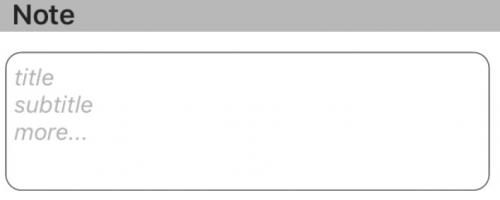Widok Tekstu Zastępczy Swift
Robię aplikację, która używa widoku tekstowego. Teraz chcę, aby Widok tekstowy miał symbol zastępczy podobny do tego, który można ustawić dla pola tekstowego. Jak można to osiągnąć za pomocą swift.
Czy ktoś wie jak to zrobić?
30 answers
Aktualizacja dla Swift 4
UITextView nie ma właściwości zastępczej, więc musisz ją programowo tworzyć i manipulować przy użyciu metod UITextViewDelegate. Polecam użycie rozwiązania #1 lub # 2 poniżej w zależności od pożądanego zachowania.
Uwaga: dla każdego rozwiązania dodaj UITextViewDelegate do klasy i ustaw textView.delegate = self, aby używać metod delegowania widoku tekstu.
rozwiązanie #1 - jeśli chcesz, aby Element Zastępczy znikają, gdy tylko użytkownik wybierze widok tekstowy:
Najpierw ustaw UITextView, aby zawierał tekst zastępczy i ustaw go na jasnoszary kolor, aby naśladować wygląd tekstu zastępczego UITextField. Albo zrobić to w viewDidLoad lub po utworzeniu widoku tekstowego.
textView.text = "Placeholder"
textView.textColor = UIColor.lightGray
Następnie, gdy użytkownik zaczyna edytować widok tekstowy, jeśli Widok tekstowy zawiera element zastępczy (tzn. jeśli jego kolor tekstu jest jasnoszary) Wyczyść tekst zastępczy i ustaw kolor tekstu na czarny, aby pomieścić wpis użytkownika.
func textViewDidBeginEditing(_ textView: UITextView) {
if textView.textColor == UIColor.lightGray {
textView.text = nil
textView.textColor = UIColor.black
}
}
Następnie, gdy użytkownik zakończy edycję widoku tekstowego i zrezygnuje z funkcji pierwszego odpowiedzi, jeśli Widok tekstowy jest pusty, zresetuj jego symbol zastępczy, dodając ponownie tekst zastępczy i ustawiając jego kolor na jasnoszary.
func textViewDidEndEditing(_ textView: UITextView) {
if textView.text.isEmpty {
textView.text = "Placeholder"
textView.textColor = UIColor.lightGray
}
}
Rozwiązanie #2 - jeśli chcesz, aby symbol zastępczy był wyświetlany za każdym razem, gdy Widok tekstowy jest pusty, nawet jeśli jest zaznaczony:
Najpierw ustaw symbol zastępczy w viewDidLoad:
textView.text = "Placeholder"
textView.textColor = UIColor.lightGray
textView.becomeFirstResponder()
textView.selectedTextRange = textView.textRange(from: textView.beginningOfDocument, to: textView.beginningOfDocument)
(Uwaga: Ponieważ OP chciał mieć zaznaczony widok tekstowy, gdy tylko Widok się załaduje, włączyłem zaznaczenie widoku tekstowego do powyższego kodu. Jeśli nie jest to pożądane zachowanie i nie chcesz, aby Widok tekstowy był wybrany podczas ładowania widoku, Usuń ostatnie dwie linie z powyższego fragmentu kodu.)
Następnie wykorzystaj shouldChangeTextInRange UITextViewDelegate metoda, jak tak:
func textView(_ textView: UITextView, shouldChangeTextIn range: NSRange, replacementText text: String) -> Bool {
// Combine the textView text and the replacement text to
// create the updated text string
let currentText:String = textView.text
let updatedText = (currentText as NSString).replacingCharacters(in: range, with: text)
// If updated text view will be empty, add the placeholder
// and set the cursor to the beginning of the text view
if updatedText.isEmpty {
textView.text = "Placeholder"
textView.textColor = UIColor.lightGray
textView.selectedTextRange = textView.textRange(from: textView.beginningOfDocument, to: textView.beginningOfDocument)
}
// Else if the text view's placeholder is showing and the
// length of the replacement string is greater than 0, set
// the text color to black then set its text to the
// replacement string
else if textView.textColor == UIColor.lightGray && !text.isEmpty {
textView.textColor = UIColor.black
textView.text = text
}
// For every other case, the text should change with the usual
// behavior...
else {
return true
}
// ...otherwise return false since the updates have already
// been made
return false
}
I zaimplementować textViewDidChangeSelection, aby uniemożliwić użytkownikowi zmianę pozycji kursora, gdy symbol zastępczy jest widoczny. (Uwaga: textViewDidChangeSelection jest wywołane przed załadowaniem widoku, więc sprawdź kolor widoku tekstowego tylko jeśli okno jest widoczne):
func textViewDidChangeSelection(_ textView: UITextView) {
if self.view.window != nil {
if textView.textColor == UIColor.lightGray {
textView.selectedTextRange = textView.textRange(from: textView.beginningOfDocument, to: textView.beginningOfDocument)
}
}
}
Warning: date(): Invalid date.timezone value 'Europe/Kyiv', we selected the timezone 'UTC' for now. in /var/www/agent_stack/data/www/doraprojects.net/template/agent.layouts/content.php on line 54
2018-06-04 20:57:57
Floating Placeholder
Umieszczenie etykiety zastępczej nad widokiem tekstu, ustawienie jej czcionki, koloru i zarządzanie widocznością zastępczą jest proste, bezpieczne i niezawodne, śledząc zmiany liczby znaków w widoku tekstu.
Swift 3:
class NotesViewController : UIViewController, UITextViewDelegate {
@IBOutlet var textView : UITextView!
var placeholderLabel : UILabel!
override func viewDidLoad() {
super.viewDidLoad()
textView.delegate = self
placeholderLabel = UILabel()
placeholderLabel.text = "Enter some text..."
placeholderLabel.font = UIFont.italicSystemFont(ofSize: (textView.font?.pointSize)!)
placeholderLabel.sizeToFit()
textView.addSubview(placeholderLabel)
placeholderLabel.frame.origin = CGPoint(x: 5, y: (textView.font?.pointSize)! / 2)
placeholderLabel.textColor = UIColor.lightGray
placeholderLabel.isHidden = !textView.text.isEmpty
}
func textViewDidChange(_ textView: UITextView) {
placeholderLabel.isHidden = !textView.text.isEmpty
}
}
Swift 2: to samo, z wyjątkiem:italicSystemFontOfSize(textView.font.pointSize), UIColor.lightGrayColor
Warning: date(): Invalid date.timezone value 'Europe/Kyiv', we selected the timezone 'UTC' for now. in /var/www/agent_stack/data/www/doraprojects.net/template/agent.layouts/content.php on line 54
2017-01-16 11:13:17
Zdecydowanie zalecamy użycie biblioteki KMPlaceholderTextView . Bardzo prosty w użyciu.
Warning: date(): Invalid date.timezone value 'Europe/Kyiv', we selected the timezone 'UTC' for now. in /var/www/agent_stack/data/www/doraprojects.net/template/agent.layouts/content.php on line 54
2015-10-14 10:45:26
Swift:
Dodaj swój widok tekstowy programowo lub poprzez Interface Builder, jeśli ostatni, Utwórz wyjście:
@IBOutlet weak var yourTextView: UITextView!
Proszę dodać delegata (UITextViewDelegate):
class ViewController: UIViewController, UITextViewDelegate {
W metodzie viewDidLoad należy dodać:
override func viewDidLoad() {
super.viewDidLoad()
// Do any additional setup after loading the view, typically from a nib.
yourTextView.delegate = self
yourTextView.text = "Placeholder text goes right here..."
yourTextView.textColor = UIColor.lightGray
Teraz pozwól, że przedstawię magiczną część, dodaj tę funkcję:
func textViewDidBeginEditing(_ textView: UITextView) {
if yourTextView.textColor == UIColor.lightGray {
yourTextView.text = ""
yourTextView.textColor = UIColor.black
}
}
Zwróć uwagę, że będzie to wykonywane przy każdym uruchomieniu edycji, tam sprawdzimy warunki, aby określić stan, używając właściwości color.
Ustawienie tekst do nil nie polecam. Zaraz po tym ustawiamy kolor tekstu na pożądany, w tym przypadku czarny.
Teraz dodaj też tę funkcję:
func textViewDidEndEditing(_ textView: UITextView) {
if yourTextView.text == "" {
yourTextView.text = "Placeholder text ..."
yourTextView.textColor = UIColor.lightGray
}
}
Nalegam, nie porównuj do nil, już próbowałem i to nie zadziała. Następnie ustawiamy wartości z powrotem na styl zastępczy i ustawiamy kolor z powrotem na kolor zastępczy, ponieważ jest to warunek do sprawdzenia w textViewDidBeginEditing.
Warning: date(): Invalid date.timezone value 'Europe/Kyiv', we selected the timezone 'UTC' for now. in /var/www/agent_stack/data/www/doraprojects.net/template/agent.layouts/content.php on line 54
2017-07-18 23:31:05
Zrobiłem to używając dwóch różnych widoków tekstu:
- jeden w tle, który jest używany jako element zastępczy.
- jeden na pierwszym planie (z przezroczystym tłem), który użytkownik faktycznie wpisuje.
Chodzi o to, że gdy użytkownik zaczyna wpisywać rzeczy w widoku pierwszego planu, Element Zastępczy w tle znika (i pojawia się ponownie, jeśli użytkownik usunie wszystko). Zachowuje się więc dokładnie jak symbol zastępczy dla pojedynczego pola tekstowego.
Oto użyłem do tego kodu. Zauważ, że descriptionField jest polem, w którym wpisuje się użytkownik, a descriptionPlaceholder jest polem w tle.
func textViewDidChange(descriptionField: UITextView) {
if descriptionField.text.isEmpty == false {
descriptionPlaceholder.text = ""
} else {
descriptionPlaceholder.text = descriptionPlaceholderText
}
}
Warning: date(): Invalid date.timezone value 'Europe/Kyiv', we selected the timezone 'UTC' for now. in /var/www/agent_stack/data/www/doraprojects.net/template/agent.layouts/content.php on line 54
2015-05-01 17:21:18
Użyj tego rozszerzenia jest to najlepszy sposób na ustawienie symbolu zastępczego w UITextView. Ale upewnij się, że masz dołączonych delegatów do widoku tekstowego. Możesz ustawić uchwyt miejsca w następujący sposób: -
yourTextView.placeholder = "Placeholder"
extension UITextView :UITextViewDelegate
{
/// Resize the placeholder when the UITextView bounds change
override open var bounds: CGRect {
didSet {
self.resizePlaceholder()
}
}
/// The UITextView placeholder text
public var placeholder: String? {
get {
var placeholderText: String?
if let placeholderLabel = self.viewWithTag(100) as? UILabel {
placeholderText = placeholderLabel.text
}
return placeholderText
}
set {
if let placeholderLabel = self.viewWithTag(100) as! UILabel? {
placeholderLabel.text = newValue
placeholderLabel.sizeToFit()
} else {
self.addPlaceholder(newValue!)
}
}
}
/// When the UITextView did change, show or hide the label based on if the UITextView is empty or not
///
/// - Parameter textView: The UITextView that got updated
public func textViewDidChange(_ textView: UITextView) {
if let placeholderLabel = self.viewWithTag(100) as? UILabel {
placeholderLabel.isHidden = self.text.characters.count > 0
}
}
/// Resize the placeholder UILabel to make sure it's in the same position as the UITextView text
private func resizePlaceholder() {
if let placeholderLabel = self.viewWithTag(100) as! UILabel? {
let labelX = self.textContainer.lineFragmentPadding
let labelY = self.textContainerInset.top - 2
let labelWidth = self.frame.width - (labelX * 2)
let labelHeight = placeholderLabel.frame.height
placeholderLabel.frame = CGRect(x: labelX, y: labelY, width: labelWidth, height: labelHeight)
}
}
/// Adds a placeholder UILabel to this UITextView
private func addPlaceholder(_ placeholderText: String) {
let placeholderLabel = UILabel()
placeholderLabel.text = placeholderText
placeholderLabel.sizeToFit()
placeholderLabel.font = self.font
placeholderLabel.textColor = UIColor.lightGray
placeholderLabel.tag = 100
placeholderLabel.isHidden = self.text.characters.count > 0
self.addSubview(placeholderLabel)
self.resizePlaceholder()
self.delegate = self
}
}
Warning: date(): Invalid date.timezone value 'Europe/Kyiv', we selected the timezone 'UTC' for now. in /var/www/agent_stack/data/www/doraprojects.net/template/agent.layouts/content.php on line 54
2017-10-10 07:20:57
Ustaw wartość w widoku load
txtVw!.autocorrectionType = UITextAutocorrectionType.No
txtVw!.text = "Write your Placeholder"
txtVw!.textColor = UIColor.lightGrayColor()
func textViewDidBeginEditing(textView: UITextView) {
if (txtVw?.text == "Write your Placeholder")
{
txtVw!.text = nil
txtVw!.textColor = UIColor.blackColor()
}
}
func textViewDidEndEditing(textView: UITextView) {
if txtVw!.text.isEmpty
{
txtVw!.text = "Write your Placeholder"
txtVw!.textColor = UIColor.lightGrayColor()
}
textView.resignFirstResponder()
}
Warning: date(): Invalid date.timezone value 'Europe/Kyiv', we selected the timezone 'UTC' for now. in /var/www/agent_stack/data/www/doraprojects.net/template/agent.layouts/content.php on line 54
2015-09-01 10:34:30
Nie wiem, dlaczego ludzie tak bardzo komplikują ten problem.... To dość proste i proste. Oto podklasa UITextView, która zapewnia żądaną funkcjonalność.
- (void)customInit
{
self.contentMode = UIViewContentModeRedraw;
[[NSNotificationCenter defaultCenter] addObserver:self selector:@selector(textChanged:) name:UITextViewTextDidChangeNotification object:nil];
}
- (void)textChanged:(NSNotification *)notification
{
if (notification.object == self) {
if(self.textStorage.length != 0 || !self.textStorage.length) {
[self setNeedsDisplay];
}
}
}
#pragma mark - Setters
- (void)setPlaceholderText:(NSString *)placeholderText withFont:(UIFont *)font
{
self.placeholderText = placeholderText;
self.placeholderTextFont = font;
}
- (void)drawRect:(CGRect)rect
{
[super drawRect:rect];
[[UIColor lightGrayColor] setFill];
if (self.textStorage.length != 0) {
return;
}
CGRect inset = CGRectInset(rect, 8, 8);//Default rect insets for textView
NSDictionary *attributes = @{NSFontAttributeName: self.placeholderTextFont, NSForegroundColorAttributeName: [UIColor grayColor]};
[self.placeholderText drawInRect:inset withAttributes:attributes];
}`
Warning: date(): Invalid date.timezone value 'Europe/Kyiv', we selected the timezone 'UTC' for now. in /var/www/agent_stack/data/www/doraprojects.net/template/agent.layouts/content.php on line 54
2015-08-11 21:41:55
Starałem się, aby Kod był wygodny z clearlight 'S odpowiedz .
extension UITextView{
func setPlaceholder() {
let placeholderLabel = UILabel()
placeholderLabel.text = "Enter some text..."
placeholderLabel.font = UIFont.italicSystemFont(ofSize: (self.font?.pointSize)!)
placeholderLabel.sizeToFit()
placeholderLabel.tag = 222
placeholderLabel.frame.origin = CGPoint(x: 5, y: (self.font?.pointSize)! / 2)
placeholderLabel.textColor = UIColor.lightGray
placeholderLabel.isHidden = !self.text.isEmpty
self.addSubview(placeholderLabel)
}
func checkPlaceholder() {
let placeholderLabel = self.viewWithTag(222) as! UILabel
placeholderLabel.isHidden = !self.text.isEmpty
}
}
Użycie
override func viewDidLoad() {
textView.delegate = self
textView.setPlaceholder()
}
func textViewDidChange(_ textView: UITextView) {
textView.checkPlaceholder()
}
Warning: date(): Invalid date.timezone value 'Europe/Kyiv', we selected the timezone 'UTC' for now. in /var/www/agent_stack/data/www/doraprojects.net/template/agent.layouts/content.php on line 54
2017-05-23 10:31:36
Jeszcze jedno rozwiązanie (Swift 3):
import UIKit
protocol PlaceholderTextViewDelegate {
func placeholderTextViewDidChangeText(_ text:String)
func placeholderTextViewDidEndEditing(_ text:String)
}
final class PlaceholderTextView: UITextView {
var notifier:PlaceholderTextViewDelegate?
var placeholder: String? {
didSet {
placeholderLabel?.text = placeholder
}
}
var placeholderColor = UIColor.lightGray
var placeholderFont = UIFont.appMainFontForSize(14.0) {
didSet {
placeholderLabel?.font = placeholderFont
}
}
fileprivate var placeholderLabel: UILabel?
// MARK: - LifeCycle
init() {
super.init(frame: CGRect.zero, textContainer: nil)
awakeFromNib()
}
required init?(coder aDecoder: NSCoder) {
super.init(coder: aDecoder)
}
override func awakeFromNib() {
super.awakeFromNib()
self.delegate = self
NotificationCenter.default.addObserver(self, selector: #selector(PlaceholderTextView.textDidChangeHandler(notification:)), name: .UITextViewTextDidChange, object: nil)
placeholderLabel = UILabel()
placeholderLabel?.textColor = placeholderColor
placeholderLabel?.text = placeholder
placeholderLabel?.textAlignment = .left
placeholderLabel?.numberOfLines = 0
}
override func layoutSubviews() {
super.layoutSubviews()
placeholderLabel?.font = placeholderFont
var height:CGFloat = placeholderFont.lineHeight
if let data = placeholderLabel?.text {
let expectedDefaultWidth:CGFloat = bounds.size.width
let fontSize:CGFloat = placeholderFont.pointSize
let textView = UITextView()
textView.text = data
textView.font = UIFont.appMainFontForSize(fontSize)
let sizeForTextView = textView.sizeThatFits(CGSize(width: expectedDefaultWidth,
height: CGFloat.greatestFiniteMagnitude))
let expectedTextViewHeight = sizeForTextView.height
if expectedTextViewHeight > height {
height = expectedTextViewHeight
}
}
placeholderLabel?.frame = CGRect(x: 5, y: 0, width: bounds.size.width - 16, height: height)
if text.isEmpty {
addSubview(placeholderLabel!)
bringSubview(toFront: placeholderLabel!)
} else {
placeholderLabel?.removeFromSuperview()
}
}
func textDidChangeHandler(notification: Notification) {
layoutSubviews()
}
}
extension PlaceholderTextView : UITextViewDelegate {
// MARK: - UITextViewDelegate
func textView(_ textView: UITextView, shouldChangeTextIn range: NSRange, replacementText text: String) -> Bool {
if(text == "\n") {
textView.resignFirstResponder()
return false
}
return true
}
func textViewDidChange(_ textView: UITextView) {
notifier?.placeholderTextViewDidChangeText(textView.text)
}
func textViewDidEndEditing(_ textView: UITextView) {
notifier?.placeholderTextViewDidEndEditing(textView.text)
}
}
Wynik
Warning: date(): Invalid date.timezone value 'Europe/Kyiv', we selected the timezone 'UTC' for now. in /var/www/agent_stack/data/www/doraprojects.net/template/agent.layouts/content.php on line 54
2017-04-27 06:17:19
func setPlaceholder(){
var placeholderLabel = UILabel()
placeholderLabel.text = "Describe your need..."
placeholderLabel.font = UIFont.init(name: "Lato-Regular", size: 15.0) ?? UIFont.boldSystemFont(ofSize: 14.0)
placeholderLabel.sizeToFit()
descriptionTextView.addSubview(placeholderLabel)
placeholderLabel.frame.origin = CGPoint(x: 5, y: (descriptionTextView.font?.pointSize)! / 2)
placeholderLabel.textColor = UIColor.lightGray
placeholderLabel.isHidden = !descriptionTextView.text.isEmpty
}
//Delegate Method.
func textViewDidChange(_ textView: UITextView) {
placeholderLabel.isHidden = !textView.text.isEmpty
}
Warning: date(): Invalid date.timezone value 'Europe/Kyiv', we selected the timezone 'UTC' for now. in /var/www/agent_stack/data/www/doraprojects.net/template/agent.layouts/content.php on line 54
2017-11-08 05:10:50
Swift 3.2
extension EditProfileVC:UITextViewDelegate{
func textViewDidBeginEditing(_ textView: UITextView) {
if textView.textColor == UIColor.lightGray {
textView.text = nil
textView.textColor = UIColor.black
}
}
func textViewDidEndEditing(_ textView: UITextView) {
if textView.text.isEmpty {
textView.text = "Placeholder"
textView.textColor = UIColor.lightGray
}
}
}
Najpierw gdy użytkownik zacznie edytować textViewDidBeginEditing wywołaj, a następnie sprawdź, czy kolor tekstu szary oznacza, że użytkownik nic nie napisał, a następnie Ustaw jako textview nil i zmień kolor na czarny dla SMSów użytkownika.
Gdy użytkownik kończy edytowanie textViewDidEndEditing jest wywołanie i sprawdzenie, czy użytkownik nie pisze nic w textview, wtedy tekst ustawiony jako szary kolor z tekstem "PlaceHolder"
Warning: date(): Invalid date.timezone value 'Europe/Kyiv', we selected the timezone 'UTC' for now. in /var/www/agent_stack/data/www/doraprojects.net/template/agent.layouts/content.php on line 54
2017-12-07 09:14:52
Proste i szybkie rozwiązanie, które działa dla mnie to:
@IBDesignable
class PlaceHolderTextView: UITextView {
@IBInspectable var placeholder: String = "" {
didSet{
updatePlaceHolder()
}
}
private var originalText: String = ""
private func updatePlaceHolder() {
if self.text == "" || self.text == placeholder {
self.text = placeholder
self.textColor = UIColor.gray
self.originalText = ""
} else {
self.textColor = UIColor.black
self.originalText = self.text
}
}
override func becomeFirstResponder() -> Bool {
let result = super.becomeFirstResponder()
self.text = self.originalText
self.textColor = UIColor.black
return result
}
override func resignFirstResponder() -> Bool {
let result = super.resignFirstResponder()
updatePlaceHolder()
return result
}
}
Warning: date(): Invalid date.timezone value 'Europe/Kyiv', we selected the timezone 'UTC' for now. in /var/www/agent_stack/data/www/doraprojects.net/template/agent.layouts/content.php on line 54
2018-07-09 16:31:16
Nie ma takiej właściwości w systemie ios, aby dodać symbol zastępczy bezpośrednio w TextView, zamiast tego możesz dodać etykietę i pokazać / ukryć przy zmianie w textView. SWIFT 2.0 i upewnij się, że zaimplementowałeś textviewdelegate
func textViewDidChange(TextView: UITextView)
{
if txtShortDescription.text == ""
{
self.lblShortDescription.hidden = false
}
else
{
self.lblShortDescription.hidden = true
}
}
Warning: date(): Invalid date.timezone value 'Europe/Kyiv', we selected the timezone 'UTC' for now. in /var/www/agent_stack/data/www/doraprojects.net/template/agent.layouts/content.php on line 54
2016-03-18 12:47:45
To jest moje gotowe do użycia rozwiązanie, jeśli pracujesz z wieloma widokami tekstu
func textViewShouldBeginEditing(textView: UITextView) -> Bool {
// Set cursor to the beginning if placeholder is set
if textView.textColor == UIColor.lightGrayColor() {
textView.selectedTextRange = textView.textRangeFromPosition(textView.beginningOfDocument, toPosition: textView.beginningOfDocument)
}
return true
}
func textView(textView: UITextView, shouldChangeTextInRange range: NSRange, replacementText text: String) -> Bool {
// Remove placeholder
if textView.textColor == UIColor.lightGrayColor() && text.characters.count > 0 {
textView.text = ""
textView.textColor = UIColor.blackColor()
}
if text == "\n" {
textView.resignFirstResponder()
return false
}
return true
}
func textViewDidChange(textView: UITextView) {
// Set placeholder if text is empty
if textView.text.isEmpty {
textView.text = NSLocalizedString("Hint", comment: "hint")
textView.textColor = UIColor.lightGrayColor()
textView.selectedTextRange = textView.textRangeFromPosition(textView.beginningOfDocument, toPosition: textView.beginningOfDocument)
}
}
func textViewDidChangeSelection(textView: UITextView) {
// Set cursor to the beginning if placeholder is set
let firstPosition = textView.textRangeFromPosition(textView.beginningOfDocument, toPosition: textView.beginningOfDocument)
// Do not change position recursively
if textView.textColor == UIColor.lightGrayColor() && textView.selectedTextRange != firstPosition {
textView.selectedTextRange = firstPosition
}
}
Warning: date(): Invalid date.timezone value 'Europe/Kyiv', we selected the timezone 'UTC' for now. in /var/www/agent_stack/data/www/doraprojects.net/template/agent.layouts/content.php on line 54
2016-07-26 09:14:34
Swift-napisałem klasę, która odziedziczyła UITextView i dodałem UILabel jako subview, aby działać jako element zastępczy.
import UIKit
@IBDesignable
class HintedTextView: UITextView {
@IBInspectable var hintText: String = "hintText" {
didSet{
hintLabel.text = hintText
}
}
private lazy var hintLabel: UILabel = {
let label = UILabel()
label.font = UIFont.systemFontOfSize(16)
label.textColor = UIColor.lightGrayColor()
label.translatesAutoresizingMaskIntoConstraints = false
return label
}()
override init(frame: CGRect, textContainer: NSTextContainer?) {
super.init(frame: frame, textContainer: textContainer)
setupView()
}
required init?(coder aDecoder: NSCoder) {
super.init(coder: aDecoder)
setupView()
}
override func prepareForInterfaceBuilder() {
super.prepareForInterfaceBuilder()
setupView()
}
private func setupView() {
translatesAutoresizingMaskIntoConstraints = false
delegate = self
font = UIFont.systemFontOfSize(16)
addSubview(hintLabel)
NSLayoutConstraint.activateConstraints([
hintLabel.leftAnchor.constraintEqualToAnchor(leftAnchor, constant: 4),
hintLabel.rightAnchor.constraintEqualToAnchor(rightAnchor, constant: 8),
hintLabel.topAnchor.constraintEqualToAnchor(topAnchor, constant: 4),
hintLabel.heightAnchor.constraintEqualToConstant(30)
])
}
override func layoutSubviews() {
super.layoutSubviews()
setupView()
}
}
Warning: date(): Invalid date.timezone value 'Europe/Kyiv', we selected the timezone 'UTC' for now. in /var/www/agent_stack/data/www/doraprojects.net/template/agent.layouts/content.php on line 54
2016-10-06 20:02:34
Podoba mi się rozwiązanie @ nerdist. Na tej podstawie stworzyłem rozszerzenie do UITextView:
import Foundation
import UIKit
extension UITextView
{
private func add(_ placeholder: UILabel) {
for view in self.subviews {
if let lbl = view as? UILabel {
if lbl.text == placeholder.text {
lbl.removeFromSuperview()
}
}
}
self.addSubview(placeholder)
}
func addPlaceholder(_ placeholder: UILabel?) {
if let ph = placeholder {
ph.numberOfLines = 0 // support for multiple lines
ph.font = UIFont.italicSystemFont(ofSize: (self.font?.pointSize)!)
ph.sizeToFit()
self.add(ph)
ph.frame.origin = CGPoint(x: 5, y: (self.font?.pointSize)! / 2)
ph.textColor = UIColor(white: 0, alpha: 0.3)
updateVisibility(ph)
}
}
func updateVisibility(_ placeHolder: UILabel?) {
if let ph = placeHolder {
ph.isHidden = !self.text.isEmpty
}
}
}
W klasie ViewController, na przykład, tak jej używam:
class MyViewController: UIViewController, UITextViewDelegate {
private var notePlaceholder: UILabel!
@IBOutlet weak var txtNote: UITextView!
...
// UIViewController
override func viewDidLoad() {
notePlaceholder = UILabel()
notePlaceholder.text = "title\nsubtitle\nmore..."
txtNote.addPlaceholder(notePlaceholder)
...
}
// UITextViewDelegate
func textViewDidChange(_ textView: UITextView) {
txtNote.updateVisbility(notePlaceholder)
...
}
Placeholder na UITextview!
UPDATE :
W przypadku zmiany tekstu textview w kodzie, pamiętaj o wywołaniu metody updateVisibitly, aby ukryć symbol zastępczy:
txtNote.text = "something in code"
txtNote.updateVisibility(self.notePlaceholder) // hide placeholder if text is not empty.
Aby zapobiec dodaniu elementu zastępczego więcej niż jeden raz, funkcja prywatna add() jest dodawana w extension.
Warning: date(): Invalid date.timezone value 'Europe/Kyiv', we selected the timezone 'UTC' for now. in /var/www/agent_stack/data/www/doraprojects.net/template/agent.layouts/content.php on line 54
2016-12-25 23:38:04
In swift2.2:
public class CustomTextView: UITextView {
private struct Constants {
static let defaultiOSPlaceholderColor = UIColor(red: 0.0, green: 0.0, blue: 0.0980392, alpha: 0.22)
}
private let placeholderLabel: UILabel = UILabel()
private var placeholderLabelConstraints = [NSLayoutConstraint]()
@IBInspectable public var placeholder: String = "" {
didSet {
placeholderLabel.text = placeholder
}
}
@IBInspectable public var placeholderColor: UIColor = CustomTextView.Constants.defaultiOSPlaceholderColor {
didSet {
placeholderLabel.textColor = placeholderColor
}
}
override public var font: UIFont! {
didSet {
placeholderLabel.font = font
}
}
override public var textAlignment: NSTextAlignment {
didSet {
placeholderLabel.textAlignment = textAlignment
}
}
override public var text: String! {
didSet {
textDidChange()
}
}
override public var attributedText: NSAttributedString! {
didSet {
textDidChange()
}
}
override public var textContainerInset: UIEdgeInsets {
didSet {
updateConstraintsForPlaceholderLabel()
}
}
override public init(frame: CGRect, textContainer: NSTextContainer?) {
super.init(frame: frame, textContainer: textContainer)
commonInit()
}
required public init?(coder aDecoder: NSCoder) {
super.init(coder: aDecoder)
commonInit()
}
private func commonInit() {
NSNotificationCenter.defaultCenter().addObserver(self,
selector: #selector(textDidChange),
name: UITextViewTextDidChangeNotification,
object: nil)
placeholderLabel.font = font
placeholderLabel.textColor = placeholderColor
placeholderLabel.textAlignment = textAlignment
placeholderLabel.text = placeholder
placeholderLabel.numberOfLines = 0
placeholderLabel.backgroundColor = UIColor.clearColor()
placeholderLabel.translatesAutoresizingMaskIntoConstraints = false
addSubview(placeholderLabel)
updateConstraintsForPlaceholderLabel()
}
private func updateConstraintsForPlaceholderLabel() {
var newConstraints = NSLayoutConstraint.constraintsWithVisualFormat("H:|-(\(textContainerInset.left + textContainer.lineFragmentPadding))-[placeholder]",
options: [],
metrics: nil,
views: ["placeholder": placeholderLabel])
newConstraints += NSLayoutConstraint.constraintsWithVisualFormat("V:|-(\(textContainerInset.top))-[placeholder]",
options: [],
metrics: nil,
views: ["placeholder": placeholderLabel])
newConstraints.append(NSLayoutConstraint(
item: placeholderLabel,
attribute: .Width,
relatedBy: .Equal,
toItem: self,
attribute: .Width,
multiplier: 1.0,
constant: -(textContainerInset.left + textContainerInset.right + textContainer.lineFragmentPadding * 2.0)
))
removeConstraints(placeholderLabelConstraints)
addConstraints(newConstraints)
placeholderLabelConstraints = newConstraints
}
@objc private func textDidChange() {
placeholderLabel.hidden = !text.isEmpty
}
public override func layoutSubviews() {
super.layoutSubviews()
placeholderLabel.preferredMaxLayoutWidth = textContainer.size.width - textContainer.lineFragmentPadding * 2.0
}
deinit {
NSNotificationCenter.defaultCenter().removeObserver(self,
name: UITextViewTextDidChangeNotification,
object: nil)
}
}
In swift3:
import UIKit
Class CustomTextView: UITextView {
private struct Constants {
static let defaultiOSPlaceholderColor = UIColor(red: 0.0, green: 0.0, blue: 0.0980392, alpha: 0.22)
}
private let placeholderLabel: UILabel = UILabel()
private var placeholderLabelConstraints = [NSLayoutConstraint]()
@IBInspectable public var placeholder: String = "" {
didSet {
placeholderLabel.text = placeholder
}
}
@IBInspectable public var placeholderColor: UIColor = CustomTextView.Constants.defaultiOSPlaceholderColor {
didSet {
placeholderLabel.textColor = placeholderColor
}
}
override public var font: UIFont! {
didSet {
placeholderLabel.font = font
}
}
override public var textAlignment: NSTextAlignment {
didSet {
placeholderLabel.textAlignment = textAlignment
}
}
override public var text: String! {
didSet {
textDidChange()
}
}
override public var attributedText: NSAttributedString! {
didSet {
textDidChange()
}
}
override public var textContainerInset: UIEdgeInsets {
didSet {
updateConstraintsForPlaceholderLabel()
}
}
override public init(frame: CGRect, textContainer: NSTextContainer?) {
super.init(frame: frame, textContainer: textContainer)
commonInit()
}
required public init?(coder aDecoder: NSCoder) {
super.init(coder: aDecoder)
commonInit()
}
private func commonInit() {
NotificationCenter.default.addObserver(self,
selector: #selector(textDidChange),
name: NSNotification.Name.UITextViewTextDidChange,
object: nil)
placeholderLabel.font = font
placeholderLabel.textColor = placeholderColor
placeholderLabel.textAlignment = textAlignment
placeholderLabel.text = placeholder
placeholderLabel.numberOfLines = 0
placeholderLabel.backgroundColor = UIColor.clear
placeholderLabel.translatesAutoresizingMaskIntoConstraints = false
addSubview(placeholderLabel)
updateConstraintsForPlaceholderLabel()
}
private func updateConstraintsForPlaceholderLabel() {
var newConstraints = NSLayoutConstraint.constraints(withVisualFormat: "H:|-(\(textContainerInset.left + textContainer.lineFragmentPadding))-[placeholder]",
options: [],
metrics: nil,
views: ["placeholder": placeholderLabel])
newConstraints += NSLayoutConstraint.constraints(withVisualFormat: "V:|-(\(textContainerInset.top))-[placeholder]",
options: [],
metrics: nil,
views: ["placeholder": placeholderLabel])
newConstraints.append(NSLayoutConstraint(
item: placeholderLabel,
attribute: .width,
relatedBy: .equal,
toItem: self,
attribute: .width,
multiplier: 1.0,
constant: -(textContainerInset.left + textContainerInset.right + textContainer.lineFragmentPadding * 2.0)
))
removeConstraints(placeholderLabelConstraints)
addConstraints(newConstraints)
placeholderLabelConstraints = newConstraints
}
@objc private func textDidChange() {
placeholderLabel.isHidden = !text.isEmpty
}
public override func layoutSubviews() {
super.layoutSubviews()
placeholderLabel.preferredMaxLayoutWidth = textContainer.size.width - textContainer.lineFragmentPadding * 2.0
}
deinit {
NotificationCenter.default.removeObserver(self,
name: NSNotification.Name.UITextViewTextDidChange,
object: nil)
}
}
Napisałem zajęcia w języku swift. Musisz zaimportować tę klasę w razie potrzeby.
Warning: date(): Invalid date.timezone value 'Europe/Kyiv', we selected the timezone 'UTC' for now. in /var/www/agent_stack/data/www/doraprojects.net/template/agent.layouts/content.php on line 54
2017-01-03 09:34:25
Nie mogę dodać komentarza ze względu na reputację. dodaj jeszcze jedną potrzebę delegata w odpowiedzi @ clearlight.
func textViewDidBeginEditing(_ textView: UITextView) {
cell.placeholderLabel.isHidden = !textView.text.isEmpty
}
Is need
Ponieważ {[1] } nie nazywa się pierwszym razem
Warning: date(): Invalid date.timezone value 'Europe/Kyiv', we selected the timezone 'UTC' for now. in /var/www/agent_stack/data/www/doraprojects.net/template/agent.layouts/content.php on line 54
2017-08-21 14:25:10
Swift 3.1
To rozszerzenie działało dobrze dla mnie: https://github.com/devxoul/UITextView-Placeholder
Oto fragment kodu:
Zainstaluj go przez pod:
pod 'UITextView+Placeholder', '~> 1.2'
Importuj go do swojej klasy
import UITextView_Placeholder
I dodaj placeholder właściwość do już utworzonej UITextView
textView.placeholder = "Put some detail"
UITextView)
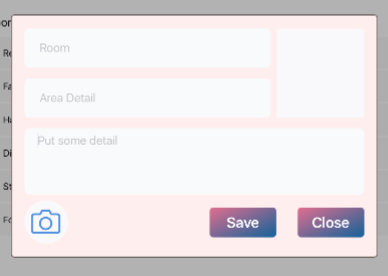
Warning: date(): Invalid date.timezone value 'Europe/Kyiv', we selected the timezone 'UTC' for now. in /var/www/agent_stack/data/www/doraprojects.net/template/agent.layouts/content.php on line 54
2017-09-17 13:47:09
Nie Nie ma żadnego elementu zastępczego dostępnego dla textview. musisz umieścić etykietę nad nim, gdy użytkownik wprowadzi w textview, a następnie ukryj ją lub ustaw domyślną wartość, gdy użytkownik wprowadzi usuń wszystkie wartości.
Musiałem wysłać kolejkę, aby mój tekst zastępczy pojawił się ponownie po zakończeniu edycji.
func textViewDidBeginEditing(_ textView: UITextView) {
if textView.text == "Description" {
textView.text = nil
}
}
func textViewDidEndEditing(_ textView: UITextView) {
if textView.text.isEmpty {
DispatchQueue.main.async {
textView.text = "Description"
}
}
}
Warning: date(): Invalid date.timezone value 'Europe/Kyiv', we selected the timezone 'UTC' for now. in /var/www/agent_stack/data/www/doraprojects.net/template/agent.layouts/content.php on line 54
2017-12-16 00:27:32
Protocol version of clearlight ' s answer above, bo protokoły są świetne. Wskakuj, gdzie tylko zechcesz. Wsad!
extension UITextViewPlaceholder where Self: UIViewController {
// Use this in ViewController's ViewDidLoad method.
func addPlaceholder(text: String, toTextView: UITextView, font: UIFont? = nil) {
placeholderLabel = UILabel()
placeholderLabel.text = text
placeholderLabel.font = font ?? UIFont.italicSystemFont(ofSize: (toTextView.font?.pointSize)!)
placeholderLabel.sizeToFit()
toTextView.addSubview(placeholderLabel)
placeholderLabel.frame.origin = CGPoint(x: 5, y: (toTextView.font?.pointSize)! / 2)
placeholderLabel.textColor = UIColor.lightGray
placeholderLabel.isHidden = !toTextView.text.isEmpty
}
// Use this function in the ViewController's textViewDidChange delegate method.
func textViewWithPlaceholderDidChange(_ textView: UITextView) {
placeholderLabel.isHidden = !textView.text.isEmpty
}
}
Warning: date(): Invalid date.timezone value 'Europe/Kyiv', we selected the timezone 'UTC' for now. in /var/www/agent_stack/data/www/doraprojects.net/template/agent.layouts/content.php on line 54
2017-10-12 21:16:13
METODY DELEGOWANIA WIDOKU TEKSTU
Użyj tych dwóch metod delegowania, a także napisz UITextViewDelegate w swojej klasie
func textViewDidBeginEditing(_ textView: UITextView) {
if (commentsTextView.text == "Type Your Comments")
{
commentsTextView.text = nil
commentsTextView.textColor = UIColor.darkGray
}
}
func textViewDidEndEditing(_ textView: UITextView) {
if commentsTextView.text.isEmpty
{
commentsTextView.text = "Type Your Comments"
commentsTextView.textColor = UIColor.darkGray
}
textView.resignFirstResponder()
}
Warning: date(): Invalid date.timezone value 'Europe/Kyiv', we selected the timezone 'UTC' for now. in /var/www/agent_stack/data/www/doraprojects.net/template/agent.layouts/content.php on line 54
2017-10-20 11:24:02
Oto coś, co można wrzucić do UIStackView, będzie się rozmiar za pomocą wewnętrznego ograniczenia wysokości. Dostosowanie może być wymagane w celu spełnienia określonych wymagań.
import UIKit
public protocol PlaceholderTextViewDelegate: class {
func placeholderTextViewTextChanged(_ textView: PlaceholderTextView, text: String)
}
public class PlaceholderTextView: UIView {
public weak var delegate: PlaceholderTextViewDelegate?
private var heightConstraint: NSLayoutConstraint?
public override init(frame: CGRect) {
self.allowsNewLines = true
super.init(frame: frame)
self.heightConstraint = self.heightAnchor.constraint(equalToConstant: 0)
self.heightConstraint?.isActive = true
self.addSubview(self.placeholderTextView)
self.addSubview(self.textView)
self.pinToCorners(self.placeholderTextView)
self.pinToCorners(self.textView)
self.updateHeight()
}
public override func didMoveToSuperview() {
super.didMoveToSuperview()
self.updateHeight()
}
private func pinToCorners(_ view: UIView) {
NSLayoutConstraint.activate([
view.leadingAnchor.constraint(equalTo: self.leadingAnchor),
view.trailingAnchor.constraint(equalTo: self.trailingAnchor),
view.topAnchor.constraint(equalTo: self.topAnchor),
view.bottomAnchor.constraint(equalTo: self.bottomAnchor)
])
}
// Accessors
public var text: String? {
didSet {
self.textView.text = text
self.textViewDidChange(self.textView)
self.updateHeight()
}
}
public var textColor: UIColor? {
didSet {
self.textView.textColor = textColor
self.updateHeight()
}
}
public var font: UIFont? {
didSet {
self.textView.font = font
self.placeholderTextView.font = font
self.updateHeight()
}
}
public override var tintColor: UIColor? {
didSet {
self.textView.tintColor = tintColor
self.placeholderTextView.tintColor = tintColor
}
}
public var placeholderText: String? {
didSet {
self.placeholderTextView.text = placeholderText
self.updateHeight()
}
}
public var placeholderTextColor: UIColor? {
didSet {
self.placeholderTextView.textColor = placeholderTextColor
self.updateHeight()
}
}
public var allowsNewLines: Bool
public required init?(coder _: NSCoder) {
fatalError("init(coder:) has not been implemented")
}
private lazy var textView: UITextView = self.newTextView()
private lazy var placeholderTextView: UITextView = self.newTextView()
private func newTextView() -> UITextView {
let textView = UITextView()
textView.translatesAutoresizingMaskIntoConstraints = false
textView.isScrollEnabled = false
textView.delegate = self
textView.backgroundColor = .clear
return textView
}
private func updateHeight() {
let maxSize = CGSize(width: self.frame.size.width, height: .greatestFiniteMagnitude)
let textViewSize = self.textView.sizeThatFits(maxSize)
let placeholderSize = self.placeholderTextView.sizeThatFits(maxSize)
let maxHeight = ceil(CGFloat.maximum(textViewSize.height, placeholderSize.height))
self.heightConstraint?.constant = maxHeight
}
}
extension PlaceholderTextView: UITextViewDelegate {
public func textViewDidChangeSelection(_: UITextView) {
self.placeholderTextView.alpha = self.textView.text.isEmpty ? 1 : 0
self.updateHeight()
}
public func textViewDidChange(_: UITextView) {
self.delegate?.placeholderTextViewTextChanged(self, text: self.textView.text)
}
public func textView(_: UITextView, shouldChangeTextIn _: NSRange,
replacementText text: String) -> Bool {
let containsNewLines = text.rangeOfCharacter(from: .newlines)?.isEmpty == .some(false)
guard !containsNewLines || self.allowsNewLines else { return false }
return true
}
}
Warning: date(): Invalid date.timezone value 'Europe/Kyiv', we selected the timezone 'UTC' for now. in /var/www/agent_stack/data/www/doraprojects.net/template/agent.layouts/content.php on line 54
2017-11-16 16:27:31
Oto, czego używam do wykonania tej pracy.
@IBDesignable class UIPlaceholderTextView: UITextView {
var placeholderLabel: UILabel?
override init(frame: CGRect, textContainer: NSTextContainer?) {
super.init(frame: frame, textContainer: textContainer)
sharedInit()
}
required init?(coder aDecoder: NSCoder) {
super.init(coder: aDecoder)
sharedInit()
}
override func prepareForInterfaceBuilder() {
sharedInit()
}
func sharedInit() {
refreshPlaceholder()
NotificationCenter.default.addObserver(self, selector: #selector(textChanged), name: .UITextViewTextDidChange, object: nil)
}
@IBInspectable var placeholder: String? {
didSet {
refreshPlaceholder()
}
}
@IBInspectable var placeholderColor: UIColor? = .darkGray {
didSet {
refreshPlaceholder()
}
}
@IBInspectable var placeholderFontSize: CGFloat = 14 {
didSet {
refreshPlaceholder()
}
}
func refreshPlaceholder() {
if placeholderLabel == nil {
placeholderLabel = UILabel()
let contentView = self.subviews.first ?? self
contentView.addSubview(placeholderLabel!)
placeholderLabel?.translatesAutoresizingMaskIntoConstraints = false
placeholderLabel?.leftAnchor.constraint(equalTo: contentView.leftAnchor, constant: textContainerInset.left + 4).isActive = true
placeholderLabel?.rightAnchor.constraint(equalTo: contentView.rightAnchor, constant: textContainerInset.right + 4).isActive = true
placeholderLabel?.topAnchor.constraint(equalTo: contentView.topAnchor, constant: textContainerInset.top).isActive = true
placeholderLabel?.bottomAnchor.constraint(lessThanOrEqualTo: contentView.bottomAnchor, constant: textContainerInset.bottom)
}
placeholderLabel?.text = placeholder
placeholderLabel?.textColor = placeholderColor
placeholderLabel?.font = UIFont.systemFont(ofSize: placeholderFontSize)
}
@objc func textChanged() {
if self.placeholder?.isEmpty ?? true {
return
}
UIView.animate(withDuration: 0.25) {
if self.text.isEmpty {
self.placeholderLabel?.alpha = 1.0
} else {
self.placeholderLabel?.alpha = 0.0
}
}
}
override var text: String! {
didSet {
textChanged()
}
}
}
Wiem, że jest kilka podobnych podejść, ale korzyści z tego są następujące:
- może ustawić tekst zastępczy, rozmiar czcionki i kolor w IB.
- nie wyświetla już Ostrzeżenia "widok przewijania ma niejednoznaczną przewijalną zawartość" w IB.
- Dodaj animację , aby pokazać/ukryć symbol zastępczy.
Warning: date(): Invalid date.timezone value 'Europe/Kyiv', we selected the timezone 'UTC' for now. in /var/www/agent_stack/data/www/doraprojects.net/template/agent.layouts/content.php on line 54
2018-05-31 02:10:43
Dziwi mnie, że nikt o tym nie wspomniał. UITextViewDelegate ' S metody będą uruchamiane tylko przez interakcję użytkownika, ale nie programowo. Na przykład, gdy ustawisz właściwość widoku tekstowego text programowo, będziesz musiał samodzielnie ustawić widoczność elementu zastępczego, ponieważ metody delegatów nie będą wywoływane.
Jednak za pomocą metody NSTextStorageDelegate textStorage(_:didProcessEditing:range:changeInLength:) zostaniesz powiadomiony o każdej zmianie tekstu, nawet jeśli zostanie ona wykonana programowo. Po prostu Przypisz to tak:
textView.textStorage.delegate = self
(w UITextView, ta właściwość delegata to domyślnie nil, więc nie wpłynie na żadne domyślne zachowanie.)
Połącz ją z techniką UILabel @clearlight demonstruje, można łatwo zawinąć całą implementację UITextView placeholder W rozszerzenie.
extension UITextView {
private class PlaceholderLabel: UILabel { }
private var placeholderLabel: PlaceholderLabel {
if let label = subviews.compactMap( { $0 as? PlaceholderLabel }).first {
return label
} else {
let label = PlaceholderLabel(frame: .zero)
label.font = font
addSubview(label)
return label
}
}
@IBInspectable
var placeholder: String {
get {
return subviews.compactMap( { $0 as? PlaceholderLabel }).first?.text ?? ""
}
set {
let placeholderLabel = self.placeholderLabel
placeholderLabel.text = newValue
placeholderLabel.numberOfLines = 0
let width = frame.width - textContainer.lineFragmentPadding * 2
let size = placeholderLabel.sizeThatFits(CGSize(width: width, height: .greatestFiniteMagnitude))
placeholderLabel.frame.size.height = size.height
placeholderLabel.frame.size.width = width
placeholderLabel.frame.origin = CGPoint(x: textContainer.lineFragmentPadding, y: textContainerInset.top)
textStorage.delegate = self
}
}
}
extension UITextView: NSTextStorageDelegate {
public func textStorage(_ textStorage: NSTextStorage, didProcessEditing editedMask: NSTextStorageEditActions, range editedRange: NSRange, changeInLength delta: Int) {
if editedMask.contains(.editedCharacters) {
placeholderLabel.isHidden = !text.isEmpty
}
}
}
Zauważ, że użycie prywatnej (zagnieżdżonej) klasy o nazwie PlaceholderLabel. Nie ma żadnej implementacji, ale zapewnia nam sposób identyfikacji etykiety zastępczej, która jest o wiele bardziej "swifty" niż użycie właściwości tag.
Z tym podejście, nadal można przypisać delegata UITextView do kogoś innego.
Nie musisz nawet zmieniać klas widoków tekstu. Po prostu dodaj rozszerzenie (rozszerzenia), a będziesz mógł przypisać łańcuch zastępczy do każdego UITextView w Twoim projekcie, nawet w Kreatorze interfejsów.
Pominąłem implementację właściwości placeholderColor dla jasności, ale można ją zaimplementować tylko dla kilku kolejnych linii z podobną zmienną obliczeniową do placeholder.
Warning: date(): Invalid date.timezone value 'Europe/Kyiv', we selected the timezone 'UTC' for now. in /var/www/agent_stack/data/www/doraprojects.net/template/agent.layouts/content.php on line 54
2018-06-03 21:13:43
Swift:
Dodaj swój TextView @IBOutlet:
@IBOutlet weak var txtViewMessage: UITextView!
W metodzie viewWillAppear należy dodać:
override func viewWillAppear(_ animated: Bool)
{
super.viewWillAppear(animated)
txtViewMessage.delegate = self // Give TextViewMessage delegate Method
txtViewMessage.text = "Place Holder Name"
txtViewMessage.textColor = UIColor.lightGray
}
Proszę dodać Delegate używając rozszerzenia (uitextviewdelegate):
// MARK: - UITextViewDelegate
extension ViewController: UITextViewDelegate
{
func textViewDidBeginEditing(_ textView: UITextView)
{
if !txtViewMessage.text!.isEmpty && txtViewMessage.text! == "Place Holder Name"
{
txtViewMessage.text = ""
txtViewMessage.textColor = UIColor.black
}
}
func textViewDidEndEditing(_ textView: UITextView)
{
if txtViewMessage.text.isEmpty
{
txtViewMessage.text = "Place Holder Name"
txtViewMessage.textColor = UIColor.lightGray
}
}
}
Warning: date(): Invalid date.timezone value 'Europe/Kyiv', we selected the timezone 'UTC' for now. in /var/www/agent_stack/data/www/doraprojects.net/template/agent.layouts/content.php on line 54
2018-06-08 06:51:29
Innym rozwiązaniem może być użycie powiadomień keyboardWillHide i keyboardWillShow, tak jak ja.
Najpierw musisz obsłużyć nasłuchiwanie i niepisywanie powiadomień odpowiednio metodami viewWillAppear i viewWillAppear (aby poradzić sobie z wyciekami pamięci).
override func viewWillAppear(_ animated: Bool) {
super.viewWillAppear(animated)
setupKeyboardNotificationListeners(enable: true)
}
override func viewWillDisappear(_ animated: Bool) {
super.viewWillDisappear(animated)
setupKeyboardNotificationListeners(enable: false)
}
Następnie metoda obsługi nasłuchu / niepisywania powiadomień:
private func setupKeyboardNotificationListeners(enable: Bool) {
if enable {
NotificationCenter.default.addObserver(self, selector: #selector(self.keyboardWillShow), name: NSNotification.Name.UIKeyboardWillShow, object: nil)
NotificationCenter.default.addObserver(self, selector: #selector(self.keyboardWillHide), name: NSNotification.Name.UIKeyboardWillHide, object: nil)
} else {
NotificationCenter.default.removeObserver(self)
}
}
Następnie w obu metodach dla keyboardWillHide i keyboardWillShow obsługujesz zmiany zastępcze i kolor tekstu.
@objc func keyboardWillShow(notification: NSNotification) {
if self.textView.text == self.placeholder {
self.textView.text = ""
self.textView.textColor = .black
}
}
@objc func keyboardWillHide(notification: NSNotification) {
if self.textView.text.isEmpty {
self.textView.text = self.placeholder
self.textView.textColor = .lightGrey
}
}
Uznałem to rozwiązanie za najlepsze jak dotąd, ponieważ tekst zostanie usunięty, gdy tylko pojawi się klawiatura, a nie gdy użytkownik zacznie pisać, co może powodować zamieszanie.
Warning: date(): Invalid date.timezone value 'Europe/Kyiv', we selected the timezone 'UTC' for now. in /var/www/agent_stack/data/www/doraprojects.net/template/agent.layouts/content.php on line 54
2018-08-22 08:02:17
var placeholderLabel : UILabel!
textviewDescription.delegate = self
placeholderLabel = UILabel()
placeholderLabel.text = "Add a description"
func textViewDidChange(_ textView: UITextView) {
placeholderLabel.isHidden = !textviewDescription.text.isEmpty
}
Warning: date(): Invalid date.timezone value 'Europe/Kyiv', we selected the timezone 'UTC' for now. in /var/www/agent_stack/data/www/doraprojects.net/template/agent.layouts/content.php on line 54
2018-09-19 07:45:19