Rozszerzanie i zwijanie komórek UITableViewCells za pomocą DatePicker
Buduję aplikację, która pozwala użytkownikowi wybrać daty z widoku UITableView. Widok tabeli jest statyczny i pogrupowany. Przejrzałem wiele pytań, w tym to , próbując dowiedzieć się, jak to osiągnąć - ale nic nie wydaje się działać optymalnie. Aplikacja kalendarza Apple oferuje bardzo płynną i ładną animację, której żaden z przykładów, przez które przeszedłem, nie zdołał odtworzyć.
To jest mój pożądany rezultat:
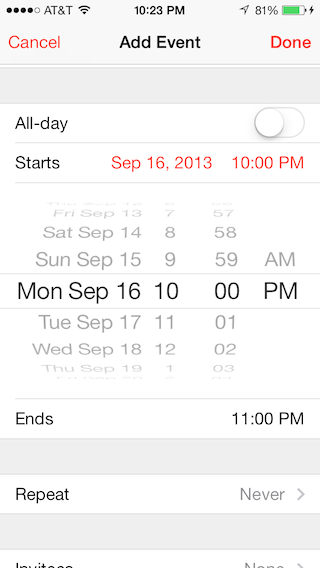
Czy ktoś mógłby wskaż mi tutorial lub wyjaśnij, w jaki sposób mogę wykonać tak płynną animację z najbardziej zwięzłym i prostym sposobem, jak widzimy w aplikacji Kalendarz?
Wielkie dzięki!
Erik
6 answers
Zakładam, że używasz storyboard, przykład jest z UIPickerView:
Utwórz tableviewcell tuż pod komórką zawierającą pole tekstowe, które chcesz wypełnić i ustaw wysokość wiersza komórek na 216.0 w Inspektorze i dodaj UIPickerView do tej komórki.
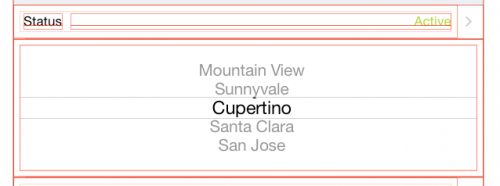
Następnie podłącz UIPickerView poprzez gniazdo do kontrolera viewcontroller i dodaj następującą właściwość do kontrolera ViewController.h:
@property (weak, nonatomic) IBOutlet UIPickerView *statusPicker;
@property BOOL statusPickerVisible;
W Twoim ViewController.m do in viewWillAppear
self.statusPickerVisible = NO;
self.statusPicker.hidden = YES;
self.statusPicker.translatesAutoresizingMaskIntoConstraints = NO;
Dodaj dwa metody:
- (void)showStatusPickerCell {
self.statusPickerVisible = YES;
[self.tableView beginUpdates];
[self.tableView endUpdates];
self.statusPicker.alpha = 0.0f;
[UIView animateWithDuration:0.25
animations:^{
self.statusPicker.alpha = 1.0f;
} completion:^(BOOL finished){
self.statusPicker.hidden = NO;
}];];
}
- (void)hideStatusPickerCell {
self.statusPickerVisible = NO;
[self.tableView beginUpdates];
[self.tableView endUpdates];
[UIView animateWithDuration:0.25
animations:^{
self.statusPicker.alpha = 0.0f;
}
completion:^(BOOL finished){
self.statusPicker.hidden = YES;
}];
}
W heightForRowAtIndexPath
-(CGFloat)tableView:(UITableView *)tableView heightForRowAtIndexPath:(NSIndexPath *)indexPath {
CGFloat height = self.tableView.rowHeight;
if (indexPath.row == 1){
height = self.statusPickerVisible ? 216.0f : 0.0f;
}
return height;
}
W didSelectRowAtIndexPath
-(void)tableView:(UITableView *)tableView didSelectRowAtIndexPath:(NSIndexPath *)indexPath {
if (indexPath.row == 0) {
if (self.statusPickerVisible){
[self hideStatusPickerCell];
} else {
[self showStatusPickerCell];
}
}
[self.tableView deselectRowAtIndexPath:indexPath animated:YES];
}
Warning: date(): Invalid date.timezone value 'Europe/Kyiv', we selected the timezone 'UTC' for now. in /var/www/agent_stack/data/www/doraprojects.net/template/agent.layouts/content.php on line 54
2017-06-02 10:40:50
2 odpowiedzi powyżej pozwoliły mi rozwiązać ten problem. Zasługują na uznanie, dodaję to przypomnienie dla siebie-format podsumowania.
To jest moja wersja powyższych odpowiedzi.
1. Jak wspomniano powyżej-dodaj selektor do komórki, którą chcesz pokazać / ukryć.
2. Dodaj ograniczenia dla selektora w interface builder-center X / center Y / equal height / equal width do widoku zawartości komórki
3. Podłącz do siebie selektor
@IBOutlet weak var dobDatePicker: UIDatePicker!
Równie dobrze możesz kontrolować przeciąganie i dodawać metodę, która zarejestruje zmiany daty
@IBAction func dateChanged(sender: UIDatePicker) {
// updates ur label in the cell above
dobLabel.text = "\(dobDatePicker.date)"
}
4. In viewDidLoad
dobDatePicker.date = NSDate()
dobLabel.text = "\(dobDatePicker.date)" // my label in cell above
dobDatePicker.hidden = true
5. Ustawianie wysokości komórek, w moim przykładzie komórka, którą chcę rozwinąć, to sekcja 0, wiersz 3... ustaw to na to, co chcesz rozwinąć / ukryć komórkę. Jeśli masz wiele komórek o różnych wysokościach, pozwala to na to.
override func tableView(tableView: UITableView, heightForRowAtIndexPath indexPath: NSIndexPath) -> CGFloat {
if indexPath.section == 0 && indexPath.row == 3 {
let height:CGFloat = dobDatePicker.hidden ? 0.0 : 216.0
return height
}
return super.tableView(tableView, heightForRowAtIndexPath: indexPath)
}
6. wybierając komórkę powyżej, aby rozwinąć tę poniżej, ponownie ustaw ją na komórkę dotkniesz, aby wyświetlić komórkę poniżej.
override func tableView(tableView: UITableView, didSelectRowAtIndexPath indexPath: NSIndexPath) {
let dobIndexPath = NSIndexPath(forRow: 2, inSection: 0)
if dobIndexPath == indexPath {
dobDatePicker.hidden = !dobDatePicker.hidden
UIView.animateWithDuration(0.3, animations: { () -> Void in
self.tableView.beginUpdates()
// apple bug fix - some TV lines hide after animation
self.tableView.deselectRowAtIndexPath(indexPath, animated: true)
self.tableView.endUpdates()
})
}
}
Warning: date(): Invalid date.timezone value 'Europe/Kyiv', we selected the timezone 'UTC' for now. in /var/www/agent_stack/data/www/doraprojects.net/template/agent.layouts/content.php on line 54
2016-01-10 07:52:06
Zaimplementowałem odpowiedź @ thorb65 w Swift, i działa jak czar. Nawet jeśli skonfiguruję dwa selektory daty (np. "start" i "end", jak w kalendarzu) i skonfiguruję je tak, aby otwarty zwijał się automatycznie podczas rozszerzania drugiego (np. zasada" jeden otwarty w maksymalnym czasie", podobnie jak kalendarz), animacje (równoległe) nadal są płynne.
Jedną z rzeczy, z którą zmagałem się, jest znalezienie odpowiednich ograniczeń autolayout. Poniżej przedstawiam takie samo zachowanie jak Kalendarz.app:
- Zwiń od dołu do góry (zawartość selektora daty nie przesuwa się)
Ograniczenia od UIDatePicker do siebie:
- Wysokość
Ograniczenia z UIDatePicker wobec widoku zawartości UITableViewCell:
- Spacja prowadząca do marginesu kontenera
- Spacja końcowa do marginesu kontenera
- Górna Spacja do marginesu kontenera
" Spacja dolna do pojemnika Margin " jest wyraźnie pominięty, aby wymusić stałą wysokość całej animacji (to odtwarza Kalendarz.zachowanie aplikacji, gdzie komórka widoku tabeli "przesuwa się", aby odsłonić niezmienny, o stałej wysokości selektor daty poniżej).
- Zwiń od dołu do góry (selektor daty przesuwa się równomiernie)
Ograniczenia od UIDatePicker do siebie:
- Wysokość
Ograniczenia z UIDatePicker wobec widoku zawartości UITableViewCell:
- prowadzenie Przestrzeń do marginesu kontenera
- Spacja końcowa do marginesu kontenera
- środek pionowo w Opakowaniu Zewnętrznym
Zwróć uwagę na różnice wynikające z ograniczeń w zwijaniu/rozwijaniu animacji.
EDIT: To jest kod swift
Właściwości:
// "Start Date" (first date picker)
@IBOutlet weak var startDateLabel: UILabel!
@IBOutlet weak var startDatePicker: UIDatePicker!
var startDatePickerVisible:Bool?
// "End Date" (second date picker)
@IBOutlet weak var endDateLabel: UILabel!
@IBOutlet weak var endDatePicker: UIDatePicker!
var endDatePickerVisible:Bool?
private var startDate:NSDate
private var endDate:NSDate
// Backup date labels' initial text color, to restore on collapse
// (we change it to control tint while expanded, like calendar.app)
private var dateLabelInitialTextColor:UIColor!
Metody UIViewController:
override func viewDidLoad()
{
super.viewDidLoad()
// Set pickers to their initial values (e.g., "now" and "now + 1hr" )
startDatePicker.date = startDate
startDateLabel.text = formatDate(startDate)
endDatePicker.date = endDate
endDateLabel.text = formatDate(endDate)
// Backup (unselected) date label color
dateLabelInitialTextColor = startDateLabel.textColor
}
override func viewWillAppear(animated: Bool)
{
super.viewWillAppear(animated)
startDatePickerVisible = false
startDatePicker.hidden = true
endDatePickerVisible = false
endDatePicker.hidden = true
}
UITableViewDelegate Metody:
override func tableView(tableView: UITableView, heightForRowAtIndexPath indexPath: NSIndexPath) -> CGFloat
{
var height:CGFloat = 44 // Default
if indexPath.row == 3 {
// START DATE PICKER ROW
if let startDatePickerVisible = startDatePickerVisible {
height = startDatePickerVisible ? 216 : 0
}
}
else if indexPath.row == 5 {
// END DATE PICKER ROW
if let endDatePickerVisible = endDatePickerVisible {
height = endDatePickerVisible ? 216 : 0
}
}
return height
}
override func tableView(tableView: UITableView, didSelectRowAtIndexPath indexPath: NSIndexPath)
{
switch indexPath.row {
case 2:
// [ A ] START DATE
// Collapse the other date picker (if expanded):
if endDatePickerVisible! {
hideDatePickerCell(containingDatePicker: endDatePicker)
}
// Expand:
if startDatePickerVisible! {
hideDatePickerCell(containingDatePicker: startDatePicker)
}
else{
showDatePickerCell(containingDatePicker: startDatePicker)
}
case 4:
// [ B ] END DATE
// Collapse the other date picker (if expanded):
if startDatePickerVisible!{
hideDatePickerCell(containingDatePicker: startDatePicker)
}
// Expand:
if endDatePickerVisible! {
hideDatePickerCell(containingDatePicker: endDatePicker)
}
else{
showDatePickerCell(containingDatePicker: endDatePicker)
}
default:
break
}
tableView.deselectRowAtIndexPath(indexPath, animated: true)
}
Działania Kontrolne Date Picker:
@IBAction func dateChanged(sender: AnyObject)
{
guard let picker = sender as? UIDatePicker else {
return
}
let dateString = formatDate(picker.date)
if picker == startDatePicker {
startDateLabel.text = dateString
}
else if picker == endDatePicker {
endDateLabel.text = dateString
}
}
Metody pomocnicze: (animacja, formatowanie daty)
@IBAction func dateChanged(sender: AnyObject)
{
guard let picker = sender as? UIDatePicker else {
return
}
let dateString = formatDate(picker.date)
if picker == startDatePicker {
startDateLabel.text = dateString
}
else if picker == endDatePicker {
endDateLabel.text = dateString
}
}
func showDatePickerCell(containingDatePicker picker:UIDatePicker)
{
if picker == startDatePicker {
startDatePickerVisible = true
startDateLabel.textColor = myAppControlTintColor
}
else if picker == endDatePicker {
endDatePickerVisible = true
endDateLabel.textColor = myAppControlTintColor
}
tableView.beginUpdates()
tableView.endUpdates()
picker.hidden = false
picker.alpha = 0.0
UIView.animateWithDuration(0.25) { () -> Void in
picker.alpha = 1.0
}
}
func hideDatePickerCell(containingDatePicker picker:UIDatePicker)
{
if picker == startDatePicker {
startDatePickerVisible = false
startDateLabel.textColor = dateLabelInitialTextColor
}
else if picker == endDatePicker {
endDatePickerVisible = false
endDateLabel.textColor = dateLabelInitialTextColor
}
tableView.beginUpdates()
tableView.endUpdates()
UIView.animateWithDuration(0.25,
animations: { () -> Void in
picker.alpha = 0.0
},
completion:{ (finished) -> Void in
picker.hidden = true
}
)
}
Warning: date(): Invalid date.timezone value 'Europe/Kyiv', we selected the timezone 'UTC' for now. in /var/www/agent_stack/data/www/doraprojects.net/template/agent.layouts/content.php on line 54
2018-01-09 03:43:36
Też nad tym pracowałem i pomyślałem, że podzielę się moim rozwiązaniem, które pochodzi z tych, które już tu zostały podane.
Zauważyłem, że w innych przykładach jest dużo kodu specyficznego dla poszczególnych elementów, więc to, co zrobiłem, to stworzenie klasy 'manager', która zajmowałaby się nim dla każdego elementu.
Oto co zrobiłem:
CellShowHideDetail przechowuje szczegóły dotyczące elementu, który chcesz pokazać lub ukryć. Te szczegóły obejmują komórkę, w której się znajduje, a także komórkę w tym celu należy użyć przycisku, aby przełączyć wyświetlanie i ukrywanie:
public class CellShowHideDetail
{
var item: UIView
var indexPath_ToggleCell: IndexPath
var indexPath_ItemCell: IndexPath
var desiredHeight: CGFloat
init(item: UIView, indexPath_ToggleCell: IndexPath, indexPath_ItemCell: IndexPath, desiredHeight: CGFloat)
{
self.item = item
self.indexPath_ToggleCell = indexPath_ToggleCell
self.indexPath_ItemCell = indexPath_ItemCell
self.desiredHeight = desiredHeight
//By default cells are not expanded:
self.item.isHidden = true
}
}
Zauważ, że UIView jest klasą nadrzędną większości (wszystkich?) Elementy interfejsu użytkownika.
Następnie mamy menedżera, który przetworzy tyle z tych elementów, ile chcesz:
import Foundation
import UIKit
public class CellShowHideManager
{
var cellItems: [CellShowHideDetail]
init()
{
cellItems = []
}
func addItem(item: CellShowHideDetail)
{
cellItems.append(item)
}
func getRowHeight(indexPath: IndexPath) -> (match: Bool, height: CGFloat)
{
for item in cellItems
{
if indexPath.section == item.indexPath_ItemCell.section
&& indexPath.row == item.indexPath_ItemCell.row
{
return (match: true, height: item.item.isHidden ? 0.0 : item.desiredHeight)
}
}
return (match: false, height: 0)
}
func rowSelected(indexPath: IndexPath) -> Bool
{
var changesMade = false
for item in cellItems
{
if item.indexPath_ToggleCell == indexPath
{
item.item.isHidden = !item.item.isHidden
changesMade = true
}
else
{
if item.item.isHidden == false
{
changesMade = true
}
item.item.isHidden = true
}
}
return changesMade
}
}
Możesz następnie łatwo utworzyć CellShowHideManager na dowolnej klasie UITableViewController, dodać elementy, które chcesz przełączać:
var showHideManager = CellShowHideManager()
override func viewDidLoad()
{
super.viewDidLoad()
let item1ToShowHide = CellShowHideDetail(item: datePicker, indexPath_ToggleCell: IndexPath(row: 0, section: 0), indexPath_ItemCell: IndexPath(row: 1, section: 0), desiredHeight: 232.0)
let item2ToShowHide = CellShowHideDetail(item: selection_Picker, indexPath_ToggleCell: IndexPath(row: 0, section: 1), indexPath_ItemCell: IndexPath(row: 1, section: 1), desiredHeight: 90.0)
//Add items for the expanding cells:
showHideManager.addItem(item: item1ToShowHide)
showHideManager.addItem(item: item2ToShowHide)
}
W końcu wystarczy zastąpić te dwie metody TableView w następujący sposób:
override func tableView(_ tableView: UITableView, heightForRowAt indexPath: IndexPath) -> CGFloat
{
let showHideResult = showHideManager.getRowHeight(indexPath: indexPath)
if showHideResult.match
{
return showHideResult.height
}
else
{
return super.tableView(tableView, heightForRowAt: indexPath)
}
}
override func tableView(_ tableView: UITableView, didSelectRowAt indexPath: IndexPath)
{
if showHideManager.rowSelected(indexPath: indexPath)
{
UIView.animate(withDuration: 0.3, animations: { () -> Void in
self.tableView.beginUpdates()
// apple bug fix - some TV lines hide after animation
//self.tableView.deselectRowAt(indexPath, animated: true)
self.tableView.endUpdates()
})
}
}
I powinno działać ładnie!
Warning: date(): Invalid date.timezone value 'Europe/Kyiv', we selected the timezone 'UTC' for now. in /var/www/agent_stack/data/www/doraprojects.net/template/agent.layouts/content.php on line 54
2016-10-26 22:17:47
Dzielę się swoją odpowiedzią:
Robię wszystko bez storyboardu
Swift 3
1.1 dodaj datePicker
var travelDatePicker: UIDatePicker = {
let datePicker = UIDatePicker()
datePicker.timeZone = NSTimeZone.local
datePicker.backgroundColor = UIColor.white
datePicker.layer.cornerRadius = 5.0
datePicker.datePickerMode = .date
datePicker.addTarget(self, action: #selector(TableViewController.datePickerValueChanged(_:)), for: .valueChanged)
return datePicker
}()
1.2 i jego metoda
func datePickerValueChanged(_ sender: UIDatePicker){
let dateFormatter = DateFormatter()
dateFormatter.dateFormat = "yyyy-MM-dd"
let dateString = dateFormatter.string(from: travelDatePicker.date)
self.shareCell.textLabel?.text = "\(dateString)"
print("changed")
print("Selected value \(dateString)")
}
2. następnie w widoku loadView wyświetl datę w komórce powyżej z formatem
let dateFormatter = DateFormatter()
dateFormatter.dateFormat = "yyyy-MM-dd"
let dateString = dateFormatter.string(from: travelDatePicker.date)
self.shareCell.textLabel?.text = "\(dateString)"
travelDatePicker.isHidden = true
3. dodaj datePicker do komórki
self.datePickerCell.backgroundColor = UIColor.red
self.datePickerCell.addSubview(self.travelDatePicker)
self.travelDatePicker.frame = CGRect(x: 0, y: 0, width: 500, height: 216)
self.datePickerCell.accessoryType = UITableViewCellAccessoryType.none
4. Ustaw wysokość komórki
override func tableView(_ tableView: UITableView, heightForRowAt indexPath: IndexPath) -> CGFloat {
if indexPath.section == 1 && indexPath.row == 1{
let height: CGFloat = travelDatePicker.isHidden ? 0.0 : 216.0
return height
}
return 44.0
}
- i na koniec ustaw instrukcję if w disselectat
If (indexPath.sekcja = = 1 & & indexPath.rząd == 0) {
travelDatePicker.isHidden = !travelDatePicker.isHidden
UIView.animate(withDuration: 0.3, animations: { () -> Void in
self.tableView.beginUpdates()
// apple bug fix - some TV lines hide after animation
self.tableView.deselectRow(at: indexPath, animated: true)
self.tableView.endUpdates()
})
}
Pełny kod jest tutaj z innymi elementami po prostu poczuć działanie aplikacji
import Foundation
import UIKit
class TableViewController: UITableViewController {
var firstNameCell: UITableViewCell = UITableViewCell()
var lastNameCell: UITableViewCell = UITableViewCell()
var shareCell: UITableViewCell = UITableViewCell()
var datePickerCell: UITableViewCell = UITableViewCell()
var cityToCell: UITableViewCell = UITableViewCell()
var cityFromCell: UITableViewCell = UITableViewCell()
var firstNameText: UITextField = UITextField()
var lastNameText: UITextField = UITextField()
var travelDatePicker: UIDatePicker = {
let datePicker = UIDatePicker()
datePicker.timeZone = NSTimeZone.local
datePicker.backgroundColor = UIColor.white
datePicker.layer.cornerRadius = 5.0
datePicker.datePickerMode = .date
datePicker.addTarget(self, action: #selector(TableViewController.datePickerValueChanged(_:)), for: .valueChanged)
return datePicker
}()
override func loadView() {
super.loadView()
let dateFormatter = DateFormatter()
dateFormatter.dateFormat = "yyyy-MM-dd"
let dateString = dateFormatter.string(from: travelDatePicker.date)
self.shareCell.textLabel?.text = "\(dateString)"
travelDatePicker.isHidden = true
// set the title
self.title = "User Options"
// construct first name cell, section 0, row 0
self.firstNameCell.backgroundColor = UIColor(red: 1.0, green: 1.0, blue: 1.0, alpha: 0.5)
self.firstNameText = UITextField(frame: self.firstNameCell.contentView.bounds.insetBy(dx: 15, dy: 0))
self.firstNameText.placeholder = "First Name"
self.firstNameCell.addSubview(self.firstNameText)
// construct last name cell, section 0, row 1
self.lastNameCell.backgroundColor = UIColor(red: 1.0, green: 1.0, blue: 1.0, alpha: 0.5)
self.lastNameText = UITextField(frame: self.lastNameCell.contentView.bounds.insetBy(dx: 15, dy: 0))
self.lastNameText.placeholder = "Last Name"
self.lastNameCell.addSubview(self.lastNameText)
// construct share cell, section 1, row 0
self.shareCell.backgroundColor = UIColor(red: 1.0, green: 1.0, blue: 1.0, alpha: 0.5)
self.shareCell.accessoryType = UITableViewCellAccessoryType.checkmark
self.datePickerCell.backgroundColor = UIColor.red
self.datePickerCell.addSubview(self.travelDatePicker)
self.travelDatePicker.frame = CGRect(x: 0, y: 0, width: 500, height: 216)
self.datePickerCell.accessoryType = UITableViewCellAccessoryType.none
self.cityToCell.textLabel?.text = "Kiev"
self.cityToCell.backgroundColor = UIColor(red: 1.0, green: 1.0, blue: 1.0, alpha: 0.5)
self.cityToCell.accessoryType = UITableViewCellAccessoryType.none
self.cityFromCell.textLabel?.text = "San Francisco"
self.cityFromCell.backgroundColor = UIColor(red: 1.0, green: 1.0, blue: 1.0, alpha: 0.5)
self.cityFromCell.accessoryType = UITableViewCellAccessoryType.none
}
func datePickerValueChanged(_ sender: UIDatePicker){
let dateFormatter = DateFormatter()
dateFormatter.dateFormat = "yyyy-MM-dd"
let dateString = dateFormatter.string(from: travelDatePicker.date)
self.shareCell.textLabel?.text = "\(dateString)"
print("changed")
print("Selected value \(dateString)")
}
// Return the number of sections
override func numberOfSections(in tableView: UITableView) -> Int {
return 2
}
// Return the number of rows for each section in your static table
override func tableView(_ tableView: UITableView, numberOfRowsInSection section: Int) -> Int {
switch(section) {
case 0: return 2 // section 0 has 2 rows
case 1: return 4 // section 1 has 1 row
default: fatalError("Unknown number of sections")
}
}
override func tableView(_ tableView: UITableView, heightForRowAt indexPath: IndexPath) -> CGFloat {
if indexPath.section == 1 && indexPath.row == 1{
let height: CGFloat = travelDatePicker.isHidden ? 0.0 : 216.0
return height
}
return 44.0
}
// Return the row for the corresponding section and row
override func tableView(_ tableView: UITableView, cellForRowAt indexPath: IndexPath) -> UITableViewCell {
switch(indexPath.section) {
case 0:
switch(indexPath.row) {
case 0: return self.firstNameCell // section 0, row 0 is the first name
case 1: return self.lastNameCell // section 0, row 1 is the last name
default: fatalError("Unknown row in section 0")
}
case 1:
switch(indexPath.row) {
case 0: return self.shareCell // section 1, row 0 is the share option
case 1: return self.datePickerCell
case 2: return self.cityToCell
case 3: return self.cityFromCell
default: fatalError("Unknown row in section 1")
}
default: fatalError("Unknown section")
}
}
// Customize the section headings for each section
override func tableView(_ tableView: UITableView, titleForHeaderInSection section: Int) -> String? {
switch(section) {
case 0: return "Profile"
case 1: return "Social"
default: fatalError("Unknown section")
}
}
// Configure the row selection code for any cells that you want to customize the row selection
override func tableView(_ tableView: UITableView, didSelectRowAt indexPath: IndexPath) {
// Handle social cell selection to toggle checkmark
if(indexPath.section == 1 && indexPath.row == 0) {
// deselect row
tableView.deselectRow(at: indexPath as IndexPath, animated: false)
// toggle check mark
if(self.shareCell.accessoryType == UITableViewCellAccessoryType.none) {
self.shareCell.accessoryType = UITableViewCellAccessoryType.checkmark;
} else {
self.shareCell.accessoryType = UITableViewCellAccessoryType.none;
}
}
if(indexPath.section == 1 && indexPath.row == 0) {
travelDatePicker.isHidden = !travelDatePicker.isHidden
UIView.animate(withDuration: 0.3, animations: { () -> Void in
self.tableView.beginUpdates()
// apple bug fix - some TV lines hide after animation
self.tableView.deselectRow(at: indexPath, animated: true)
self.tableView.endUpdates()
})
}
}
}
Warning: date(): Invalid date.timezone value 'Europe/Kyiv', we selected the timezone 'UTC' for now. in /var/www/agent_stack/data/www/doraprojects.net/template/agent.layouts/content.php on line 54
2017-07-20 10:21:02
Pomyślałem, że dodam też moje dwa centy. W rzeczywistości programuję w Xamarin i musiałem wprowadzić kilka drobnych poprawek, aby uruchomić go w ramach Xamarin.
Wszystkie zasady są takie same, ale ponieważ Xamarin używa oddzielnej klasy dla TableViewSource i jako takie zarządzanie delegatami jest inne. Oczywiście zawsze można przypisać UITableViewDelegates, jeśli chcesz, jak również w UIViewController, ale byłem ciekaw, czy mogę go do pracy to sposób:
Na początek podklasowałem zarówno komórkę selektora daty (datePickerCell), jak i komórkę selektora (selectorCell). Uwaga, robię to w 100% programowo bez storyboardu
DatePickerCell:
using System;
using UIKit;
namespace DatePickerInTableViewCell
{
public class CustomDatePickerCell : UITableViewCell
{
//========================================================================================================================================
// PRIVATE CLASS PROPERTIES
//========================================================================================================================================
private UIDatePicker datePicker;
private bool datePickerVisible;
private Boolean didUpdateConstraints;
//========================================================================================================================================
// PUBLIC CLASS PROPERTIES
//========================================================================================================================================
public event EventHandler dateChanged;
//========================================================================================================================================
// Constructor
//========================================================================================================================================
/// <summary>
/// Initializes a new instance of the <see cref="DatePickerInTableViewCell.CustomDatePickerCell"/> class.
/// </summary>
public CustomDatePickerCell (string rid) : base(UITableViewCellStyle.Default, rid)
{
Initialize ();
}
//========================================================================================================================================
// PUBLIC OVERRIDES
//========================================================================================================================================
/// <summary>
/// Layout the subviews.
/// </summary>
public override void LayoutSubviews ()
{
base.LayoutSubviews ();
ContentView.AddSubview (datePicker);
datePicker.Hidden = true;
AutoresizingMask = UIViewAutoresizing.FlexibleHeight | UIViewAutoresizing.FlexibleWidth;
foreach (UIView view in ContentView.Subviews) {
view.TranslatesAutoresizingMaskIntoConstraints = false;
}
ContentView.SetNeedsUpdateConstraints ();
}
/// <summary>
/// We override the UpdateConstraints to allow us to only set up our constraint rules one time. Since
/// we need to use this method to properly call our constraint rules at the right time we use a boolean
/// as a flag so that we only fix our auto layout once. Afterwards UpdateConstraints runs as normal.
/// </summary>
public override void UpdateConstraints ()
{
if (NeedsUpdateConstraints () && !didUpdateConstraints) {
setConstraints ();
didUpdateConstraints = true;
}
base.UpdateConstraints ();
}
//========================================================================================================================================
// PUBLIC METHODS
//========================================================================================================================================
/// <summary>
/// Allows us to determine the visibility state of the cell from the tableViewSource.
/// </summary>
/// <returns><c>true</c> if this instance is visible; otherwise, <c>false</c>.</returns>
public bool IsVisible()
{
return datePickerVisible;
}
/// <summary>
/// Allows us to show the datePickerCell from the tableViewSource.
/// </summary>
/// <param name="tableView">Table view.</param>
public void showDatePicker(ref UITableView tableView)
{
datePickerVisible = true;
tableView.BeginUpdates ();
tableView.EndUpdates ();
datePicker.Hidden = false;
datePicker.Alpha = 0f;
UIView.Animate(
0.25,
()=> { datePicker.Alpha = 1f;}
);
}
public void hideDatePicker(ref UITableView tableView)
{
datePickerVisible = false;
tableView.BeginUpdates ();
tableView.EndUpdates ();
UIView.Animate(
0.25,
()=> { datePicker.Alpha = 0f;},
()=> {datePicker.Hidden = true;}
);
}
//========================================================================================================================================
// PRIVATE METHODS
//========================================================================================================================================
/// <summary>
/// We make sure the UIDatePicker is center in the cell.
/// </summary>
private void setConstraints()
{
datePicker.CenterXAnchor.ConstraintEqualTo(ContentView.CenterXAnchor).Active = true;
}
/// <summary>
/// Init class properties.
/// </summary>
private void Initialize()
{
datePicker = new UIDatePicker ();
datePickerVisible = false;
datePicker.TimeZone = Foundation.NSTimeZone.LocalTimeZone;
datePicker.Calendar = Foundation.NSCalendar.CurrentCalendar;
datePicker.ValueChanged += (object sender, EventArgs e) => {
if(dateChanged != null) {
dateChanged (datePicker, EventArgs.Empty);
}
};
}
}
}
Selector Cell
using System;
using UIKit;
namespace DatePickerInTableViewCell
{
///<summary>
///
///</summary>
public class CustomDatePickerSelectionCell : UITableViewCell
{
//========================================================================================================================================
// PRIVATE CLASS PROPERTIES
//========================================================================================================================================
private UILabel prefixLabel;
private UILabel dateLabel;
private UILabel timeLabel;
private Boolean didUpdateConstraints;
private UIColor originalLableColor;
private UIColor editModeLabelColor;
//========================================================================================================================================
// PUBLIC CLASS PROPERTIES
//========================================================================================================================================
//========================================================================================================================================
// Constructor
//========================================================================================================================================
/// <summary>
/// Initializes a new instance of the <see cref="DatePickerInTableViewCell.CustomDatePickerSelectionCell"/> class.
/// </summary>
public CustomDatePickerSelectionCell (string rid) : base(UITableViewCellStyle.Default, rid)
{
Initialize ();
}
//========================================================================================================================================
// PUBLIC OVERRIDES
//========================================================================================================================================
/// <summary>
/// We override the UpdateConstraints to allow us to only set up our constraint rules one time. Since
/// we need to use this method to properly call our constraint rules at the right time we use a boolean
/// as a flag so that we only fix our auto layout once. Afterwards UpdateConstraints runs as normal.
/// </summary>
public override void UpdateConstraints ()
{
if (NeedsUpdateConstraints () && !didUpdateConstraints) {
setConstraints ();
didUpdateConstraints = true;
}
base.UpdateConstraints ();
}
public override void LayoutSubviews ()
{
base.LayoutSubviews ();
AutoresizingMask = UIViewAutoresizing.FlexibleHeight | UIViewAutoresizing.FlexibleWidth;
timeLabel.TextAlignment = UITextAlignment.Right;
prefixLabel.Text = "On: ";
dateLabel.Text = DateTime.Now.ToString ("MMM d, yyyy");
timeLabel.Text = DateTime.Now.ToShortTimeString ();
ContentView.AddSubviews (new UIView[]{ prefixLabel, dateLabel, timeLabel });
foreach (UIView view in ContentView.Subviews) {
view.TranslatesAutoresizingMaskIntoConstraints = false;
}
ContentView.SetNeedsUpdateConstraints ();
}
//========================================================================================================================================
// PUBLIC METHODS
//========================================================================================================================================
public void willUpdateDateTimeLables(string date, string time)
{
dateLabel.Text = date;
timeLabel.Text = time;
}
public void willEditDateTime()
{
dateLabel.TextColor = editModeLabelColor;
timeLabel.TextColor = editModeLabelColor;
}
public void didEditDateTime()
{
dateLabel.TextColor = originalLableColor;
timeLabel.TextColor = originalLableColor;
}
//========================================================================================================================================
// PRIVATE METHODS
//========================================================================================================================================
private void Initialize()
{
prefixLabel = new UILabel ();
dateLabel = new UILabel ();
timeLabel = new UILabel ();
originalLableColor = dateLabel.TextColor;
editModeLabelColor = UIColor.Red;
}
private void setConstraints()
{
var cellMargins = ContentView.LayoutMarginsGuide;
prefixLabel.LeadingAnchor.ConstraintEqualTo (cellMargins.LeadingAnchor).Active = true;
dateLabel.LeadingAnchor.ConstraintEqualTo (prefixLabel.TrailingAnchor).Active = true;
timeLabel.LeadingAnchor.ConstraintEqualTo (dateLabel.TrailingAnchor).Active = true;
timeLabel.TrailingAnchor.ConstraintEqualTo (cellMargins.TrailingAnchor).Active = true;
dateLabel.WidthAnchor.ConstraintEqualTo (ContentView.WidthAnchor, 2f / 7f).Active = true;
prefixLabel.HeightAnchor.ConstraintEqualTo (ContentView.HeightAnchor, 1).Active = true;
timeLabel.HeightAnchor.ConstraintEqualTo (ContentView.HeightAnchor, 1).Active = true;
dateLabel.HeightAnchor.ConstraintEqualTo (ContentView.HeightAnchor, 1).Active = true;
}
}
}
Więc jak widzisz, mam kilka metod, które są wyeksponowane z każdej komórki, aby ułatwić potrzebną komunikację. Następnie musiałem utworzyć instancję tych komórek w mojej tableViewSource. Może tam to mniej sprzężony sposób na zrobienie tego, ale nie mogłem łatwo tego rozgryźć. Uważam, że jestem dużo mniej doświadczony w programowaniu iOS niż moi poprzednicy powyżej :). To powiedziawszy, z komórek dostępnych w zakresie klasy sprawia, że bardzo łatwo zadzwonić i uzyskać dostęp do komórek w rzędachwybrane i GetHeightForRow metod.
TableViewSource
using System;
using UIKit;
using System.Collections.Generic;
namespace DatePickerInTableViewCell
{
public class TableViewSource : UITableViewSource
{
//========================================================================================================================================
// PRIVATE CLASS PROPERTIES
//========================================================================================================================================
private const string datePickerIdentifier = "datePickerCell";
private const string datePickerActivateIdentifier = "datePickerSelectorCell";
private const int datePickerRow = 1;
private const int datePickerSelectorRow = 0;
private List<UITableViewCell> datePickerCells;
private CustomDatePickerCell datePickerCell;
private CustomDatePickerSelectionCell datePickerSelectorCell;
//========================================================================================================================================
// PUBLIC CLASS PROPERTIES
//========================================================================================================================================
//========================================================================================================================================
// Constructor
//========================================================================================================================================
/// <summary>
/// Initializes a new instance of the <see cref="DatePickerInTableViewCell.TableViewSource"/> class.
/// </summary>
public TableViewSource ()
{
initDemoDatePickerCells ();
}
//========================================================================================================================================
// PUBLIC OVERRIDES
//========================================================================================================================================
public override UITableViewCell GetCell (UITableView tableView, Foundation.NSIndexPath indexPath)
{
UITableViewCell cell = null;
if (indexPath.Row == datePickerSelectorRow) {
cell = tableView.DequeueReusableCell (datePickerActivateIdentifier);
cell = cell ?? datePickerCells[indexPath.Row];
return cell;
}
if (indexPath.Row == datePickerRow) {
cell = tableView.DequeueReusableCell (datePickerIdentifier) as CustomDatePickerCell;
cell = cell ?? datePickerCells[indexPath.Row];
return cell;
}
return cell;
}
public override nint RowsInSection (UITableView tableview, nint section)
{
return datePickerCells.Count;
}
public override nfloat GetHeightForRow (UITableView tableView, Foundation.NSIndexPath indexPath)
{
float height = (float) tableView.RowHeight;
if (indexPath.Row == datePickerRow) {
height = datePickerCell.IsVisible () ? DefaultiOSDimensions.heightForDatePicker : 0f;
}
return height;
}
public override void RowSelected (UITableView tableView, Foundation.NSIndexPath indexPath)
{
if (indexPath.Row == datePickerSelectorRow) {
if (datePickerCell != null) {
if (datePickerCell.IsVisible ()) {
datePickerCell.hideDatePicker (ref tableView);
datePickerSelectorCell.didEditDateTime ();
} else {
datePickerCell.showDatePicker (ref tableView);
datePickerSelectorCell.willEditDateTime ();
}
}
}
tableView.DeselectRow (indexPath, true);
}
//========================================================================================================================================
// PUBLIC METHODS
//========================================================================================================================================
//========================================================================================================================================
// PRIVATE METHODS
//========================================================================================================================================
private void willUpdateDateChanged(Object sender, EventArgs args)
{
var picker = sender as UIDatePicker;
var dateTime = picker.Date.ToDateTime ();
if (picker != null && dateTime != null) {
var date = dateTime.ToString ("MMM d, yyyy");
var time = dateTime.ToShortTimeString ();
datePickerSelectorCell.willUpdateDateTimeLables (date, time);
}
}
private void initDemoDatePickerCells()
{
datePickerCell = new CustomDatePickerCell (datePickerIdentifier);
datePickerSelectorCell = new CustomDatePickerSelectionCell (datePickerActivateIdentifier);
datePickerCell.dateChanged += willUpdateDateChanged;
datePickerCells = new List<UITableViewCell> () {
datePickerSelectorCell,
datePickerCell
};
}
}
}
Mam nadzieję, że kod jest dość oczywisty. Metoda toDateTime btw jest tylko metodą rozszerzenia do konwersji NSDateTime do obiektu.NET DateTime. Odniesienie można znaleźć tutaj: https://forums.xamarin.com/discussion/27184/convert-nsdate-to-datetime i DefaultiOSDimensions jest tylko małą klasą statyczną, której używam do śledzenia typowych wymiarów, takich jak cellHeight (44pts) lub w przypadku heightForDatePicker; 216. Wydaje mi się, że działa świetnie na moim symulatorze. Muszę jeszcze przetestować na nim rzeczywiste urządzenia. Mam nadzieję, że to komuś pomoże!
Warning: date(): Invalid date.timezone value 'Europe/Kyiv', we selected the timezone 'UTC' for now. in /var/www/agent_stack/data/www/doraprojects.net/template/agent.layouts/content.php on line 54
2016-05-15 19:21:58
