Jak czytać osadzony plik tekstowy zasobów
Jak odczytać osadzony zasób (plik tekstowy) za pomocą StreamReader i zwrócić go jako ciąg znaków? Mój obecny skrypt wykorzystuje formularz i pole tekstowe systemu Windows, które pozwala użytkownikowi znaleźć i zastąpić tekst w pliku tekstowym, który nie jest osadzony.
private void button1_Click(object sender, EventArgs e)
{
StringCollection strValuesToSearch = new StringCollection();
strValuesToSearch.Add("Apple");
string stringToReplace;
stringToReplace = textBox1.Text;
StreamReader FileReader = new StreamReader(@"C:\MyFile.txt");
string FileContents;
FileContents = FileReader.ReadToEnd();
FileReader.Close();
foreach (string s in strValuesToSearch)
{
if (FileContents.Contains(s))
FileContents = FileContents.Replace(s, stringToReplace);
}
StreamWriter FileWriter = new StreamWriter(@"MyFile.txt");
FileWriter.Write(FileContents);
FileWriter.Close();
}
15 answers
Możesz użyć Assembly.GetManifestResourceStream metoda :
-
Dodaj następujące zastosowania
using System.IO; using System.Reflection; Ustaw właściwość odpowiedniego pliku:
ParametrBuild Actionz wartościąEmbedded Resource-
Użyj następującego kodu
var assembly = Assembly.GetExecutingAssembly();
var resourceName = "MyCompany.MyProduct.MyFile.txt";
using (Stream stream = assembly.GetManifestResourceStream(resourceName))
using (StreamReader reader = new StreamReader(stream))
{
string result = reader.ReadToEnd();
}
resourceName jest nazwą jednego z zasobów wbudowanych w assembly.
Na przykład, jeśli osadzono plik tekstowy o nazwie "MyFile.txt", który jest umieszczony w katalogu głównym projektu z domyślną przestrzenią nazw "MyCompany.MyProduct", to resourceName jest "MyCompany.MyProduct.MyFile.txt".
Możesz uzyskać listę wszystkich zasobów w złożeniu za pomocą Assembly.GetManifestResourceNames metoda .
Warning: date(): Invalid date.timezone value 'Europe/Kyiv', we selected the timezone 'UTC' for now. in /var/www/agent_stack/data/www/doraprojects.net/template/agent.layouts/content.php on line 54
2018-03-04 10:15:25
Możesz dodać plik jako zasób za pomocą dwóch oddzielnych metod.
Kod C# wymagany do uzyskania dostępu do pliku jest inny , w zależności od metody użytej do dodania pliku.
Metoda 1: Dodaj istniejący plik, ustaw właściwość na Embedded Resource
Dodaj plik do projektu, a następnie Ustaw typ na Embedded Resource.
UWAGA: jeśli dodasz plik za pomocą tej metody, możesz użyć GetManifestResourceStream, aby uzyskać do niego dostęp (zobacz odpowiedź z @dtb).
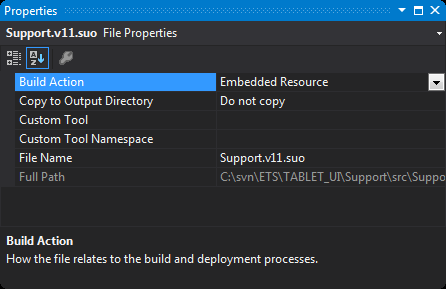
Metoda 2: Dodaj plik do Resources.resx
Otwórz plik Resources.resx, Użyj rozwijanego pola, aby dodać plik, Ustaw Access Modifier na public.
UWAGA: jeśli dodasz plik za pomocą tej metody, możesz użyć Properties.Resources, aby uzyskać do niego dostęp(zobacz odpowiedź z @ Night Walker).
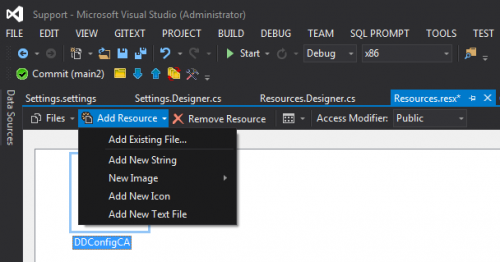
Warning: date(): Invalid date.timezone value 'Europe/Kyiv', we selected the timezone 'UTC' for now. in /var/www/agent_stack/data/www/doraprojects.net/template/agent.layouts/content.php on line 54
2014-10-27 10:10:40
Spójrz na tę stronę: http://support.microsoft.com/kb/319292
Zasadniczo, używasz System.Reflection, Aby uzyskać odniesienie do bieżącego zestawu. Następnie używasz GetManifestResourceStream().
Przykład, ze strony, którą zamieściłem:
Uwaga : trzeba dodać using System.Reflection; aby to działało
Assembly _assembly;
StreamReader _textStreamReader;
try
{
_assembly = Assembly.GetExecutingAssembly();
_textStreamReader = new StreamReader(_assembly.GetManifestResourceStream("MyNamespace.MyTextFile.txt"));
}
catch
{
MessageBox.Show("Error accessing resources!");
}
Warning: date(): Invalid date.timezone value 'Europe/Kyiv', we selected the timezone 'UTC' for now. in /var/www/agent_stack/data/www/doraprojects.net/template/agent.layouts/content.php on line 54
2010-07-22 23:01:24
W Visual Studio możesz bezpośrednio osadzić dostęp do zasobu plików za pomocą zakładki zasoby we właściwościach projektu ("Analytics" w tym przykładzie).
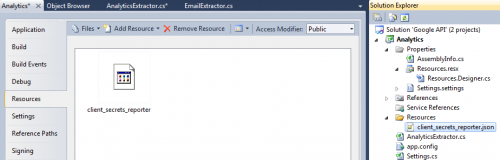
Plik wynikowy może być następnie dostępny jako tablica bajtów przez
byte[] jsonSecrets = GoogleAnalyticsExtractor.Properties.Resources.client_secrets_reporter;
Jeśli potrzebujesz go jako strumienia, to ( z https://stackoverflow.com/a/4736185/432976 )
Stream stream = new MemoryStream(jsonSecrets)
Warning: date(): Invalid date.timezone value 'Europe/Kyiv', we selected the timezone 'UTC' for now. in /var/www/agent_stack/data/www/doraprojects.net/template/agent.layouts/content.php on line 54
2017-05-23 12:02:56
Po dodaniu pliku do zasobów, należy wybrać modyfikatory dostępu jako publiczne, niż można zrobić coś takiego jak poniżej.
byte[] clistAsByteArray = Properties.Resources.CLIST01;
CLIST01 to nazwa osadzonego pliku.
W zasadzie możesz przejść do zasobów.Projektant.cs i zobacz jak nazywa się getter.Warning: date(): Invalid date.timezone value 'Europe/Kyiv', we selected the timezone 'UTC' for now. in /var/www/agent_stack/data/www/doraprojects.net/template/agent.layouts/content.php on line 54
2016-08-12 20:42:27
Wiem, że to stary wątek, ale to mi się udało:
- Dodaj plik tekstowy do zasobów projektu
- Ustaw modyfikator dostępu na publiczny, jak pokazano powyżej przez Andrew Hilla
-
Przeczytaj tekst w ten sposób:
textBox1 = new TextBox(); textBox1.Text = Properties.Resources.SomeText;
Tekst, który dodałem do zasobów: 'SomeText.txt "
Warning: date(): Invalid date.timezone value 'Europe/Kyiv', we selected the timezone 'UTC' for now. in /var/www/agent_stack/data/www/doraprojects.net/template/agent.layouts/content.php on line 54
2013-12-30 14:29:46
Możesz również użyć tej uproszczonej wersji odpowiedzi @dtb:
public string GetEmbeddedResource(string ns, string res)
{
using (var reader = new StreamReader(Assembly.GetExecutingAssembly().GetManifestResourceStream(string.Format("{0}.{1}", ns, res))))
{
return reader.ReadToEnd();
}
}
Warning: date(): Invalid date.timezone value 'Europe/Kyiv', we selected the timezone 'UTC' for now. in /var/www/agent_stack/data/www/doraprojects.net/template/agent.layouts/content.php on line 54
2013-07-08 19:14:35
Dowiedziałem się właśnie, że Twój plik nie może mieć"."(kropka) w nazwie pliku.
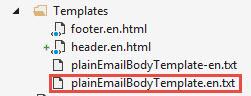
Szablony.plainEmailBodyTemplate-en.txt -- > działa!!!
Szablony.plainEmailBodyTemplate.en.txt -- > nie działa przez GetManifestResourceStream ()
Prawdopodobnie dlatego, że framework się myli między przestrzeniami nazw a nazwami plików...
Warning: date(): Invalid date.timezone value 'Europe/Kyiv', we selected the timezone 'UTC' for now. in /var/www/agent_stack/data/www/doraprojects.net/template/agent.layouts/content.php on line 54
2015-07-03 17:28:58
Dodanie np. pliku testowego.sql Menu projektu -> właściwości -> zasoby - > Dodaj istniejący plik
string queryFromResourceFile = Properties.Resources.Testfile.ToString();
Warning: date(): Invalid date.timezone value 'Europe/Kyiv', we selected the timezone 'UTC' for now. in /var/www/agent_stack/data/www/doraprojects.net/template/agent.layouts/content.php on line 54
2017-03-14 19:25:28
Czytam plik tekstowy osadzonego zasobu:
/// <summary>
/// Converts to generic list a byte array
/// </summary>
/// <param name="content">byte array (embedded resource)</param>
/// <returns>generic list of strings</returns>
private List<string> GetLines(byte[] content)
{
string s = Encoding.Default.GetString(content, 0, content.Length - 1);
return new List<string>(s.Split(new[] { Environment.NewLine }, StringSplitOptions.None));
}
Próbka:
var template = GetLines(Properties.Resources.LasTemplate /* resource name */);
template.ForEach(ln =>
{
Debug.WriteLine(ln);
});
Warning: date(): Invalid date.timezone value 'Europe/Kyiv', we selected the timezone 'UTC' for now. in /var/www/agent_stack/data/www/doraprojects.net/template/agent.layouts/content.php on line 54
2016-11-23 08:34:58
By all your powers summared I use this helper class for reading resources from any assembly and any namespace in a generic way.
public class ResourceReader
{
public static IEnumerable<string> FindEmbededResources<TAssembly>(Func<string, bool> predicate)
{
if (predicate == null) throw new ArgumentNullException(nameof(predicate));
return
GetEmbededResourceNames<TAssembly>()
.Where(predicate)
.Select(name => ReadEmbededResource(typeof(TAssembly), name))
.Where(x => !string.IsNullOrEmpty(x));
}
public static IEnumerable<string> GetEmbededResourceNames<TAssembly>()
{
var assembly = Assembly.GetAssembly(typeof(TAssembly));
return assembly.GetManifestResourceNames();
}
public static string ReadEmbededResource<TAssembly, TNamespace>(string name)
{
if (string.IsNullOrEmpty(name)) throw new ArgumentNullException(nameof(name));
return ReadEmbededResource(typeof(TAssembly), typeof(TNamespace), name);
}
public static string ReadEmbededResource(Type assemblyType, Type namespaceType, string name)
{
if (assemblyType == null) throw new ArgumentNullException(nameof(assemblyType));
if (namespaceType == null) throw new ArgumentNullException(nameof(namespaceType));
if (string.IsNullOrEmpty(name)) throw new ArgumentNullException(nameof(name));
return ReadEmbededResource(assemblyType, $"{namespaceType.Namespace}.{name}");
}
public static string ReadEmbededResource(Type assemblyType, string name)
{
if (assemblyType == null) throw new ArgumentNullException(nameof(assemblyType));
if (string.IsNullOrEmpty(name)) throw new ArgumentNullException(nameof(name));
var assembly = Assembly.GetAssembly(assemblyType);
using (var resourceStream = assembly.GetManifestResourceStream(name))
{
if (resourceStream == null) return null;
using (var streamReader = new StreamReader(resourceStream))
{
return streamReader.ReadToEnd();
}
}
}
}
Warning: date(): Invalid date.timezone value 'Europe/Kyiv', we selected the timezone 'UTC' for now. in /var/www/agent_stack/data/www/doraprojects.net/template/agent.layouts/content.php on line 54
2017-02-11 17:09:39
Wiem, że to stare, ale chciałem tylko zwrócić uwagę na NETMF (. Net MicroFramework), można to łatwo zrobić:
string response = Resources.GetString(Resources.StringResources.MyFileName);
Od NETMF nie posiada GetManifestResourceStream
Warning: date(): Invalid date.timezone value 'Europe/Kyiv', we selected the timezone 'UTC' for now. in /var/www/agent_stack/data/www/doraprojects.net/template/agent.layouts/content.php on line 54
2015-09-17 06:50:11
Byłem zirytowany, że trzeba zawsze zawierać przestrzeń nazw i folder w łańcuchu. Chciałem uprościć dostęp do wbudowanych zasobów. Dlatego napisałem tę małą lekcję. Zapraszam do korzystania i poprawy!
Użycie:
using(Stream stream = EmbeddedResources.ExecutingResources.GetStream("filename.txt"))
{
//...
}
Klasa:
public class EmbeddedResources
{
private static readonly Lazy<EmbeddedResources> _callingResources = new Lazy<EmbeddedResources>(() => new EmbeddedResources(Assembly.GetCallingAssembly()));
private static readonly Lazy<EmbeddedResources> _entryResources = new Lazy<EmbeddedResources>(() => new EmbeddedResources(Assembly.GetEntryAssembly()));
private static readonly Lazy<EmbeddedResources> _executingResources = new Lazy<EmbeddedResources>(() => new EmbeddedResources(Assembly.GetExecutingAssembly()));
private readonly Assembly _assembly;
private readonly string[] _resources;
public EmbeddedResources(Assembly assembly)
{
_assembly = assembly;
_resources = assembly.GetManifestResourceNames();
}
public static EmbeddedResources CallingResources => _callingResources.Value;
public static EmbeddedResources EntryResources => _entryResources.Value;
public static EmbeddedResources ExecutingResources => _executingResources.Value;
public Stream GetStream(string resName) => _assembly.GetManifestResourceStream(_resources.Single(s => s.Contains(resName)));
}
Warning: date(): Invalid date.timezone value 'Europe/Kyiv', we selected the timezone 'UTC' for now. in /var/www/agent_stack/data/www/doraprojects.net/template/agent.layouts/content.php on line 54
2018-06-13 15:25:54
Po przeczytaniu wszystkich rozwiązań zamieszczonych tutaj. Tak to rozwiązałem:
// How to embedded a "Text file" inside of a C# project
// and read it as a resource from c# code:
//
// (1) Add Text File to Project. example: 'myfile.txt'
//
// (2) Change Text File Properties:
// Build-action: EmbeddedResource
// Logical-name: myfile.txt
// (note only 1 dot permitted in filename)
//
// (3) from c# get the string for the entire embedded file as follows:
//
// string myfile = GetEmbeddedResourceFile("myfile.txt");
public static string GetEmbeddedResourceFile(string filename) {
var a = System.Reflection.Assembly.GetExecutingAssembly();
using (var s = a.GetManifestResourceStream(filename))
using (var r = new System.IO.StreamReader(s))
{
string result = r.ReadToEnd();
return result;
}
return "";
}
Warning: date(): Invalid date.timezone value 'Europe/Kyiv', we selected the timezone 'UTC' for now. in /var/www/agent_stack/data/www/doraprojects.net/template/agent.layouts/content.php on line 54
2017-09-26 22:49:11
Odczyt osadzonego pliku TXT przy zdarzeniu ładowania formularza.
Ustawia zmienne dynamicznie.
string f1 = "AppName.File1.Ext";
string f2 = "AppName.File2.Ext";
string f3 = "AppName.File3.Ext";
Spróbuj złapać.
try
{
IncludeText(f1,f2,f3);
/// Pass the Resources Dynamically
/// through the call stack.
}
catch (Exception Ex)
{
MessageBox.Show(Ex.Message);
/// Error for if the Stream is Null.
}
Utwórz Void dla IncludeText (), Visual Studio zrobi to za Ciebie. Kliknij żarówkę, aby automatycznie wygenerować blokadę kodu.
w wygenerowanym bloku kodu umieść następujące elementy
Zasób 1
var assembly = Assembly.GetExecutingAssembly();
using (Stream stream = assembly.GetManifestResourceStream(file1))
using (StreamReader reader = new StreamReader(stream))
{
string result1 = reader.ReadToEnd();
richTextBox1.AppendText(result1 + Environment.NewLine + Environment.NewLine );
}
Zasób 2
var assembly = Assembly.GetExecutingAssembly();
using (Stream stream = assembly.GetManifestResourceStream(file2))
using (StreamReader reader = new StreamReader(stream))
{
string result2 = reader.ReadToEnd();
richTextBox1.AppendText(
result2 + Environment.NewLine +
Environment.NewLine );
}
Zasób 3
var assembly = Assembly.GetExecutingAssembly();
using (Stream stream = assembly.GetManifestResourceStream(file3))
using (StreamReader reader = new StreamReader(stream))
{
string result3 = reader.ReadToEnd();
richTextBox1.AppendText(result3);
}
Jeśli chcesz wysłać zwracaną zmienną gdzie indziej, po prostu wywołanie innej funkcji i...
using (StreamReader reader = new StreamReader(stream))
{
string result3 = reader.ReadToEnd();
///richTextBox1.AppendText(result3);
string extVar = result3;
/// another try catch here.
try {
SendVariableToLocation(extVar)
{
//// Put Code Here.
}
}
catch (Exception ex)
{
Messagebox.Show(ex.Message);
}
}
To, co udało się osiągnąć, to metoda łączenia wielu plików txt i odczytywania ich osadzonych danych wewnątrz pojedynczego pola tekstowego. co było moim pożądanym efektem z tą próbką kodu.
Warning: date(): Invalid date.timezone value 'Europe/Kyiv', we selected the timezone 'UTC' for now. in /var/www/agent_stack/data/www/doraprojects.net/template/agent.layouts/content.php on line 54
2016-08-07 10:33:23