Ładny druk XML z javascript
Mam ciąg znaków, który reprezentuje nie wcięty XML, który chciałbym wydrukować. Na przykład:
<root><node/></root>
Powinno zostać:
<root>
<node/>
</root>
function formatXml(xml) {
var formatted = '';
var reg = /(>)(<)(\/*)/g;
xml = xml.replace(reg, '$1\r\n$2$3');
var pad = 0;
jQuery.each(xml.split('\r\n'), function(index, node) {
var indent = 0;
if (node.match( /.+<\/\w[^>]*>$/ )) {
indent = 0;
} else if (node.match( /^<\/\w/ )) {
if (pad != 0) {
pad -= 1;
}
} else if (node.match( /^<\w[^>]*[^\/]>.*$/ )) {
indent = 1;
} else {
indent = 0;
}
var padding = '';
for (var i = 0; i < pad; i++) {
padding += ' ';
}
formatted += padding + node + '\r\n';
pad += indent;
});
return formatted;
}
Następnie wywołuję funkcję jak to:
jQuery('pre.formatted-xml').text(formatXml('<root><node1/></root>'));
To działa idealnie dla mnie, ale kiedy pisałem poprzednią funkcję, pomyślałem, że musi być lepszy sposób. Więc moje pytanie brzmi, czy znasz jakiś lepszy sposób, biorąc pod uwagę ciąg XML, aby go wydrukować na stronie html? Wszelkie frameworki javascript i/lub wtyczki, które mogłyby wykonać tę pracę, są mile widziane. Moim jedynym wymogiem jest to, aby zrobić to po stronie klienta.
18 answers
Z tekstu pytania odnoszę wrażenie, że oczekiwany jest wynik ciągu znaków, W przeciwieństwie do wyniku sformatowanego w HTML.
Jeśli tak jest, najprostszym sposobem osiągnięcia tego jest przetworzenie dokumentu XML z transformacją tożsamości i z <xsl:output indent="yes"/> Instrukcja :
<xsl:stylesheet version="1.0"
xmlns:xsl="http://www.w3.org/1999/XSL/Transform">
<xsl:output omit-xml-declaration="yes" indent="yes"/>
<xsl:template match="node()|@*">
<xsl:copy>
<xsl:apply-templates select="node()|@*"/>
</xsl:copy>
</xsl:template>
</xsl:stylesheet>
Podczas stosowania tej transformacji na dostarczonym dokumencie XML:
<root><node/></root>
Większość procesorów XSLT (. NET XslCompiledTransform, 6.5.4 i Saxon 9.0.0.2, AltovaXML) generuje pożądany wynik:
<root> <node /> </root>
Warning: date(): Invalid date.timezone value 'Europe/Kyiv', we selected the timezone 'UTC' for now. in /var/www/agent_stack/data/www/doraprojects.net/template/agent.layouts/content.php on line 54
2008-12-18 00:05:00
Można to zrobić za pomocą natywnych narzędzi javascript, bez bibliotek stron trzecich, rozszerzając odpowiedź @Dimitre Novatchev:
var prettifyXml = function(sourceXml)
{
var xmlDoc = new DOMParser().parseFromString(sourceXml, 'application/xml');
var xsltDoc = new DOMParser().parseFromString([
// describes how we want to modify the XML - indent everything
'<xsl:stylesheet xmlns:xsl="http://www.w3.org/1999/XSL/Transform">',
' <xsl:strip-space elements="*"/>',
' <xsl:template match="para[content-style][not(text())]">', // change to just text() to strip space in text nodes
' <xsl:value-of select="normalize-space(.)"/>',
' </xsl:template>',
' <xsl:template match="node()|@*">',
' <xsl:copy><xsl:apply-templates select="node()|@*"/></xsl:copy>',
' </xsl:template>',
' <xsl:output indent="yes"/>',
'</xsl:stylesheet>',
].join('\n'), 'application/xml');
var xsltProcessor = new XSLTProcessor();
xsltProcessor.importStylesheet(xsltDoc);
var resultDoc = xsltProcessor.transformToDocument(xmlDoc);
var resultXml = new XMLSerializer().serializeToString(resultDoc);
return resultXml;
};
console.log(prettifyXml('<root><node/></root>'));
Wyjścia:
<root>
<node/>
</root>
Uwaga, Jak zauważył @jat255, ładny druk z <xsl:output indent="yes"/> nie jest obsługiwany przez Firefoksa. Wygląda na to, że działa tylko w chrome, operze i prawdopodobnie w pozostałych przeglądarkach opartych na webkit.
Warning: date(): Invalid date.timezone value 'Europe/Kyiv', we selected the timezone 'UTC' for now. in /var/www/agent_stack/data/www/doraprojects.net/template/agent.layouts/content.php on line 54
2020-04-04 11:36:57
Niewielka modyfikacja funkcji JavaScript efnx clckclcks. Zmieniłem formatowanie ze spacji na tabulator, ale co najważniejsze pozwoliłem tekstowi pozostać w jednej linii:
var formatXml = this.formatXml = function (xml) {
var reg = /(>)\s*(<)(\/*)/g; // updated Mar 30, 2015
var wsexp = / *(.*) +\n/g;
var contexp = /(<.+>)(.+\n)/g;
xml = xml.replace(reg, '$1\n$2$3').replace(wsexp, '$1\n').replace(contexp, '$1\n$2');
var pad = 0;
var formatted = '';
var lines = xml.split('\n');
var indent = 0;
var lastType = 'other';
// 4 types of tags - single, closing, opening, other (text, doctype, comment) - 4*4 = 16 transitions
var transitions = {
'single->single': 0,
'single->closing': -1,
'single->opening': 0,
'single->other': 0,
'closing->single': 0,
'closing->closing': -1,
'closing->opening': 0,
'closing->other': 0,
'opening->single': 1,
'opening->closing': 0,
'opening->opening': 1,
'opening->other': 1,
'other->single': 0,
'other->closing': -1,
'other->opening': 0,
'other->other': 0
};
for (var i = 0; i < lines.length; i++) {
var ln = lines[i];
// Luca Viggiani 2017-07-03: handle optional <?xml ... ?> declaration
if (ln.match(/\s*<\?xml/)) {
formatted += ln + "\n";
continue;
}
// ---
var single = Boolean(ln.match(/<.+\/>/)); // is this line a single tag? ex. <br />
var closing = Boolean(ln.match(/<\/.+>/)); // is this a closing tag? ex. </a>
var opening = Boolean(ln.match(/<[^!].*>/)); // is this even a tag (that's not <!something>)
var type = single ? 'single' : closing ? 'closing' : opening ? 'opening' : 'other';
var fromTo = lastType + '->' + type;
lastType = type;
var padding = '';
indent += transitions[fromTo];
for (var j = 0; j < indent; j++) {
padding += '\t';
}
if (fromTo == 'opening->closing')
formatted = formatted.substr(0, formatted.length - 1) + ln + '\n'; // substr removes line break (\n) from prev loop
else
formatted += padding + ln + '\n';
}
return formatted;
};
Warning: date(): Invalid date.timezone value 'Europe/Kyiv', we selected the timezone 'UTC' for now. in /var/www/agent_stack/data/www/doraprojects.net/template/agent.layouts/content.php on line 54
2017-07-03 14:10:01
Znalazłem ten wątek, gdy miałem podobne wymagania, ale uprościłem kod OP w następujący sposób:
function formatXml(xml, tab) { // tab = optional indent value, default is tab (\t)
var formatted = '', indent= '';
tab = tab || '\t';
xml.split(/>\s*</).forEach(function(node) {
if (node.match( /^\/\w/ )) indent = indent.substring(tab.length); // decrease indent by one 'tab'
formatted += indent + '<' + node + '>\r\n';
if (node.match( /^<?\w[^>]*[^\/]$/ )) indent += tab; // increase indent
});
return formatted.substring(1, formatted.length-3);
}
Warning: date(): Invalid date.timezone value 'Europe/Kyiv', we selected the timezone 'UTC' for now. in /var/www/agent_stack/data/www/doraprojects.net/template/agent.layouts/content.php on line 54
2018-03-24 08:55:40
Personnally, I use google-code-prettify {[3] } with this function:
prettyPrintOne('<root><node1><root>', 'xml')
Warning: date(): Invalid date.timezone value 'Europe/Kyiv', we selected the timezone 'UTC' for now. in /var/www/agent_stack/data/www/doraprojects.net/template/agent.layouts/content.php on line 54
2019-02-12 21:53:38
Lub jeśli chcesz po prostu inną funkcję js, aby to zrobić, zmodyfikowałem Darina (dużo):
var formatXml = this.formatXml = function (xml) {
var reg = /(>)(<)(\/*)/g;
var wsexp = / *(.*) +\n/g;
var contexp = /(<.+>)(.+\n)/g;
xml = xml.replace(reg, '$1\n$2$3').replace(wsexp, '$1\n').replace(contexp, '$1\n$2');
var pad = 0;
var formatted = '';
var lines = xml.split('\n');
var indent = 0;
var lastType = 'other';
// 4 types of tags - single, closing, opening, other (text, doctype, comment) - 4*4 = 16 transitions
var transitions = {
'single->single' : 0,
'single->closing' : -1,
'single->opening' : 0,
'single->other' : 0,
'closing->single' : 0,
'closing->closing' : -1,
'closing->opening' : 0,
'closing->other' : 0,
'opening->single' : 1,
'opening->closing' : 0,
'opening->opening' : 1,
'opening->other' : 1,
'other->single' : 0,
'other->closing' : -1,
'other->opening' : 0,
'other->other' : 0
};
for (var i=0; i < lines.length; i++) {
var ln = lines[i];
var single = Boolean(ln.match(/<.+\/>/)); // is this line a single tag? ex. <br />
var closing = Boolean(ln.match(/<\/.+>/)); // is this a closing tag? ex. </a>
var opening = Boolean(ln.match(/<[^!].*>/)); // is this even a tag (that's not <!something>)
var type = single ? 'single' : closing ? 'closing' : opening ? 'opening' : 'other';
var fromTo = lastType + '->' + type;
lastType = type;
var padding = '';
indent += transitions[fromTo];
for (var j = 0; j < indent; j++) {
padding += ' ';
}
formatted += padding + ln + '\n';
}
return formatted;
};
Warning: date(): Invalid date.timezone value 'Europe/Kyiv', we selected the timezone 'UTC' for now. in /var/www/agent_stack/data/www/doraprojects.net/template/agent.layouts/content.php on line 54
2011-04-16 14:29:44
Wszystkie podane tutaj funkcje javascript nie będą działać dla dokumentu xml z nieokreślonymi białymi spacjami między znacznikiem końcowym " > "i znacznikiem początkowym"
var reg = /(>)(<)(\/*)/g;
By
var reg = /(>)\s*(<)(\/*)/g;
Warning: date(): Invalid date.timezone value 'Europe/Kyiv', we selected the timezone 'UTC' for now. in /var/www/agent_stack/data/www/doraprojects.net/template/agent.layouts/content.php on line 54
2012-05-02 12:55:59
A co z utworzeniem węzła początkowego (document.createElement ('div') - lub używając odpowiednika biblioteki), wypełniając go łańcuchem xml (poprzez innerHTML) i wywołując prostą funkcję rekurencyjną dla elementu głównego/lub elementu stub w przypadku, gdy nie masz elementu głównego. Funkcja wywoła się dla wszystkich węzłów potomnych.
Możesz wtedy podświetlić składnię po drodze, upewnić się, że znaczniki są dobrze uformowane (robione automatycznie przez przeglądarkę podczas dodawania przez innerHTML) itp. Nie byłoby tyle kodu i pewnie wystarczająco szybko.
Warning: date(): Invalid date.timezone value 'Europe/Kyiv', we selected the timezone 'UTC' for now. in /var/www/agent_stack/data/www/doraprojects.net/template/agent.layouts/content.php on line 54
2008-12-17 23:26:43
Jeśli szukasz rozwiązania JavaScript po prostu weź kod z narzędzia Pretty Diff na http://prettydiff.com/?m=beautify
Można również wysyłać pliki do narzędzia za pomocą parametru s, np.: http://prettydiff.com/?m=beautify&s=https://stackoverflow.com/
Warning: date(): Invalid date.timezone value 'Europe/Kyiv', we selected the timezone 'UTC' for now. in /var/www/agent_stack/data/www/doraprojects.net/template/agent.layouts/content.php on line 54
2017-05-23 12:10:27
var formatXml = this.formatXml = function (xml) {
var reg = /(>)(<)(\/*)/g;
var wsexp = / *(.*) +\n/g;
var contexp = /(<.+>)(.+\n)/g;
xml = xml.replace(reg, '$1\n$2$3').replace(wsexp, '$1\n').replace(contexp, '$1\n$2');
var pad = 0;
var formatted = '';
var lines = xml.split('\n');
var indent = 0;
var lastType = 'other';
Warning: date(): Invalid date.timezone value 'Europe/Kyiv', we selected the timezone 'UTC' for now. in /var/www/agent_stack/data/www/doraprojects.net/template/agent.layouts/content.php on line 54
2010-06-24 12:44:54
Or just print out the special HTML characters?
Ex: <xmlstuff> 	<node /> </xmlstuff>
	 Horizontal tab
Line feed
Warning: date(): Invalid date.timezone value 'Europe/Kyiv', we selected the timezone 'UTC' for now. in /var/www/agent_stack/data/www/doraprojects.net/template/agent.layouts/content.php on line 54
2010-10-27 17:57:17
XMLSpectrum formatuje XML, obsługuje wcięcia atrybutów, a także podświetla składnię dla XML i dowolnych osadzonych wyrażeń XPath:
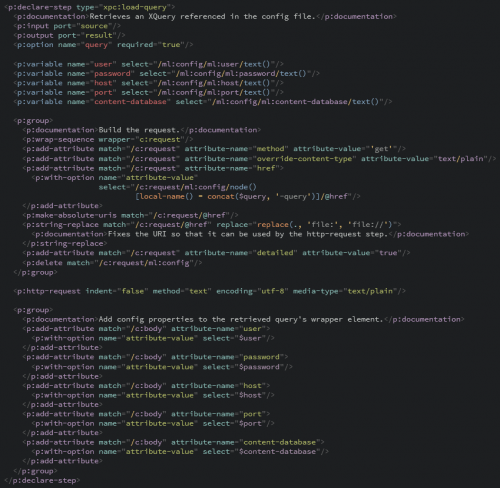
XMLSpectrum jest projektem open source, zakodowanym w XSLT 2.0 - więc możesz uruchomić ten serwer z procesorem takim jak Saxon-HE (zalecane) lub po stronie klienta za pomocą Saxon-CE.
XMLSpectrum nie jest jeszcze zoptymalizowane do działania w przeglądarce - stąd zalecenie uruchomienia tego serwera.
Warning: date(): Invalid date.timezone value 'Europe/Kyiv', we selected the timezone 'UTC' for now. in /var/www/agent_stack/data/www/doraprojects.net/template/agent.layouts/content.php on line 54
2013-03-27 09:06:00
Oto kolejna funkcja formatująca xml
function formatXml(xml){
var out = "";
var tab = " ";
var indent = 0;
var inClosingTag=false;
var dent=function(no){
out += "\n";
for(var i=0; i < no; i++)
out+=tab;
}
for (var i=0; i < xml.length; i++) {
var c = xml.charAt(i);
if(c=='<'){
// handle </
if(xml.charAt(i+1) == '/'){
inClosingTag = true;
dent(--indent);
}
out+=c;
}else if(c=='>'){
out+=c;
// handle />
if(xml.charAt(i-1) == '/'){
out+="\n";
//dent(--indent)
}else{
if(!inClosingTag)
dent(++indent);
else{
out+="\n";
inClosingTag=false;
}
}
}else{
out+=c;
}
}
return out;
}
Warning: date(): Invalid date.timezone value 'Europe/Kyiv', we selected the timezone 'UTC' for now. in /var/www/agent_stack/data/www/doraprojects.net/template/agent.layouts/content.php on line 54
2016-07-19 07:19:57
Możesz uzyskać ładny sformatowany xml za pomocą xml-beautify
var prettyXmlText = new XmlBeautify().beautify(xmlText,
{indent: " ",useSelfClosingElement: true});
Indent : wzorzec wcięcia jak białe spacje
UseSelfClosingElement: true = > użyj samozamykającego się elementu, gdy element jest pusty.
Original (Before)
<?xml version="1.0" encoding="utf-8"?><example version="2.0">
<head><title>Original aTitle</title></head>
<body info="none" ></body>
</example>
Upiększony(Po)
<?xml version="1.0" encoding="utf-8"?>
<example version="2.0">
<head>
<title>Original aTitle</title>
</head>
<body info="none" />
</example>
Warning: date(): Invalid date.timezone value 'Europe/Kyiv', we selected the timezone 'UTC' for now. in /var/www/agent_stack/data/www/doraprojects.net/template/agent.layouts/content.php on line 54
2018-07-15 04:22:13
var reg = /(>)\s*(<)(\/*)/g;
xml = xml.replace(/\r|\n/g, ''); //deleting already existing whitespaces
xml = xml.replace(reg, '$1\r\n$2$3');
Warning: date(): Invalid date.timezone value 'Europe/Kyiv', we selected the timezone 'UTC' for now. in /var/www/agent_stack/data/www/doraprojects.net/template/agent.layouts/content.php on line 54
2013-10-25 06:25:38
Użyj powyższej metody do ładnego wydruku, a następnie dodaj ją do dowolnego div za pomocą metody jQuery text () . na przykład id div to xmldiv następnie użyj :
$("#xmldiv").text(formatXml(youXmlString));
Warning: date(): Invalid date.timezone value 'Europe/Kyiv', we selected the timezone 'UTC' for now. in /var/www/agent_stack/data/www/doraprojects.net/template/agent.layouts/content.php on line 54
2014-11-14 04:20:53
This my version, maybe usefull for others, using String builder Widziałem, że ktoś ma ten sam kod.
public String FormatXml(String xml, String tab)
{
var sb = new StringBuilder();
int indent = 0;
// find all elements
foreach (string node in Regex.Split(xml,@">\s*<"))
{
// if at end, lower indent
if (Regex.IsMatch(node, @"^\/\w")) indent--;
sb.AppendLine(String.Format("{0}<{1}>", string.Concat(Enumerable.Repeat(tab, indent).ToArray()), node));
// if at start, increase indent
if (Regex.IsMatch(node, @"^<?\w[^>]*[^\/]$")) indent++;
}
// correct first < and last > from the output
String result = sb.ToString().Substring(1);
return result.Remove(result.Length - Environment.NewLine.Length-1);
}
Warning: date(): Invalid date.timezone value 'Europe/Kyiv', we selected the timezone 'UTC' for now. in /var/www/agent_stack/data/www/doraprojects.net/template/agent.layouts/content.php on line 54
2020-09-24 18:35:55
Biblioteka Xml-to-json posiada metodę formatXml(xml). jestem opiekunem projektu.
var prettyXml = formatXml("<a><b/></a>");
// <a>
// <b/>
// </a>
Warning: date(): Invalid date.timezone value 'Europe/Kyiv', we selected the timezone 'UTC' for now. in /var/www/agent_stack/data/www/doraprojects.net/template/agent.layouts/content.php on line 54
2019-11-26 15:19:39