Konwersja NSString do NSDate (i z powrotem)
Jak przekonwertować NSString jak "01/02/10" (czyli 1 lutego 2010) do NSDate? I jak mógłbym zamienić NSDate z powrotem w łańcuch?
17 answers
Swift 4 i później
Aktualizacja: 2018
String to Date
var dateString = "02-03-2017"
var dateFormatter = DateFormatter()
// This is important - we set our input date format to match our input string
// if the format doesn't match you'll get nil from your string, so be careful
dateFormatter.dateFormat = "dd-MM-yyyy"
//`date(from:)` returns an optional so make sure you unwrap when using.
var dateFromString: Date? = dateFormatter.date(from: dateString)
Date to String
var formatter = DateFormatter()
formatter.dateFormat = "dd-MM-yyyy"
guard let unwrappedDate = dateFromString else { return }
//Using the dateFromString variable from before.
let stringDate: String = formatter.string(from: dateFromString)
Swift 3
Aktualizacja: 20 lipca 2017
String to NSDate
var dateString = "02-03-2017"
var dateFormatter = DateFormatter()
// This is important - we set our input date format to match our input string
// if the format doesn't match you'll get nil from your string, so be careful
dateFormatter.dateFormat = "dd-MM-yyyy"
var dateFromString = dateFormatter.date(from: dateString)
NSDate to String
var formatter = DateFormatter()
formatter.dateFormat = "dd-MM-yyyy"
let stringDate: String = formatter.string(from: dateFromString)
Swift
Aktualizacja: 22 października 2015
String to NSDate
var dateString = "01-02-2010"
var dateFormatter = NSDateFormatter()
// this is imporant - we set our input date format to match our input string
dateFormatter.dateFormat = "dd-MM-yyyy"
// voila!
var dateFromString = dateFormatter.dateFromString(dateString)
NSDate to String
var formatter = NSDateFormatter()
formatter.dateFormat = "dd-MM-yyyy"
let stringDate: String = formatter.stringFromDate(NSDate())
println(stringDate)
Objective-C
NSString do NSDate
NSString *dateString = @"01-02-2010";
NSDateFormatter *dateFormatter = [[NSDateFormatter alloc] init];
[dateFormatter setDateFormat:@"dd-MM-yyyy"];
NSDate *dateFromString = [dateFormatter dateFromString:dateString];
Nsdate convert to NSString:
NSDateFormatter *dateFormatter = [[NSDateFormatter alloc] init];
[dateFormatter setDateFormat:@"dd-MM-yyyy"];
NSString *stringDate = [dateFormatter stringFromDate:[NSDate date]];
NSLog(@"%@", stringDate);
Warning: date(): Invalid date.timezone value 'Europe/Kyiv', we selected the timezone 'UTC' for now. in /var/www/agent_stack/data/www/doraprojects.net/template/agent.layouts/content.php on line 54
2018-05-29 08:37:13
Wykonał rozszerzenie NSString w tym celu.
// Simple as this.
date = dateString.dateValue;
Dzięki NSDataDetector rozpoznaje wiele formatów.
'2014-01-16' dateValue is <2014-01-16 11:00:00 +0000>
'2014.01.16' dateValue is <2014-01-16 11:00:00 +0000>
'2014/01/16' dateValue is <2014-01-16 11:00:00 +0000>
'2014 Jan 16' dateValue is <2014-01-16 11:00:00 +0000>
'2014 Jan 16th' dateValue is <2014-01-16 11:00:00 +0000>
'20140116' dateValue is <2014-01-16 11:00:00 +0000>
'01-16-2014' dateValue is <2014-01-16 11:00:00 +0000>
'01.16.2014' dateValue is <2014-01-16 11:00:00 +0000>
'01/16/2014' dateValue is <2014-01-16 11:00:00 +0000>
'16 January 2014' dateValue is <2014-01-16 11:00:00 +0000>
'01-16-2014 17:05:05' dateValue is <2014-01-16 16:05:05 +0000>
'01-16-2014 T 17:05:05 UTC' dateValue is <2014-01-16 17:05:05 +0000>
'17:05, 1 January 2014 (UTC)' dateValue is <2014-01-01 16:05:00 +0000>
Część eppz!kit , Pobierz kategorię NSString+Epzkit.h z Githuba.
Oryginalna odpowiedź: niezależnie od tego, czy nie jesteś pewien (lub nie dbasz) o format daty zawarty w łańcuchu, Użyj NSDataDetector do analizy daty.
//Role players.
NSString *dateString = @"Wed, 03 Jul 2013 02:16:02 -0700";
__block NSDate *detectedDate;
//Detect.
NSDataDetector *detector = [NSDataDetector dataDetectorWithTypes:NSTextCheckingAllTypes error:nil];
[detector enumerateMatchesInString:dateString
options:kNilOptions
range:NSMakeRange(0, [dateString length])
usingBlock:^(NSTextCheckingResult *result, NSMatchingFlags flags, BOOL *stop)
{ detectedDate = result.date; }];
Warning: date(): Invalid date.timezone value 'Europe/Kyiv', we selected the timezone 'UTC' for now. in /var/www/agent_stack/data/www/doraprojects.net/template/agent.layouts/content.php on line 54
2014-01-16 14:09:46
Podczas używania dat o stałym formacie należy ustawić ustawienia regionalne programu date formatter na "en_US_POSIX".
Wzięte z Przewodnik formatowania danych
Jeśli pracujesz z datami o stałym formacie, powinieneś najpierw ustawić locale formatera daty do czegoś odpowiedniego dla Twojej stałej format. W większości przypadków najlepszym locale do wyboru jest en_US_POSIX, a locale, które jest specjalnie zaprojektowane, aby uzyskać wyniki w języku angielskim niezależnie od użytkownika i systemu preferencje . en_US_POSIX jest również niezmienny w czasie (jeśli USA, w pewnym momencie w przyszłości, zmieni sposób formatowania dat, en_US zmieni się, aby odzwierciedlić nowe zachowanie, ale en_US_POSIX nie będzie), a między platformami (en_us_posix działa to samo na iPhone OS jak na OS X i tak jak na innych perony).
Swift 3 lub nowszy
extension Formatter {
static let customDate: DateFormatter = {
let formatter = DateFormatter()
formatter.locale = Locale(identifier: "en_US_POSIX")
formatter.dateFormat = "dd/MM/yy"
return formatter
}()
static let time: DateFormatter = {
let formatter = DateFormatter()
formatter.locale = Locale(identifier: "en_US_POSIX")
formatter.dateFormat = "HH:mm"
return formatter
}()
static let weekdayName: DateFormatter = {
let formatter = DateFormatter()
formatter.dateFormat = "cccc"
return formatter
}()
static let month: DateFormatter = {
let formatter = DateFormatter()
formatter.dateFormat = "LLLL"
return formatter
}()
}
extension Date {
var customDate: String {
return Formatter.customDate.string(from: self)
}
var customTime: String {
return Formatter.time.string(from: self)
}
var weekdayName: String {
return Formatter.weekdayName.string(from: self)
}
var monthName: String {
return Formatter.month.string(from: self)
}
}
extension String {
var customDate: Date? {
return Formatter.customDate.date(from: self)
}
}
Użycie:
// this will be displayed like this regardless of the user and system preferences
Date().customTime // "16:50"
Date().customDate // "06/05/17"
// this will be displayed according to user and system preferences
Date().weekdayName // "Saturday"
Date().monthName // "May"
Parsowanie daty niestandardowej i konwersja data powrotu do tego samego formatu łańcucha:
let dateString = "01/02/10"
if let date = dateString.customDate {
print(date.customDate) // "01/02/10\n"
print(date.monthName) // customDate
}
Tutaj znajdują się wszystkie elementy, których możesz użyć, aby dostosować je w razie potrzeby:
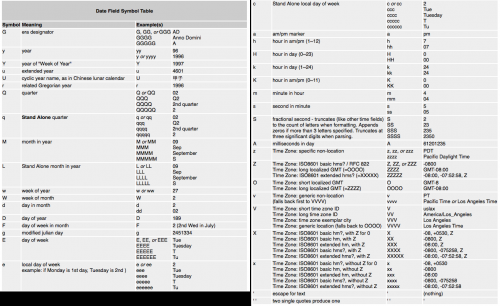
Warning: date(): Invalid date.timezone value 'Europe/Kyiv', we selected the timezone 'UTC' for now. in /var/www/agent_stack/data/www/doraprojects.net/template/agent.layouts/content.php on line 54
2017-12-04 02:39:40
Dlaczego nie dodać kategorii do NSString?
// NSString+Date.h
@interface NSString (Date)
+ (NSDate*)stringDateFromString:(NSString*)string;
+ (NSString*)stringDateFromDate:(NSDate*)date;
@end
// NSString+Date.m
NSDateFormatter *dateFormatter = [[NSDateFormatter alloc]init];
[dateFormatter setDateFormat:@"EEE, dd MMM yyyy HH:mm:ss ZZZ"];
NSDate *date = [dateFormatter dateFromString:stringDate ];
[dateFormatter release];
+ (NSDateFormatter*)stringDateFormatter
{
static NSDateFormatter* formatter = nil;
if (formatter == nil)
{
formatter = [[NSDateFormatter alloc] init];
[formatter setDateFormat:@"EEE, dd MMM yyyy HH:mm:ss ZZZ"];
}
return formatter;
}
+ (NSDate*)stringDateFromString:(NSString*)string
{
return [[NSString stringDateFormatter] dateFromString:string];
}
+ (NSString*)stringDateFromDate:(NSDate*)date
{
return [[NSString stringDateFormatter] stringFromDate:date];
}
// Usage (#import "NSString+Date.h") or add in "YOUR PROJECT".pch file
NSString* string = [NSString stringDateFromDate:[NSDate date]];
NSDate* date = [NSString stringDateFromString:string];
Warning: date(): Invalid date.timezone value 'Europe/Kyiv', we selected the timezone 'UTC' for now. in /var/www/agent_stack/data/www/doraprojects.net/template/agent.layouts/content.php on line 54
2017-08-18 14:35:54
Używanie "10" dla reprezentowania roku nie jest dobre, ponieważ może to być 1910, 1810 itd. Powinieneś użyć do tego 4 cyfry.
Jeśli możesz zmienić datę na coś takiego
yyyymmdd
Wtedy możesz użyć:
// Convert string to date object
NSDateFormatter *dateFormat = [[NSDateFormatter alloc] init];
[dateFormat setDateFormat:@"yyyyMMdd"];
NSDate *date = [dateFormat dateFromString:dateStr];
// Convert date object to desired output format
[dateFormat setDateFormat:@"EEEE MMMM d, YYYY"];
dateStr = [dateFormat stringFromDate:date];
[dateFormat release];
Warning: date(): Invalid date.timezone value 'Europe/Kyiv', we selected the timezone 'UTC' for now. in /var/www/agent_stack/data/www/doraprojects.net/template/agent.layouts/content.php on line 54
2014-07-25 07:21:06
NSString *dateStr = @"Tue, 25 May 2010 12:53:58 +0000";
// Convert string to date object
NSDateFormatter *dateFormat = [[NSDateFormatter alloc] init];
[dateFormat setDateFormat:@"EE, d LLLL yyyy HH:mm:ss Z"];
NSDate *date = [dateFormat dateFromString:dateStr];
[dateFormat release];
Warning: date(): Invalid date.timezone value 'Europe/Kyiv', we selected the timezone 'UTC' for now. in /var/www/agent_stack/data/www/doraprojects.net/template/agent.layouts/content.php on line 54
2014-02-26 06:53:42
// Convert string to date
NSDateFormatter *dateFormat = [[NSDateFormatter alloc] init];
[dateFormat setDateFormat:@"yyyyMMdd"];
NSDate *date = [dateFormat dateFromString:dateStr];
// Convert Date to string
[dateFormat setDateFormat:@"EEEE MMMM d, YYYY"];
dateStr = [dateFormat stringFromDate:date];
[dateFormat release];
Warning: date(): Invalid date.timezone value 'Europe/Kyiv', we selected the timezone 'UTC' for now. in /var/www/agent_stack/data/www/doraprojects.net/template/agent.layouts/content.php on line 54
2012-08-28 10:06:54
NSString *mystr=@"Your string date";
NSCalendar *cal = [NSCalendar currentCalendar];
NSDate *now = [dateFormatter dateFromString:mystr];
Nslog(@"%@",now);
Jeśli chcesz ustawić format użyj poniższego kodu:
NSString *dateString = @"01-02-2010";
NSDateFormatter *dateFormatter = [[NSDateFormatter alloc] init];
// this is important - we set our input date format to match our input string
// if format doesn't match you'll get nil from your string, so be careful
[dateFormatter setDateFormat:@"dd-MM-yyyy"];
NSDate *dateFromString = [[NSDate alloc] init];
// voila!
dateFromString = [dateFormatter dateFromString:dateString];
Nslog(@"%@",[dateFormatter dateFromString:dateString]);
Warning: date(): Invalid date.timezone value 'Europe/Kyiv', we selected the timezone 'UTC' for now. in /var/www/agent_stack/data/www/doraprojects.net/template/agent.layouts/content.php on line 54
2014-07-25 07:13:57
Użyj tej metody do konwersji z NSString na NSdate:
-(NSDate *)getDateFromString:(NSString *)pstrDate
{
NSDateFormatter* myFormatter = [[NSDateFormatter alloc] init];
[myFormatter setDateFormat:@"dd/MM/yyyy"];
NSDate* myDate = [myFormatter dateFromString:pstrDate];
return myDate;
}
Warning: date(): Invalid date.timezone value 'Europe/Kyiv', we selected the timezone 'UTC' for now. in /var/www/agent_stack/data/www/doraprojects.net/template/agent.layouts/content.php on line 54
2014-07-25 07:22:25
Jeśli ktoś jest zainteresowany zrobieniem czegoś takiego w Swift w dzisiejszych czasach, to mam coś na początek, chociaż nie jest to idealne.
func detectDate(dateString: NSString) -> NSDate {
var error: NSError?
let detector: NSDataDetector = NSDataDetector.dataDetectorWithTypes(NSTextCheckingType.Date.toRaw(), error: &error)!
if error == nil {
var matches = detector.matchesInString(dateString, options: nil, range: NSMakeRange(0, dateString.length))
let currentLocale = NSLocale.currentLocale()
for match in matches {
match.resultType == NSTextCheckingType.Date
NSLog("Date: \(match.date.description)")
return match.date
}
}
return NSDate()
}
Warning: date(): Invalid date.timezone value 'Europe/Kyiv', we selected the timezone 'UTC' for now. in /var/www/agent_stack/data/www/doraprojects.net/template/agent.layouts/content.php on line 54
2014-08-22 02:53:01
Data do NSString
NSString *dateString = [NSString stringWithFormat:@"%@",[NSDate date]];
NSLog(@"string: %@",dateString ); //2015-03-24 12:28:49 +0000
NSString do NSDate
NSDateFormatter *formatter = [[NSDateFormatter alloc] init];
[formatter setDateFormat:@"yyyy-MM-dd HH:mm:ss Z"];
NSDate *date = [formatter dateFromString:dateString];
NSLog(@"date: %@", date); //015-03-24 12:28:49 +0000
Warning: date(): Invalid date.timezone value 'Europe/Kyiv', we selected the timezone 'UTC' for now. in /var/www/agent_stack/data/www/doraprojects.net/template/agent.layouts/content.php on line 54
2015-03-24 12:34:05
Możesz używać do tego rozszerzeń.
extension NSDate {
//NSString to NSDate
convenience
init(dateString:String) {
let nsDateFormatter = NSDateFormatter()
nsDateFormatter.dateFormat = "yyyy-MM-dd hh:mm:ss"
// Add the locale if required here
let dateObj = nsDateFormatter.dateFromString(dateString)
self.init(timeInterval:0, sinceDate:dateObj!)
}
//NSDate to time string
func getTime() -> String {
let timeFormatter = NSDateFormatter()
timeFormatter.dateFormat = "hh:mm"
//Can also set the default styles for date or time using .timeStyle or .dateStyle
return timeFormatter.stringFromDate(self)
}
//NSDate to date string
func getDate() -> String {
let dateFormatter = NSDateFormatter()
dateFormatter.dateFormat = "dd, MMM"
return dateFormatter.stringFromDate(self)
}
//NSDate to String
func getString() -> String {
let dateFormatter = NSDateFormatter()
dateFormatter.dateFormat = "yyyy-MM-dd hh:mm:ss"
return dateFormatter.stringFromDate(self)
}
}
Więc podczas wykonywania rzeczywisty kod będzie wyglądał następująco
var dateObjFromString = NSDate(dateString: cutDateTime)
var dateString = dateObjFromString.getDate()
var timeString = dateObjFromString.getTime()
var stringFromDate = dateObjFromString.getString()
Istnieje również kilka metod domyślnych, ale domyślam się, że może to nie działać dla formatu, który podałeś z dokumentacji
-dateFromString(_:)
-stringFromDate(_:)
-localizedStringFromDate(_ date: NSDate,
dateStyle dateStyle: NSDateFormatterStyle,
timeStyle timeStyle: NSDateFormatterStyle) -> String
Warning: date(): Invalid date.timezone value 'Europe/Kyiv', we selected the timezone 'UTC' for now. in /var/www/agent_stack/data/www/doraprojects.net/template/agent.layouts/content.php on line 54
2014-11-10 12:27:13
Najlepszą praktyką jest zbudowanie klasy ogólnej, w której umieszczasz wszystkie metody ogólnego użytku, metody przydatne w prawie wszystkich projektach i tam dodajesz kod sugerowany przez @ Pavan jako:
+ (NSDate *)getDateOutOfString:(NSString *)passedString andDateFormat:(NSString *)dateFormat{
NSString *dateString = passedString;
NSDateFormatter *dateFormatter = [[NSDateFormatter alloc] init];
[dateFormatter setDateFormat:dateFormat];
NSDate *dateFromString = [[NSDate alloc] init];
dateFromString = [dateFormatter dateFromString:dateString];
return dateFromString;
}
.. i tak dalej dla wszystkich innych użytecznych metod
W ten sposób zaczynasz budować czysty kod wielokrotnego użytku dla Twojej aplikacji. Zdrowie!
Warning: date(): Invalid date.timezone value 'Europe/Kyiv', we selected the timezone 'UTC' for now. in /var/www/agent_stack/data/www/doraprojects.net/template/agent.layouts/content.php on line 54
2016-02-04 20:54:44
Jak Na Swift 2.2
Możesz łatwo uzyskać NSDate z String i String z Nsdate. np.
First set date formatter
let formatter = NSDateFormatter();
formatter.dateStyle = NSDateFormatterStyle.MediumStyle
formatter.timeStyle = .NoStyle
formatter.dateFormat = "MM/dd/yyyy"
Teraz pobieramy datę z string i vice versa.
let strDate = formatter.stringFromDate(NSDate())
print(strDate)
let dateFromStr = formatter.dateFromString(strDate)
print(dateFromStr)
Warning: date(): Invalid date.timezone value 'Europe/Kyiv', we selected the timezone 'UTC' for now. in /var/www/agent_stack/data/www/doraprojects.net/template/agent.layouts/content.php on line 54
2016-04-26 13:44:22
NSString do NSDate lub NSDate do NSString
//This method is used to get NSDate from string
//Pass the date formate ex-"dd-MM-yyyy hh:mm a"
+ (NSDate*)getDateFromString:(NSString *)dateString withFormate:(NSString *)formate {
// Converted date from date string
NSDateFormatter *dateFormatter = [[NSDateFormatter alloc] init];
[dateFormatter setLocale:[[NSLocale alloc] initWithLocaleIdentifier:@"en_US"]];
[dateFormatter setDateFormat:formate];
NSDate *convertedDate = [dateFormatter dateFromString:dateString];
return convertedDate;
}
//This method is used to get the NSString for NSDate
//Pass the date formate ex-"dd-MM-yyyy hh:mm a"
+ (NSString *)getDateStringFromDate:(NSDate *)date withFormate:(NSString *)formate {
// Converted date from date string
NSDateFormatter *dateFormatter = [[NSDateFormatter alloc] init];
//[dateFormatter setLocale:[[NSLocale alloc] initWithLocaleIdentifier:@"en_US"]];
[dateFormatter setDateFormat:formate];
NSString *convertedDate = [dateFormatter stringFromDate:date];
return convertedDate;
}
Warning: date(): Invalid date.timezone value 'Europe/Kyiv', we selected the timezone 'UTC' for now. in /var/www/agent_stack/data/www/doraprojects.net/template/agent.layouts/content.php on line 54
2017-03-08 07:56:39
Powyższe przykłady nie są po prostu napisane dla Swift 3.0 +
Update-Swift 3.0+ - Convert Date To String
let date = Date() // insert your date data here
var dateFormatter = DateFormatter()
dateFormatter.dateFormat = "yyyy-MM-dd" // add custom format if you'd like
var dateString = dateFormatter.string(from: date)
Warning: date(): Invalid date.timezone value 'Europe/Kyiv', we selected the timezone 'UTC' for now. in /var/www/agent_stack/data/www/doraprojects.net/template/agent.layouts/content.php on line 54
2017-04-05 19:22:42
String To Date
var dateFormatter = DateFormatter()
dateFormatter.format = "dd/MM/yyyy"
var dateFromString: Date? = dateFormatter.date(from: dateString) //pass string here
Date To String
var dateFormatter = DateFormatter()
dateFormatter.dateFormat = "dd-MM-yyyy"
let newDate = dateFormatter.string(from: date) //pass Date here
Warning: date(): Invalid date.timezone value 'Europe/Kyiv', we selected the timezone 'UTC' for now. in /var/www/agent_stack/data/www/doraprojects.net/template/agent.layouts/content.php on line 54
2018-04-16 05:25:18