Ustawia maksymalną długość znaków pola UITextField
Jak mogę ustawić maksymalną ilość znaków w UITextField na iPhone SDK po załadowaniu UIView?
30 answers
Podczas gdy klasa UITextField nie ma właściwości max length, stosunkowo łatwo jest uzyskać tę funkcjonalność poprzez ustawienie pola tekstowego delegate i zaimplementowanie następującej metody delegata:
Objective-C
- (BOOL)textField:(UITextField *)textField shouldChangeCharactersInRange:(NSRange)range replacementString:(NSString *)string {
// Prevent crashing undo bug – see note below.
if(range.length + range.location > textField.text.length)
{
return NO;
}
NSUInteger newLength = [textField.text length] + [string length] - range.length;
return newLength <= 25;
}
Swift
func textField(_ textField: UITextField, shouldChangeCharactersIn range: NSRange, replacementString string: String) -> Bool {
let currentCharacterCount = textField.text?.characters.count ?? 0
if (range.length + range.location > currentCharacterCount){
return false
}
let newLength = currentCharacterCount + string.characters.count - range.length
return newLength <= 25
}
Przed zmianą pola tekstowego pole UITextField pyta delegata, czy podany tekst powinien zostać zmieniony. Pole tekstowe nie zmieniło się w tym momencie, więc pobieramy jego bieżącą długość i ciąg znaków długość, którą wstawiamy (poprzez wklejenie skopiowanego tekstu lub wpisanie pojedynczego znaku za pomocą klawiatury), minus długość zakresu. Jeśli ta wartość jest zbyt długa (więcej niż 25 znaków w tym przykładzie), zwróć NO, aby zabronić zmiany.
Podczas wpisywania pojedynczego znaku na końcu pola tekstowego, range.location będzie długością bieżącego pola, a range.length będzie równa 0, ponieważ niczego nie zastępujemy/nie usuwamy. Wstawianie do środka pola tekstowego oznacza po prostu inny range.location, a wklejenie wielu znaków oznacza, że string ma w sobie więcej niż jeden znak.
Usuwanie pojedynczych znaków lub wycinanie wielu znaków jest określone przez range o niezerowej długości i pustym łańcuchu znaków. Zastąpienie jest tylko usunięciem zakresu z niepustym ciągiem znaków.
Uwaga na błąd "Cofnij"
Jak wspomniano w komentarzach, istnieje błąd z UITextField, który może prowadzić do awarii.
Jeśli wkleisz w pole, ale wklej jest uniemożliwiona przez implementację walidacji operacja wklejania jest nadal rejestrowana w buforze cofania aplikacji. Jeśli następnie uruchomisz undo (potrząsając urządzeniem i potwierdzając Undo), UITextField spróbuje zastąpić łańcuch, który myśli wkleił do siebie pustym łańcuchem. To spowoduje awarię, ponieważ nigdy w rzeczywistości Nie wklejał łańcucha do siebie. Spróbuje zastąpić część łańcucha, która nie istnieje.
Na szczęście można chronić Przed zabiciem się w ten sposób. Musisz tylko upewnić się, że zakres, który proponuje zastąpić , istnieje w jego bieżącym łańcuchu. To jest to, co początkowy sprawdzanie zdrowia psychicznego powyżej robi.
Swift 3.0 z kopiowaniem i wklejaniem działa dobrze.
func textView(_ textView: UITextView, shouldChangeTextIn range: NSRange, replacementText text: String) -> Bool {
let str = (textView.text + text)
if str.characters.count <= 10 {
return true
}
textView.text = str.substring(to: str.index(str.startIndex, offsetBy: 10))
return false
}
Warning: date(): Invalid date.timezone value 'Europe/Kyiv', we selected the timezone 'UTC' for now. in /var/www/agent_stack/data/www/doraprojects.net/template/agent.layouts/content.php on line 54
2018-03-26 06:30:54
Dziękuję august! (Post )
Oto kod, z którym skończyłem, który działa:
#define MAX_LENGTH 20
- (BOOL)textField:(UITextField *)textField shouldChangeCharactersInRange:(NSRange)range replacementString:(NSString *)string
{
if (textField.text.length >= MAX_LENGTH && range.length == 0)
{
return NO; // return NO to not change text
}
else
{return YES;}
}
Warning: date(): Invalid date.timezone value 'Europe/Kyiv', we selected the timezone 'UTC' for now. in /var/www/agent_stack/data/www/doraprojects.net/template/agent.layouts/content.php on line 54
2017-05-23 12:10:54
Swift 4
import UIKit
private var kAssociationKeyMaxLength: Int = 0
extension UITextField {
@IBInspectable var maxLength: Int {
get {
if let length = objc_getAssociatedObject(self, &kAssociationKeyMaxLength) as? Int {
return length
} else {
return Int.max
}
}
set {
objc_setAssociatedObject(self, &kAssociationKeyMaxLength, newValue, .OBJC_ASSOCIATION_RETAIN)
addTarget(self, action: #selector(checkMaxLength), for: .editingChanged)
}
}
@objc func checkMaxLength(textField: UITextField) {
guard let prospectiveText = self.text,
prospectiveText.count > maxLength
else {
return
}
let selection = selectedTextRange
let indexEndOfText = prospectiveText.index(prospectiveText.startIndex, offsetBy: maxLength)
let substring = prospectiveText[..<indexEndOfText]
text = String(substring)
selectedTextRange = selection
}
}
Edit: Naprawiono problem z wyciekiem pamięci.
Warning: date(): Invalid date.timezone value 'Europe/Kyiv', we selected the timezone 'UTC' for now. in /var/www/agent_stack/data/www/doraprojects.net/template/agent.layouts/content.php on line 54
2018-02-06 14:29:46
Aby uzupełnićAugust odpowiedź, możliwą implementację proponowanej funkcji (Zobacz UITextField ' s delegate).
Nie testowałem domness kodu, ale mój nie utknie, jeśli użytkownik osiągnął limit, i jest kompatybilny z nowym ciągiem, który zastępuje mniejszy lub równy.
-(BOOL)textField:(UITextField *)textField shouldChangeCharactersInRange:(NSRange)range replacementString:(NSString *)string {
//limit the size :
int limit = 20;
return !([textField.text length]>limit && [string length] > range.length);
}
Warning: date(): Invalid date.timezone value 'Europe/Kyiv', we selected the timezone 'UTC' for now. in /var/www/agent_stack/data/www/doraprojects.net/template/agent.layouts/content.php on line 54
2009-05-07 14:00:31
Nie możesz tego zrobić bezpośrednio - UITextField nie ma atrybutu maxLength , ale możesz ustawić delegata UITextField's, a następnie użyć:
- (BOOL)textField:(UITextField *)textField shouldChangeCharactersInRange:(NSRange)range replacementString:(NSString *)string
Warning: date(): Invalid date.timezone value 'Europe/Kyiv', we selected the timezone 'UTC' for now. in /var/www/agent_stack/data/www/doraprojects.net/template/agent.layouts/content.php on line 54
2014-04-14 14:37:36
Często masz wiele pól wejściowych o różnej długości.
- (BOOL)textField:(UITextField *)textField shouldChangeCharactersInRange:(NSRange)range replacementString:(NSString *)string {
int allowedLength;
switch(textField.tag) {
case 1:
allowedLength = MAXLENGTHNAME; // triggered for input fields with tag = 1
break;
case 2:
allowedLength = MAXLENGTHADDRESS; // triggered for input fields with tag = 2
break;
default:
allowedLength = MAXLENGTHDEFAULT; // length default when no tag (=0) value =255
break;
}
if (textField.text.length >= allowedLength && range.length == 0) {
return NO; // Change not allowed
} else {
return YES; // Change allowed
}
}
Warning: date(): Invalid date.timezone value 'Europe/Kyiv', we selected the timezone 'UTC' for now. in /var/www/agent_stack/data/www/doraprojects.net/template/agent.layouts/content.php on line 54
2012-09-07 07:39:45
Najlepszym sposobem byłoby ustawienie powiadomienia o zmianie tekstu. W swojej metodzie -awakeFromNib kontrolera widoku będziesz chciał:
[[NSNotificationCenter defaultCenter] addObserver:self selector:@selector(limitTextField:) name:@"UITextFieldTextDidChangeNotification" object:myTextField];
Następnie w tej samej klasie dodaj:
- (void)limitTextField:(NSNotification *)note {
int limit = 20;
if ([[myTextField stringValue] length] > limit) {
[myTextField setStringValue:[[myTextField stringValue] substringToIndex:limit]];
}
}
Następnie połącz outlet myTextField z twoim UITextField i nie pozwoli Ci dodać więcej znaków po osiągnięciu limitu. Pamiętaj, aby dodać to do swojej metody dealloc:
[[NSNotificationCenter defaultCenter] removeObserver:self name:@"UITextFieldTextDidChangeNotification" object:myTextField];
Warning: date(): Invalid date.timezone value 'Europe/Kyiv', we selected the timezone 'UTC' for now. in /var/www/agent_stack/data/www/doraprojects.net/template/agent.layouts/content.php on line 54
2014-04-14 14:36:52
I created this UITextFieldLimit subclass:
- obsługa wielu pól tekstowych
- Ustaw limit długości tekstu
- profilaktyka pasty
- wyświetla etykietę z lewym znakiem wewnątrz pola tekstowego, która zostanie ukryta po zakończeniu edycji.
- potrząśnij animacją, gdy nie ma żadnych znaków.
Pobierz UITextFieldLimit.h i UITextFieldLimit.m z repozytorium GitHub:
Https://github.com/JonathanGurebo/UITextFieldLimit
I zacząć test!
Oznacz swój utworzony przez storyboard UITextField i połącz go z moją podklasą za pomocą Inspektora tożsamości:
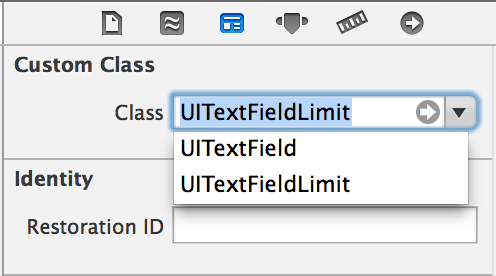
Następnie możesz połączyć go z Iboutletem i ustawić limit (domyślnie jest to 10).
Twój ViewController.plik h powinien zawierać: (jeśli nie chcesz modyfikować ustawienia, jak limit)
#import "UITextFieldLimit.h"
/.../
@property (weak, nonatomic) IBOutlet UITextFieldLimit *textFieldLimit; // <--Your IBOutlet
Twój ViewController.plik m powinien @synthesize textFieldLimit.
Ustaw limit długości tekstu w kontrolerze ViewController.plik m:
- (void)viewDidLoad
{
[super viewDidLoad];
// Do any additional setup after loading the view, typically from a nib.
[textFieldLimit setLimit:25];// <-- and you won't be able to put more than 25 characters in the TextField.
}
Hope the Klasa ci pomaga. Powodzenia!
Warning: date(): Invalid date.timezone value 'Europe/Kyiv', we selected the timezone 'UTC' for now. in /var/www/agent_stack/data/www/doraprojects.net/template/agent.layouts/content.php on line 54
2014-04-20 18:25:32
To powinno wystarczyć do rozwiązania problemu(zastąp 4 przez limit, który chcesz). Upewnij się tylko, że dodałeś delegata w IB.
- (BOOL)textField:(UITextField *)textField shouldChangeCharactersInRange:(NSRange)range replacementString:(NSString *)string
{
NSString *newString = [textField.text stringByReplacingCharactersInRange:range withString:string];
return (newString.length<=4);
}
Warning: date(): Invalid date.timezone value 'Europe/Kyiv', we selected the timezone 'UTC' for now. in /var/www/agent_stack/data/www/doraprojects.net/template/agent.layouts/content.php on line 54
2015-09-08 08:39:37
Symuluję rzeczywisty ciąg zastępczy, który ma się zdarzyć, aby obliczyć przyszłą Długość łańcucha:
- (BOOL)textField:(UITextField *)textField shouldChangeCharactersInRange:(NSRange)range replacementString:(NSString *)string {
NSString *newString = [textField.text stringByReplacingCharactersInRange:range withString:string];
if([newString length] > maxLength)
return NO;
return YES;
}
Warning: date(): Invalid date.timezone value 'Europe/Kyiv', we selected the timezone 'UTC' for now. in /var/www/agent_stack/data/www/doraprojects.net/template/agent.layouts/content.php on line 54
2011-07-28 04:58:48
Wersja Swift 3 // * * * * * To nie zadziała z Swift 2.x! *****//
Najpierw Utwórz nowy plik Swift: TextFieldMaxLength.swift, a następnie dodaj poniższy kod:
import UIKit
private var maxLengths = [UITextField: Int]()
extension UITextField {
@IBInspectable var maxLength: Int {
get {
guard let length = maxLengths[self]
else {
return Int.max
}
return length
}
set {
maxLengths[self] = newValue
addTarget(
self,
action: #selector(limitLength),
for: UIControlEvents.editingChanged
)
}
}
func limitLength(textField: UITextField) {
guard let prospectiveText = textField.text,
prospectiveText.characters.count > maxLength
else {
return
}
let selection = selectedTextRange
let maxCharIndex = prospectiveText.index(prospectiveText.startIndex, offsetBy: maxLength)
text = prospectiveText.substring(to: maxCharIndex)
selectedTextRange = selection
}
}
A następnie zobaczysz w Storyboard nowe pole (Maksymalna Długość) po wybraniu dowolnego pola tekstowego
Jeśli nadal masz więcej pytań sprawdź ten link: http://www.globalnerdy.com/2016/05/18/ios-programming-trick-how-to-use-xcode-to-set-a-text-fields-maximum-length-visual-studio-style/
Warning: date(): Invalid date.timezone value 'Europe/Kyiv', we selected the timezone 'UTC' for now. in /var/www/agent_stack/data/www/doraprojects.net/template/agent.layouts/content.php on line 54
2016-09-29 15:36:46
Używając Interface builder możesz połączyć się i uzyskać Zdarzenie "Editing changed" W dowolnej funkcji. Teraz możesz sprawdzić długość
- (IBAction)onValueChange:(id)sender
{
NSString *text = nil;
int MAX_LENGTH = 20;
switch ([sender tag] )
{
case 1:
{
text = myEditField.text;
if (MAX_LENGTH < [text length]) {
myEditField.text = [text substringToIndex:MAX_LENGTH];
}
}
break;
default:
break;
}
}
Warning: date(): Invalid date.timezone value 'Europe/Kyiv', we selected the timezone 'UTC' for now. in /var/www/agent_stack/data/www/doraprojects.net/template/agent.layouts/content.php on line 54
2010-09-16 08:35:52
Poniższy kod jest podobny do odpowiedzi sickpa, ale obsługuje poprawnie operacje kopiowania i wklejania. Jeśli spróbujesz wkleić tekst, który jest dłuższy niż limit, poniższy kod skróci tekst, aby pasował do limitu, zamiast całkowicie odmawiać operacji wklejania.
- (BOOL)textField:(UITextField *)textField shouldChangeCharactersInRange:(NSRange)range replacementString:(NSString *)string {
static const NSUInteger limit = 70; // we limit to 70 characters
NSUInteger allowedLength = limit - [textField.text length] + range.length;
if (string.length > allowedLength) {
if (string.length > 1) {
// get at least the part of the new string that fits
NSString *limitedString = [string substringToIndex:allowedLength];
NSMutableString *newString = [textField.text mutableCopy];
[newString replaceCharactersInRange:range withString:limitedString];
textField.text = newString;
}
return NO;
} else {
return YES;
}
}
Warning: date(): Invalid date.timezone value 'Europe/Kyiv', we selected the timezone 'UTC' for now. in /var/www/agent_stack/data/www/doraprojects.net/template/agent.layouts/content.php on line 54
2014-08-12 08:02:52
Aby to działało z cut & paste łańcuchów o dowolnej długości, sugerowałbym zmianę funkcji na coś w stylu:
#define MAX_LENGTH 20
- (BOOL)textField:(UITextField *)textField shouldChangeCharactersInRange:(NSRange)range replacementString:(NSString *)string
{
NSInteger insertDelta = string.length - range.length;
if (textField.text.length + insertDelta > MAX_LENGTH)
{
return NO; // the new string would be longer than MAX_LENGTH
}
else {
return YES;
}
}
Warning: date(): Invalid date.timezone value 'Europe/Kyiv', we selected the timezone 'UTC' for now. in /var/www/agent_stack/data/www/doraprojects.net/template/agent.layouts/content.php on line 54
2009-10-13 09:15:19
Jest rozwiązanie ogólne do ustawiania maksymalnej długości w Swift.
Przez Ibinspectable można dodać nowy atrybut w Inspektorze atrybutów Xcode.
import UIKit
private var maxLengths = [UITextField: Int]()
extension UITextField {
@IBInspectable var maxLength: Int {
get {
guard let length = maxLengths[self]
else {
return Int.max
}
return length
}
set {
maxLengths[self] = newValue
addTarget(
self,
action: Selector("limitLength:"),
forControlEvents: UIControlEvents.EditingChanged
)
}
}
func limitLength(textField: UITextField) {
guard let prospectiveText = textField.text
where prospectiveText.characters.count > maxLength else {
return
}
let selection = selectedTextRange
text = prospectiveText.substringWithRange(
Range<String.Index>(prospectiveText.startIndex ..< prospectiveText.startIndex.advancedBy(maxLength))
)
selectedTextRange = selection
}
}
Warning: date(): Invalid date.timezone value 'Europe/Kyiv', we selected the timezone 'UTC' for now. in /var/www/agent_stack/data/www/doraprojects.net/template/agent.layouts/content.php on line 54
2016-08-11 12:17:26
Swift 2.0 +
Najpierw Utwórz klasę dla tego procesu. Nazwijmy to StringValidator.swift.
Następnie po prostu wklej następujący kod wewnątrz niego.
import Foundation
extension String {
func containsCharactersIn(matchCharacters: String) -> Bool {
let characterSet = NSCharacterSet(charactersInString: matchCharacters)
return self.rangeOfCharacterFromSet(characterSet) != nil
}
func containsOnlyCharactersIn(matchCharacters: String) -> Bool {
let disallowedCharacterSet = NSCharacterSet(charactersInString: matchCharacters).invertedSet
return self.rangeOfCharacterFromSet(disallowedCharacterSet) == nil
}
func doesNotContainCharactersIn(matchCharacters: String) -> Bool {
let characterSet = NSCharacterSet(charactersInString: matchCharacters)
return self.rangeOfCharacterFromSet(characterSet) == nil
}
func isNumeric() -> Bool
{
let scanner = NSScanner(string: self)
scanner.locale = NSLocale.currentLocale()
return scanner.scanDecimal(nil) && scanner.atEnd
}
}
Teraz uratuj klasę.....
Użycie..
Teraz masz swój kontroler widoku.Klasa swift i spraw, aby twój textfield był jak..
@IBOutlet weak var contactEntryTxtFld: UITextField! //First textfield
@IBOutlet weak var contactEntryTxtFld2: UITextField! //Second textfield
Teraz należy użyć metody shouldChangeCharactersInRange textfield i użyć jej w następujący sposób.
func textField(textField: UITextField, shouldChangeCharactersInRange range: NSRange, replacementString string: String) -> Bool {
if string.characters.count == 0 {
return true
}
let latestText = textField.text ?? ""
let checkAbleText = (latestText as NSString).stringByReplacingCharactersInRange(range, withString: string)
switch textField {
case contactEntryTxtFld:
return checkAbleText.containsOnlyCharactersIn("0123456789") && prospectiveText.characters.count <= 5
case contactEntryTxtFld2:
return checkAbleText.containsOnlyCharactersIn("0123456789") && prospectiveText.characters.count <= 5
default:
return true
}
}
Nie zapomnij ustawić deleguj protokół / metody pól tekstowych.
Pozwól, że ci wyjaśnię... Używam prostego procesu rozszerzenia string, który napisałem wewnątrz innej klasy. Teraz po prostu wywołuję te metody rozszerzenia z innej klasy, gdzie ich potrzebuję, dodając check i maximum value.Funkcje...
- ustawia maksymalne ograniczenie określonego pola tekstowego.
- ustawia typ akceptowanych kluczy dla poszczególnych textfield
Typy...
ContainsOnlyCharactersIn / / akceptuje tylko znaki.
ContainsCharactersIn / / akceptuje kombinację znaków
DoesNotContainsCharactersIn / / Will not accept characters
Mam nadzieję, że to pomogło.... Dzięki..Warning: date(): Invalid date.timezone value 'Europe/Kyiv', we selected the timezone 'UTC' for now. in /var/www/agent_stack/data/www/doraprojects.net/template/agent.layouts/content.php on line 54
2016-10-31 12:24:14
Swift 3.0
Ten kod działa dobrze, gdy wklejasz ciąg znaków więcej niż Twoje limity znaków.
func textView(_ textView: UITextView, shouldChangeTextIn range: NSRange, replacementText text: String) -> Bool {
let str = (textView.text + text)
if str.characters.count <= 10 {
return true
}
textView.text = str.substring(to: str.index(str.startIndex, offsetBy: 10))
return false
}
Warning: date(): Invalid date.timezone value 'Europe/Kyiv', we selected the timezone 'UTC' for now. in /var/www/agent_stack/data/www/doraprojects.net/template/agent.layouts/content.php on line 54
2016-12-29 13:35:44
Jest to prawidłowy sposób obsługi maksymalnej długości na UITextField, pozwala on klawisz return na wyjście z pole respondera i pozwala użytkownikowi na backspace, gdy osiągnie limit
- (BOOL)textField:(UITextField *)textField shouldChangeCharactersInRange:(NSRange)range replacementString:(NSString *)string {
int MAX_LENGHT = 5;
if([string isEqualToString:@"\n"])
{
[textField resignFirstResponder];
return FALSE;
}
else if(textField.text.length > MAX_LENGHT-1)
{
if([string isEqualToString:@""] && range.length == 1)
{
return TRUE;
}
else
{
return FALSE;
}
}
else
{
return TRUE;
}
}
Warning: date(): Invalid date.timezone value 'Europe/Kyiv', we selected the timezone 'UTC' for now. in /var/www/agent_stack/data/www/doraprojects.net/template/agent.layouts/content.php on line 54
2013-09-23 15:30:17
Dla Xamarin:
YourTextField.ShouldChangeCharacters =
delegate(UITextField textField, NSRange range, string replacementString)
{
return (range.Location + replacementString.Length) <= 4; // MaxLength == 4
};
Warning: date(): Invalid date.timezone value 'Europe/Kyiv', we selected the timezone 'UTC' for now. in /var/www/agent_stack/data/www/doraprojects.net/template/agent.layouts/content.php on line 54
2016-03-01 13:41:09
Swift 4
func textField(_ textField: UITextField, shouldChangeCharactersIn range: NSRange, replacementString string: String) -> Bool {
guard let text = textField.text else { return true }
let newLength = text.count + string.count - range.length
return newLength <= 10
}
Warning: date(): Invalid date.timezone value 'Europe/Kyiv', we selected the timezone 'UTC' for now. in /var/www/agent_stack/data/www/doraprojects.net/template/agent.layouts/content.php on line 54
2018-02-09 17:07:15
Inne odpowiedzi nie obsługują przypadku, w którym użytkownik może wkleić długi ciąg ze schowka. Jeśli wkleję długi sznurek, powinien być tylko obcięty, ale pokazany. Użyj tego w swoim delegacie:
static const NSUInteger maxNoOfCharacters = 5;
-(IBAction)textdidChange:(UITextField * )textField
{
NSString * text = textField.text;
if(text.length > maxNoOfCharacters)
{
text = [text substringWithRange:NSMakeRange(0, maxNoOfCharacters)];
textField.text = text;
}
// use 'text'
}
Warning: date(): Invalid date.timezone value 'Europe/Kyiv', we selected the timezone 'UTC' for now. in /var/www/agent_stack/data/www/doraprojects.net/template/agent.layouts/content.php on line 54
2013-04-04 05:39:20
Mam to do 1 linijki kodu:)
Ustaw delegata widoku tekstowego na "self", a następnie dodaj <UITextViewDelegate> do swojego.h I poniższy kod w Twoim .m .... możesz dostosować liczbę "7", aby była dowolną maksymalną liczbą znaków.
-(BOOL)textView:(UITextView *)a shouldChangeTextInRange:(NSRange)b replacementText:(NSString *)c {
return ((a.text.length+c.length<=7)+(c.length<1)+(b.length>=c.length)>0);
}
Ten kod służy do wpisywania nowych znaków, usuwania znaków, wybierania znaków, a następnie wpisywania lub usuwania, wybierania znaków i cięcia, wklejania w ogóle, wybierania znaków i wklejanie.
Zrobione!Alternatywnie, innym fajnym sposobem napisania tego kodu za pomocą operacji bitowych byłoby
-(BOOL)textView:(UITextView *)a shouldChangeTextInRange:(NSRange)b replacementText:(NSString *)c {
return 0^((a.text.length+c.length<=7)+(c.length<1)+(b.length>=c.length));
}
Warning: date(): Invalid date.timezone value 'Europe/Kyiv', we selected the timezone 'UTC' for now. in /var/www/agent_stack/data/www/doraprojects.net/template/agent.layouts/content.php on line 54
2013-12-13 06:22:41
Mam otwartą podklasę UITextField, STATextField , która oferuje tę funkcjonalność (i wiele więcej) ze swoją właściwością maxCharacterLength.
Warning: date(): Invalid date.timezone value 'Europe/Kyiv', we selected the timezone 'UTC' for now. in /var/www/agent_stack/data/www/doraprojects.net/template/agent.layouts/content.php on line 54
2015-06-17 01:02:34
Teraz ile znaków chcesz po prostu dać wartości
- (BOOL)textField:(UITextField *)textField shouldChangeCharactersInRange:(NSRange)range replacementString:(NSString *)string {
NSUInteger newLength = [textField.text length] + [string length] - range.length;
return (newLength > 25) ? NO : YES;
}
Warning: date(): Invalid date.timezone value 'Europe/Kyiv', we selected the timezone 'UTC' for now. in /var/www/agent_stack/data/www/doraprojects.net/template/agent.layouts/content.php on line 54
2015-09-08 08:40:04
Użyj tego kodu tutaj RESTRICTED_LENGTH jest długością, którą chcesz ograniczyć dla textfield.
- (BOOL)textField:(UITextField *)textField shouldChangeCharactersInRange:(NSRange)range replacementString:(NSString *)string
{
if (textField == nameTF) {
int limit = RESTRICTED_LENGTH - 1;
return !([textField.text length]>limit && [string length] > range.length);
}
else
{
return YES;
}
return NO;
}
Warning: date(): Invalid date.timezone value 'Europe/Kyiv', we selected the timezone 'UTC' for now. in /var/www/agent_stack/data/www/doraprojects.net/template/agent.layouts/content.php on line 54
2015-12-18 17:43:48
Zrobiłem to w Swift dla limitu 8 znaków podczas korzystania z klawiatury numerycznej.
func textField(textField: UITextField, shouldChangeCharactersInRange range: NSRange, replacementString string: String) -> Bool {
return !(textField.text?.characters.count == MAX_LENGTH && string != "")
}
Musiałem przetestować na sznurku != ""aby przycisk delete działał na klawiaturze numerycznej, w przeciwnym razie nie pozwalałby na usuwanie znaków w polu tekstowym po osiągnięciu maksymalnej wartości.
Warning: date(): Invalid date.timezone value 'Europe/Kyiv', we selected the timezone 'UTC' for now. in /var/www/agent_stack/data/www/doraprojects.net/template/agent.layouts/content.php on line 54
2016-01-20 20:06:40
Zaimplementowałem rozszerzenie UITextField, aby dodać do niego właściwość maxLength.
Jest oparty na Xcode 6 IBInspectables, więc można ustawić limit maxLength w Konstruktorze interfejsu.
Oto implementacja:
UITextField+MaxLength.h
#import <UIKit/UIKit.h>
@interface UITextField_MaxLength : UITextField<UITextFieldDelegate>
@property (nonatomic)IBInspectable int textMaxLength;
@end
UITextField+MaxLength.m
#import "UITextField+MaxLength.h"
@interface UITextField_MaxLength()
@property (nonatomic, assign) id <UITextFieldDelegate> superDelegate;
@end
@implementation UITextField_MaxLength
- (BOOL)textField:(UITextField *) textField shouldChangeCharactersInRange:(NSRange)range replacementString:(NSString *)string {
//validate the length, only if it's set to a non zero value
if (self.textMaxLength>0) {
if(range.length + range.location > textField.text.length)
return NO;
if (textField.text.length+string.length - range.length>self.textMaxLength) {
return NO;
}
}
//if length validation was passed, query the super class to see if the delegate method is implemented there
if (self.superDelegate && [self.superDelegate respondsToSelector:@selector(textField:shouldChangeCharactersInRange:replacementString:)]) {
return [self.superDelegate textField:textField shouldChangeCharactersInRange:range replacementString:string];
}
else{
//if the super class does not implement the delegate method, simply return YES as the length validation was passed
return YES;
}
}
- (void)setDelegate:(id<UITextFieldDelegate>)delegate {
if (delegate == self)
return;
self.superDelegate = delegate;
[super setDelegate:self];
}
//forward all non overriden delegate methods
- (id)forwardingTargetForSelector:(SEL)aSelector {
if ([self.superDelegate respondsToSelector:aSelector])
return self.superDelegate;
return [super forwardingTargetForSelector:aSelector];
}
- (BOOL)respondsToSelector:(SEL)aSelector {
if ([self.superDelegate respondsToSelector:aSelector])
return YES;
return [super respondsToSelector:aSelector];
}
@end
Warning: date(): Invalid date.timezone value 'Europe/Kyiv', we selected the timezone 'UTC' for now. in /var/www/agent_stack/data/www/doraprojects.net/template/agent.layouts/content.php on line 54
2016-06-05 21:56:45
Udzielam dodatkowej odpowiedzi na podstawie @Frouo. Myślę, że jego odpowiedź jest najpiękniejsza. Ponieważ to wspólna kontrola, którą możemy użyć ponownie.
private var kAssociationKeyMaxLength: Int = 0
extension UITextField {
@IBInspectable var maxLength: Int {
get {
if let length = objc_getAssociatedObject(self, &kAssociationKeyMaxLength) as? Int {
return length
} else {
return Int.max
}
}
set {
objc_setAssociatedObject(self, &kAssociationKeyMaxLength, newValue, .OBJC_ASSOCIATION_RETAIN)
self.addTarget(self, action: #selector(checkMaxLength), for: .editingChanged)
}
}
func checkMaxLength(textField: UITextField) {
guard !self.isInputMethod(), let prospectiveText = self.text,
prospectiveText.count > maxLength
else {
return
}
let selection = selectedTextRange
let maxCharIndex = prospectiveText.index(prospectiveText.startIndex, offsetBy: maxLength)
text = prospectiveText.substring(to: maxCharIndex)
selectedTextRange = selection
}
//The method is used to cancel the check when use Chinese Pinyin input method.
//Becuase the alphabet also appears in the textfield when inputting, we should cancel the check.
func isInputMethod() -> Bool {
if let positionRange = self.markedTextRange {
if let _ = self.position(from: positionRange.start, offset: 0) {
return true
}
}
return false
}
}
Warning: date(): Invalid date.timezone value 'Europe/Kyiv', we selected the timezone 'UTC' for now. in /var/www/agent_stack/data/www/doraprojects.net/template/agent.layouts/content.php on line 54
2018-02-06 12:51:21
Problem z niektórymi odpowiedziami podanymi powyżej polega na tym, że na przykład mam pole tekstowe i muszę ustawić limit 15 znaków, po czym przestaje po wpisaniu 15 znaków. ale nie pozwalają usunąć. To jest przycisk Usuń również nie działa. Miałem ten sam problem. Wyszedł z rozwiązaniem, podane poniżej. Działa idealnie dla mnie
- (BOOL)textField:(UITextField *)textField shouldChangeCharactersInRange:(NSRange)range replacementString:(NSString *)string
{
if(textField.tag==6)
{
if ([textField.text length]<=30)
{
return YES;
}
else if([@"" isEqualToString:string])
{
textField.text=[textField.text substringToIndex:30 ];
}
return NO;
}
else
{
return YES;
}
}
Mam pole tekstowe, którego znacznik ustawiłem " 6" i ograniczyłem max char limit = 30 ; działa dobrze w każdym case
Warning: date(): Invalid date.timezone value 'Europe/Kyiv', we selected the timezone 'UTC' for now. in /var/www/agent_stack/data/www/doraprojects.net/template/agent.layouts/content.php on line 54
2014-03-21 14:36:40
(BOOL)textField:(UITextField *)textField shouldChangeCharactersInRange:(NSRange)range replacementString:(NSString *)string
{
NSString *newString = [textField.text stringByReplacingCharactersInRange:range withString:string];
if ([txt_name.text length]>100)
{
return NO;
}
return YES;
}
Warning: date(): Invalid date.timezone value 'Europe/Kyiv', we selected the timezone 'UTC' for now. in /var/www/agent_stack/data/www/doraprojects.net/template/agent.layouts/content.php on line 54
2014-05-19 14:48:47
