Efekt cienia wewnętrznego na warstwie UIView?
Mam następującą Kalę:
CAGradientLayer *gradient = [CAGradientLayer layer];
gradient.frame = CGRectMake(8, 57, 296, 30);
gradient.cornerRadius = 3.0f;
gradient.colors = [NSArray arrayWithObjects:(id)[RGB(130, 0, 140) CGColor], (id)[RGB(108, 0, 120) CGColor], nil];
[self.layer insertSublayer:gradient atIndex:0];
Chciałbym dodać do niego efekt inner shadow, ale nie jestem do końca pewien, jak to zrobić. Przypuszczam, że byłbym zobowiązany do rysowania w drawRect, jednak dodałoby to warstwę na wierzchu innych obiektów UIView, ponieważ ma to być pasek za niektórymi przyciskami, więc nie wiem, co robić?
Mógłbym dodać kolejną warstwę, ale znowu Nie wiem, jak osiągnąć wewnętrzny efekt cienia (jak to:
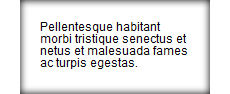
Pomoc Mile widziana...
15 answers
Jeśli ktoś jeszcze zastanawia się, jak narysować wewnętrzny cień za pomocą grafiki Core zgodnie z sugestią Costique, oto jak: (na iOS Dostosuj w razie potrzeby)
W Twojej metodzie drawRect:...
CGRect bounds = [self bounds];
CGContextRef context = UIGraphicsGetCurrentContext();
CGFloat radius = 0.5f * CGRectGetHeight(bounds);
// Create the "visible" path, which will be the shape that gets the inner shadow
// In this case it's just a rounded rect, but could be as complex as your want
CGMutablePathRef visiblePath = CGPathCreateMutable();
CGRect innerRect = CGRectInset(bounds, radius, radius);
CGPathMoveToPoint(visiblePath, NULL, innerRect.origin.x, bounds.origin.y);
CGPathAddLineToPoint(visiblePath, NULL, innerRect.origin.x + innerRect.size.width, bounds.origin.y);
CGPathAddArcToPoint(visiblePath, NULL, bounds.origin.x + bounds.size.width, bounds.origin.y, bounds.origin.x + bounds.size.width, innerRect.origin.y, radius);
CGPathAddLineToPoint(visiblePath, NULL, bounds.origin.x + bounds.size.width, innerRect.origin.y + innerRect.size.height);
CGPathAddArcToPoint(visiblePath, NULL, bounds.origin.x + bounds.size.width, bounds.origin.y + bounds.size.height, innerRect.origin.x + innerRect.size.width, bounds.origin.y + bounds.size.height, radius);
CGPathAddLineToPoint(visiblePath, NULL, innerRect.origin.x, bounds.origin.y + bounds.size.height);
CGPathAddArcToPoint(visiblePath, NULL, bounds.origin.x, bounds.origin.y + bounds.size.height, bounds.origin.x, innerRect.origin.y + innerRect.size.height, radius);
CGPathAddLineToPoint(visiblePath, NULL, bounds.origin.x, innerRect.origin.y);
CGPathAddArcToPoint(visiblePath, NULL, bounds.origin.x, bounds.origin.y, innerRect.origin.x, bounds.origin.y, radius);
CGPathCloseSubpath(visiblePath);
// Fill this path
UIColor *aColor = [UIColor redColor];
[aColor setFill];
CGContextAddPath(context, visiblePath);
CGContextFillPath(context);
// Now create a larger rectangle, which we're going to subtract the visible path from
// and apply a shadow
CGMutablePathRef path = CGPathCreateMutable();
//(when drawing the shadow for a path whichs bounding box is not known pass "CGPathGetPathBoundingBox(visiblePath)" instead of "bounds" in the following line:)
//-42 cuould just be any offset > 0
CGPathAddRect(path, NULL, CGRectInset(bounds, -42, -42));
// Add the visible path (so that it gets subtracted for the shadow)
CGPathAddPath(path, NULL, visiblePath);
CGPathCloseSubpath(path);
// Add the visible paths as the clipping path to the context
CGContextAddPath(context, visiblePath);
CGContextClip(context);
// Now setup the shadow properties on the context
aColor = [UIColor colorWithRed:0.0f green:0.0f blue:0.0f alpha:0.5f];
CGContextSaveGState(context);
CGContextSetShadowWithColor(context, CGSizeMake(0.0f, 1.0f), 3.0f, [aColor CGColor]);
// Now fill the rectangle, so the shadow gets drawn
[aColor setFill];
CGContextSaveGState(context);
CGContextAddPath(context, path);
CGContextEOFillPath(context);
// Release the paths
CGPathRelease(path);
CGPathRelease(visiblePath);
Więc zasadniczo są następujące kroki:
- Utwórz swoją ścieżkę
- Ustaw żądany kolor wypełnienia, dodaj tę ścieżkę do kontekstu i wypełnij kontekst
- teraz Utwórz większy prostokąt, który może związać widoczną ścieżkę. Przed zamknięciem tej ścieżki dodaj widoczny / align = "left" / Następnie zamknij ścieżkę, aby utworzyć kształt z odejmowaną od niego widoczną ścieżką. Warto zbadać metody wypełniania (niezerowe nawijanie parzystych / nieparzystych) w zależności od sposobu utworzenia tych ścieżek. Zasadniczo, aby ścieżki podrzędne "odejmowały", gdy dodajesz je razem, musisz je narysować (lub raczej skonstruować) w przeciwnych kierunkach, jeden zgodnie z ruchem wskazówek zegara, a drugi przeciwnie do ruchu wskazówek zegara.
- Następnie musisz ustawić widoczną ścieżkę jako ścieżkę przycinającą w kontekście, więc że nie rysujesz niczego poza nim na ekran.
- Następnie Ustaw cień w kontekście, który obejmuje przesunięcie, rozmycie i kolor.
- następnie wypełnij duży kształt otworem w nim. Kolor nie ma znaczenia, ponieważ jeśli zrobiłeś wszystko dobrze, nie zobaczysz tego koloru, tylko cień.
Warning: date(): Invalid date.timezone value 'Europe/Kyiv', we selected the timezone 'UTC' for now. in /var/www/agent_stack/data/www/doraprojects.net/template/agent.layouts/content.php on line 54
2012-02-19 17:31:58
Wiem, że jestem spóźniona na imprezę, ale to pomogłoby mi znaleźć się na początku podróży...
Aby dać kredyt tam, gdzie kredyt jest należny, jest to zasadniczo modyfikacja opracowania Daniela Thorpe 'a na rozwiązanie Costique' a odejmowania mniejszego regionu od większego regionu. Ta wersja jest dla tych, którzy używają kompozycji warstw zamiast nadpisywania -drawRect:
Klasa CAShapeLayer może być użyta do osiągnięcia tego samego efektu:
CAShapeLayer* shadowLayer = [CAShapeLayer layer];
[shadowLayer setFrame:[self bounds]];
// Standard shadow stuff
[shadowLayer setShadowColor:[[UIColor colorWithWhite:0 alpha:1] CGColor]];
[shadowLayer setShadowOffset:CGSizeMake(0.0f, 0.0f)];
[shadowLayer setShadowOpacity:1.0f];
[shadowLayer setShadowRadius:5];
// Causes the inner region in this example to NOT be filled.
[shadowLayer setFillRule:kCAFillRuleEvenOdd];
// Create the larger rectangle path.
CGMutablePathRef path = CGPathCreateMutable();
CGPathAddRect(path, NULL, CGRectInset(bounds, -42, -42));
// Add the inner path so it's subtracted from the outer path.
// someInnerPath could be a simple bounds rect, or maybe
// a rounded one for some extra fanciness.
CGPathAddPath(path, NULL, someInnerPath);
CGPathCloseSubpath(path);
[shadowLayer setPath:path];
CGPathRelease(path);
[[self layer] addSublayer:shadowLayer];
W tym momencie, jeśli twoja warstwa nadrzędna nie jest maskowanie do granic, zobaczysz dodatkowy obszar warstwy maski wokół krawędzi warstwy. Będzie to 42 piksele czerni, jeśli skopiujesz bezpośrednio przykład. Aby się go pozbyć, możesz po prostu użyć innej CAShapeLayer z tą samą ścieżką i ustawić ją jako maskę warstwy Cienia:
CAShapeLayer* maskLayer = [CAShapeLayer layer];
[maskLayer setPath:someInnerPath];
[shadowLayer setMask:maskLayer];
Nie oceniałem tego osobiście, ale podejrzewam, że użycie tego podejścia w połączeniu z rasteryzacją jest bardziej wydajne niż nadrzędne -drawRect:.
Warning: date(): Invalid date.timezone value 'Europe/Kyiv', we selected the timezone 'UTC' for now. in /var/www/agent_stack/data/www/doraprojects.net/template/agent.layouts/content.php on line 54
2012-08-15 21:11:36
Możliwe jest narysowanie wewnętrznego cienia z Grafiką rdzeniową, tworząc dużą ścieżkę prostokątną poza granicami, odejmując ścieżkę prostokątną o rozmiarze granic i wypełniając wynikową ścieżkę" normalnym " cieniem.
Jednak, ponieważ musisz połączyć go z warstwą gradientu, myślę, że łatwiejszym rozwiązaniem jest stworzenie 9-częściowego przezroczystego obrazu PNG wewnętrznego cienia i rozciągnięcie go do odpowiedniego rozmiaru. 9-częściowy obraz cienia wyglądałby tak (jego rozmiar to 21x21 pikseli): {]}

CALayer *innerShadowLayer = [CALayer layer];
innerShadowLayer.contents = (id)[UIImage imageNamed: @"innershadow.png"].CGImage;
innerShadowLayer.contentsCenter = CGRectMake(10.0f/21.0f, 10.0f/21.0f, 1.0f/21.0f, 1.0f/21.0f);
Następnie Ustaw ramkę innerShadowLayer i powinna ona odpowiednio rozciągnąć Cień.
Warning: date(): Invalid date.timezone value 'Europe/Kyiv', we selected the timezone 'UTC' for now. in /var/www/agent_stack/data/www/doraprojects.net/template/agent.layouts/content.php on line 54
2010-12-13 17:23:38
Trochę okrężny sposób, ale pozwala uniknąć konieczności używania obrazów (Czytaj: łatwa zmiana kolorów, promień cienia itp.) i to tylko kilka linijek kodu.
Dodaj interfejs użytkownika jako pierwszy subview interfejsu użytkownika, na którym ma być umieszczony dropshadow. Używam IB, ale możesz zrobić to samo programowo.
-
Przy założeniu, że odniesienie do UIImageView to "innerShadow"
`
[[innerShadow layer] setMasksToBounds:YES];
[[innerShadow layer] setCornerRadius:12.0f];
[[innerShadow layer] setBorderColor:[UIColorFromRGB(180, 180, 180) CGColor]];
[[innerShadow layer] setBorderWidth:1.0f];
[[innerShadow layer] setShadowColor:[UIColorFromRGB(0, 0, 0) CGColor]];
[[innerShadow layer] setShadowOffset:CGSizeMake(0, 0)];
[[innerShadow layer] setShadowOpacity:1];
[[innerShadow layer] setShadowRadius:2.0];
Zastrzeżenie: trzeba mieć granicę, bo inaczej shadow się nie pojawia. [Uicolor clearColor] nie działa. W przykładzie używam innego koloru, ale możesz z nim zadzierać, aby miał ten sam kolor, co początek cienia. :)
Zobacz komentarz bbrame poniżej dotyczący makra UIColorFromRGB.
Warning: date(): Invalid date.timezone value 'Europe/Kyiv', we selected the timezone 'UTC' for now. in /var/www/agent_stack/data/www/doraprojects.net/template/agent.layouts/content.php on line 54
2016-10-26 15:54:22
Uproszczona wersja używająca tylko Calayera, w języku Swift:
import UIKit
final class FrameView : UIView {
init() {
super.init(frame: CGRect.zero)
backgroundColor = UIColor.white
}
@available(*, unavailable)
required init?(coder decoder: NSCoder) { fatalError("unavailable") }
override func layoutSubviews() {
super.layoutSubviews()
addInnerShadow()
}
private func addInnerShadow() {
let innerShadow = CALayer()
innerShadow.frame = bounds
// Shadow path (1pt ring around bounds)
let path = UIBezierPath(rect: innerShadow.bounds.insetBy(dx: -1, dy: -1))
let cutout = UIBezierPath(rect: innerShadow.bounds).reversing()
path.append(cutout)
innerShadow.shadowPath = path.cgPath
innerShadow.masksToBounds = true
// Shadow properties
innerShadow.shadowColor = UIColor(white: 0, alpha: 1).cgColor // UIColor(red: 0.71, green: 0.77, blue: 0.81, alpha: 1.0).cgColor
innerShadow.shadowOffset = CGSize.zero
innerShadow.shadowOpacity = 1
innerShadow.shadowRadius = 3
// Add
layer.addSublayer(innerShadow)
}
}
Należy pamiętać, że warstwa innerShadow nie powinna mieć nieprzezroczystego koloru tła, ponieważ będzie renderowana przed cieniem.
Warning: date(): Invalid date.timezone value 'Europe/Kyiv', we selected the timezone 'UTC' for now. in /var/www/agent_stack/data/www/doraprojects.net/template/agent.layouts/content.php on line 54
2017-08-03 00:47:02
Lepiej późno niż wcale...
Oto inne podejście, prawdopodobnie nie lepsze niż te już opublikowane, ale jest ładne i proste -
-(void)drawInnerShadowOnView:(UIView *)view
{
UIImageView *innerShadowView = [[UIImageView alloc] initWithFrame:view.bounds];
innerShadowView.contentMode = UIViewContentModeScaleToFill;
innerShadowView.autoresizingMask = UIViewAutoresizingFlexibleWidth | UIViewAutoresizingFlexibleHeight;
[view addSubview:innerShadowView];
[innerShadowView.layer setMasksToBounds:YES];
[innerShadowView.layer setBorderColor:[UIColor lightGrayColor].CGColor];
[innerShadowView.layer setShadowColor:[UIColor blackColor].CGColor];
[innerShadowView.layer setBorderWidth:1.0f];
[innerShadowView.layer setShadowOffset:CGSizeMake(0, 0)];
[innerShadowView.layer setShadowOpacity:1.0];
// this is the inner shadow thickness
[innerShadowView.layer setShadowRadius:1.5];
}
Warning: date(): Invalid date.timezone value 'Europe/Kyiv', we selected the timezone 'UTC' for now. in /var/www/agent_stack/data/www/doraprojects.net/template/agent.layouts/content.php on line 54
2014-02-25 17:16:04
Zamiast rysowania wewnętrznego cienia za pomocą drawRect lub dodawania UIView do widoku. Możesz bezpośrednio dodać CALayer do obramowania, na przykład: jeśli chcę mieć wewnętrzny efekt cienia na dole UIView V.
innerShadowOwnerLayer = [[CALayer alloc]init];
innerShadowOwnerLayer.frame = CGRectMake(0, V.frame.size.height+2, V.frame.size.width, 2);
innerShadowOwnerLayer.backgroundColor = [UIColor whiteColor].CGColor;
innerShadowOwnerLayer.shadowColor = [UIColor blackColor].CGColor;
innerShadowOwnerLayer.shadowOffset = CGSizeMake(0, 0);
innerShadowOwnerLayer.shadowRadius = 10.0;
innerShadowOwnerLayer.shadowOpacity = 0.7;
[V.layer addSubLayer:innerShadowOwnerLayer];
To dodaje dolny wewnętrzny cień dla docelowego UIView
Warning: date(): Invalid date.timezone value 'Europe/Kyiv', we selected the timezone 'UTC' for now. in /var/www/agent_stack/data/www/doraprojects.net/template/agent.layouts/content.php on line 54
2013-10-23 07:23:23
Oto wersja swift, change startPoint i endPoint, aby zrobić to po każdej stronie.
let layer = CAGradientLayer()
layer.startPoint = CGPointMake(0.5, 0.0);
layer.endPoint = CGPointMake(0.5, 1.0);
layer.colors = [UIColor(white: 0.1, alpha: 1.0).CGColor, UIColor(white: 0.1, alpha: 0.5).CGColor, UIColor.clearColor().CGColor]
layer.locations = [0.05, 0.2, 1.0 ]
layer.frame = CGRectMake(0, 0, self.view.frame.width, 60)
self.view.layer.insertSublayer(layer, atIndex: 0)
Warning: date(): Invalid date.timezone value 'Europe/Kyiv', we selected the timezone 'UTC' for now. in /var/www/agent_stack/data/www/doraprojects.net/template/agent.layouts/content.php on line 54
2015-10-14 10:45:16
Oto twoje rozwiązanie, które wyeksportowałem z PaintCode :
-(void) drawRect:(CGRect)rect
{
CGContextRef context = UIGraphicsGetCurrentContext();
//// Shadow Declarations
UIColor* shadow = UIColor.whiteColor;
CGSize shadowOffset = CGSizeMake(0, 0);
CGFloat shadowBlurRadius = 10;
//// Rectangle Drawing
UIBezierPath* rectanglePath = [UIBezierPath bezierPathWithRect: self.bounds];
[[UIColor blackColor] setFill];
[rectanglePath fill];
////// Rectangle Inner Shadow
CGContextSaveGState(context);
UIRectClip(rectanglePath.bounds);
CGContextSetShadowWithColor(context, CGSizeZero, 0, NULL);
CGContextSetAlpha(context, CGColorGetAlpha([shadow CGColor]));
CGContextBeginTransparencyLayer(context, NULL);
{
UIColor* opaqueShadow = [shadow colorWithAlphaComponent: 1];
CGContextSetShadowWithColor(context, shadowOffset, shadowBlurRadius, [opaqueShadow CGColor]);
CGContextSetBlendMode(context, kCGBlendModeSourceOut);
CGContextBeginTransparencyLayer(context, NULL);
[opaqueShadow setFill];
[rectanglePath fill];
CGContextEndTransparencyLayer(context);
}
CGContextEndTransparencyLayer(context);
CGContextRestoreGState(context);
}
Warning: date(): Invalid date.timezone value 'Europe/Kyiv', we selected the timezone 'UTC' for now. in /var/www/agent_stack/data/www/doraprojects.net/template/agent.layouts/content.php on line 54
2014-10-16 12:50:11
Jestem bardzo spóźniony na imprezę, ale chciałbym zwrócić uwagę społeczności.. Jest to metoda, którą napisałem, aby usunąć obraz tła UITextField, ponieważ dostarczałem statyczną bibliotekę i nie miałem zasobów... Użyłem tego do ekranu wprowadzania pinów czterech instancji UITextField, które mogą wyświetlać jeden znak raw lub (bool)[self isUsingBullets] lub (BOOL) [self usingAsterisks] w ViewController. Aplikacja jest dla iphone / iphone retina / iPad / iPad Retina, więc nie muszę dostarczać czterech obrazów...
#import <QuartzCore/QuartzCore.h>
- (void)setTextFieldInnerGradient:(UITextField *)textField
{
[textField setSecureTextEntry:self.isUsingBullets];
[textField setBackgroundColor:[UIColor blackColor]];
[textField setTextColor:[UIColor blackColor]];
[textField setBorderStyle:UITextBorderStyleNone];
[textField setClipsToBounds:YES];
[textField.layer setBorderColor:[[UIColor blackColor] CGColor]];
[textField.layer setBorderWidth:1.0f];
// make a gradient off-white background
CAGradientLayer *gradient = [CAGradientLayer layer];
CGRect gradRect = CGRectInset([textField bounds], 3, 3); // Reduce Width and Height and center layer
gradRect.size.height += 2; // minimise Bottom shadow, rely on clipping to remove these 2 pts.
gradient.frame = gradRect;
struct CGColor *topColor = [UIColor colorWithWhite:0.6f alpha:1.0f].CGColor;
struct CGColor *bottomColor = [UIColor colorWithWhite:0.9f alpha:1.0f].CGColor;
// We need to use this fancy __bridge object in order to get the array we want.
gradient.colors = [NSArray arrayWithObjects:(__bridge id)topColor, (__bridge id)bottomColor, nil];
[gradient setCornerRadius:4.0f];
[gradient setShadowOffset:CGSizeMake(0, 0)];
[gradient setShadowColor:[[UIColor whiteColor] CGColor]];
[gradient setShadowOpacity:1.0f];
[gradient setShadowRadius:3.0f];
// Now we need to Blur the edges of this layer "so it blends"
// This rasterizes the view down to 4x4 pixel chunks then scales it back up using bilinear filtering...
// it's EXTREMELY fast and looks ok if you are just wanting to blur a background view under a modal view.
// To undo it, just set the rasterization scale back to 1.0 or turn off rasterization.
[gradient setRasterizationScale:0.25];
[gradient setShouldRasterize:YES];
[textField.layer insertSublayer:gradient atIndex:0];
if (self.usingAsterisks) {
[textField setFont:[UIFont systemFontOfSize:80.0]];
} else {
[textField setFont:[UIFont systemFontOfSize:40.0]];
}
[textField setTextAlignment:UITextAlignmentCenter];
[textField setEnabled:NO];
}
I mam nadzieję, że to komuś pomoże, tak jak to forum pomogło mi.
Warning: date(): Invalid date.timezone value 'Europe/Kyiv', we selected the timezone 'UTC' for now. in /var/www/agent_stack/data/www/doraprojects.net/template/agent.layouts/content.php on line 54
2012-07-17 06:21:13
Sprawdź świetny artykuł wewnętrzne cienie w kwarcu autorstwa Chrisa Emery wich wyjaśnia jak wewnętrzne cienie są rysowane przez PaintCode i daje czysty i schludny fragment kodu:
- (void)drawInnerShadowInContext:(CGContextRef)context
withPath:(CGPathRef)path
shadowColor:(CGColorRef)shadowColor
offset:(CGSize)offset
blurRadius:(CGFloat)blurRadius
{
CGContextSaveGState(context);
CGContextAddPath(context, path);
CGContextClip(context);
CGColorRef opaqueShadowColor = CGColorCreateCopyWithAlpha(shadowColor, 1.0);
CGContextSetAlpha(context, CGColorGetAlpha(shadowColor));
CGContextBeginTransparencyLayer(context, NULL);
CGContextSetShadowWithColor(context, offset, blurRadius, opaqueShadowColor);
CGContextSetBlendMode(context, kCGBlendModeSourceOut);
CGContextSetFillColorWithColor(context, opaqueShadowColor);
CGContextAddPath(context, path);
CGContextFillPath(context);
CGContextEndTransparencyLayer(context);
CGContextRestoreGState(context);
CGColorRelease(opaqueShadowColor);
}
Warning: date(): Invalid date.timezone value 'Europe/Kyiv', we selected the timezone 'UTC' for now. in /var/www/agent_stack/data/www/doraprojects.net/template/agent.layouts/content.php on line 54
2016-01-21 07:57:04
Oto moje rozwiązanie w Swift 4.2. Chcesz spróbować?
final class ACInnerShadowLayer : CAShapeLayer {
// MARK: Public
var innerShadowColor: CGColor? = UIColor.black.cgColor {
didSet { setNeedsDisplay() }
}
var innerShadowOffset: CGSize = .zero {
didSet { setNeedsDisplay() }
}
var innerShadowRadius: CGFloat = 8 {
didSet { setNeedsDisplay() }
}
var innerShadowOpacity: Float = 1 {
didSet { setNeedsDisplay() }
}
// MARK: Initial
override init() {
super.init()
masksToBounds = true
contentsScale = UIScreen.main.scale
setNeedsDisplay()
}
required init?(coder aDecoder: NSCoder) {
fatalError("init(coder:) has not been implemented")
}
override func draw(in ctx: CGContext) {
ctx.setAllowsAntialiasing(true)
ctx.setShouldAntialias(true)
ctx.interpolationQuality = .high
let colorspace = CGColorSpaceCreateDeviceRGB()
var rect = bounds
var radius = cornerRadius
if borderWidth != 0 {
rect = rect.insetBy(dx: borderWidth, dy: borderWidth)
radius -= borderWidth
radius = max(radius, 0)
}
let innerShadowPath = UIBezierPath(roundedRect: rect, cornerRadius: radius).cgPath
ctx.addPath(innerShadowPath)
ctx.clip()
let shadowPath = CGMutablePath()
let shadowRect = rect.insetBy(dx: -rect.size.width, dy: -rect.size.width)
shadowPath.addRect(shadowRect)
shadowPath.addPath(innerShadowPath)
shadowPath.closeSubpath()
if let innerShadowColor = innerShadowColor, let oldComponents = innerShadowColor.components {
var newComponets = Array<CGFloat>(repeating: 0, count: 4) // [0, 0, 0, 0] as [CGFloat]
let numberOfComponents = innerShadowColor.numberOfComponents
switch numberOfComponents {
case 2:
newComponets[0] = oldComponents[0]
newComponets[1] = oldComponents[0]
newComponets[2] = oldComponents[0]
newComponets[3] = oldComponents[1] * CGFloat(innerShadowOpacity)
case 4:
newComponets[0] = oldComponents[0]
newComponets[1] = oldComponents[1]
newComponets[2] = oldComponents[2]
newComponets[3] = oldComponents[3] * CGFloat(innerShadowOpacity)
default:
break
}
if let innerShadowColorWithMultipliedAlpha = CGColor(colorSpace: colorspace, components: newComponets) {
ctx.setFillColor(innerShadowColorWithMultipliedAlpha)
ctx.setShadow(offset: innerShadowOffset, blur: innerShadowRadius, color: innerShadowColorWithMultipliedAlpha)
ctx.addPath(shadowPath)
ctx.fillPath(using: .evenOdd)
}
}
}
}
Warning: date(): Invalid date.timezone value 'Europe/Kyiv', we selected the timezone 'UTC' for now. in /var/www/agent_stack/data/www/doraprojects.net/template/agent.layouts/content.php on line 54
2018-08-08 10:19:11
Jest tu jakiś kod który może to zrobić za Ciebie. Jeśli zmienisz warstwę w widoku (przez nadpisanie + (Class)layerClass), Na JTAInnerShadowLayer, możesz ustawić wewnętrzny cień na warstwie wcięcia w swojej metodzie init i zrobi to za Ciebie. Jeśli chcesz również narysować oryginalną zawartość, upewnij się, że wywołujesz setDrawOriginalImage:yes na warstwie wcięcia. Jest wpis na blogu o tym, jak to działa TUTAJ .
Warning: date(): Invalid date.timezone value 'Europe/Kyiv', we selected the timezone 'UTC' for now. in /var/www/agent_stack/data/www/doraprojects.net/template/agent.layouts/content.php on line 54
2013-07-19 13:35:12
Użycie Warstwy Gradientowej:
UIView * mapCover = [UIView new];
mapCover.frame = map.frame;
[view addSubview:mapCover];
CAGradientLayer * vertical = [CAGradientLayer layer];
vertical.frame = mapCover.bounds;
vertical.colors = [NSArray arrayWithObjects:(id)[UIColor whiteColor].CGColor,
(id)[[UIColor whiteColor] colorWithAlphaComponent:0.0f].CGColor,
(id)[[UIColor whiteColor] colorWithAlphaComponent:0.0f].CGColor,
(id)[UIColor whiteColor].CGColor, nil];
vertical.locations = @[@0.01,@0.1,@0.9,@0.99];
[mapCover.layer insertSublayer:vertical atIndex:0];
CAGradientLayer * horizontal = [CAGradientLayer layer];
horizontal.frame = mapCover.bounds;
horizontal.colors = [NSArray arrayWithObjects:(id)[UIColor whiteColor].CGColor,
(id)[[UIColor whiteColor] colorWithAlphaComponent:0.0f].CGColor,
(id)[[UIColor whiteColor] colorWithAlphaComponent:0.0f].CGColor,
(id)[UIColor whiteColor].CGColor, nil];
horizontal.locations = @[@0.01,@0.1,@0.9,@0.99];
horizontal.startPoint = CGPointMake(0.0, 0.5);
horizontal.endPoint = CGPointMake(1.0, 0.5);
[mapCover.layer insertSublayer:horizontal atIndex:0];
Warning: date(): Invalid date.timezone value 'Europe/Kyiv', we selected the timezone 'UTC' for now. in /var/www/agent_stack/data/www/doraprojects.net/template/agent.layouts/content.php on line 54
2016-09-14 19:54:23
Ten kod zadziałał dla mnie
class InnerDropShadowView: UIView {
override func draw(_ rect: CGRect) {
//Drawing code
let context = UIGraphicsGetCurrentContext()
//// Shadow Declarations
let shadow: UIColor? = UIColor.init(hexString: "a3a3a3", alpha: 1.0) //UIColor.black.withAlphaComponent(0.6) //UIColor.init(hexString: "d7d7da", alpha: 1.0)
let shadowOffset = CGSize(width: 0, height: 0)
let shadowBlurRadius: CGFloat = 7.5
//// Rectangle Drawing
let rectanglePath = UIBezierPath(rect: bounds)
UIColor.groupTableViewBackground.setFill()
rectanglePath.fill()
////// Rectangle Inner Shadow
context?.saveGState()
UIRectClip(rectanglePath.bounds)
context?.setShadow(offset: CGSize.zero, blur: 0, color: nil)
context?.setAlpha((shadow?.cgColor.alpha)!)
context?.beginTransparencyLayer(auxiliaryInfo: nil)
do {
let opaqueShadow: UIColor? = shadow?.withAlphaComponent(1)
context?.setShadow(offset: shadowOffset, blur: shadowBlurRadius, color: opaqueShadow?.cgColor)
context!.setBlendMode(.sourceOut)
context?.beginTransparencyLayer(auxiliaryInfo: nil)
opaqueShadow?.setFill()
rectanglePath.fill()
context!.endTransparencyLayer()
}
context!.endTransparencyLayer()
context?.restoreGState()
}
}
Warning: date(): Invalid date.timezone value 'Europe/Kyiv', we selected the timezone 'UTC' for now. in /var/www/agent_stack/data/www/doraprojects.net/template/agent.layouts/content.php on line 54
2018-04-03 11:24:15