HTML5 canvas ctx.fillText nie będzie łamał linii?
Nie mogę dodać tekstu do obszaru roboczego, jeśli Tekst zawiera "\n". To znaczy, przerwania linii nie pokazują/działają.
ctxPaint.fillText("s ome \n \\n <br/> thing", x, y);
Powyższy kod będzie rysował "s ome \n <br/> thing", w jednej linii.
Czy jest to ograniczenie fillText czy robię to źle? "\n " są tam i nie są drukowane, ale też nie działają.
18 answers
Obawiam się, że jest to ograniczenie Canvas' fillText. Nie ma obsługi wielu linii. Co gorsza, nie ma wbudowanego sposobu pomiaru wysokości linii, a jedynie szerokość, co sprawia, że robienie tego samemu jest jeszcze trudniejsze!
Wiele osób napisało własne wsparcie dla wielu linii, być może najbardziej godnym uwagi projektem, który ma jest Mozilla Skywriter .
Istotą tego, co musisz zrobić, jest wielokrotne wywołanie fillText podczas dodawania wysokości tekstu do wartości y za każdym razem. (pomiar szerokości M jest tym, co ludzie skywriter robią, aby przybliżać tekst, jak sądzę.)
Warning: date(): Invalid date.timezone value 'Europe/Kyiv', we selected the timezone 'UTC' for now. in /var/www/agent_stack/data/www/doraprojects.net/template/agent.layouts/content.php on line 54
2019-02-02 17:39:45
Jeśli chcesz tylko zająć się znakami nowej linii w tekście, możesz go symulować, dzieląc tekst na nowe linie i wywołując wiele razy fillText()
Coś jak http://jsfiddle.net/BaG4J/1/
var c = document.getElementById('c').getContext('2d');
c.font = '11px Courier';
console.log(c);
var txt = 'line 1\nline 2\nthird line..';
var x = 30;
var y = 30;
var lineheight = 15;
var lines = txt.split('\n');
for (var i = 0; i<lines.length; i++)
c.fillText(lines[i], x, y + (i*lineheight) );canvas{background-color:#ccc;}<canvas id="c" width="150" height="150"></canvas>Właśnie zrobiłem owijanie proof of concept (absolutne owijanie na określonej szerokości. Brak obsługi słowa łamanie, jeszcze )
przykład na http://jsfiddle.net/BaG4J/2/
var c = document.getElementById('c').getContext('2d');
c.font = '11px Courier';
var txt = 'this is a very long text to print';
printAt(c, txt, 10, 20, 15, 90 );
function printAt( context , text, x, y, lineHeight, fitWidth)
{
fitWidth = fitWidth || 0;
if (fitWidth <= 0)
{
context.fillText( text, x, y );
return;
}
for (var idx = 1; idx <= text.length; idx++)
{
var str = text.substr(0, idx);
console.log(str, context.measureText(str).width, fitWidth);
if (context.measureText(str).width > fitWidth)
{
context.fillText( text.substr(0, idx-1), x, y );
printAt(context, text.substr(idx-1), x, y + lineHeight, lineHeight, fitWidth);
return;
}
}
context.fillText( text, x, y );
}canvas{background-color:#ccc;}<canvas id="c" width="150" height="150"></canvas>I Word-wrapping (breaking at spaces) dowód koncepcji.
przykład w http://jsfiddle.net/BaG4J/5/
var c = document.getElementById('c').getContext('2d');
c.font = '11px Courier';
var txt = 'this is a very long text. Some more to print!';
printAtWordWrap(c, txt, 10, 20, 15, 90 );
function printAtWordWrap( context , text, x, y, lineHeight, fitWidth)
{
fitWidth = fitWidth || 0;
if (fitWidth <= 0)
{
context.fillText( text, x, y );
return;
}
var words = text.split(' ');
var currentLine = 0;
var idx = 1;
while (words.length > 0 && idx <= words.length)
{
var str = words.slice(0,idx).join(' ');
var w = context.measureText(str).width;
if ( w > fitWidth )
{
if (idx==1)
{
idx=2;
}
context.fillText( words.slice(0,idx-1).join(' '), x, y + (lineHeight*currentLine) );
currentLine++;
words = words.splice(idx-1);
idx = 1;
}
else
{idx++;}
}
if (idx > 0)
context.fillText( words.join(' '), x, y + (lineHeight*currentLine) );
}canvas{background-color:#ccc;}<canvas id="c" width="150" height="150"></canvas>W drugim i trzecim przykładzie używam measureText() metoda pokazująca jak długi (w pikselach) będzie wyświetlany łańcuch znaków po wydrukowaniu.
Warning: date(): Invalid date.timezone value 'Europe/Kyiv', we selected the timezone 'UTC' for now. in /var/www/agent_stack/data/www/doraprojects.net/template/agent.layouts/content.php on line 54
2015-06-02 23:40:26
Może przyjść na tę imprezę trochę późno, ale znalazłem następujący tutorial do owijania tekstu na płótnie idealny.
Http://www.html5canvastutorials.com/tutorials/html5-canvas-wrap-text-tutorial/
Od tego byłem w stanie myśleć, że wiele linii działa (przepraszam Ramirez, twój nie działa dla mnie!). Mój kompletny kod do zawijania tekstu w płótno jest następujący:
<script type="text/javascript">
// http: //www.html5canvastutorials.com/tutorials/html5-canvas-wrap-text-tutorial/
function wrapText(context, text, x, y, maxWidth, lineHeight) {
var cars = text.split("\n");
for (var ii = 0; ii < cars.length; ii++) {
var line = "";
var words = cars[ii].split(" ");
for (var n = 0; n < words.length; n++) {
var testLine = line + words[n] + " ";
var metrics = context.measureText(testLine);
var testWidth = metrics.width;
if (testWidth > maxWidth) {
context.fillText(line, x, y);
line = words[n] + " ";
y += lineHeight;
}
else {
line = testLine;
}
}
context.fillText(line, x, y);
y += lineHeight;
}
}
function DrawText() {
var canvas = document.getElementById("c");
var context = canvas.getContext("2d");
context.clearRect(0, 0, 500, 600);
var maxWidth = 400;
var lineHeight = 60;
var x = 20; // (canvas.width - maxWidth) / 2;
var y = 58;
var text = document.getElementById("text").value.toUpperCase();
context.fillStyle = "rgba(255, 0, 0, 1)";
context.fillRect(0, 0, 600, 500);
context.font = "51px 'LeagueGothicRegular'";
context.fillStyle = "#333";
wrapText(context, text, x, y, maxWidth, lineHeight);
}
$(document).ready(function () {
$("#text").keyup(function () {
DrawText();
});
});
</script>
Gdzie c jest identyfikatorem mojego płótna, a {[2] } jest identyfikatorem mojego pola tekstowego.
As you can prawdopodobnie zobacz am używając niestandardowej czcionki. Możesz użyć @font-face tak długo, jak długo użyłeś czcionki na jakimś tekście przed manipulacją kanwą-w przeciwnym razie Kanwa nie podniesie czcionki.
Mam nadzieję, że to komuś pomoże.Warning: date(): Invalid date.timezone value 'Europe/Kyiv', we selected the timezone 'UTC' for now. in /var/www/agent_stack/data/www/doraprojects.net/template/agent.layouts/content.php on line 54
2014-10-23 09:01:22
Podziel tekst na linie i narysuj każdy z osobna:
function fillTextMultiLine(ctx, text, x, y) {
var lineHeight = ctx.measureText("M").width * 1.2;
var lines = text.split("\n");
for (var i = 0; i < lines.length; ++i) {
ctx.fillText(lines[i], x, y);
y += lineHeight;
}
}
Warning: date(): Invalid date.timezone value 'Europe/Kyiv', we selected the timezone 'UTC' for now. in /var/www/agent_stack/data/www/doraprojects.net/template/agent.layouts/content.php on line 54
2014-02-05 10:26:02
Oto moje rozwiązanie, modyfikujące popularną funkcję wrapText (), która jest już tutaj prezentowana. Używam funkcji prototypowania JavaScript, dzięki czemu można wywołać funkcję z kontekstu canvas.
CanvasRenderingContext2D.prototype.wrapText = function (text, x, y, maxWidth, lineHeight) {
var lines = text.split("\n");
for (var i = 0; i < lines.length; i++) {
var words = lines[i].split(' ');
var line = '';
for (var n = 0; n < words.length; n++) {
var testLine = line + words[n] + ' ';
var metrics = this.measureText(testLine);
var testWidth = metrics.width;
if (testWidth > maxWidth && n > 0) {
this.fillText(line, x, y);
line = words[n] + ' ';
y += lineHeight;
}
else {
line = testLine;
}
}
this.fillText(line, x, y);
y += lineHeight;
}
}
Użycie podstawowe:
var myCanvas = document.getElementById("myCanvas");
var ctx = myCanvas.getContext("2d");
ctx.fillStyle = "black";
ctx.font = "12px sans-serif";
ctx.textBaseline = "top";
ctx.wrapText("Hello\nWorld!",20,20,160,16);
Oto demonstracja, którą przygotowałem: http://jsfiddle.net/7RdbL/
Warning: date(): Invalid date.timezone value 'Europe/Kyiv', we selected the timezone 'UTC' for now. in /var/www/agent_stack/data/www/doraprojects.net/template/agent.layouts/content.php on line 54
2013-07-21 22:39:25
Właśnie rozszerzyłem CanvasRenderingContext2D dodając dwie funkcje: mlFillText i mlStrokeText.
Ostatnią wersję znajdziesz w GitHub :
Za pomocą tej funkcji można wypełnić / obrys tekstu w polu. Tekst można wyrównać pionowo i poziomo. (Bierze pod uwagę \n i może również uzasadnić tekst).
Prototypy to:
Function mlFillText(text, x, y, W, h, vAlign, hAlign,lineheight); funkcja mlStrokeText (text, x, y,W, h, vAlign, hAlign, lineheight);
Gdzie vAlign może być: "top", "center" lub " button" A hAlign może być: "left", "center", "right" lub "justify"
Możesz przetestować lib tutaj: http://jsfiddle.net/4WRZj/1/
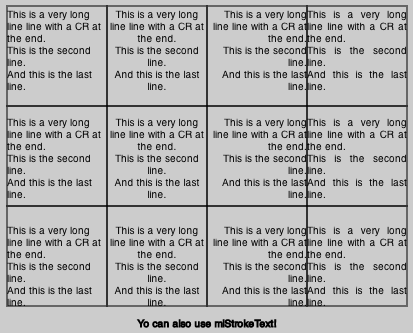
Oto kod biblioteki:
// Library: mltext.js
// Desciption: Extends the CanvasRenderingContext2D that adds two functions: mlFillText and mlStrokeText.
//
// The prototypes are:
//
// function mlFillText(text,x,y,w,h,vAlign,hAlign,lineheight);
// function mlStrokeText(text,x,y,w,h,vAlign,hAlign,lineheight);
//
// Where vAlign can be: "top", "center" or "button"
// And hAlign can be: "left", "center", "right" or "justify"
// Author: Jordi Baylina. (baylina at uniclau.com)
// License: GPL
// Date: 2013-02-21
function mlFunction(text, x, y, w, h, hAlign, vAlign, lineheight, fn) {
text = text.replace(/[\n]/g, " \n ");
text = text.replace(/\r/g, "");
var words = text.split(/[ ]+/);
var sp = this.measureText(' ').width;
var lines = [];
var actualline = 0;
var actualsize = 0;
var wo;
lines[actualline] = {};
lines[actualline].Words = [];
i = 0;
while (i < words.length) {
var word = words[i];
if (word == "\n") {
lines[actualline].EndParagraph = true;
actualline++;
actualsize = 0;
lines[actualline] = {};
lines[actualline].Words = [];
i++;
} else {
wo = {};
wo.l = this.measureText(word).width;
if (actualsize === 0) {
while (wo.l > w) {
word = word.slice(0, word.length - 1);
wo.l = this.measureText(word).width;
}
if (word === "") return; // I can't fill a single character
wo.word = word;
lines[actualline].Words.push(wo);
actualsize = wo.l;
if (word != words[i]) {
words[i] = words[i].slice(word.length, words[i].length);
} else {
i++;
}
} else {
if (actualsize + sp + wo.l > w) {
lines[actualline].EndParagraph = false;
actualline++;
actualsize = 0;
lines[actualline] = {};
lines[actualline].Words = [];
} else {
wo.word = word;
lines[actualline].Words.push(wo);
actualsize += sp + wo.l;
i++;
}
}
}
}
if (actualsize === 0) lines[actualline].pop();
lines[actualline].EndParagraph = true;
var totalH = lineheight * lines.length;
while (totalH > h) {
lines.pop();
totalH = lineheight * lines.length;
}
var yy;
if (vAlign == "bottom") {
yy = y + h - totalH + lineheight;
} else if (vAlign == "center") {
yy = y + h / 2 - totalH / 2 + lineheight;
} else {
yy = y + lineheight;
}
var oldTextAlign = this.textAlign;
this.textAlign = "left";
for (var li in lines) {
var totallen = 0;
var xx, usp;
for (wo in lines[li].Words) totallen += lines[li].Words[wo].l;
if (hAlign == "center") {
usp = sp;
xx = x + w / 2 - (totallen + sp * (lines[li].Words.length - 1)) / 2;
} else if ((hAlign == "justify") && (!lines[li].EndParagraph)) {
xx = x;
usp = (w - totallen) / (lines[li].Words.length - 1);
} else if (hAlign == "right") {
xx = x + w - (totallen + sp * (lines[li].Words.length - 1));
usp = sp;
} else { // left
xx = x;
usp = sp;
}
for (wo in lines[li].Words) {
if (fn == "fillText") {
this.fillText(lines[li].Words[wo].word, xx, yy);
} else if (fn == "strokeText") {
this.strokeText(lines[li].Words[wo].word, xx, yy);
}
xx += lines[li].Words[wo].l + usp;
}
yy += lineheight;
}
this.textAlign = oldTextAlign;
}
(function mlInit() {
CanvasRenderingContext2D.prototype.mlFunction = mlFunction;
CanvasRenderingContext2D.prototype.mlFillText = function (text, x, y, w, h, vAlign, hAlign, lineheight) {
this.mlFunction(text, x, y, w, h, hAlign, vAlign, lineheight, "fillText");
};
CanvasRenderingContext2D.prototype.mlStrokeText = function (text, x, y, w, h, vAlign, hAlign, lineheight) {
this.mlFunction(text, x, y, w, h, hAlign, vAlign, lineheight, "strokeText");
};
})();
A oto przykład użycia:
var c = document.getElementById("myCanvas");
var ctx = c.getContext("2d");
var T = "This is a very long line line with a CR at the end.\n This is the second line.\nAnd this is the last line.";
var lh = 12;
ctx.lineWidth = 1;
ctx.mlFillText(T, 10, 10, 100, 100, 'top', 'left', lh);
ctx.strokeRect(10, 10, 100, 100);
ctx.mlFillText(T, 110, 10, 100, 100, 'top', 'center', lh);
ctx.strokeRect(110, 10, 100, 100);
ctx.mlFillText(T, 210, 10, 100, 100, 'top', 'right', lh);
ctx.strokeRect(210, 10, 100, 100);
ctx.mlFillText(T, 310, 10, 100, 100, 'top', 'justify', lh);
ctx.strokeRect(310, 10, 100, 100);
ctx.mlFillText(T, 10, 110, 100, 100, 'center', 'left', lh);
ctx.strokeRect(10, 110, 100, 100);
ctx.mlFillText(T, 110, 110, 100, 100, 'center', 'center', lh);
ctx.strokeRect(110, 110, 100, 100);
ctx.mlFillText(T, 210, 110, 100, 100, 'center', 'right', lh);
ctx.strokeRect(210, 110, 100, 100);
ctx.mlFillText(T, 310, 110, 100, 100, 'center', 'justify', lh);
ctx.strokeRect(310, 110, 100, 100);
ctx.mlFillText(T, 10, 210, 100, 100, 'bottom', 'left', lh);
ctx.strokeRect(10, 210, 100, 100);
ctx.mlFillText(T, 110, 210, 100, 100, 'bottom', 'center', lh);
ctx.strokeRect(110, 210, 100, 100);
ctx.mlFillText(T, 210, 210, 100, 100, 'bottom', 'right', lh);
ctx.strokeRect(210, 210, 100, 100);
ctx.mlFillText(T, 310, 210, 100, 100, 'bottom', 'justify', lh);
ctx.strokeRect(310, 210, 100, 100);
ctx.mlStrokeText("Yo can also use mlStrokeText!", 0 , 310 , 420, 30, 'center', 'center', lh);
Warning: date(): Invalid date.timezone value 'Europe/Kyiv', we selected the timezone 'UTC' for now. in /var/www/agent_stack/data/www/doraprojects.net/template/agent.layouts/content.php on line 54
2013-10-12 11:33:12
Używając javascript opracowałem rozwiązanie. Nie jest piękny ale u mnie działa:
function drawMultilineText(){
// set context and formatting
var context = document.getElementById("canvas").getContext('2d');
context.font = fontStyleStr;
context.textAlign = "center";
context.textBaseline = "top";
context.fillStyle = "#000000";
// prepare textarea value to be drawn as multiline text.
var textval = document.getElementByID("textarea").value;
var textvalArr = toMultiLine(textval);
var linespacing = 25;
var startX = 0;
var startY = 0;
// draw each line on canvas.
for(var i = 0; i < textvalArr.length; i++){
context.fillText(textvalArr[i], x, y);
y += linespacing;
}
}
// Creates an array where the <br/> tag splits the values.
function toMultiLine(text){
var textArr = new Array();
text = text.replace(/\n\r?/g, '<br/>');
textArr = text.split("<br/>");
return textArr;
}
Warning: date(): Invalid date.timezone value 'Europe/Kyiv', we selected the timezone 'UTC' for now. in /var/www/agent_stack/data/www/doraprojects.net/template/agent.layouts/content.php on line 54
2011-11-01 23:52:08
Stworzyłem małą bibliotekę dla tego scenariusza tutaj: Canvas-Txt
Renderuje tekst w wielu wierszach i oferuje przyzwoite tryby wyrównywania.
Aby tego użyć, musisz go zainstalować lub użyć CDN.
Instalacja
npm install canvas-txt --save
JavaScript
import canvasTxt from 'canvas-txt'
var c = document.getElementById('myCanvas')
var ctx = c.getContext('2d')
var txt = 'Lorem ipsum dolor sit amet'
canvasTxt.fontSize = 24
canvasTxt.drawText(ctx, txt, 100, 200, 200, 200)
Spowoduje renderowanie tekstu w niewidocznym polu o pozycji / wymiarach:
{ x: 100, y: 200, height: 200, width: 200 }
Przykład Fiddle
/* https://github.com/geongeorge/Canvas-Txt */
const canvasTxt = window.canvasTxt.default;
const ctx = document.getElementById('myCanvas').getContext('2d');
const txt = "Lorem ipsum dolor sit amet";
const bounds = { width: 240, height: 80 };
let origin = { x: ctx.canvas.width / 2, y: ctx.canvas.height / 2, };
let offset = { x: origin.x - (bounds.width / 2), y: origin.y - (bounds.height / 2) };
canvasTxt.fontSize = 20;
ctx.fillStyle = '#C1A700';
ctx.fillRect(offset.x, offset.y, bounds.width, bounds.height);
ctx.fillStyle = '#FFFFFF';
canvasTxt.drawText(ctx, txt, offset.x, offset.y, bounds.width, bounds.height);body {
background: #111;
}
canvas {
border: 1px solid #333;
background: #222; /* Could alternatively be painted on the canvas */
}<script src="https://unpkg.com/[email protected]/build/index.js"></script>
<canvas id="myCanvas" width="300" height="160"></canvas>Warning: date(): Invalid date.timezone value 'Europe/Kyiv', we selected the timezone 'UTC' for now. in /var/www/agent_stack/data/www/doraprojects.net/template/agent.layouts/content.php on line 54
2020-06-02 22:49:21
Kod do owijania słów (łamania spacji) dostarczony przez @ Gaby Petrioli jest bardzo pomocny.
Rozszerzyłem jego kod, aby zapewnić obsługę znaków nowej linii \n. Często przydaje się również posiadanie wymiarów obwiedni, więc multiMeasureText() zwraca zarówno szerokość, jak i wysokość.
Możesz zobaczyć kod tutaj: http://jsfiddle.net/jeffchan/WHgaY/76/
Warning: date(): Invalid date.timezone value 'Europe/Kyiv', we selected the timezone 'UTC' for now. in /var/www/agent_stack/data/www/doraprojects.net/template/agent.layouts/content.php on line 54
2017-05-23 11:47:36
Oto Wersja wrapText(), która obsługuje również pionowo wyśrodkowany tekst z context.textBaseline = 'middle':
var wrapText = function (context, text, x, y, maxWidth, lineHeight) {
var paragraphs = text.split("\n");
var textLines = [];
// Loop through paragraphs
for (var p = 0; p < paragraphs.length; p++) {
var line = "";
var words = paragraphs[p].split(" ");
// Loop through words
for (var w = 0; w < words.length; w++) {
var testLine = line + words[w] + " ";
var metrics = context.measureText(testLine);
var testWidth = metrics.width;
// Make a line break if line is too long
if (testWidth > maxWidth) {
textLines.push(line.trim());
line = words[w] + " ";
}
else {
line = testLine;
}
}
textLines.push(line.trim());
}
// Move text up if centered vertically
if (context.textBaseline === 'middle')
y = y - ((textLines.length-1) * lineHeight) / 2;
// Render text on canvas
for (var tl = 0; tl < textLines.length; tl++) {
context.fillText(textLines[tl], x, y);
y += lineHeight;
}
};
Warning: date(): Invalid date.timezone value 'Europe/Kyiv', we selected the timezone 'UTC' for now. in /var/www/agent_stack/data/www/doraprojects.net/template/agent.layouts/content.php on line 54
2015-05-09 07:19:25
Jeśli potrzebujesz tylko dwóch linii tekstu, możesz podzielić je na dwa różne wywołania fillText i nadać każdemu z nich inną linię bazową.
ctx.textBaseline="bottom";
ctx.fillText("First line", x-position, y-position);
ctx.textBaseline="top";
ctx.fillText("Second line", x-position, y-position);
Warning: date(): Invalid date.timezone value 'Europe/Kyiv', we selected the timezone 'UTC' for now. in /var/www/agent_stack/data/www/doraprojects.net/template/agent.layouts/content.php on line 54
2018-02-12 04:06:43
To pytanie nie jest myśleniem w kategoriach jak działa canvas. Jeśli chcesz złamać linię, po prostu dostosuj współrzędne następnego ctx.fillText.
ctx.fillText("line1", w,x,y,z)
ctx.fillText("line2", w,x,y,z+20)
Warning: date(): Invalid date.timezone value 'Europe/Kyiv', we selected the timezone 'UTC' for now. in /var/www/agent_stack/data/www/doraprojects.net/template/agent.layouts/content.php on line 54
2020-03-03 06:11:15
Myślę, że nadal możesz polegać na CSS
ctx.measureText().height doesn’t exist.
Na szczęście, poprzez CSS hack-ardry (zobacz metryki graficzne, aby znaleźć więcej sposobów na naprawienie starszych implementacji przy użyciu pomiarów CSS), możemy znaleźć wysokość tekstu poprzez pomiar offsetHeight z tymi samymi właściwościami CZCIONKI:
var d = document.createElement(”span”);
d.font = “20px arial”
d.textContent = “Hello world!”
var emHeight = d.offsetHeight;
Od: http://www.html5rocks.com/en/tutorials/canvas/texteffects/
Warning: date(): Invalid date.timezone value 'Europe/Kyiv', we selected the timezone 'UTC' for now. in /var/www/agent_stack/data/www/doraprojects.net/template/agent.layouts/content.php on line 54
2012-05-30 02:09:41
Nie sądzę, aby to było możliwe, ale obejściem tego problemu jest utworzenie elementu <p> i umieszczenie go za pomocą Javascript.
Warning: date(): Invalid date.timezone value 'Europe/Kyiv', we selected the timezone 'UTC' for now. in /var/www/agent_stack/data/www/doraprojects.net/template/agent.layouts/content.php on line 54
2010-12-18 16:13:30
Zdarzyło mi się to z powodu tego samego problemu. Pracuję ze zmienną wielkością czcionki, więc to bierze to pod uwagę:
var texts=($(this).find('.noteContent').html()).split("<br>");
for (var k in texts) {
ctx.fillText(texts[k], left, (top+((parseInt(ctx.font)+2)*k)));
}
GdzienoteContent jest div contenteditable edytowany przez użytkownika (to jest zagnieżdżone w jQuery każdej funkcji), i ctx.czcionka to "14px Arial" (zauważ, że rozmiar piksela jest pierwszy)
Warning: date(): Invalid date.timezone value 'Europe/Kyiv', we selected the timezone 'UTC' for now. in /var/www/agent_stack/data/www/doraprojects.net/template/agent.layouts/content.php on line 54
2013-09-04 21:49:03
Oto moja funkcja do rysowania wielu linii środka tekstu w płótnie (tylko break linii, nie break-word)
var c = document.getElementById("myCanvas");
var ctx = c.getContext("2d");
let text = "Hello World \n Hello World 2222 \n AAAAA \n thisisaveryveryveryveryveryverylongword. "
ctx.font = "20px Arial";
fillTextCenter(ctx, text, 0, 0, c.width, c.height)
function fillTextCenter(ctx, text, x, y, width, height) {
ctx.textBaseline = 'middle';
ctx.textAlign = "center";
const lines = text.match(/[^\r\n]+/g);
for(let i = 0; i < lines.length; i++) {
let xL = (width - x) / 2
let yL = y + (height / (lines.length + 1)) * (i+1)
ctx.fillText(lines[i], xL, yL)
}
}<canvas id="myCanvas" width="300" height="150" style="border:1px solid #000;"></canvas>Jeśli chcesz dopasować rozmiar tekstu do obszaru roboczego, możesz również sprawdzić tutaj
Warning: date(): Invalid date.timezone value 'Europe/Kyiv', we selected the timezone 'UTC' for now. in /var/www/agent_stack/data/www/doraprojects.net/template/agent.layouts/content.php on line 54
2020-12-24 02:58:18
Element Canvas nie obsługuje takich znaków jak znak nowej linii '\n', tabulator '\ t ' lub znacznik .
Spróbuj:
var newrow = mheight + 30;
ctx.fillStyle = "rgb(0, 0, 0)";
ctx.font = "bold 24px 'Verdana'";
ctx.textAlign = "center";
ctx.fillText("Game Over", mwidth, mheight); //first line
ctx.fillText("play again", mwidth, newrow); //second line
A może kilka linii:
var textArray = new Array('line2', 'line3', 'line4', 'line5');
var rows = 98;
ctx.fillStyle = "rgb(0, 0, 0)";
ctx.font = "bold 24px 'Verdana'";
ctx.textAlign = "center";
ctx.fillText("Game Over", mwidth, mheight); //first line
for(var i=0; i < textArray.length; ++i) {
rows += 30;
ctx.fillText(textArray[i], mwidth, rows);
}
Warning: date(): Invalid date.timezone value 'Europe/Kyiv', we selected the timezone 'UTC' for now. in /var/www/agent_stack/data/www/doraprojects.net/template/agent.layouts/content.php on line 54
2012-11-03 21:48:50
Moje rozwiązanie problemu ES5:
var wrap_text = (ctx, text, x, y, lineHeight, maxWidth, textAlign) => {
if(!textAlign) textAlign = 'center'
ctx.textAlign = textAlign
var words = text.split(' ')
var lines = []
var sliceFrom = 0
for(var i = 0; i < words.length; i++) {
var chunk = words.slice(sliceFrom, i).join(' ')
var last = i === words.length - 1
var bigger = ctx.measureText(chunk).width > maxWidth
if(bigger) {
lines.push(words.slice(sliceFrom, i).join(' '))
sliceFrom = i
}
if(last) {
lines.push(words.slice(sliceFrom, words.length).join(' '))
sliceFrom = i
}
}
var offsetY = 0
var offsetX = 0
if(textAlign === 'center') offsetX = maxWidth / 2
for(var i = 0; i < lines.length; i++) {
ctx.fillText(lines[i], x + offsetX, y + offsetY)
offsetY = offsetY + lineHeight
}
}
Więcej informacji na ten temat znajduje się na moim blogu .
Warning: date(): Invalid date.timezone value 'Europe/Kyiv', we selected the timezone 'UTC' for now. in /var/www/agent_stack/data/www/doraprojects.net/template/agent.layouts/content.php on line 54
2016-05-12 16:27:46
