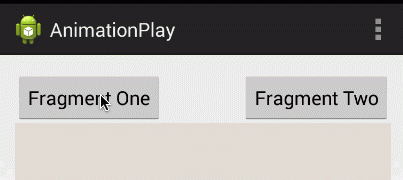Fragmenty Androida i animacje
Jak należy zaimplementować rodzaj przesuwu, którego używa np. Klient Gmaila Honeycomb?
Może TransactionManager obsłużyć to automatycznie dodając i usuwając fragmenty, trochę trudno to przetestować ze względu na emulator będący pokazem slajdów:)
5 answers
Aby animować przejście między fragmentami lub animować proces wyświetlania lub ukrywania fragmentu, użyj Fragment Manager, aby utworzyć Fragment Transaction.
W każdej transakcji Fragment można określić animacje wejścia i wyjścia, które będą używane odpowiednio do pokazywania i ukrywania (lub obu w przypadku zamiany).
Poniższy kod pokazuje, w jaki sposób można zastąpić fragment, wysuwając jeden fragment i przesuwając drugi w jego miejsce.
FragmentTransaction ft = getFragmentManager().beginTransaction();
ft.setCustomAnimations(R.anim.slide_in_left, R.anim.slide_out_right);
DetailsFragment newFragment = DetailsFragment.newInstance();
ft.replace(R.id.details_fragment_container, newFragment, "detailFragment");
// Start the animated transition.
ft.commit();
Aby osiągnąć to samo z ukrywanie lub Pokazywanie fragmentu po prostu wywołujesz ft.show lub ft.hide, przekazując odpowiednio Fragment, który chcesz pokazać lub ukryć.
Dla odniesienia, definicje animacji XML będą używać znacznika objectAnimator. Przykład slide_in_left może wyglądać mniej więcej tak:
<?xml version="1.0" encoding="utf-8"?>
<set>
<objectAnimator xmlns:android="http://schemas.android.com/apk/res/android"
android:propertyName="x"
android:valueType="floatType"
android:valueFrom="-1280"
android:valueTo="0"
android:duration="500"/>
</set>
Warning: date(): Invalid date.timezone value 'Europe/Kyiv', we selected the timezone 'UTC' for now. in /var/www/agent_stack/data/www/doraprojects.net/template/agent.layouts/content.php on line 54
2011-02-27 17:43:01
Jeśli nie musisz korzystać z biblioteki wsparcia, spójrz naRoman ' s answer.
Ale jeśli chcesz użyć support library {[14] } musisz użyć starego frameworka animacji, jak opisano poniżej.
Po konsultacji Reto i blindstuff odpowiedzi dostałem następujący kod działa.
Fragmenty pojawiają się przesuwając się w prawo i przesuwając się w lewo gdy z tyłu jest wciśnięty.
FragmentManager fragmentManager = getSupportFragmentManager();
FragmentTransaction transaction = fragmentManager.beginTransaction();
transaction.setCustomAnimations(R.anim.enter, R.anim.exit, R.anim.pop_enter, R.anim.pop_exit);
CustomFragment newCustomFragment = CustomFragment.newInstance();
transaction.replace(R.id.fragment_container, newCustomFragment );
transaction.addToBackStack(null);
transaction.commit();
Kolejność jest ważna. oznacza to, że musisz wywołać setCustomAnimations() przed replace(), inaczej animacja nie będzie działać!
Następnie te pliki należy umieścić w folderze res/anim.
wejść.xml :
<?xml version="1.0" encoding="utf-8"?>
<set>
<translate xmlns:android="http://schemas.android.com/apk/res/android"
android:fromXDelta="100%"
android:toXDelta="0"
android:interpolator="@android:anim/decelerate_interpolator"
android:duration="@android:integer/config_mediumAnimTime"/>
</set>
wyjście.xml :
<set>
<translate xmlns:android="http://schemas.android.com/apk/res/android"
android:fromXDelta="0"
android:toXDelta="-100%"
android:interpolator="@android:anim/accelerate_interpolator"
android:duration="@android:integer/config_mediumAnimTime"/>
</set>
pop_enter.xml :
<set>
<translate xmlns:android="http://schemas.android.com/apk/res/android"
android:fromXDelta="-100%"
android:toXDelta="0"
android:interpolator="@android:anim/decelerate_interpolator"
android:duration="@android:integer/config_mediumAnimTime"/>
</set>
pop_exit.xml :
<?xml version="1.0" encoding="utf-8"?>
<set>
<translate xmlns:android="http://schemas.android.com/apk/res/android"
android:fromXDelta="0"
android:toXDelta="100%"
android:interpolator="@android:anim/accelerate_interpolator"
android:duration="@android:integer/config_mediumAnimTime"/>
</set>
Czas trwania animacji można zmienić na dowolny wartości domyślne, takie jak @android:integer/config_shortAnimTime lub dowolna inna liczba.
Zauważ, że jeśli pomiędzy wymianami fragmentów nastąpi zmiana konfiguracji (na przykład obrót), akcja wstecz nie jest animowana. To jest udokumentowany błąd , który nadal istnieje w wersji 20 biblioteki wsparcia.
Warning: date(): Invalid date.timezone value 'Europe/Kyiv', we selected the timezone 'UTC' for now. in /var/www/agent_stack/data/www/doraprojects.net/template/agent.layouts/content.php on line 54
2017-05-23 12:10:26
Proszę użyć tego myślę o wiele lepszych rozwiązań.Android Studio zapewnia domyślne animation.
FragmentTransaction.setCustomAnimations (android.R. anim.slide_in_left, android.R. anim.slide_out_right);
FragmentManager fragmentManager = getSupportFragmentManager();
FragmentTransaction fragmentTransaction = fragmentManager.beginTransaction();
fragmentTransaction.setCustomAnimations(android.R.anim.slide_in_left, android.R.anim.slide_out_right);
fragmentManager.addOnBackStackChangedListener(this);
fragmentTransaction.replace(R.id.frame, firstFragment, "h");
fragmentTransaction.addToBackStack("h");
fragmentTransaction.commit();
Wyjście:
Warning: date(): Invalid date.timezone value 'Europe/Kyiv', we selected the timezone 'UTC' for now. in /var/www/agent_stack/data/www/doraprojects.net/template/agent.layouts/content.php on line 54
2018-07-03 11:41:32
Moja zmodyfikowana biblioteka obsługuje zarówno animacje widoku (tj. <translate>, <rotate>), jak i Animatory obiektów (tj. <objectAnimator>) Dla przejść Fragmentowych. Jest on zaimplementowany z NineOldAndroids . Więcej informacji można znaleźć w mojej dokumentacji na GitHubie.
Warning: date(): Invalid date.timezone value 'Europe/Kyiv', we selected the timezone 'UTC' for now. in /var/www/agent_stack/data/www/doraprojects.net/template/agent.layouts/content.php on line 54
2014-03-20 01:18:09
Rozwiązuję to w sposób poniżej
Animation anim = AnimationUtils.loadAnimation(this, R.anim.slide);
fg.startAnimation(anim);
this.fg.setVisibility(View.VISIBLE); //fg is a View object indicate fragment
Warning: date(): Invalid date.timezone value 'Europe/Kyiv', we selected the timezone 'UTC' for now. in /var/www/agent_stack/data/www/doraprojects.net/template/agent.layouts/content.php on line 54
2015-02-25 09:03:00