dwukolumnowy beamer / sweave slide z Grafiką siatki
Próbuję zrobić prezentację na grafice ggplot2 używając beamer + sweave. Niektóre slajdy powinny mieć dwie kolumny; lewa dla kodu, prawa dla powstałej Grafiki. Oto co próbowałem,
\documentclass[xcolor=dvipsnames]{beamer}
\usepackage{/Library/Frameworks/R.framework/Resources/share/texmf/tex/latex/Sweave}
\usepackage[english]{babel}
\usepackage{tikz}
\usepackage{amsmath,amssymb}% AMS standards
\usepackage{listings}
\usetheme{Madrid}
\usecolortheme{dove}
\usecolortheme{rose}
\SweaveOpts{pdf=TRUE, echo=FALSE, fig=FALSE, eps=FALSE, tidy=T, width=4, height=4}
\title{Reproducible data analysis with \texttt{ggplot2} \& \texttt{R}}
\subtitle{subtitle}
\author{Baptiste Augui\'e}
\date{\today}
\institute{Here}
\begin{document}
\begin{frame}[fragile]
\frametitle{Some text to show the space taken by the title}
\begin{columns}[t] \column{0.5\textwidth}
Lorem ipsum dolor sit amet, consectetuer adipiscing elit, sed diam nonummy nibh euismod tincidunt ut laoreet dolore magna aliquam erat volutpat. Ut wisi enim ad minim veniam, quis nostrud exerci tation ullamcorper suscipit lobortis nisl ut aliquip ex ea commodo consequat. Duis autem vel eum iriure dolor in hendrerit in vulputate velit esse molestie consequat, vel illum dolore eu feugiat nulla facilisis at vero eros et accumsan et iusto odio dignissim qui blandit praesent luptatum zzril delenit augue duis dolore te feugait nulla facilisi.
\column{0.5\textwidth}
\begin{figure}[!ht]
\centering
<<fig=TRUE>>=
grid.rect(gp=gpar(fill="slateblue"))
@
\end{figure}
\end{columns}
\end{frame}
\begin{frame}[fragile]
\frametitle{Some text to show the space taken by the title}
\begin{columns}[t]
\column{0.5\textwidth}
<<echo=TRUE,fig=FALSE>>=
library(ggplot2)
p <-
qplot(mpg, wt, data=mtcars, colour=cyl) +
theme_grey(base_family="Helvetica")
@
\column{0.5\textwidth}
\begin{figure}[!ht]
\centering
<<fig=TRUE>>=
print(p)
@
\end{figure}
\end{columns}
\end{frame}
\end{document}
I dwie strony wyjścia.
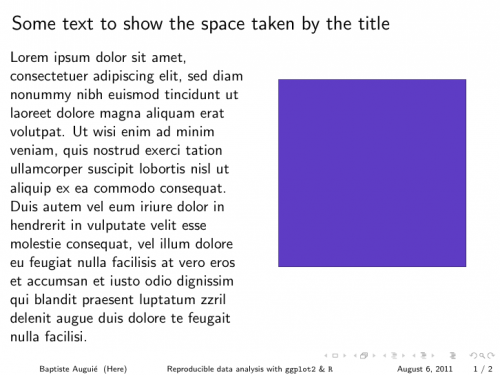
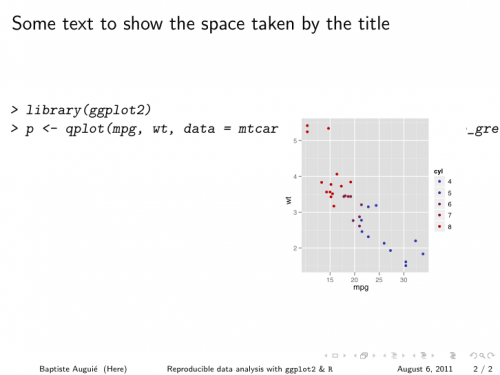
Mam dwa problemy z tym wyjściem:
-
Kod Echo-ed sweave ignoruje środowisko columns i obejmuje dwie kolumny
-
Marginesy kolumn dla grafika jest niezastąpiona
15
1 answers
- jeśli chodzi o pierwsze pytanie, najprostszym sposobem jest ustawienie
keep.source=TRUEw SweaveOpts. Więcej informacji można znaleźć wfancyvrbi FAQ # 9 podręcznika Sweave. - Szerokość rysunku może być ustawiona przez
\setkeys{Gin}{width=1.0\textwidth}
Oto mała modyfikacja:
... snip ...
\SweaveOpts{pdf=TRUE, echo=FALSE, fig=FALSE, eps=FALSE, tidy=T, width=4, height=4, keep.source=TRUE}
\title{Reproducible data analysis with \texttt{ggplot2} \& \texttt{R}}
... snip ...
\begin{document}
\setkeys{Gin}{width=1.1\textwidth}
... snip...
<<echo=TRUE,fig=FALSE>>=
library(ggplot2)
p <-
qplot(mpg,
wt,
data=mtcars,
colour=cyl) +
theme_grey(base_family=
"Helvetica")
@
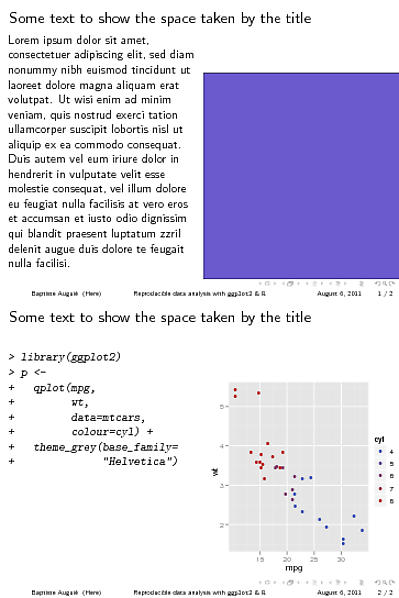
12
Author: kohske,
Warning: date(): Invalid date.timezone value 'Europe/Kyiv', we selected the timezone 'UTC' for now. in /var/www/agent_stack/data/www/doraprojects.net/template/agent.layouts/content.php on line 54
2011-08-06 06:15:28
Warning: date(): Invalid date.timezone value 'Europe/Kyiv', we selected the timezone 'UTC' for now. in /var/www/agent_stack/data/www/doraprojects.net/template/agent.layouts/content.php on line 54
2011-08-06 06:15:28