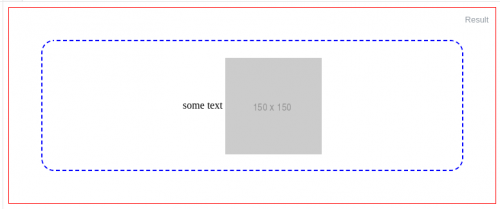Jak wyrównać obraz w pionie wewnątrz div?
Pytanie
Jak można wyrównać obraz wewnątrz div?
Przykład
W moim przykładzie muszę wyśrodkować <img> w <div> z class ="frame" :
<div class="frame" style="height: 25px;">
<img src="http://jsfiddle.net/img/logo.png" />
</div>
.frame'wysokość S jest stała, a wysokość obrazu jest nieznana. Mogę dodać nowe elementy w .frame, jeśli to jedyne rozwiązanie. Próbuję to zrobić na IE≥7, Webkit, Gecko.
Zobacz jsfiddle tutaj
.frame {
height: 25px; /* equals max image height */
line-height: 25px;
width: 160px;
border: 1px solid red;
text-align: center; margin: 1em 0;
}
img {
background: #3A6F9A;
vertical-align: middle;
max-height: 25px;
max-width: 160px;
}
<div class=frame>
<img src="http://jsfiddle.net/img/logo.png" height=250 />
</div>
<div class=frame>
<img src="http://jsfiddle.net/img/logo.png" height=25 />
</div>
<div class=frame>
<img src="http://jsfiddle.net/img/logo.png" height=23 />
</div>
<div class=frame>
<img src="http://jsfiddle.net/img/logo.png" height=21 />
</div>
<div class=frame>
<img src="http://jsfiddle.net/img/logo.png" height=19 />
</div>
<div class=frame>
<img src="http://jsfiddle.net/img/logo.png" height=17 />
</div>
<div class=frame>
<img src="http://jsfiddle.net/img/logo.png" height=15 />
</div>
<div class=frame>
<img src="http://jsfiddle.net/img/logo.png" height=13 />
</div>
<div class=frame>
<img src="http://jsfiddle.net/img/logo.png" height=11 />
</div>
<div class=frame>
<img src="http://jsfiddle.net/img/logo.png" height=9 />
</div>
<div class=frame>
<img src="http://jsfiddle.net/img/logo.png" height=7 />
</div>
<div class=frame>
<img src="http://jsfiddle.net/img/logo.png" height=5 />
</div>
<div class=frame>
<img src="http://jsfiddle.net/img/logo.png" height=3 />
</div>30 answers
Jedynym (i najlepszym cross-browser) sposobem, jaki znam, jest użycie inline-block helpera z height: 100% i vertical-align: middle na obu elementach.
Więc jest rozwiązanie: http://jsfiddle.net/kizu/4RPFa/4570/
.frame {
height: 25px; /* equals max image height */
width: 160px;
border: 1px solid red;
white-space: nowrap; /* this is required unless you put the helper span closely near the img */
text-align: center; margin: 1em 0;
}
.helper {
display: inline-block;
height: 100%;
vertical-align: middle;
}
img {
background: #3A6F9A;
vertical-align: middle;
max-height: 25px;
max-width: 160px;
}<div class="frame">
<span class="helper"></span><img src="http://jsfiddle.net/img/logo.png" height=250px />
</div>
<div class="frame">
<span class="helper"></span><img src="http://jsfiddle.net/img/logo.png" height=25px />
</div>
<div class="frame">
<span class="helper"></span><img src="http://jsfiddle.net/img/logo.png" height=23px />
</div>
<div class="frame">
<span class="helper"></span><img src="http://jsfiddle.net/img/logo.png" height=21px />
</div>
<div class="frame">
<span class="helper"></span><img src="http://jsfiddle.net/img/logo.png" height=19px />
</div>
<div class="frame">
<span class="helper"></span>
<img src="http://jsfiddle.net/img/logo.png" height=17px />
</div>
<div class="frame">
<span class="helper"></span>
<img src="http://jsfiddle.net/img/logo.png" height=15px />
</div>
<div class="frame">
<span class="helper"></span>
<img src="http://jsfiddle.net/img/logo.png" height=13px />
</div>
<div class="frame">
<span class="helper"></span>
<img src="http://jsfiddle.net/img/logo.png" height=11px />
</div>
<div class="frame">
<span class="helper"></span>
<img src="http://jsfiddle.net/img/logo.png" height=9px />
</div>
<div class="frame">
<span class="helper"></span>
<img src="http://jsfiddle.net/img/logo.png" height=7px />
</div>
<div class="frame">
<span class="helper"></span>
<img src="http://jsfiddle.net/img/logo.png" height=5px />
</div>
<div class="frame">
<span class="helper"></span>
<img src="http://jsfiddle.net/img/logo.png" height=3px />
</div>Lub, jeśli nie chcesz mieć dodatkowego elementu w nowoczesnych przeglądarkach i nie masz nic przeciwko używaniu wyrażeń IE, możesz użyć pseudo-elementu i dodać go do IE za pomocą wygodnego wyrażenia, które działa tylko raz na element, więc nie będzie żadnych problemy z wydajnością:
Rozwiązanie z :before i expression() dla IE: http://jsfiddle.net/kizu/4RPFa/4571/
.frame {
height: 25px; /* equals max image height */
width: 160px;
border: 1px solid red;
white-space: nowrap;
text-align: center; margin: 1em 0;
}
.frame:before,
.frame_before {
content: "";
display: inline-block;
height: 100%;
vertical-align: middle;
}
img {
background: #3A6F9A;
vertical-align: middle;
max-height: 25px;
max-width: 160px;
}
/* Move this to conditional comments */
.frame {
list-style:none;
behavior: expression(
function(t){
t.insertAdjacentHTML('afterBegin','<span class="frame_before"></span>');
t.runtimeStyle.behavior = 'none';
}(this)
);
}<div class="frame"><img src="http://jsfiddle.net/img/logo.png" height=250px /></div>
<div class="frame"><img src="http://jsfiddle.net/img/logo.png" height=25px /></div>
<div class="frame"><img src="http://jsfiddle.net/img/logo.png" height=23px /></div>
<div class="frame"><img src="http://jsfiddle.net/img/logo.png" height=21px /></div>
<div class="frame"><img src="http://jsfiddle.net/img/logo.png" height=19px /></div>
<div class="frame"><img src="http://jsfiddle.net/img/logo.png" height=17px /></div>
<div class="frame"><img src="http://jsfiddle.net/img/logo.png" height=15px /></div>
<div class="frame"><img src="http://jsfiddle.net/img/logo.png" height=13px /></div>
<div class="frame"><img src="http://jsfiddle.net/img/logo.png" height=11px /></div>
<div class="frame"><img src="http://jsfiddle.net/img/logo.png" height=9px /></div>
<div class="frame"><img src="http://jsfiddle.net/img/logo.png" height=7px /></div>
<div class="frame"><img src="http://jsfiddle.net/img/logo.png" height=5px /></div>
<div class="frame"><img src="http://jsfiddle.net/img/logo.png" height=3px /></div>Jak to działa:
-
Gdy masz dwa
inline-blockelementy blisko siebie, możesz wyrównać się do swojej strony, więc zvertical-align: middleotrzymasz coś takiego:
Gdy masz blok o stałej wysokości (w
px,emlub innej jednostki absolutnej), można ustawić wysokość klocków wewnętrznych w%.- tak więc dodanie jednego
inline-blockzheight: 100%w bloku o stałej wysokości wyrównałoby w nim innyinline-blockelement (<img/>w Twoim przypadku) pionowo w pobliżu niego.
Warning: date(): Invalid date.timezone value 'Europe/Kyiv', we selected the timezone 'UTC' for now. in /var/www/agent_stack/data/www/doraprojects.net/template/agent.layouts/content.php on line 54
2018-08-09 18:58:03
To może być przydatne:
div {
position:relative;
width:200px;
height:200px;
}
img {
position:absolute;
top:0;
bottom:0;
margin:auto;
}
.image {
min-height:50px
}
Odniesienie: http://www.student.oulu.fi / ~ laurirai / www / css / middle /
Warning: date(): Invalid date.timezone value 'Europe/Kyiv', we selected the timezone 'UTC' for now. in /var/www/agent_stack/data/www/doraprojects.net/template/agent.layouts/content.php on line 54
2016-07-05 05:23:52
Rozwiązanie Matejkramny to dobry początek, ale za duże obrazy mają zły stosunek.
Oto mój widelec:
Demo: https://jsbin.com/lidebapomi/edit?html, css, output

HTML:
<div class="frame">
<img src="foo"/>
</div>
CSS:
.frame {
height: 160px; /*can be anything*/
width: 160px; /*can be anything*/
position: relative;
}
img {
max-height: 100%;
max-width: 100%;
width: auto;
height: auto;
position: absolute;
top: 0;
bottom: 0;
left: 0;
right: 0;
margin: auto;
}
Warning: date(): Invalid date.timezone value 'Europe/Kyiv', we selected the timezone 'UTC' for now. in /var/www/agent_stack/data/www/doraprojects.net/template/agent.layouts/content.php on line 54
2016-03-17 11:14:30
Rozwiązanie 3 linii:
position: relative;
top: 50%;
transform: translateY(-50%);
Z tutaj .
Warning: date(): Invalid date.timezone value 'Europe/Kyiv', we selected the timezone 'UTC' for now. in /var/www/agent_stack/data/www/doraprojects.net/template/agent.layouts/content.php on line 54
2015-04-19 03:00:10
Czyste rozwiązanie CSS:
CSS:
.frame {
margin: 1em 0;
height: 35px;
width: 160px;
border: 1px solid red;
position: relative;
}
img {
max-height: 25px;
max-width: 160px;
position: absolute;
top: 0;
bottom: 0;
left: 0;
right: 0;
margin: auto;
background: #3A6F9A;
}
Kluczowe rzeczy
// position: relative; - in .frame holds the absolute element within the frame
// top: 0; bottom: 0; left: 0; right: 0; - this is key for centering a component
// margin: auto; - centers the image horizontally & vertically
Warning: date(): Invalid date.timezone value 'Europe/Kyiv', we selected the timezone 'UTC' for now. in /var/www/agent_stack/data/www/doraprojects.net/template/agent.layouts/content.php on line 54
2011-09-05 13:36:26
W ten sposób możesz wyśrodkować obraz w pionie (demo):
div{
height:150px; //IE7fix
line-height: 150px;
}
img{
vertical-align: middle;
margin-bottom:0.25em;
}
Warning: date(): Invalid date.timezone value 'Europe/Kyiv', we selected the timezone 'UTC' for now. in /var/www/agent_stack/data/www/doraprojects.net/template/agent.layouts/content.php on line 54
2015-03-18 13:39:13
Dla tych, którzy wylądowali na tym poście i są zainteresowani bardziej nowoczesnym rozwiązaniem, a którzy nie mają potrzeby obsługi starszych przeglądarek, możesz to zrobić:
.frame {
display: flex;
/*Uncomment below to center horizontally*/
/*justify-content: center;*/
align-items: center;
}
img {
height: auto;
}
/* Styling stuff not needed for demo */
.frame {
max-width: 900px;
height: 200px;
margin: auto;
background: #222;
}
p {
max-width: 900px;
margin: 20px auto 0;
}
img {
width: 150px;
}<div class="frame">
<img src="https://s3-us-west-2.amazonaws.com/s.cdpn.io/9988/hand-pointing.png">
</div>Oto Długopis: http://codepen.io/ricardozea/pen/aa0ee8e6021087b6e2460664a0fa3f3e
Warning: date(): Invalid date.timezone value 'Europe/Kyiv', we selected the timezone 'UTC' for now. in /var/www/agent_stack/data/www/doraprojects.net/template/agent.layouts/content.php on line 54
2018-03-20 16:56:08
Możesz spróbować ustawić CSS PI na display: table-cell; vertical-align: middle;
Warning: date(): Invalid date.timezone value 'Europe/Kyiv', we selected the timezone 'UTC' for now. in /var/www/agent_stack/data/www/doraprojects.net/template/agent.layouts/content.php on line 54
2011-09-07 16:31:30
Istnieje super łatwe rozwiązanie z flexbox!
.frame {
display: flex;
align-items: center;
}
Warning: date(): Invalid date.timezone value 'Europe/Kyiv', we selected the timezone 'UTC' for now. in /var/www/agent_stack/data/www/doraprojects.net/template/agent.layouts/content.php on line 54
2016-04-21 00:56:41
Background image solution
Usunąłem element obrazka i ustawiłem go jako tło div z klasą .frame
To przynajmniej działa dobrze na IE8, FF6 i Chrome13
Sprawdziłem, to rozwiązanie nie będzie działać, aby zmniejszyć obrazy większe niż 25px wysokość. Istnieje właściwość o nazwie background-size, która ustawia rozmiar elementu, ale to CSS3 jest w konflikcie z wymaganiami IE7.
I wouldd radzi ci albo zmienić priorytety przeglądarki i zaprojektować najlepsze dostępne przeglądarki, albo uzyskać kod serwera, aby zmienić rozmiar obrazów, jeśli chcesz użyć tego rozwiązania]}
Warning: date(): Invalid date.timezone value 'Europe/Kyiv', we selected the timezone 'UTC' for now. in /var/www/agent_stack/data/www/doraprojects.net/template/agent.layouts/content.php on line 54
2016-10-17 18:41:15
Możesz wypróbować poniższy kod
.frame{
display:flex;
justify-content: center;
align-items: center;
width:100%;
} <div class="frame" style="height: 25px;">
<img src="http://jsfiddle.net/img/logo.png" />
</div>Warning: date(): Invalid date.timezone value 'Europe/Kyiv', we selected the timezone 'UTC' for now. in /var/www/agent_stack/data/www/doraprojects.net/template/agent.layouts/content.php on line 54
2017-01-24 08:15:37
Możesz to zrobić:
Demo
CSS
.frame {
height: 25px; /* equals max image height */
line-height: 25px;
width: 160px;
border: 1px solid red;
text-align: center; margin: 1em 0;
position: relative; /* Changes here... */
}
img {
background: #3A6F9A;
max-height: 25px;
max-width: 160px;
top: 50%; /* here.. */
left: 50%; /* here... */
position: absolute; /* and here */
}
Javascript
$("img").each(function(){
this.style.marginTop = $(this).height() / -2 + "px";
})
Warning: date(): Invalid date.timezone value 'Europe/Kyiv', we selected the timezone 'UTC' for now. in /var/www/agent_stack/data/www/doraprojects.net/template/agent.layouts/content.php on line 54
2016-10-17 18:42:23
.frame {
height: 35px; /* equals max image height */
width: 160px;
border: 1px solid red;
text-align: center;
margin: 1em 0;
display: table-cell;
vertical-align: middle;
}
img {
background: #3A6F9A;
display: block;
max-height: 35px;
max-width: 160px;
}
Kluczową właściwością jest display: table-cell; for .rama. Div.ramka jest wyświetlana w tej linii, więc musisz ją owinąć w element blokowy.
To działa w FF, Opera, Chrome, Safari i IE8+.
UPDATE
Dla IE7 musimy dodać wyrażenie css:
*:first-child+html img {
position: relative;
top: expression((this.parentNode.clientHeight-this.clientHeight)/2+"px");
}
Warning: date(): Invalid date.timezone value 'Europe/Kyiv', we selected the timezone 'UTC' for now. in /var/www/agent_stack/data/www/doraprojects.net/template/agent.layouts/content.php on line 54
2013-08-31 18:36:12
Nie jestem pewien co do IE, ale pod Firefoksem i Chrome, jeśli masz img w div kontenerze, następujący css powinien działać. Przynajmniej dla mnie działa dobrze:
div.img-container {
display:table-cell;
vertical-align: middle;
height: 450px;
width: 490px;
}
div.img-container img {
max-height: 450px;
max-width: 490px;
}
Warning: date(): Invalid date.timezone value 'Europe/Kyiv', we selected the timezone 'UTC' for now. in /var/www/agent_stack/data/www/doraprojects.net/template/agent.layouts/content.php on line 54
2014-01-29 07:10:19
Wypróbuj To rozwiązanie z czystym css http://jsfiddle.net/sandeep/4RPFa/72 /
Może to być główny problem z Twoim html. Nie używaj cytatu, gdy zdefiniujesz class & image height w Twoim html.
CSS:
.frame {
height: 25px; /* equals max image height */
width: 160px;
border: 1px solid red;
position:relative;
margin: 1em 0;
top: 50%;
text-align: center;
line-height: 24px;
margin-bottom:20px;
}
img {
background: #3A6F9A;
vertical-align: middle;
line-height:0;
margin:0 auto;
max-height:25px;
}
EDIT:
Kiedy pracuję z tagiem img to zostawiam 3px to 2px spację z top. Teraz zmniejszam line-height i to jest praca.
css:
.frame {
height: 25px; /* equals max image height */
width: 160px;
border: 1px solid red;
margin: 1em 0;
text-align: center;
line-height:22px;
*:first-child+html line-height:24px; /* for IE7 */
}
img {
background: #3A6F9A;
vertical-align: middle;
line-height:0;
max-height:25px;
max-width:160px;
}
@media screen and (-webkit-min-device-pixel-ratio:0) {
.frame {
line-height:20px; /* webkit browsers */
}
Właściwość line-height jest render różnie w różnych przeglądarkach. Więc; musimy zdefiniować różne line-height przeglądarki właściwości
Sprawdź ten przykład http://jsfiddle.net/sandeep/4be8t/11/
Zobacz ten przykład o line-height różnicach w różnych przeglądarkach różnicach wysokości wejściowych w Firefoksie i Chrome
Warning: date(): Invalid date.timezone value 'Europe/Kyiv', we selected the timezone 'UTC' for now. in /var/www/agent_stack/data/www/doraprojects.net/template/agent.layouts/content.php on line 54
2017-05-23 10:31:35
Moje rozwiązanie: http://jsfiddle.net/XNAj6/2/
<div class="container">
<div class="frame">
<img src="http://jsfiddle.net/img/logo.png" class="img" alt="" />
</div>
</div>
.container {
display: table;
float: left;
border: solid black 1px;
margin: 2px;
padding: 0;
background-color: black;
width: 150px;
height: 150px;
}
.frame {
display: table-cell;
text-align: center;
vertical-align: middle;
border-width: 0;
}
.img {
max-width: 150px;
max-height: 150px;
vertical-align: middle;
}
Warning: date(): Invalid date.timezone value 'Europe/Kyiv', we selected the timezone 'UTC' for now. in /var/www/agent_stack/data/www/doraprojects.net/template/agent.layouts/content.php on line 54
2013-08-23 05:57:45
Możesz również użyć Flexbox, aby uzyskać poprawny wynik:
.parent {
align-items: center; /* for vertical align */
background: red;
display: flex;
height: 250px;
/* justify-content: center; <- for horizontal align */
width: 250px;
}<div class="parent">
<img class="child" src="https://cdn2.iconfinder.com/data/icons/social-icons-circular-black/512/stackoverflow-128.png" />
</div>Warning: date(): Invalid date.timezone value 'Europe/Kyiv', we selected the timezone 'UTC' for now. in /var/www/agent_stack/data/www/doraprojects.net/template/agent.layouts/content.php on line 54
2018-08-24 13:09:43
Easy way which work for me:
img {
vertical-align: middle;
display: inline-block;
position: relative;
}
Działa bardzo dobrze w Google Chrome. Wypróbuj ten na innej przeglądarce.
Warning: date(): Invalid date.timezone value 'Europe/Kyiv', we selected the timezone 'UTC' for now. in /var/www/agent_stack/data/www/doraprojects.net/template/agent.layouts/content.php on line 54
2016-01-13 18:39:40
To działa w nowoczesnych przeglądarkach (2016 w momencie edycji), jak pokazano w tym demo na codepen
.frame {
height: 25px;
line-height: 25px;
width: 160px;
border: 1px solid #83A7D3;
}
.frame img {
background: #3A6F9A;
display:inline-block;
vertical-align: middle;
}
Jest bardzo ważne, aby nadać obrazom klasę lub użyć dziedziczenia, aby skierować obrazy, które potrzebujesz wyśrodkować. W tym przykładzie użyliśmy .frame img {}, Aby tylko obrazy zawinięte przez div z klasą .frame były kierowane.
Warning: date(): Invalid date.timezone value 'Europe/Kyiv', we selected the timezone 'UTC' for now. in /var/www/agent_stack/data/www/doraprojects.net/template/agent.layouts/content.php on line 54
2016-10-17 18:39:15
ROZWIĄZANIE ZA POMOCĄ KOMÓRKI TABLE & TABLE
Czasami powinno być rozwiązane przez wyświetlenie jako table / table-cell. Na przykład szybki ekran tytułowy. Jest to również zalecany sposób przez W3. Polecam sprawdzić ten link o nazwie Centrowanie rzeczy od W3C.org
Użyte tu wskazówki to:
- absolutny kontener pozycjonujący wyświetlany jako tabela
- wyrównane pionowo do środka zawartość wyświetlana jako table-cell
.container {
position:absolute;
display:table;
width:100%;
height:100%;
}
.content {
display:table-cell;
vertical-align:middle;
}<div class="container">
<div class="content">
<h1 style="text-align:center"> PEACE IN THE WORLD </h1>
</div>
</div> Osobiście nie zgadzam się z używaniem helperów do tego celu
Warning: date(): Invalid date.timezone value 'Europe/Kyiv', we selected the timezone 'UTC' for now. in /var/www/agent_stack/data/www/doraprojects.net/template/agent.layouts/content.php on line 54
2017-04-12 19:51:05
Jeśli możesz żyć z marginesami wielkości pikseli, po prostu dodaj {[0] } do .frame. Ale pamiętaj, że teraz na .frame 1em = 1px, co oznacza, że musisz ustawić margines w pikselach.
Http://jsfiddle.net/feeela/4RPFa/96/
EDIT: teraz nie jest już wyśrodkowany w Operze ...
Warning: date(): Invalid date.timezone value 'Europe/Kyiv', we selected the timezone 'UTC' for now. in /var/www/agent_stack/data/www/doraprojects.net/template/agent.layouts/content.php on line 54
2011-09-07 16:49:53
Do wyśrodkowania obrazu wewnątrz kontenera (może to być logo) oprócz tekstu takiego jak ten:
Zasadniczo zawijasz obraz
.outer-frame {
border: 1px solid red;
min-height: 200px;
text-align: center; //only for align horizontally
}
.wrapper{
line-height: 200px;
border: 2px dashed blue;
border-radius: 20px;
margin: 50px
}
img {
//height: auto;
vertical-align: middle;
}<div class="outer-frame">
<div class="wrapper">
some text
<img src="http://via.placeholder.com/150x150">
</div>
</div>Warning: date(): Invalid date.timezone value 'Europe/Kyiv', we selected the timezone 'UTC' for now. in /var/www/agent_stack/data/www/doraprojects.net/template/agent.layouts/content.php on line 54
2017-08-31 01:36:16
Miałem ten sam problem. To mi działa:
<style type="text/css">
div.parent {
position: relative;
}
img.child {
bottom: 0;
left: 0;
margin: auto;
position: absolute;
right: 0;
top: 0;
}
</style>
<div class="parent">
<img class="child">
</div>
Warning: date(): Invalid date.timezone value 'Europe/Kyiv', we selected the timezone 'UTC' for now. in /var/www/agent_stack/data/www/doraprojects.net/template/agent.layouts/content.php on line 54
2013-01-26 19:46:52
Za pomocą metody table i table-cell Wykonaj zadanie, szczególnie dlatego, że kierujesz również niektóre stare przeglądarki, tworzę dla Ciebie snippet, który możesz uruchomić i sprawdzić wynik:
.wrapper {
position: relative;
display: table;
width: 300px;
height: 200px;
}
.inside {
vertical-align: middle;
display: table-cell;
}<div class="wrapper">
<div class="inside">
<p>Centre me please!!!</p>
</div>
<div class="inside">
<img src="https://cdn2.iconfinder.com/data/icons/social-icons-circular-black/512/stackoverflow-128.png" />
</div>
</div> Warning: date(): Invalid date.timezone value 'Europe/Kyiv', we selected the timezone 'UTC' for now. in /var/www/agent_stack/data/www/doraprojects.net/template/agent.layouts/content.php on line 54
2017-06-28 13:51:25
Możesz użyć tego:
.loaderimage {
position: absolute;
top: 50%;
left: 50%;
width: 60px;
height: 60px;
margin-top: -30px;/*50% of the height*/
margin-left: -30px;
}
Warning: date(): Invalid date.timezone value 'Europe/Kyiv', we selected the timezone 'UTC' for now. in /var/www/agent_stack/data/www/doraprojects.net/template/agent.layouts/content.php on line 54
2018-09-19 12:52:17
Najlepszym rozwiązaniem jest to, że
.block{
/* decor */
padding:0 20px;
background:#666;
border:2px solid #fff;
text-align:center;
/* important */
min-height:220px;
width:260px;
white-space:nowrap;
}
.block:after{
content:'';
display:inline-block;
height:220px; /* the same as min-height */
width:1px;
overflow:hidden;
margin:0 0 0 -5px;
vertical-align:middle;
}
.block span{
vertical-align:middle;
display:inline-block;
white-space:normal;
}
Warning: date(): Invalid date.timezone value 'Europe/Kyiv', we selected the timezone 'UTC' for now. in /var/www/agent_stack/data/www/doraprojects.net/template/agent.layouts/content.php on line 54
2015-02-03 06:16:33
Bawiłem się używaniem padding do wyrównania środka. Musisz zdefiniować górny poziom zewnętrznego rozmiaru kontenera, ale wewnętrzny powinien zmienić rozmiar i możesz ustawić wypełnienie na różne wartości procentowe.
<div class='container'>
<img src='image.jpg' />
</div>
.container {
padding: 20%;
background-color: blue;
}
img {
width: 100%;
}
Warning: date(): Invalid date.timezone value 'Europe/Kyiv', we selected the timezone 'UTC' for now. in /var/www/agent_stack/data/www/doraprojects.net/template/agent.layouts/content.php on line 54
2015-12-15 05:24:03
Stary link JSFiddle, który tu zamieściłem, już nie działał, to prawdopodobnie powód odrzucenia. Tylko ze względu na to, że jest to poprawna odpowiedź, nadal chcę opublikować rozwiązanie jQuery ponownie. Działa to dla każdego elementu, który ma zastosowaną klasę v_align. Będzie on wyśrodkowany pionowo w rodzicu, a po zmianie rozmiaru okna zostanie przeliczony.
$(document).ready(function() {
// define the class that vertial aligns stuff
var objects = '.v_align';
// initial setup
verticalAlign(objects);
// register resize event listener
$(window).resize(function() {
verticalAlign(objects);
});
});
function verticalAlign(selector) {
$(selector).each(function(val) {
var parent_height = $(this).parent().height();
var dif = parent_height - $(this).height()
// should only work if the parent is larger than the element
var margin_top = dif > 0 ? dif/2 : 0;
$(this).css("margin-top", margin_top + "px");
});
}
Warning: date(): Invalid date.timezone value 'Europe/Kyiv', we selected the timezone 'UTC' for now. in /var/www/agent_stack/data/www/doraprojects.net/template/agent.layouts/content.php on line 54
2016-07-19 09:17:33
A może ten?
position: absolute;
top: calc(50% - 0.5em);
left: calc(50% - 0.5em);
line-height: 1em;
I możesz zmieniać font-size
Warning: date(): Invalid date.timezone value 'Europe/Kyiv', we selected the timezone 'UTC' for now. in /var/www/agent_stack/data/www/doraprojects.net/template/agent.layouts/content.php on line 54
2017-06-02 01:17:32
Chcesz wyrównać obraz, który ma po tekście / tytule i oba są wewnątrz div?
Zobacz na JSfiddle lub uruchom fragment kodu.
Po prostu upewnij się, że masz ID lub klasę we wszystkich swoich elementach(div, img, title itp.).
Dla mnie To rozwiązanie działa na wszystkich przeglądarkach (dla urządzeń mobilnych należy dostosować kod za pomocą: @ media).
h2.h2red {
color: red;
font-size: 14px;
}
.mydivclass {
margin-top: 30px;
display: block;
}
img.mydesiredclass {
margin-right: 10px;
display: block;
float: left;/*If you want to allign the text with an image on the same row*/
width: 100px;
heght: 100px;
margin-top: -40px/*Change this value to adapt to your page*/;
}<div class="mydivclass">
<br />
<img class="mydesiredclass" src="https://upload.wikimedia.org/wikipedia/commons/thumb/b/b3/Wikipedia-logo-v2-en.svg/2000px-Wikipedia-logo-v2-en.svg.png">
<h2 class="h2red">Text alligned after image inside a div by negative manipulate the img postion</h2>
</div>Warning: date(): Invalid date.timezone value 'Europe/Kyiv', we selected the timezone 'UTC' for now. in /var/www/agent_stack/data/www/doraprojects.net/template/agent.layouts/content.php on line 54
2017-06-08 07:01:33